How to Install GameLoop on Windows Server (Step-by-Step)

 10m
10m
 0 comments
0 comments
Running Android games no longer requires a phone or tablet, with the advancement of Android emulators, mobile games can be run directly on Windows and servers, GameLoop, the official emulator of Tencent, is one of the most popular options among gamers and development teams due to its optimized performance for games and low resource usage, in this article, you will learn step-by-step how to install GameLoop on Windows Server, features, comparison with other emulators, real user experience, and pro tips.
Why is GameLoop a better choice?
Unlike many of the emulators like Bluestacks or NoxPlayer, GameLoop is optimized for running games, and it has high CPU and RAM optimizations, and it also performs well even on servers with 2GB of RAM.
Real-world example: In tests on a VPS with 2GB of RAM and an average virtual processor, PUBG Mobile ran at a frame rate of around 30 FPS, while Bluestacks either didn’t run the game at all or crashed after a few minutes under the same conditions.
System requirements and recommendations
CPU: At least dual-core (Intel or AMD)
RAM: At least 2GB, recommended: 4GB or more
Storage: At least 5GB, more for heavy gaming
Graphics Card: Minimum NVIDIA GeForce 8600 or Radeon HD2600
DirectX: Version 9.0c or higher
Internet: Stable connection for downloading the emulator and games
Experience has shown that allocating more resources to GameLoop significantly improves game performance.
Key Features of GameLoop
- Fast emulator engine for smooth gameplay
- Compatible with all Android games that are available on Google Play
- Optimized use of system resources
- Supports online and multiplayer games
- Powerful controls for gameplay
- Compatible with Windows 7, 8, 10, and servers
Comparison with other simulators
Bluestacks: There are more features, good for non-gaming apps, but high CPU and RAM usage, and also poor performance on VPS with 2-4GB RAM.
NoxPlayer: High customization and also keyboard mapping, but sometimes it is unstable on the server and may lag.
LDPlayer: It is really Lightweight and fast, but less optimized for online gaming than GameLoop.
GameLoop: Optimized for gaming, low resource needed, and runs multiple games without quality loss or lag.
Real user experience and management insight
Real-world experience from professional users shows that GameLoop is not just a simple emulator, it is also a tool for resource optimization and server management. For example, a game development team working on a resource-limited VPS was able to run multiple games and development tools simultaneously without performance degradation after allocating just 2GB of RAM to each server and fine-tuning GameLoop. The team reported that not only was lag and latency reduced, but file handling and command execution were also faster. Such insights go beyond typical emulator comparisons and suggest that choosing GameLoop could be a strategic decision for long-term server efficiency and user experience.
Install Gameloop on Windows Server
After getting acquainted with Gameloop and its features, we are going to teach you step-by-step how to install Gameloop on Windows Server. First, you should go to the Gameloop website and download Gameloop:
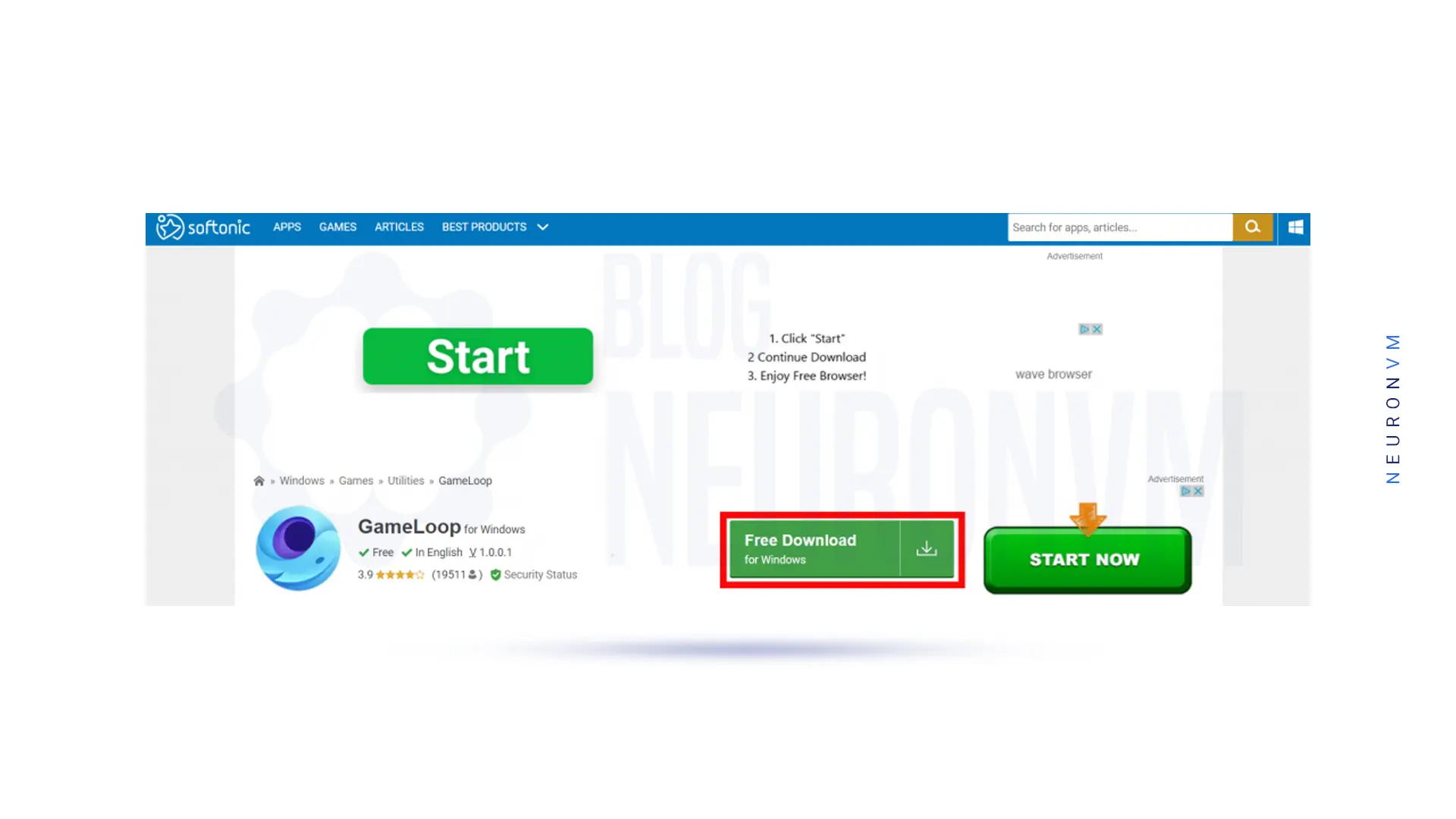
Now go to the downloads folder and double-click on the downloaded file.
In this step, click Install on the window below:
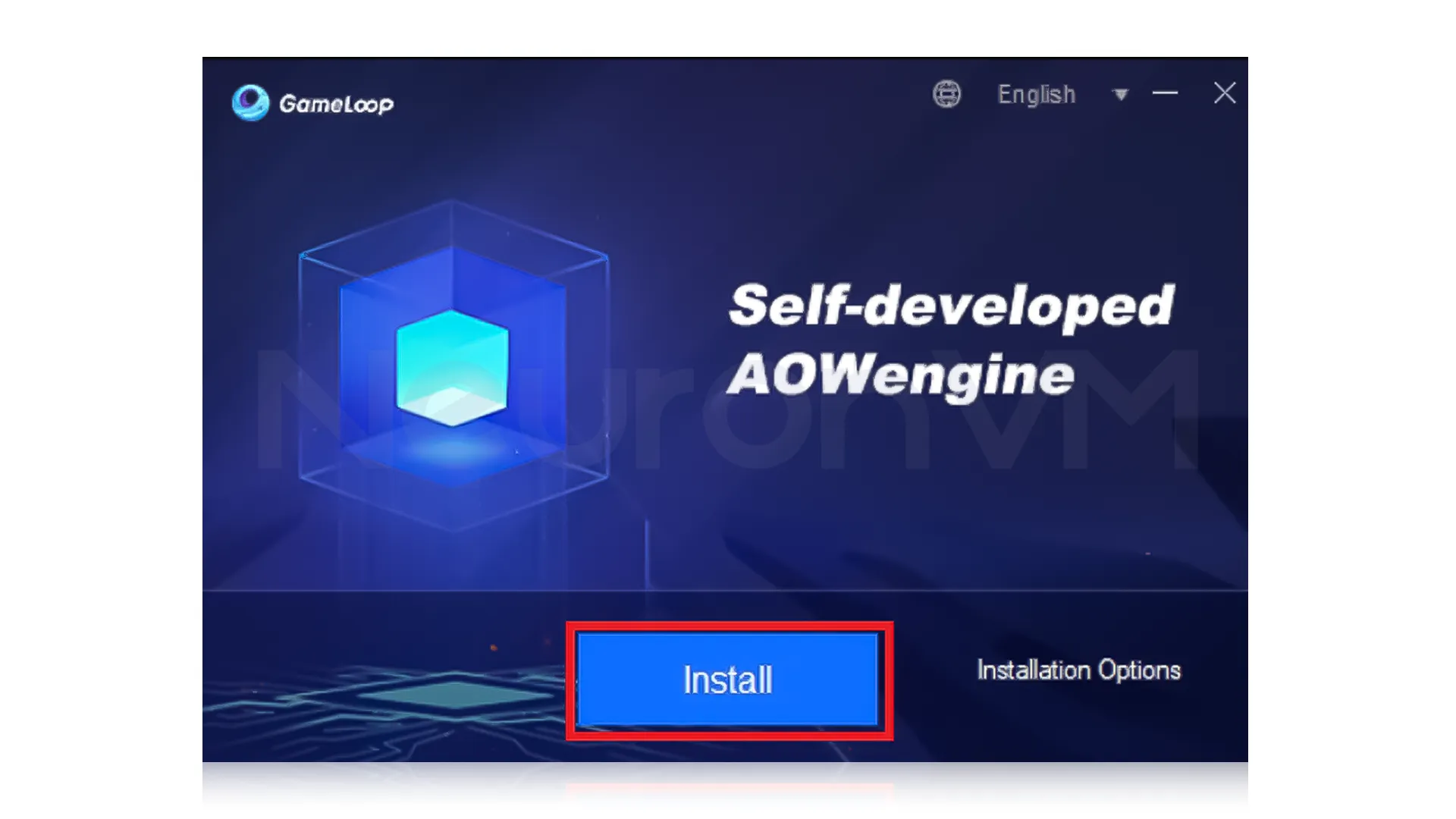
Now you have to wait a few minutes to finish the installation of Gameloop:
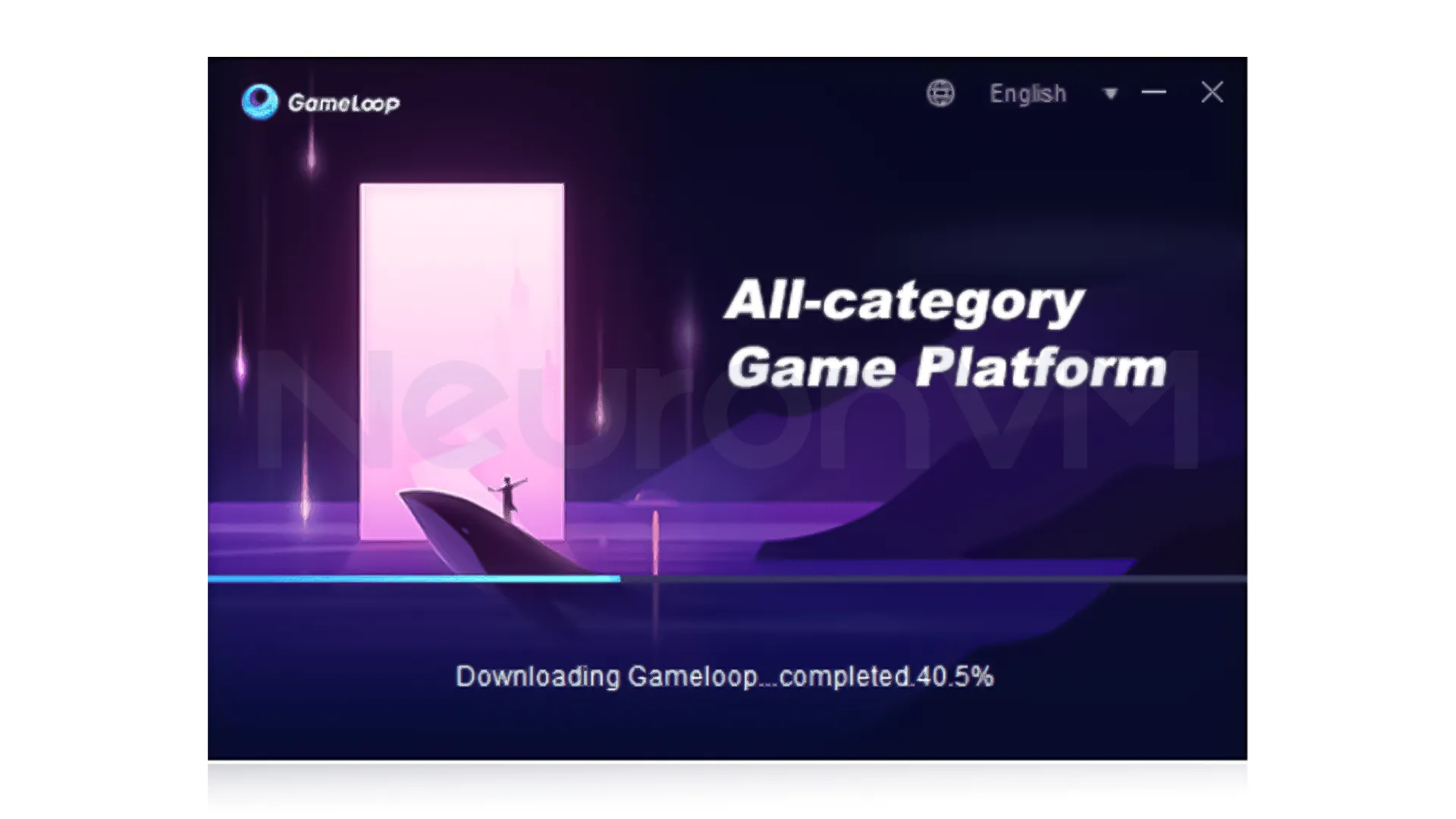
After the installation is finished, you should click Start to enter the Gameloop software:
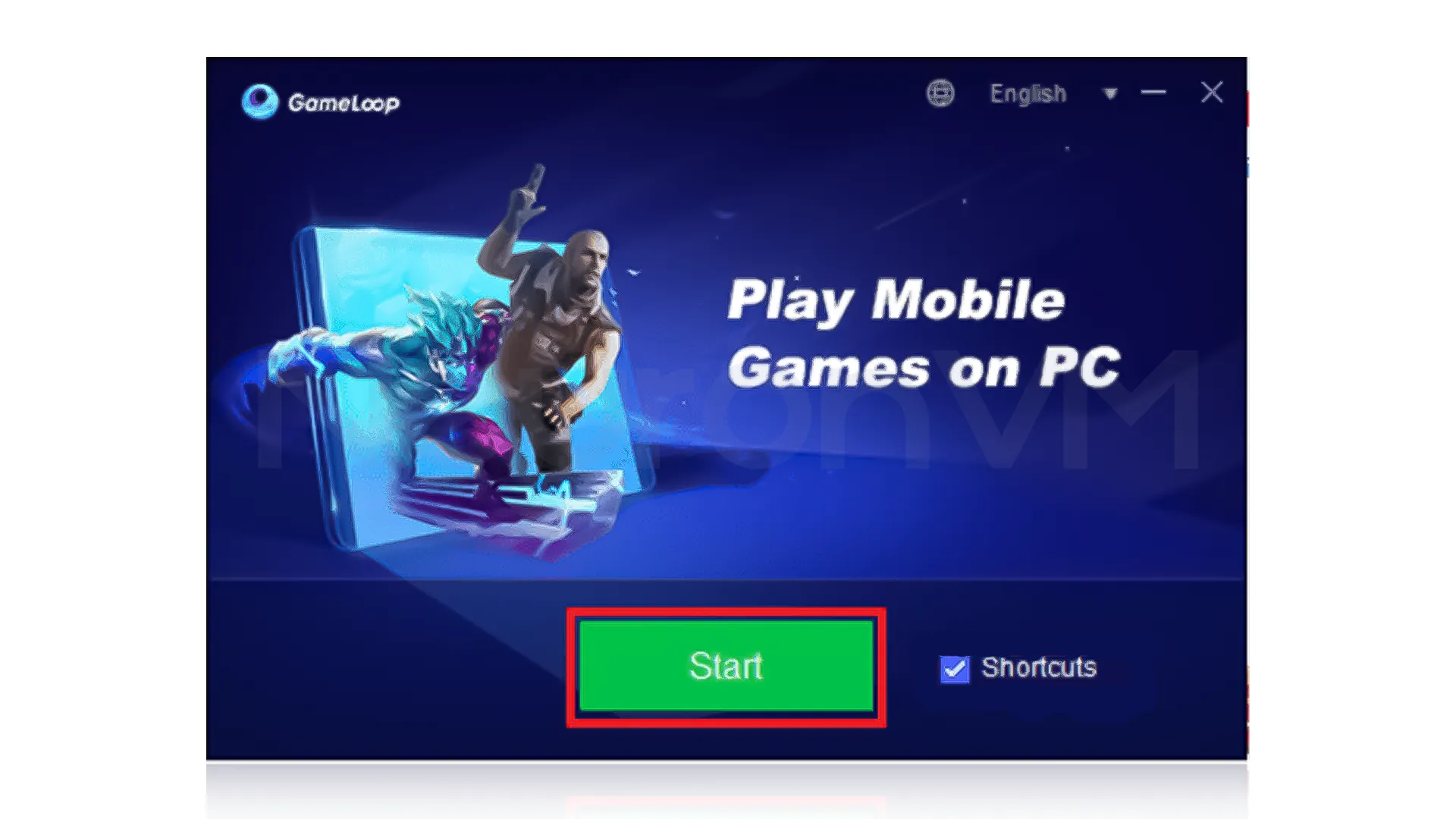
How to Install Games on Gameloop
After you have been able to install Gameloop according to the above steps, it is time to run it. Then we will explain how to install Games on Gameloop. You can see the Gameloop homepage, below:
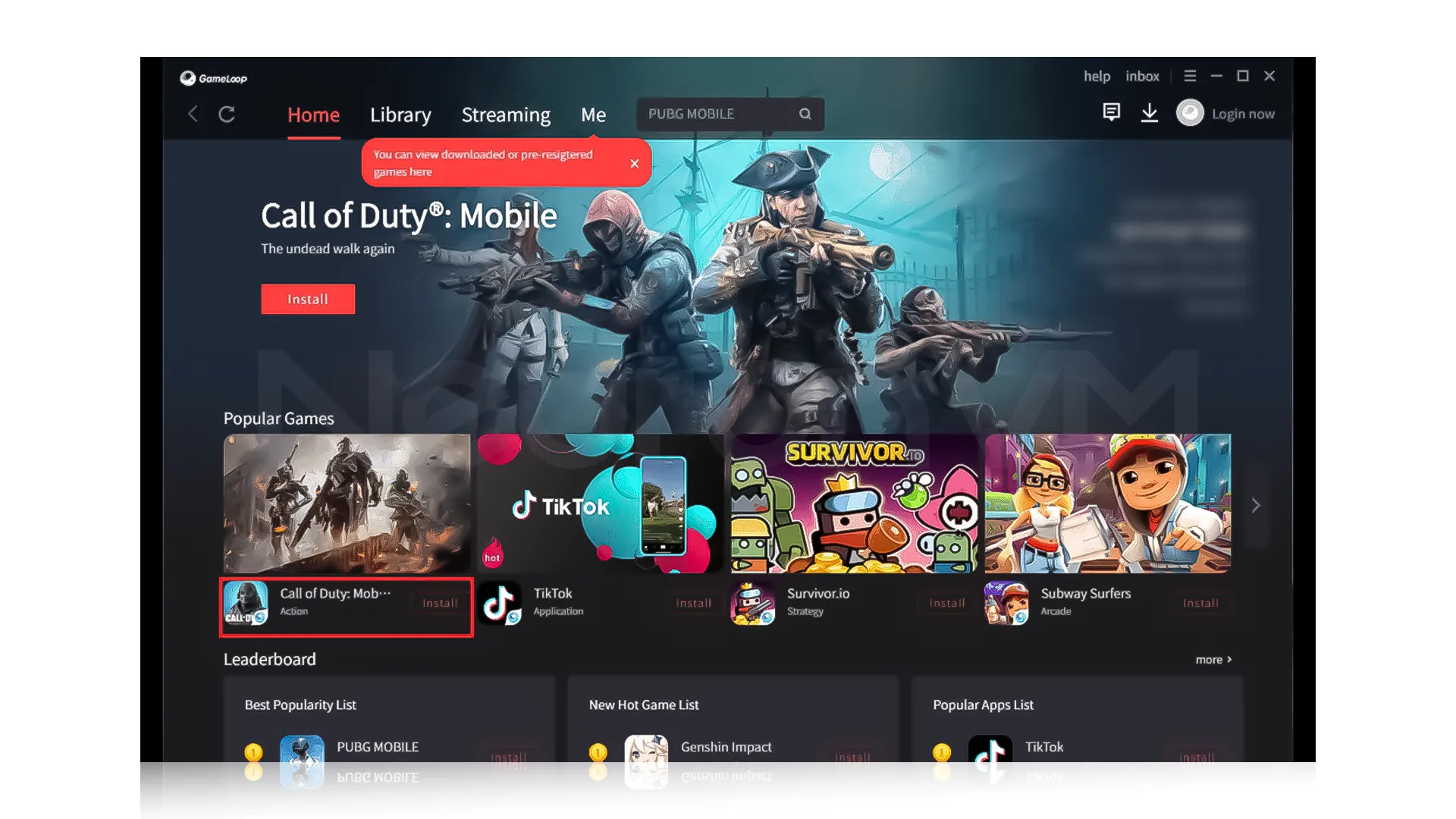
In the first stage, go to the directory where Gameloop is installed, you will find an application, Android Emulator, you must double-click on this file. Install the ES File Explorer in Gameloop Emulator, then set up The Files, In the next step, after installation, you have to return to the main page of the simulator, Now it’s time to follow the steps below to install the PUBG Mobile APK:
1. Go to the directory folder.
2. Open the data folder and then open the Share folder.
3. You need to click on the PUBG Mobile APK file and install it.
4. Finally, you can start playing games.
Pro tips for improving performance:
Allocate more RAM and CPU in GameLoop settings
Manage background applications with Task Manager
Automatic updates via Task Scheduler
Use tools like Keyboard Mapping for better control
Tidy up your emulator environment to reduce clutter
Cons and limitations:
Optimized for games only
Displays in-app ads
Limited support for some games and apps
High data usage for online games
Sometimes, Anti-Cheat issues in games
Less control over advanced settings than Nox or LDPlayer
Server stability is not always perfect, and lag or crashes may occur in conditions of a weak CPU or unstable internet
Real user experience:
Reduced RAM usage from 1.5GB on mobile to 700MB on VPS
Run multiple games simultaneously without lag or quality loss
Speed up file management and command execution
Common Problems and Solutions:
Game Installation or Update Failed: Check Internet, Restart GameLoop, Use VPN, Clear Cache
Lag or Slowness: Reduce game graphics, allocate more resources, and close background programs
Server connection problems and high ping: Connect with an Ethernet cable, choose a nearby server
Security Tips:
1- Download only from its official website
2- Always keep your antivirus and firewall up to date
3- Monitor server resource usage to prevent crashes or even unauthorized access
Conclusion
GameLoop is a reliable emulator for running Android games on Windows and servers, and with professional tips, resource management, and security, you can have a smooth multi-user gaming experience on your VPS, The real data and user experience show that GameLoop can become a strategic decision for managing servers and also online gaming environments.
Yes, it can even run on a VPS with 2GB of RAM, although more resources will provide a smoother experience.
Less resource consumption and optimization for heavy online games like PUBG and COD.
No, it is designed mostly for gaming and has limitations in running non-gaming applications.







