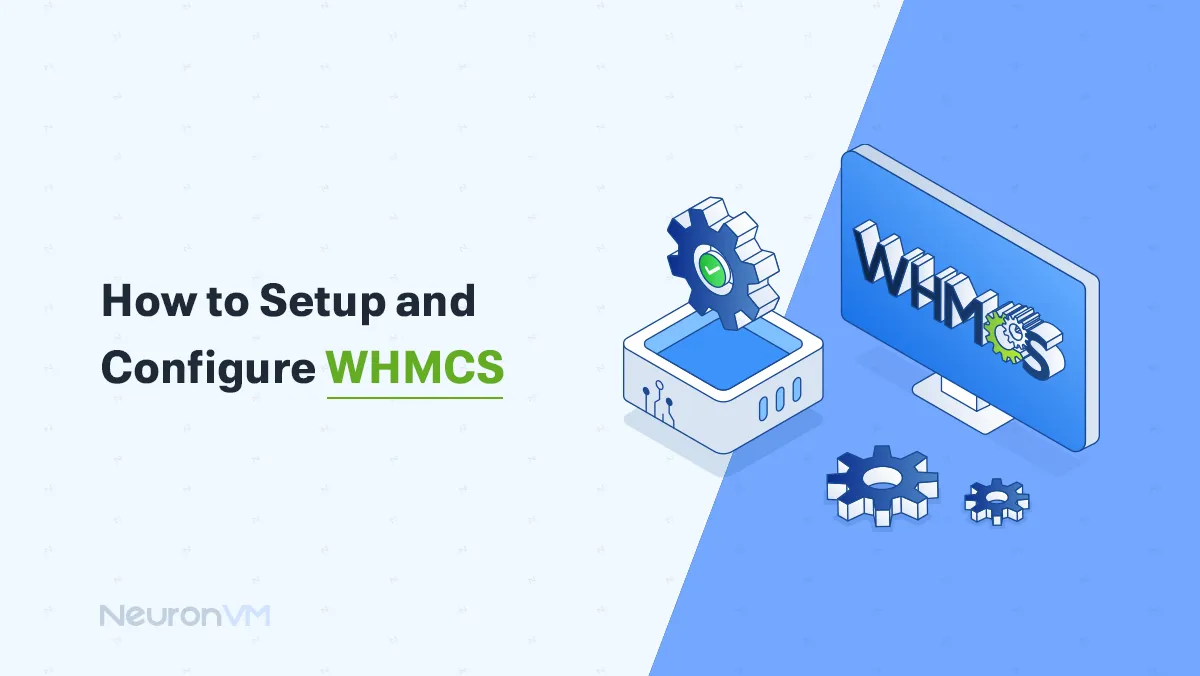How to Installing Lightweight GUI on Ubuntu server 24.04

 7m
7m
 0 comments
0 comments
GUI on Ubuntu makes everything easier; If you want to know How to Installing Lightweight GUI on Ubuntu server 24.04, read on because we will provide the easiest method available. Installing a Lightweight GUI is so useful for many reasons, such as its ease of use and flexibility.
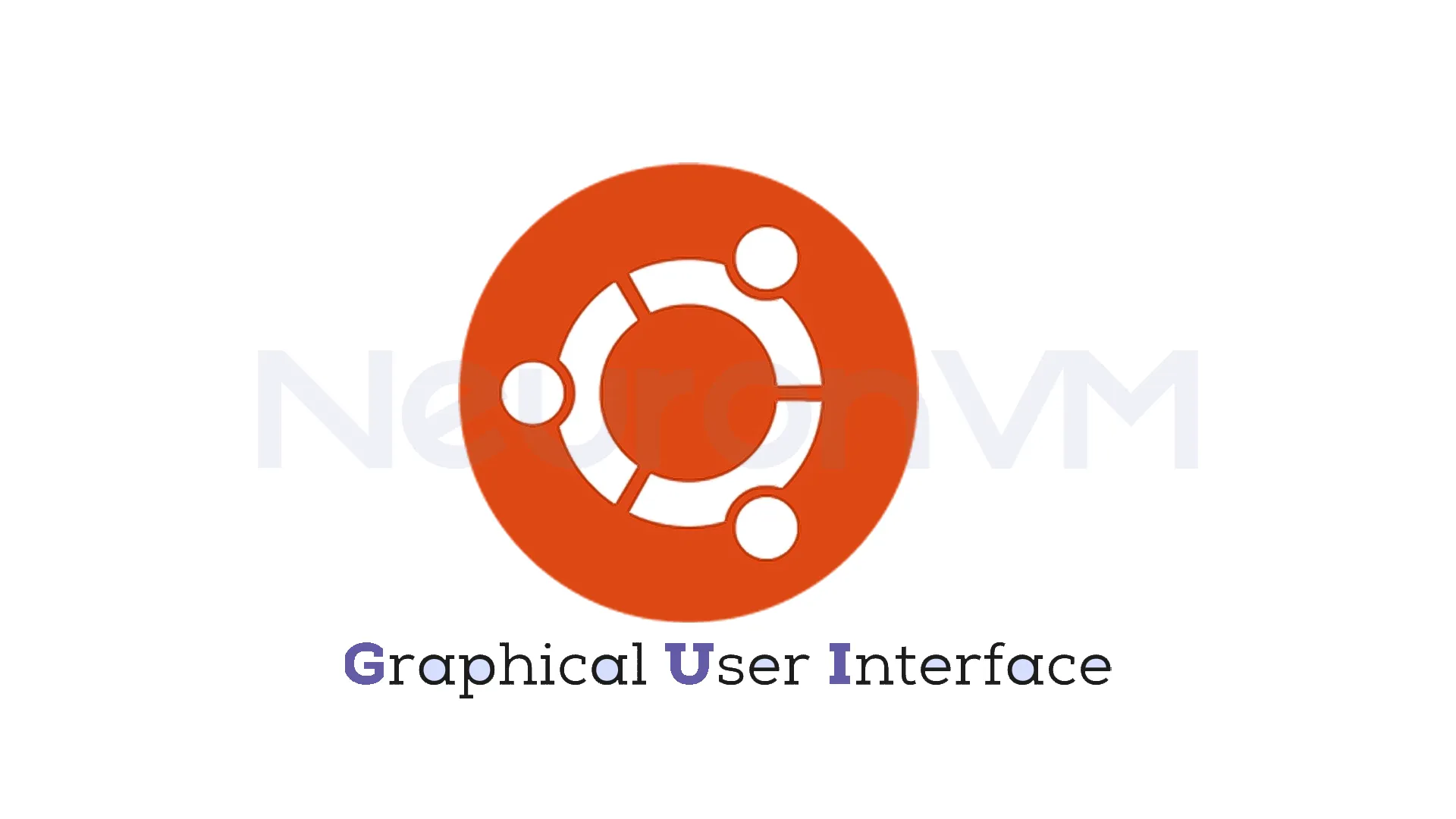
Why you should install GUI on Ubuntu server 24.04?
This operating system comes without a GUI because Ubuntu was designed to be lightweight and optimized, although it makes server use quick, it can be challenging for those who are unfamiliar with the command line.
GUI brings lots of benefits to Ubuntu servers, it makes it easier to manage and interact with the server and improves the productivity of certain tasks and applications that are more manageable with GUI. It is more flexible making it an intuitive way to manage applications.
How to Install GUI on Ubuntu Server 24.04
Requirements
- 64 bit CPU
- At least 4 GB of RAM
- Ubuntu 24.04 installed on the computer
- A user account with sudo privileges
- Internet connection
Note: You can download the Ubuntu Server 24.04 from their main website.
Update Server
For the first step, you need to run the command below to update your packages before making any changes and installing software.
Note: Check to have all of your security patches and system updates.
sudo apt update sudo apt upgrade -y
Desktop Environment
We will provide this article using GNOME and Xfce but there is no need for you to use this environment, GNOME is the default desktop environment for Ubuntu and Xface is also super lightweight.
You can use any environment such as LXDE and KDE, which are rich environments that use more resources.
Install Desktop Environment
Install GNOME
Install the GNOME desktop environment with the provided command below, by using this command you will have its applications too.
sudo apt install ubuntu-desktop -y
Install Xfce
For a lightweight option, you can install Xfce using the command below and have it without unnecessary applications.
sudo apt install xubuntu-core -y
Install other desktops
You can install any desktop environment by running the needed command.
Install Display Manager
A Display Manager is a crucial part of a Linux Desktop environment, it is the first thing you see when you turn on the computer. It is responsible for a handful of things such as greeting you with a lock screen.
It also helps you start your desktop environment when you are in the displayed manager.
For this step of our installation, choose the right display manager. Ubuntu uses GDM for GNOME by default, but if you want a light display manager, install the LightDM by the following command.
sudo apt install lightdm -y
Automatically Lunch the GUI on startup
You can configure your system to boot GUI automatically after a fresh installation, use the command below to see how your computer is set to start.
systemctl get-default
It is typically set on basic mode, use the command below to tell your computer to start with graphical mode.
systemctl set-default graphical.target
Restart computer
After changing the settings, restart your computer. Then, you have to be greeted by the login screen of the desktop environment you have installed.
sudo reboot
Non-graphical interface
Switching back to the non-graphical interface is a simple process: open the terminal and enter the following command.
sudo systemctl set-default multi-user.target
Conclusion
In this article, we provided a guide on How to Installing Lightweight GUI on Ubuntu Server 24.04, along with the reasons to install GUI on your Ubuntu Server.
With all the benefits GUI offers, it is recommended to follow the provided steps and install it.
Especially if you are not really familiar with using the command line or you recently switched to Ubuntu. If you face any problems installing it, tell us in the comments!