How to Install Genshin Impact on Linux

 7m
7m
 0 comments
0 comments
Genshin Impact is an action role-playing game developed and published by the Chinese company miHoYo. It was released in September 2020 for various platforms, including Windows, PlayStation 4, iOS, and Android. The game takes place in the fantasy world of Teyvat and features an open-world environment for players to explore. The game has received positive reviews for its stunning graphics, expansive world, and engaging gameplay. It has gained significant popularity and has a large and dedicated player base. Enjoy this exciting game by learning How to Install Genshin Impact on Linux.
Prerequisites
To install Genshin Impact on Linux, you will need to meet the following prerequisites:
1. A compatible version of Linux. You can use our Linux VPS plans.
2. Vulkan API: Genshin Impact requires the Vulkan API for graphics rendering. Make sure your system has Vulkan support, and the necessary drivers are installed for your graphics card.
3. Appropriate hardware
4. Sufficient storage space (30 GB of Space)
5. Stable internet connection
6. Install Lutris: Lutris is an open-source gaming platform and game manager for Linux.
7. Install Wine: Run the following commands to install Wine:
sudo apt install wine

How to Install Lutris on Linux
Open a terminal and run the following commands to add the Lutris repository:
sudo add-apt-repository ppa:lutris-team/lutris
In the second step, update the system by running the following command:
sudo apt update
Finally, install Lutris using the following command:
sudo apt install lutris
Installing Genshin Impact on Linux
To install Genshin Impact on Linux, you can follow these steps:
Step1: Download Genshin Impact’s installer:
After you have provided the necessary prerequisites, now you need to open your desired browser and go to the official website of Lutris. Then click on Install on the main page.
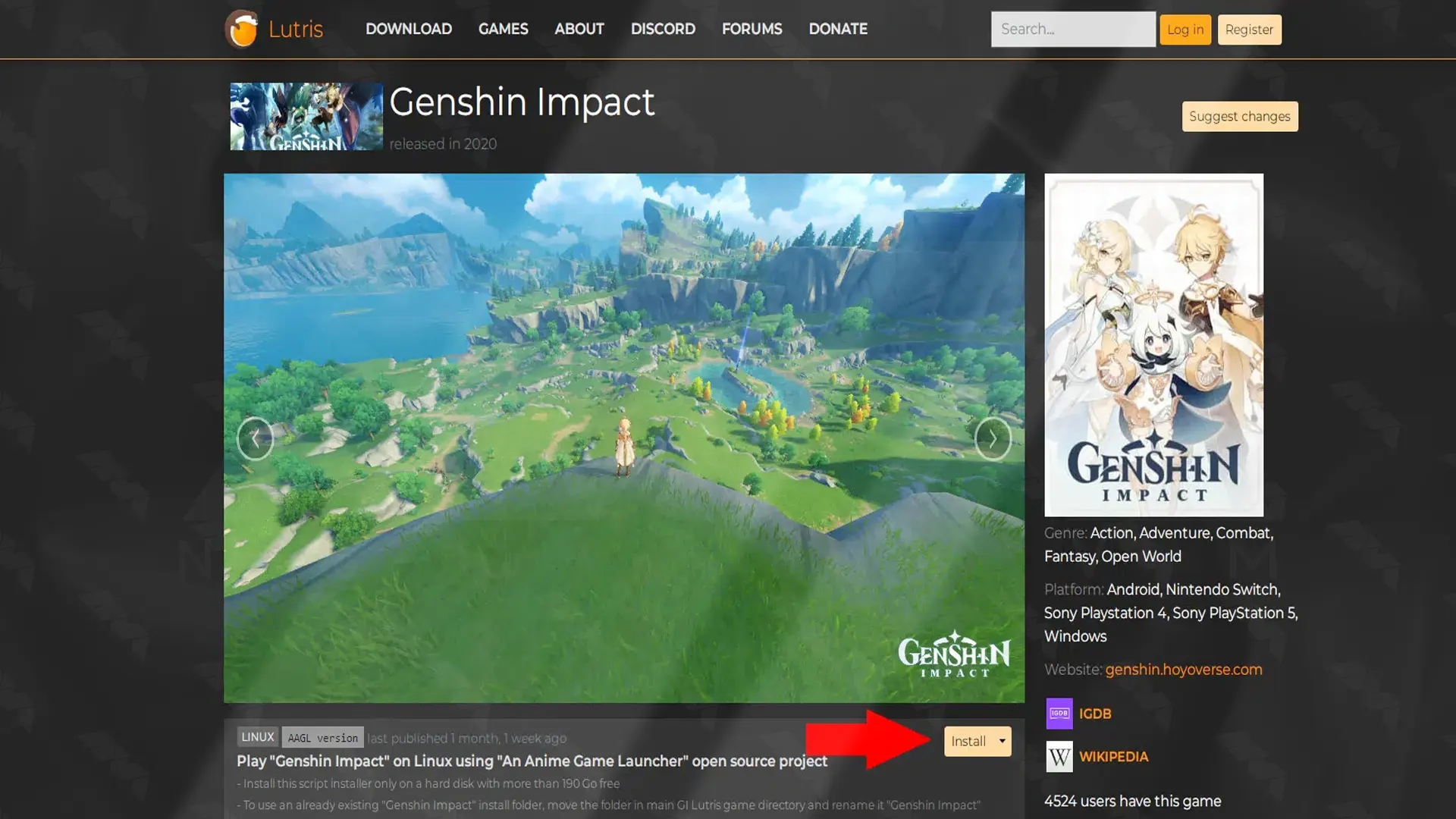
When you encounter a pop-up, simply click on “Open Link” to launch the application using Lutris, which is demonstrated in the image provided:
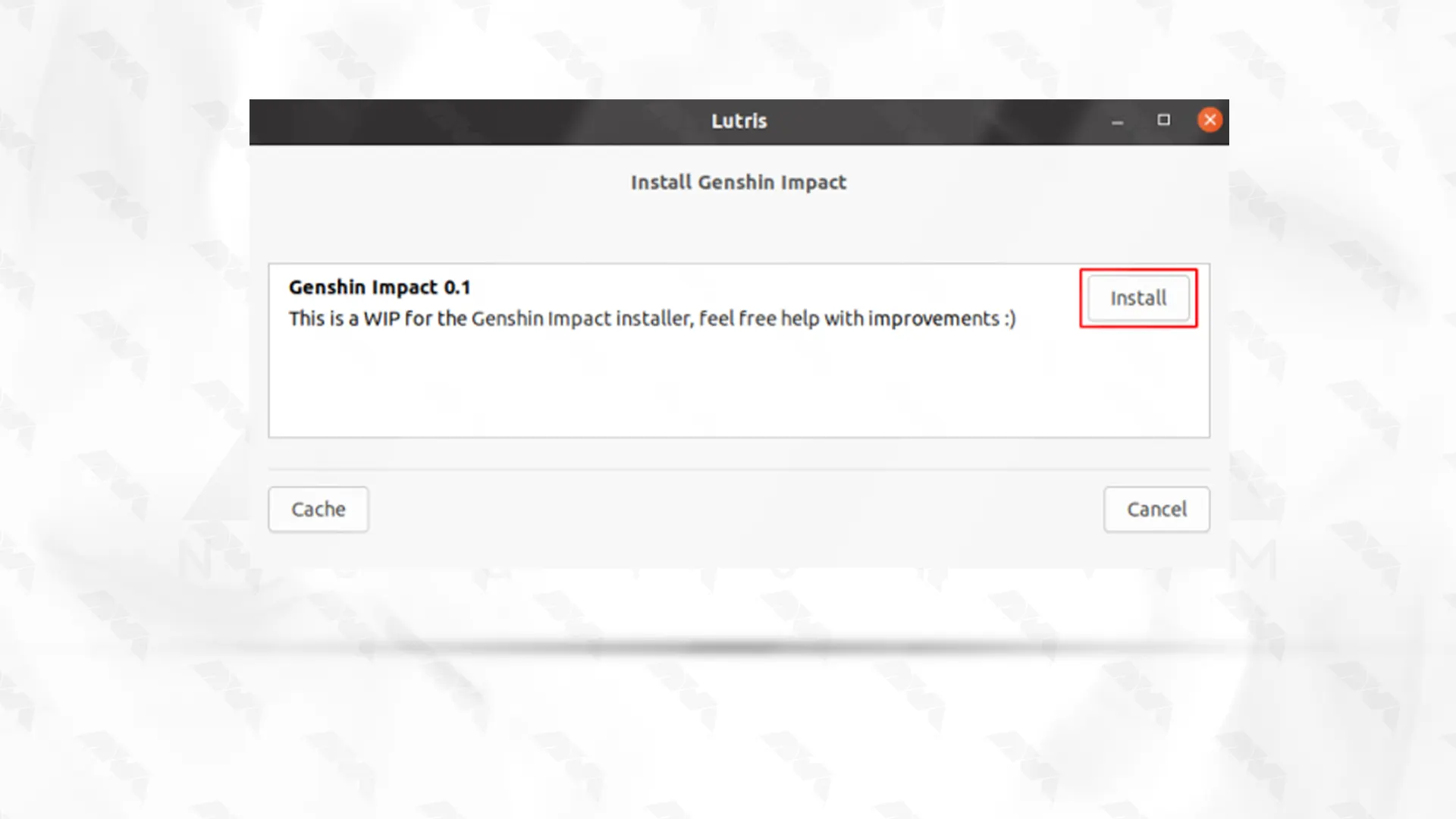
Once you proceed with the installation, you will have the option to choose the installation directory. Please be aware that you can navigate and pick the directory after selecting the Install button:
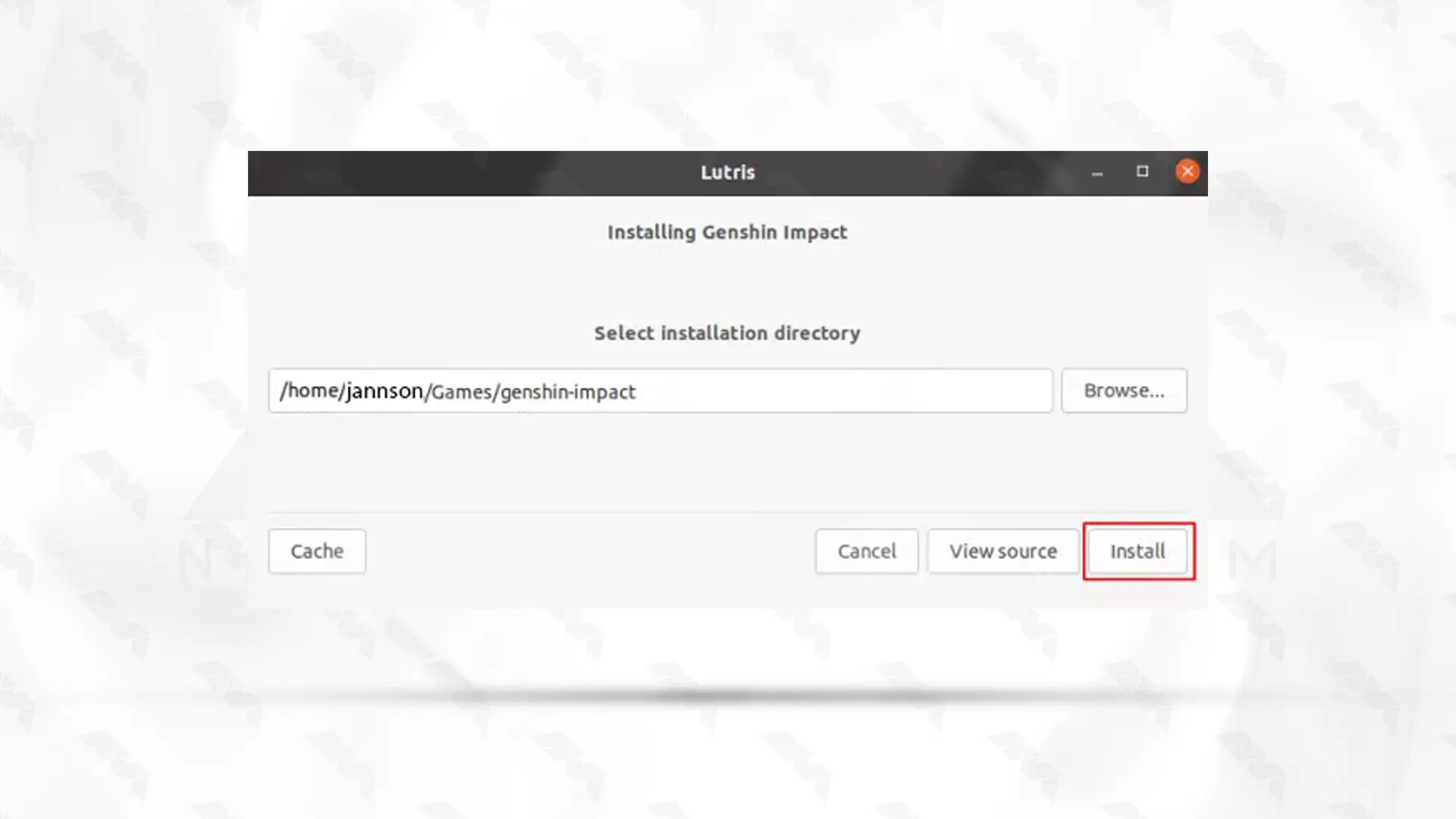
Click on Continue to download the necessary files:
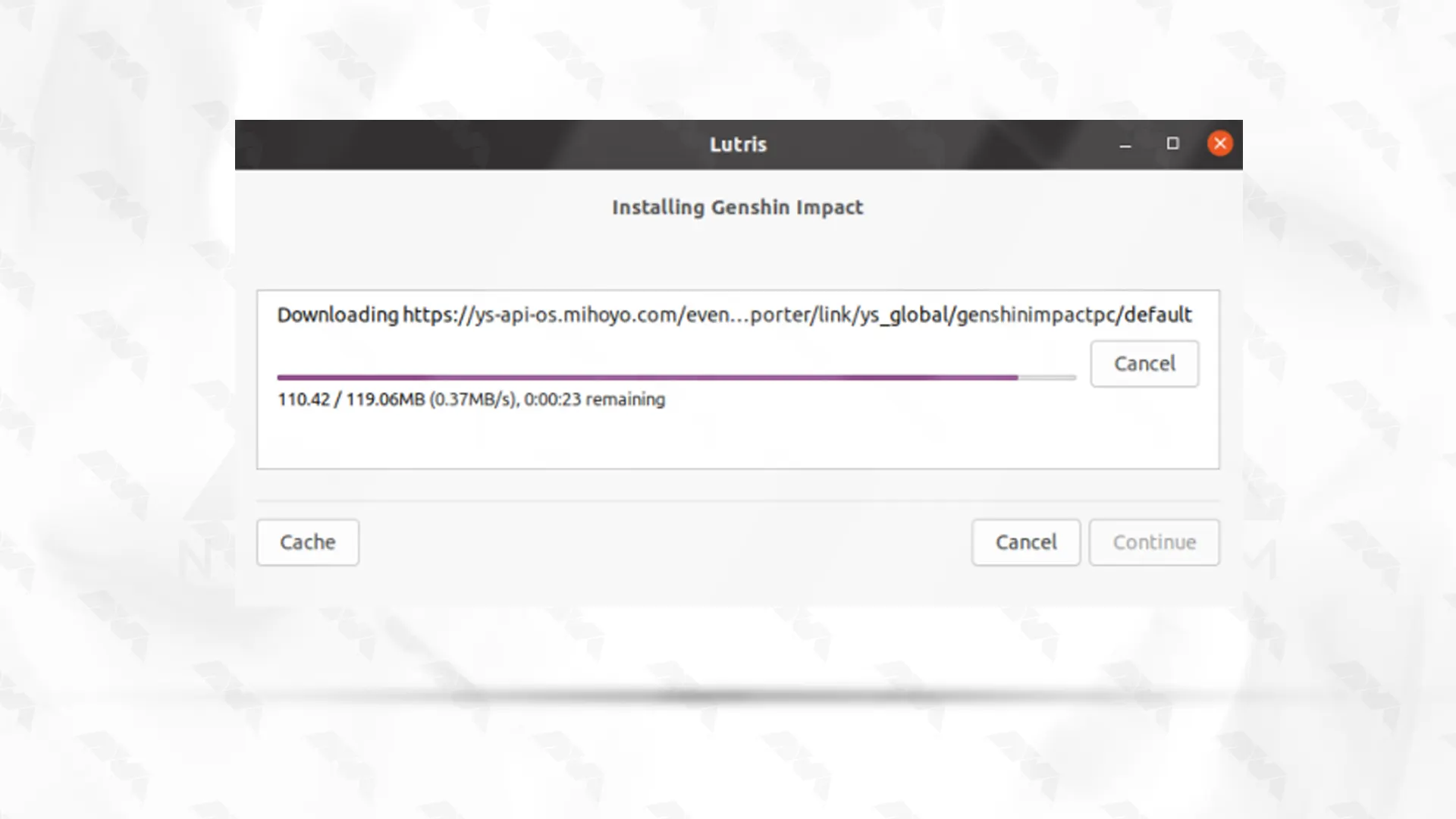
When you reach the stage you see in the image below, you must click on Install Now:
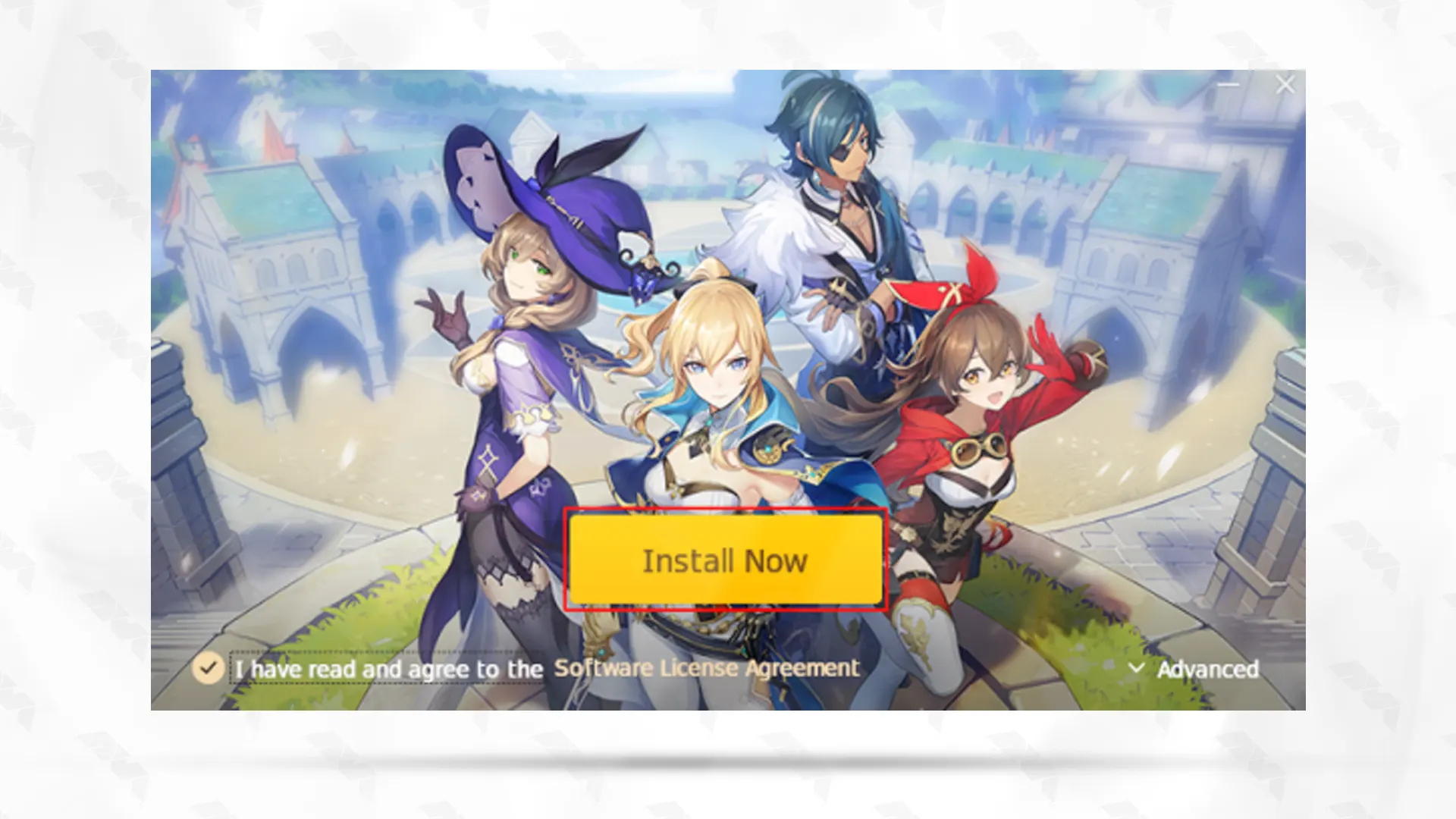
If you have followed all the steps correctly, by clicking on Run Now, your installation steps will be completed:
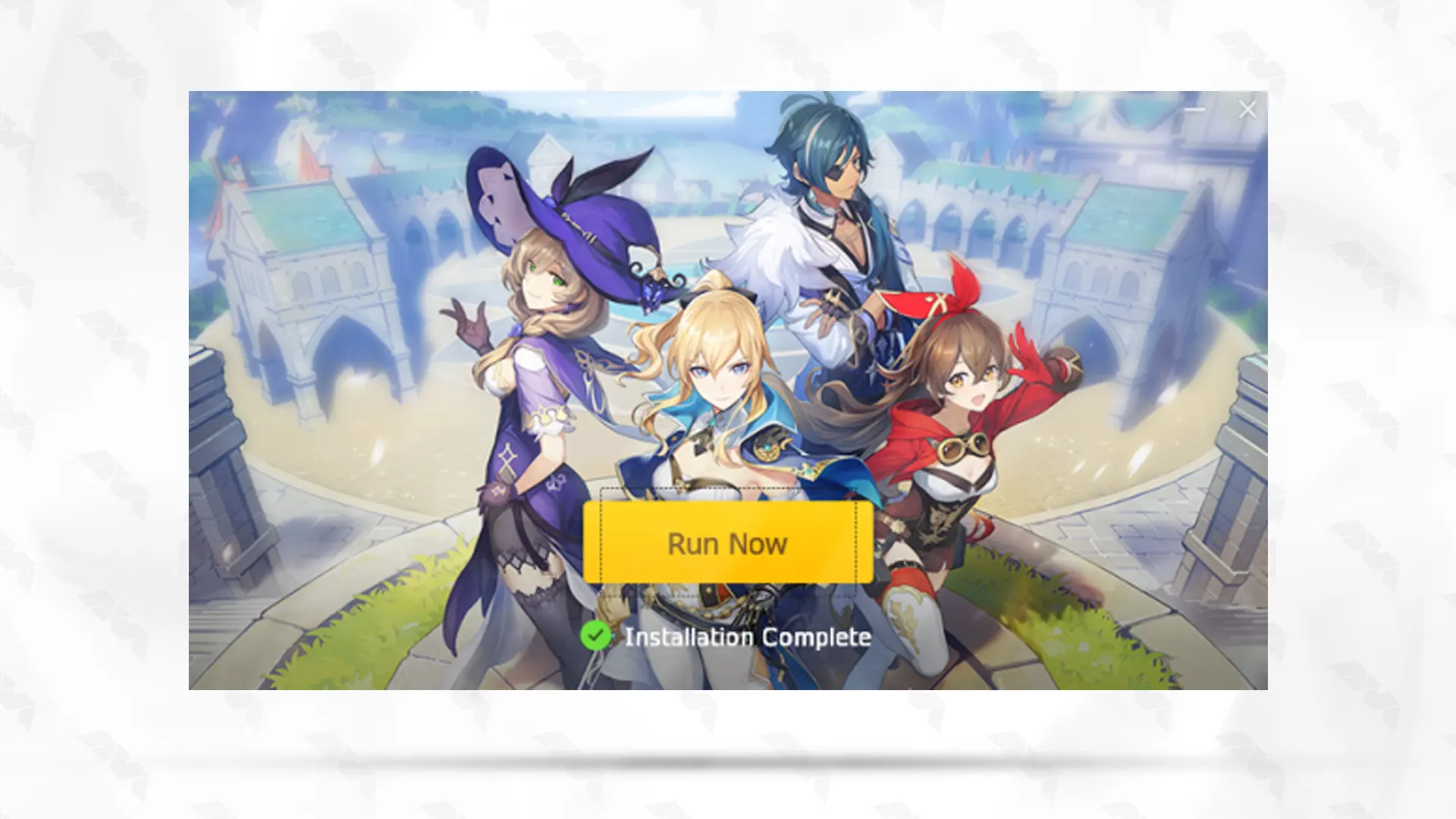
Troubleshooting
If you are experiencing issues while trying to install Genshin Impact on Linux, here are a few troubleshooting steps you can try:
1. Verify system requirements: Ensure that your Linux distribution meets the minimum system requirements mentioned by the game developer. Check your processor, RAM, and graphics card compatibility.
2. Use a compatible version of Wine: Genshin Impact is designed to run on Windows, so you need to use Wine or another compatibility layer to run it on Linux. Make sure you are using a compatible version of Wine, such as Wine Staging or Proton, and that it is up to date.
3. Install required dependencies: Check if your Linux distribution requires any additional packages or libraries to run the game. Install any necessary dependencies using your distribution’s package manager.
4. Use the latest graphics drivers: Ensure that you have the latest graphics drivers installed for your graphics card. Outdated or incompatible drivers can cause issues with running games.
5. Disable or configure compatibility options: Configure Wine or your compatibility layer to use specific settings that might improve compatibility. You can try different DirectX versions, enable virtual desktops, or modify other settings to optimize performance.
Conclusion
Installing Genshin Impact on Linux can be a complex process due to the game being primarily designed for Windows. While it is possible to run the game through Wine or Proton, there may be issues such as performance problems, crashes, or unsupported features. It is important to research thoroughly and ensure compatibility before attempting to install Genshin Impact on Linux. If you are interested in the game on Linux, we recommend you to read the How to Install and Play Quake on Linux article. If you have any questions or encounter any problems while installing Genshin Impact, send us a comment and ask us.
You might like it

Kali Linux Tutorials
The Ultimate Guide to Resetting Your Kali Linux Password

Windows Tutorials
How to Fix OpenConnect Errors on Windows 10

Centos Tutorials
How to Install Siege on CentOS 7 for Server Load Testing



