How to Install DarkTimer on Minecraft Server

 9m
9m
 0 comments
0 comments
If you are tired of lag on your Minecraft server from too many items lying around, the DarkTimer Mod is here to help, this awesome mod clears dropped items every 10 minutes, keeping your server fast and smooth , it is perfect for busy or modded systems where players leave a lot of stuff on the ground, in this fun and easy guide, you will learn exactly How to install DarkTimer on Minecraft server. Get ready to boost performance and clean up your word in just a few steps.
 Prerequireties
Prerequireties
A Modded Minecraft Server: Your server needs to support mods, most people use Forge or Fabric to run mods, check which one DarkTimer works with.
The Right Minecraft Version: Make sure your server is using Minecraft 1.21.5, 1.20.1, or the same version the DarkTimer mod is made for; mods only work with matching versions.
Download the DarkTimer Mod: You need to download the DarkTimer Mod file from a trusted site to begin tutorial install DarkTimer on Minecraft Server properly.
💥 Try Our Minecraft Servers on Neuronvm
Are you looking for a fun, lag-free Minecraft experience with all the awesome mods you need? Come and play on our server, hosted by NeuronVM, where you can find everything you are looking for in a Minecraft server.
🚀 NeuronVM Minecraft Dedicated Server Features:
- • 99.99% Uptime Guarantee, dedicated hardware for optimal performance, and ready for action, also handles high traffic loads without lag.
- • Root access, custom mods, and plugins for easy installation and support for multiple and support for multiple Minecraft versions.
- • Our Minecraft servers have advanced security protocols and safety tools.
- • 24/7 customer support, you can connect anytime you want, and it has regular data backups, Note that NeuronVM has no hidden fees, and you get what you pay for.
Install DarkTimer on Minecraft Server
If you want to reduce lag and keep your Minecraft world running smoothly, DarkTimer is a must-have mod, we will walk you through the steps to install DarkTimer on your Minecraft server, Do not worry if you are new to mods, the process is the same for most mods, once you know how to install DarkTimer, you will be able to add any other mods you want in the future.
Step 1: Purchase your Minecraft Server from NeuronVM
Start this installation process by purchasing a Minecraft server from NeuronVM, once you’ve purchased the server, log in to your control panel.
Step 2: Choose the Correct Version and Mod Loader
After logging in to your work panel, go to the “Version” tab and select the Minecraft version and mod loader that fits the mod you want to install, like DarkTimer.
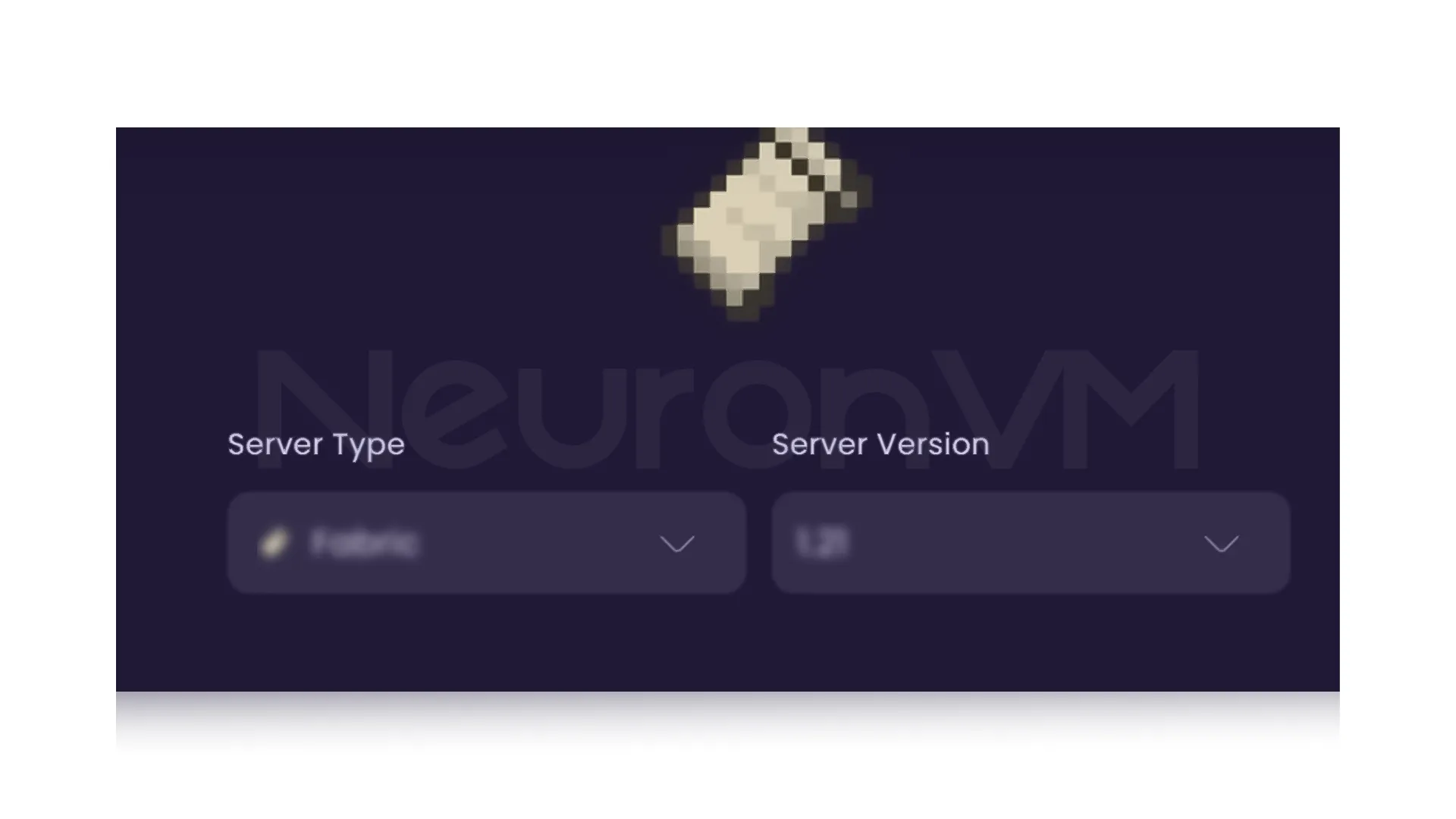
Step 3: Navigate to the Add-on tabs
After completing this step, navigate to the add-on tabs and select the DarkTimer mod, or choose any other mod you wish to install, once you’ve found the desired mod, click on it to install, make sure it fits with either the older or latest version.
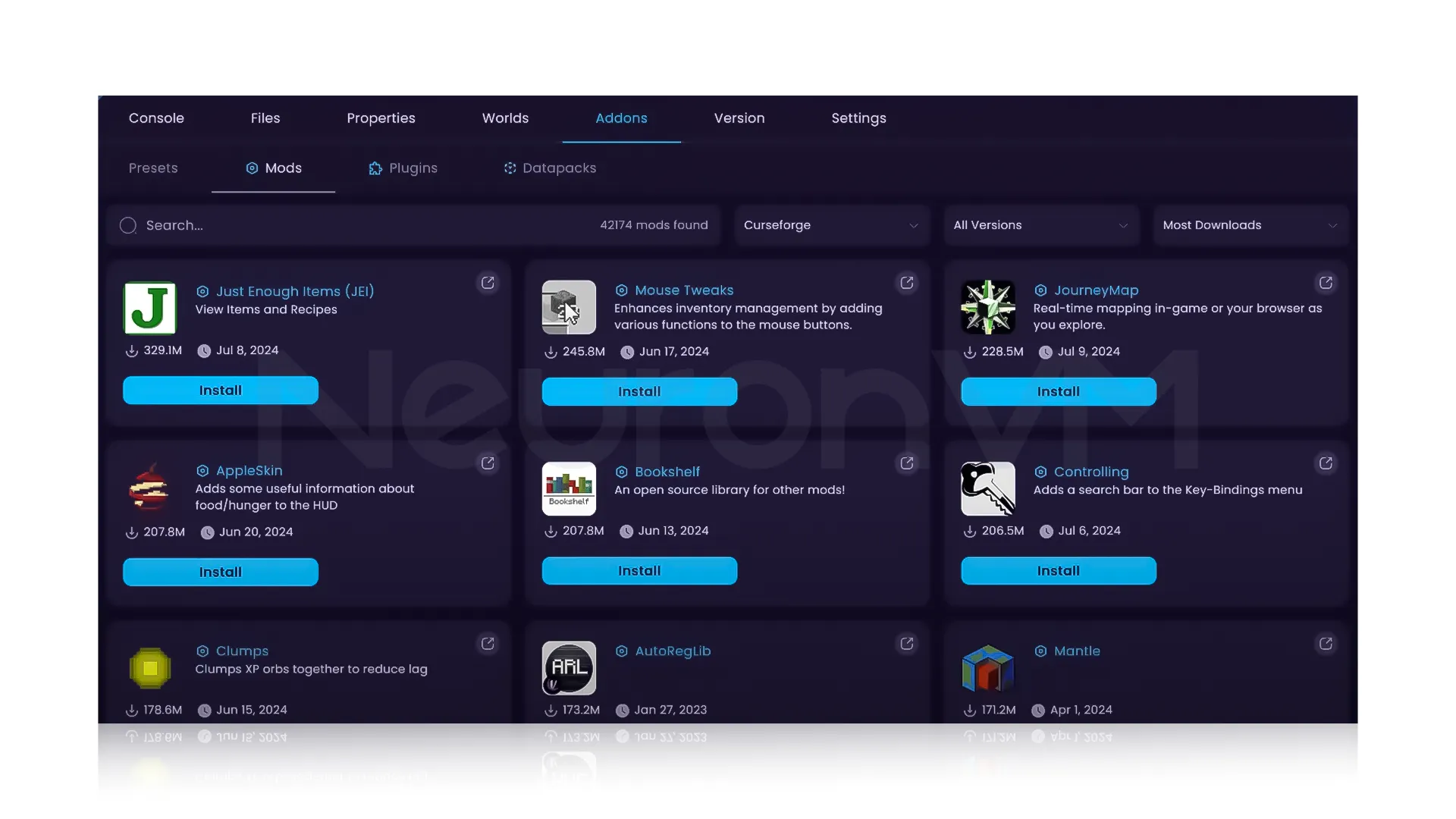
🛑 Note: Always check the mod’s official website to verify whether it requires any additional mods before installation.
This was all you needed to install DarkTimer, if you purchased your plan from NeuronVM and are experiencing any issues with installation, feel free to send us a message, Enjoy our free 24/7 support.
Testing and Troubleshooting
- After installation, restart your server; this ensures all the mods are properly loaded.
- Always check the mod list in your server control panel to confirm DarkTimer appears there.
- You must join your server and check if the DarkTimer clears put dropped items every 10 minutes as expected.
- If DarkTimer isn’t working, check server logs or the console for any error message; these can help you figure out what went wrong.
Why Should You Use a Minecraft Server to Play Minecraft?
Control Who Can Join Your Game
When you have your own Minecraft server, you get to decide who can join your game, whether you want to play with just a few friends or open it up to people from anywhere in the world.
Make Changes and Upgrades
You can make any changes or upgrades you want with a Minecraft dedicated server to improve your Minecraft experience, and you can also change the hardware anytime to fit your gaming needs.
Set Your Own Rules
Another awesome thing about having your server is that you can make the rules, and everyone else who joins your server has to follow your rules, which makes the game feel more fun and fair for everyone.
Build the World You Imagine
If you have played Minecraft, you know it is all about creativity, and Minecraft Servers to another level, you can design every part of your world using Minecraft servers.
Conclusion
The DarkTimer Mod is a great way to stop lag on your Minecraft server by removing extra items on the ground every 10 minutes, if your world gets messy with too many dropped items, this mod helps everything run fast and smooth, it is so easy to install, and with a server from NeuronVM you will have no problem getting started, just follow the simple steps and your server will be cleaner and better for anyone who plays, now you can enjoy your Minecraft experience Knowing exactly how to install DarkTimer on Minecraft Server the right way.
Too many items on the ground can make your server lag, DarkTimer helps you by clearing them.
DarkTimer works with Minecraft 1.21.5 and 1.20.1; make sure your server use the same version as the mod.
Yes, as long as they match your Minecraft version and mod loader, you can add more mods, NeuronVM servers make it easy.







