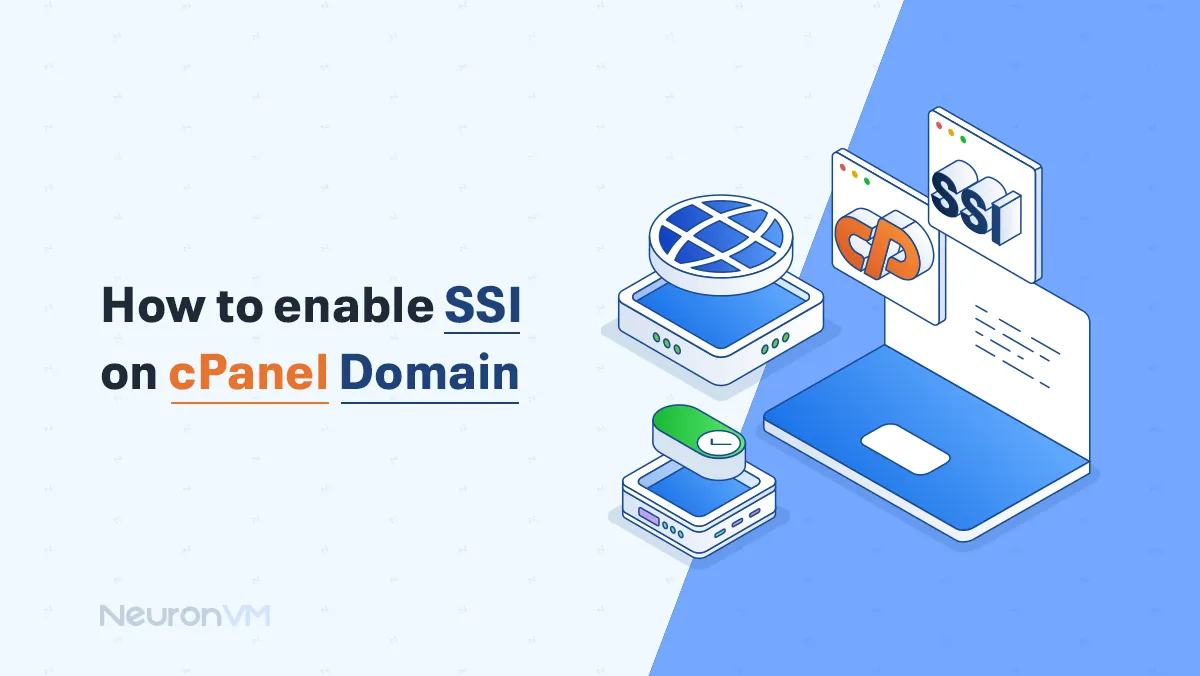How to Deactivate Security in Windows 11
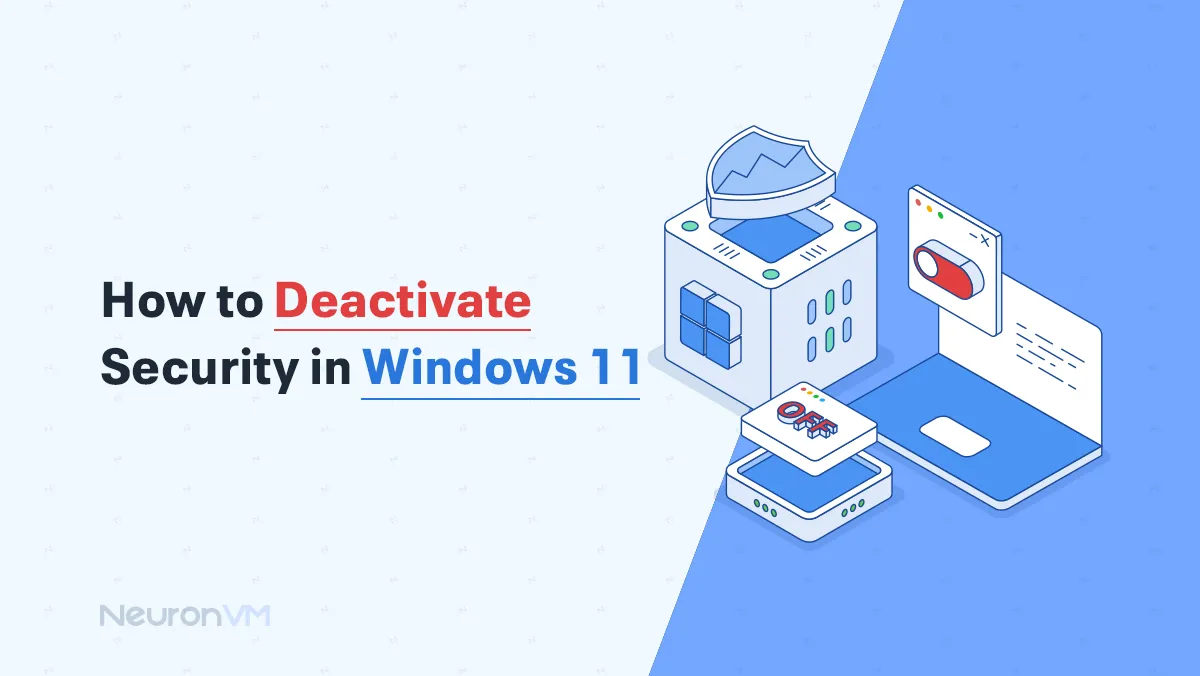
 5m
5m
 0 comments
0 comments
Deactivate Security in Windows 11 is not recommended, but many people are doing this for many reasons. That is why we are going to provide an effortless guide on How to achieve this goal.

This feature is a real-time feature in Windows, From the moment you start your computer it makes sure that your computer is safe.
Windows security is not just one application, 3 applications work together to make Windows secure including Microsoft Defender, Windows Firewall, and Smart App Control. These applications work together to protect Windows. If you want to be more informed about Windows Security check their main website.
What is the importance of Windows security?
Security is a built-in feature for Windows VPS Server, that suits Windows devices. This application is a real-time application that protects our device against threats.
The real-time feature in this application means that it takes immediate action when something is wrong. Each application has different jobs, and the combination works perfectly to enhance your security.
How to Unable Security in Windows?
Deactivating your security is not recommended because it can cause serious issues. However, if you want to do it, deactivate it just for a short period of time.
We are going to provide a step-by-step tutorial on How to Deactivate Security in Windows 11.
1-For the first step click on the start menu and search Windows Security.
2-After opening Windows Security, in the new tab, you have to click on Virus & Threat Protection.
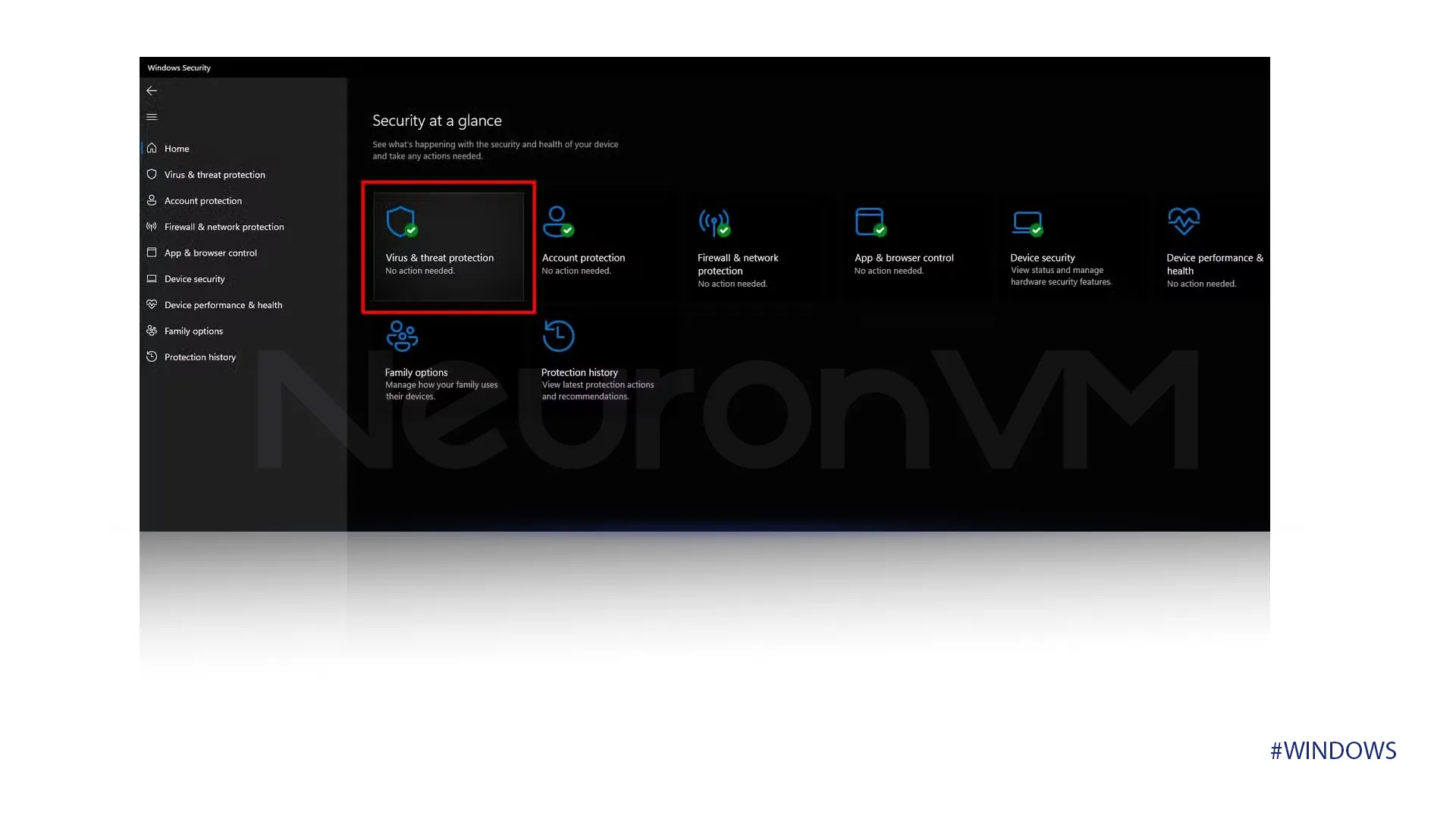
3-In the Virus & Threat look for the Virus & Threat Settings, then click on Manage Settings.
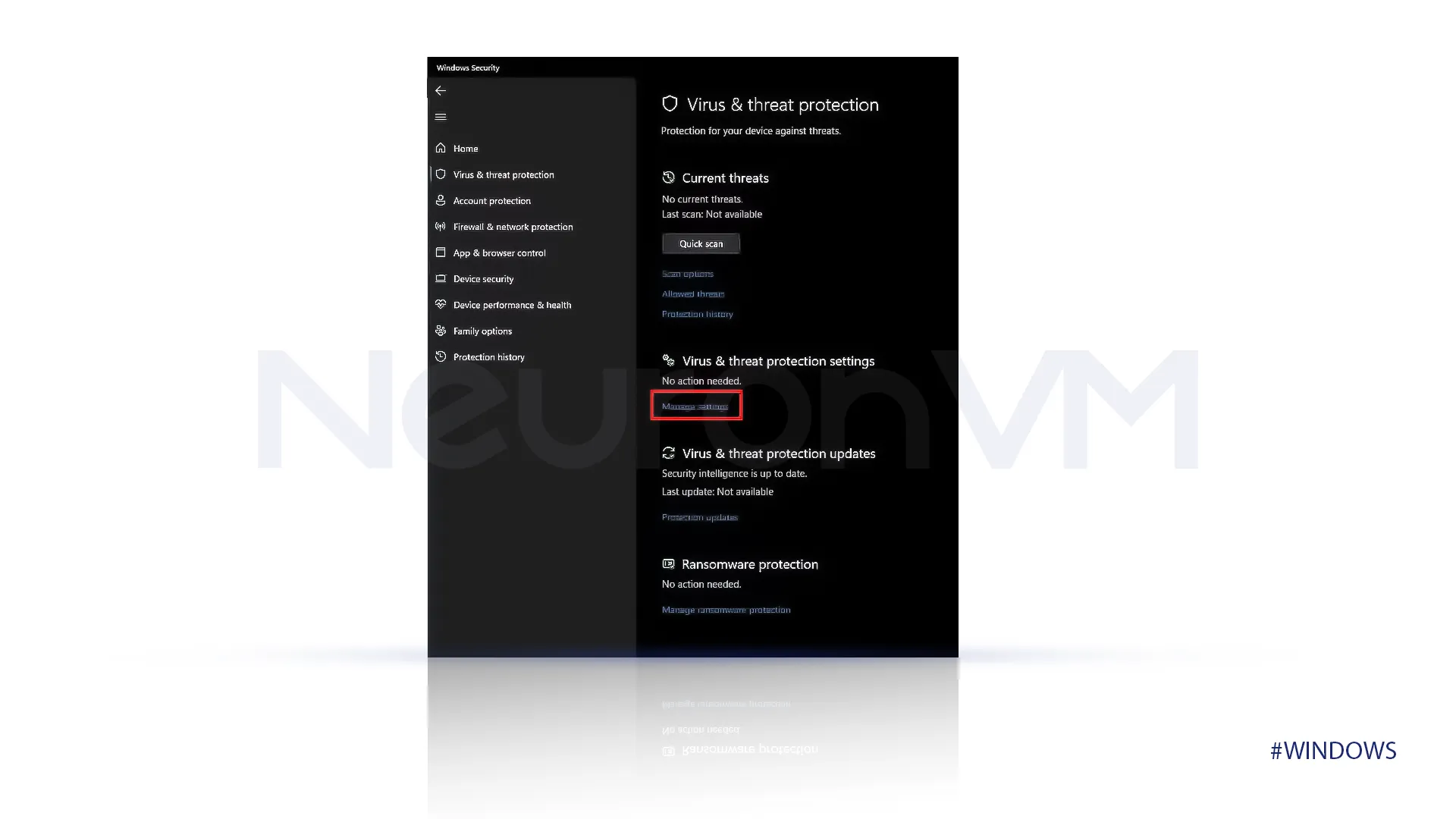
4-In order to deactivate security you have to turn off the real-time protection.
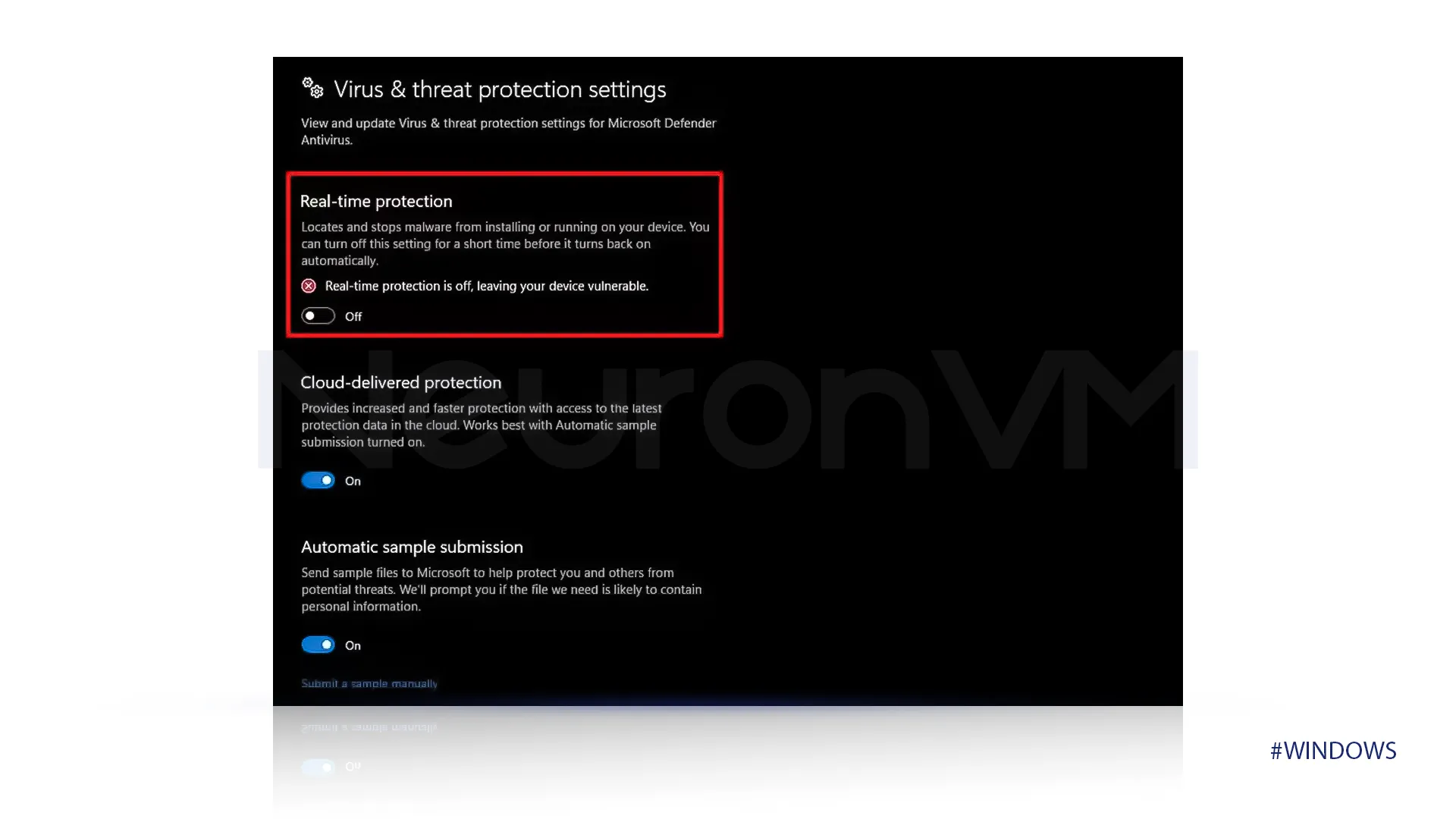
6- That was all you needed to turn your security off, to test if it works or not, open an application that Windows didn’t let you open, and see if it runs or not.
Note: If you don’t want to deactivate Windows security itself you can also deactivate all of the three applications one by one.
Replace Microsoft security applications
If you want to disable Microsoft security applications for any reason, download any antivirus and replace it with the applications we mentioned at the beginning of the article.
Remember that you can use third-party antivirus programs without needing to disable built-in applications.
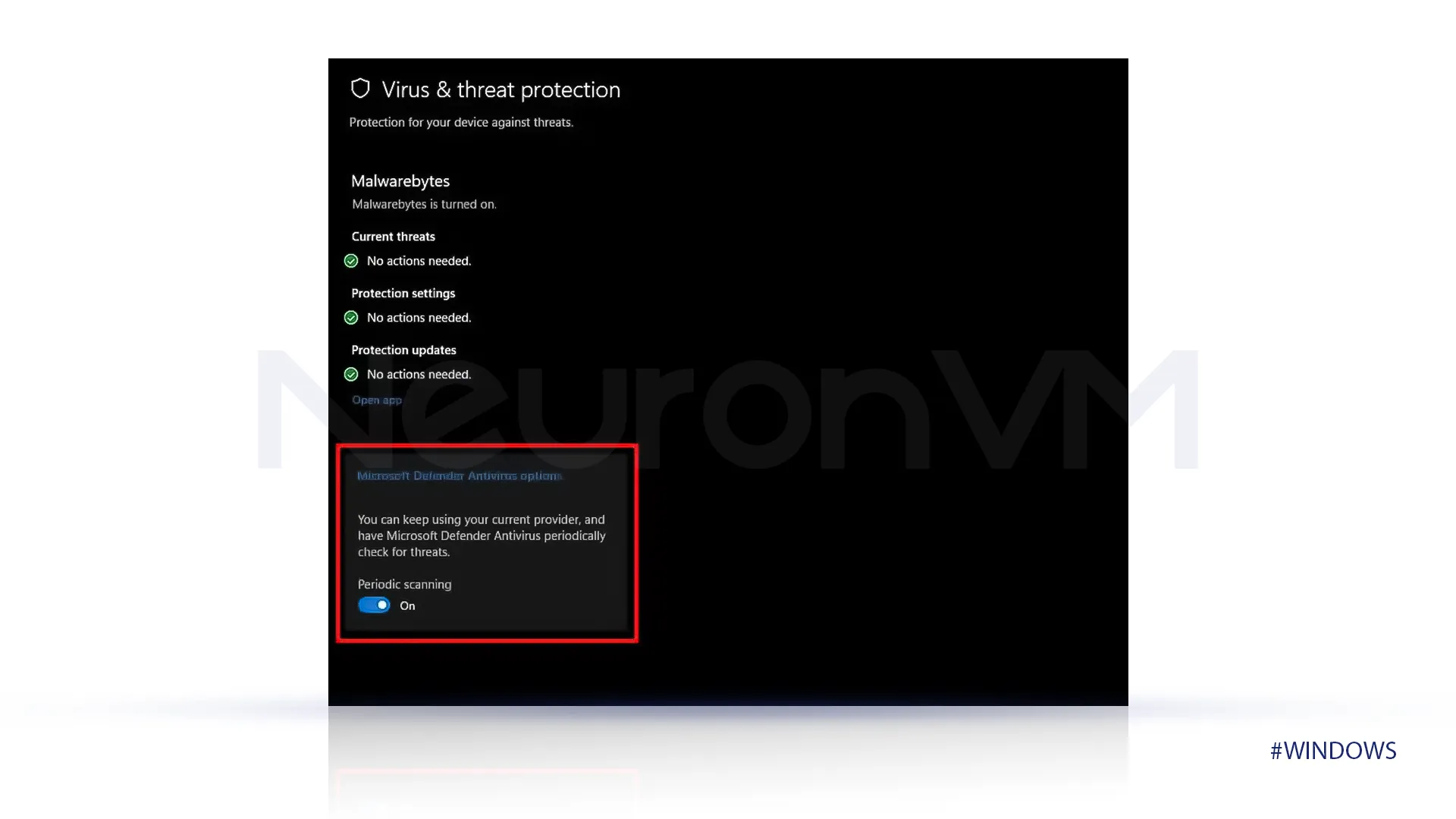
Conclusion
While disabling Windows Security might solve some of your issues for a short period of times, it is important to know that it is not the smartest choice for a long time and it can cause real harm to your device. Your personal information is in danger while doing that, so make sure you do not have important data before disabling your security, if you have any problem with that our experts will help you.