How to Check the Region of a Gmail Account on Windows

 15m
15m
 0 comments
0 comments
If you are a regular user of Google services, you have probably encountered the issue that some features or even payments are only available in a specific country. The reason for this is the Region settings of your account. This section determines what services are open to you, what rules apply to you, and even how your account security is managed. Therefore, knowing how to check and change your Gmail region on Windows can prevent many future problems. In the rest of this article, we will explain step-by-step how to Check the Region of a Gmail Account on Windows and provide important security tips.
Why Gmail Account Region is More Than a Simple Setting: Security and User Analysis
While checking and changing your Gmail account region is a simple task, its real impact on your user experience and account security is much broader, in this case, your region not only determines what services and also features are available to you, but also affects how prices are calculated, the payment methods you can use, and even how you receive security alerts, for example, power users who are using international services such as YouTube Premium or Google Play can bypass local restrictions and have an unrestricted experience by changing the region, while regular users may only encounter a few security messages or payment issues. In addition, the region account can be really effective in analyzing security threats: unauthorized entries from unexpected countries can be identified more quickly, and preventive measures can also be taken, so ultimately, proper region management not only prevents technical and financial problems but also optimizes the user experience and also really increases account security, and this perspective goes beyond standard step-by-step instructions and provides users with so professional analysis and insight.
Step-by-step tutorial on checking Gmail region on Windows
To check the region of a Gmail account on Windows, follow the steps below:
Step 1: Log in to your account
1- Open a web browser such as Chrome or Edge.
2- Go to Gmail.com and log in to your account.
3- After logging in, click the gear icon at the top right of the page.
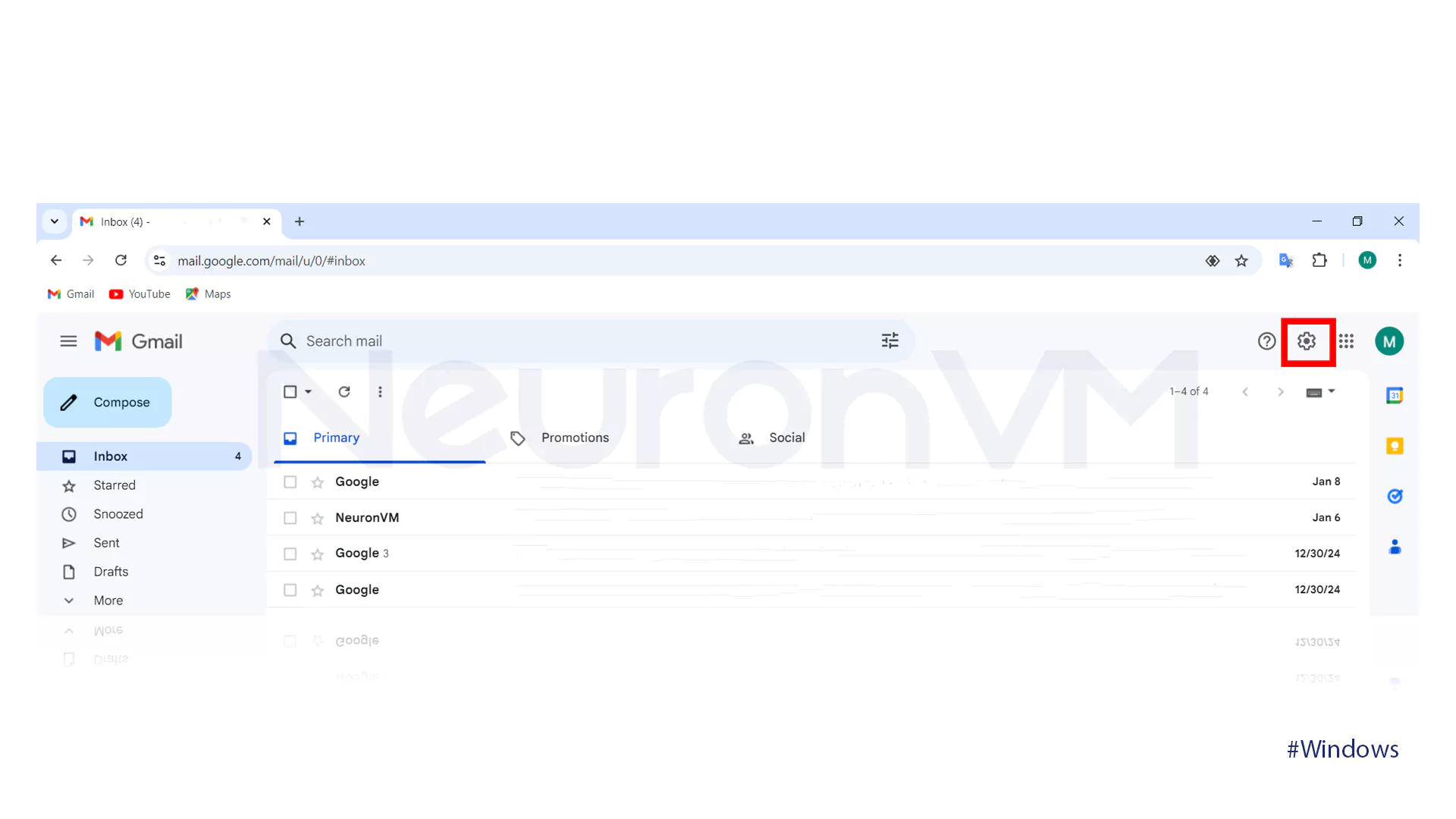
Step 2: Access full settings
1- After clicking on the gear icon, a menu will open.
2- From this menu, click on the option “See all settings”.
3- Now you will enter the full Gmail settings page, which has several tabs such as General, Accounts, Security, etc.
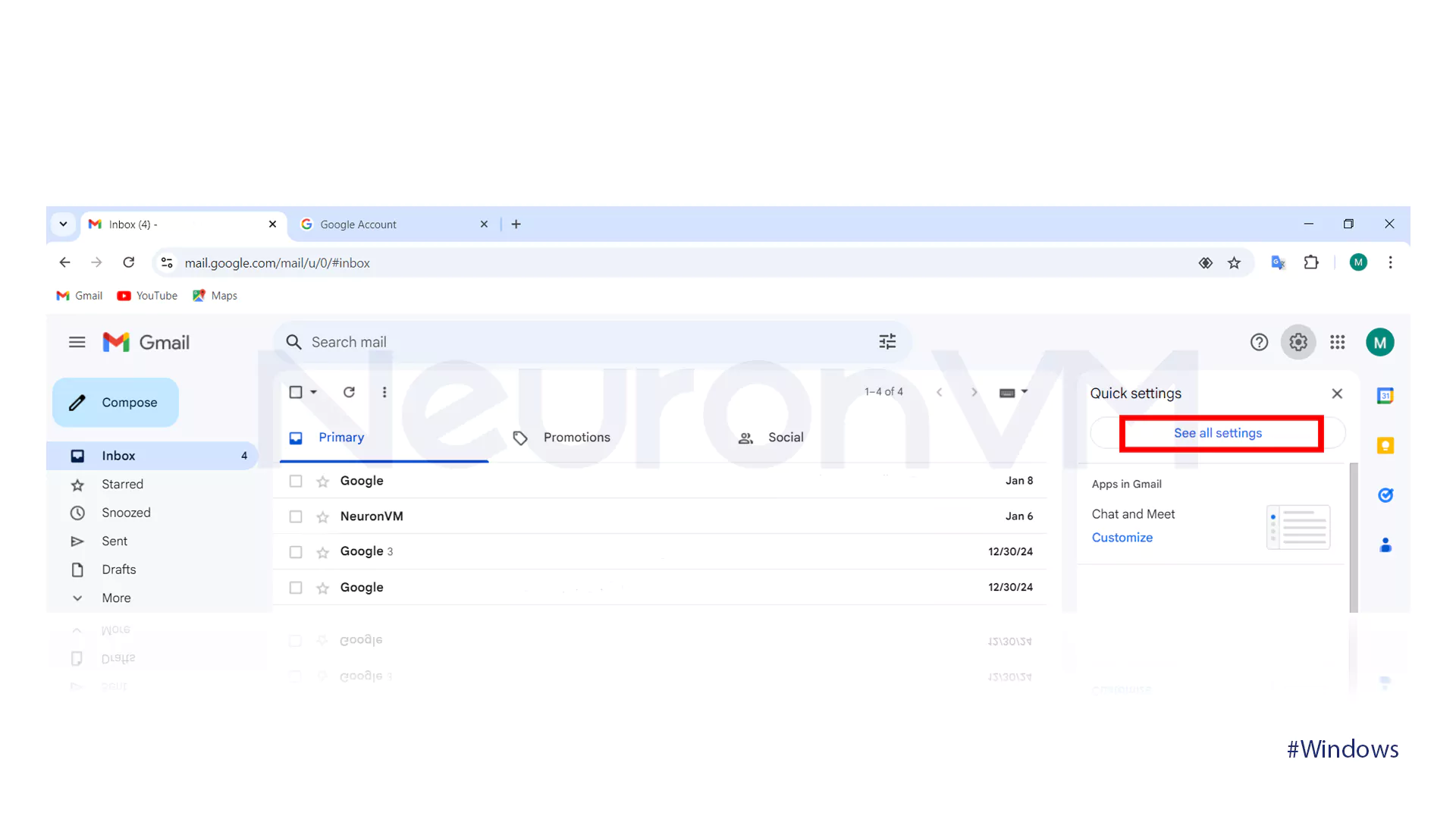
Step 3: Review the Personal Info section
1- Click on your profile, your profile picture icon, which is at the top of the page, and select Manage your Google Account.
2- Go to the Personal info tab.
3- In this section, find the Phone number and also the Country/Region sections.
4- The phone number that is registered and the country that is associated with it determine the current region of your account.
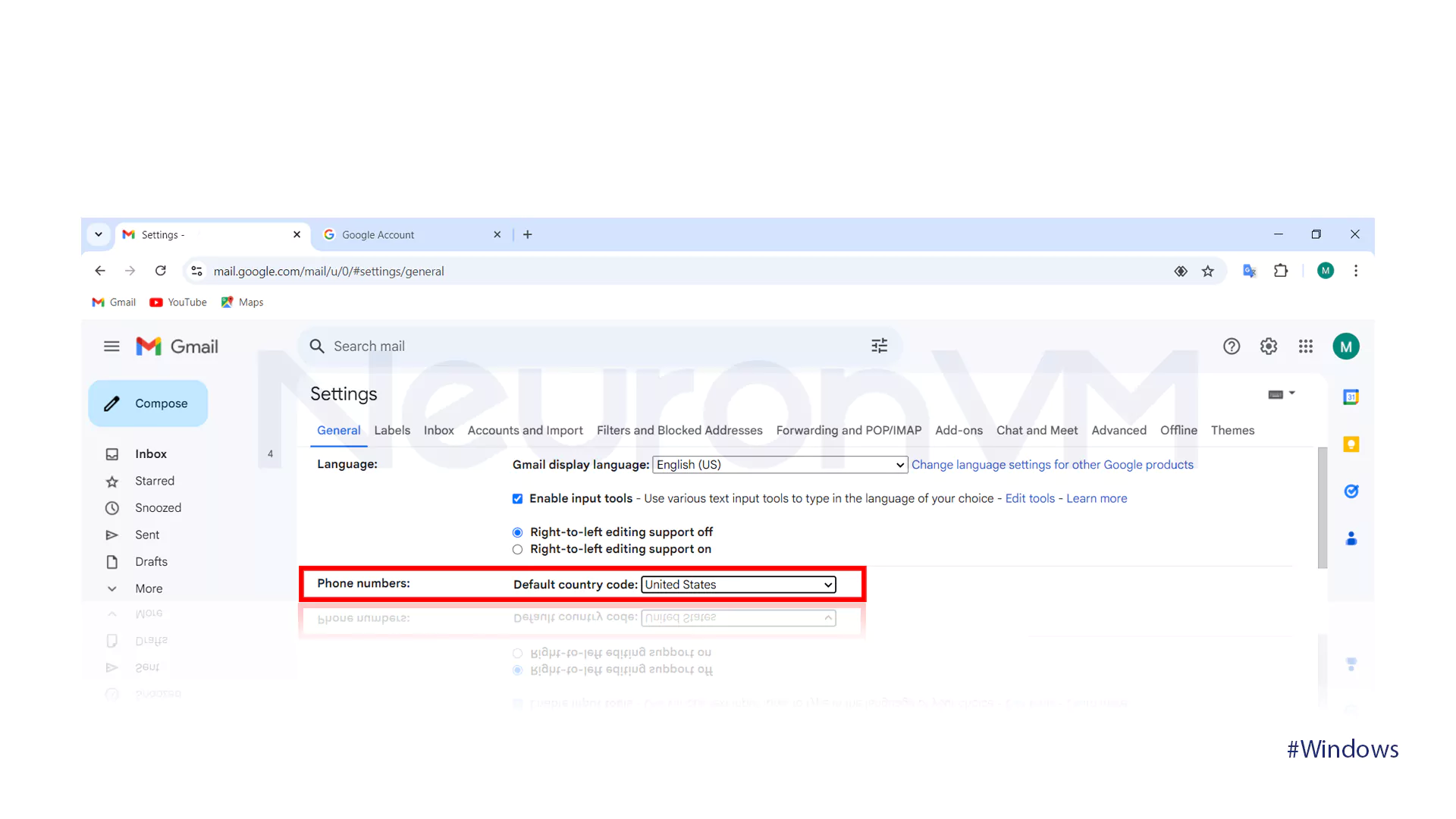
Step 4: Confirm or change region
1- If the region is correct, you don’t need to change it.
2- If it is incorrect, for example, a different country is displayed, you will need to edit your phone number and payment information (Google Payments) to correct the region.
Why is it important to check the Gmail account region?
Access to local services: Google displays suggested content, ads, and also the news that are relevant to your country based on your account region.
Increased security: If unauthorized access to your own account occurs from an unknown country, checking the region and recent activity will help you easily detect the threat more quickly.
Travel or migration: Changing your location may limit access to certain services and also some payments, in these situations, updating your region is essential.
Prevent service issues: Many issues with payments, subscriptions, or Google services are caused because of the wrong region.
The real impact of the Region on Google services
Region isn’t just a display option in Settings, because it determines:
- Which Google services are available to you, such as Google News or Google Pay.
- The prices of services are calculated in local currency: for example, YouTube Premium costs much less in India than in Europe.
- What payment methods can you add, which are local bank cards, PayPal, or gift cards.
This makes professional users always check if their region matches their location.
Why does Google restrict region changes?
Contrary to what many users think, the region change limit is once a year, not just for strictness, the main reasons are:
- Preventing users from abusing it to buy services that are cheaply available in another country.
- Complying with the tax and financial laws of each country.
- Maintaining the stability of the user account and preventing the services from being locked.
So the user should only change the region when it is really necessary, for example, permanent migration or payment problems.
Who should change their region?
Not all users need to change their region, this is especially important for these groups:
- Immigrants or travelers who have limited access to services in their new country.
- Users who use paid services like Google One or YouTube Premium.
- People who use gift cards or local payment methods and have issues with that.
For regular that only use emails, there is usually no need to change.
A solution for travelers and immigrants
Users who travel to another country for a long time or have immigrated to a new country often face the problem of not being able to access some services, or Google subscriptions not being activated, in these situations, changing the region can be a good solution to reactivate the services and allow the user to easily use services without restrictions, such as purchasing gift cards or renewing subscriptions.
Security warnings before changing region
Before making any changes to your region settings, check these:
- Be sure to update your recovery phone number and also your backup email.
- Enable two-factor authentication.
- Check Recent Activity to make sure no one else has logged in before.
- This will help you quickly regain access if something goes wrong while changing your settings or if your account gets locked out.
Common problems and solutions
Region not showing in Gmail:
If the phone number or region section is not visible, it’s usually because the phone number isn’t registered yet with the account or the account is managed by Google Workspace.
Solution: You need to go to Google Account > Personal info and register a valid number along with the relevant country.
Payment or subscription error:
Sometimes, a wrong region can really stop subscriptions like YouTube Premium or even Google One from activating.
Solution: Go change the region through Google Payments and then enter new payment information.
Unable to access certain services after traveling :
Some services, such as Google News or Google Play Music, are not available in all countries, and that problem might cause issues for you.
Solution: You have to update your account region; note that you can only change your region once in a year.
Professional user experience
Based on user experience:
- Changing the region has caused some of the gift cards, like Google Play, to no longer work.
- Some people were unable to access their previous services, such as movies purchased on Google TV, after changing the region.
- On the other hand, those who migrated to a new country were able to use the services without restrictions by changing the region.
Security tips for using Gmail more securely on Windows
- Enable 2-Step Verification.
- It is better to check your recent login activity in the Details section.
- Make sure to always keep your browser up to date.
- Regularly check and update your recovery phone number and email.
Conclusion
Checking and managing your Gmail account region on Windows isn’t just a simple setting; because it directly affects your security and even how you pay with Google, if your region isn’t set correctly, you are more likely to face some issues, like services such as YouTube Premium or Google One not being activated, some restrictions that are on Google Play purchases, and even suspicious security messages, but if you follow the steps in this article carefully, you can easily check your account’s current region and change it if it is necessary, also, remember to enable account security information like recovery number and two-step verification before making any changes to your Gmail, so that you don’t lose access to your account if something goes wrong, In the end, managing this section properly will help you have a faster experience with Google services, therefore, it is recommended to check your account settings from time to time and update the region if you change location or experience problems with services.
No. Google usually only allows you to change your region once a year.
Yes. By checking and setting up your region correctly, you can detect suspicious logins faster and increase the security of your account.
You might like it

Kali Linux Tutorials
How to Install and Enable Docker on Kali Linux (Step-by-Step...

Windows Tutorials
How to Change the Calendar in Windows 11

Windows Tutorials
How to Clear Cache in Windows 10 and 11 (Boost Speed)




