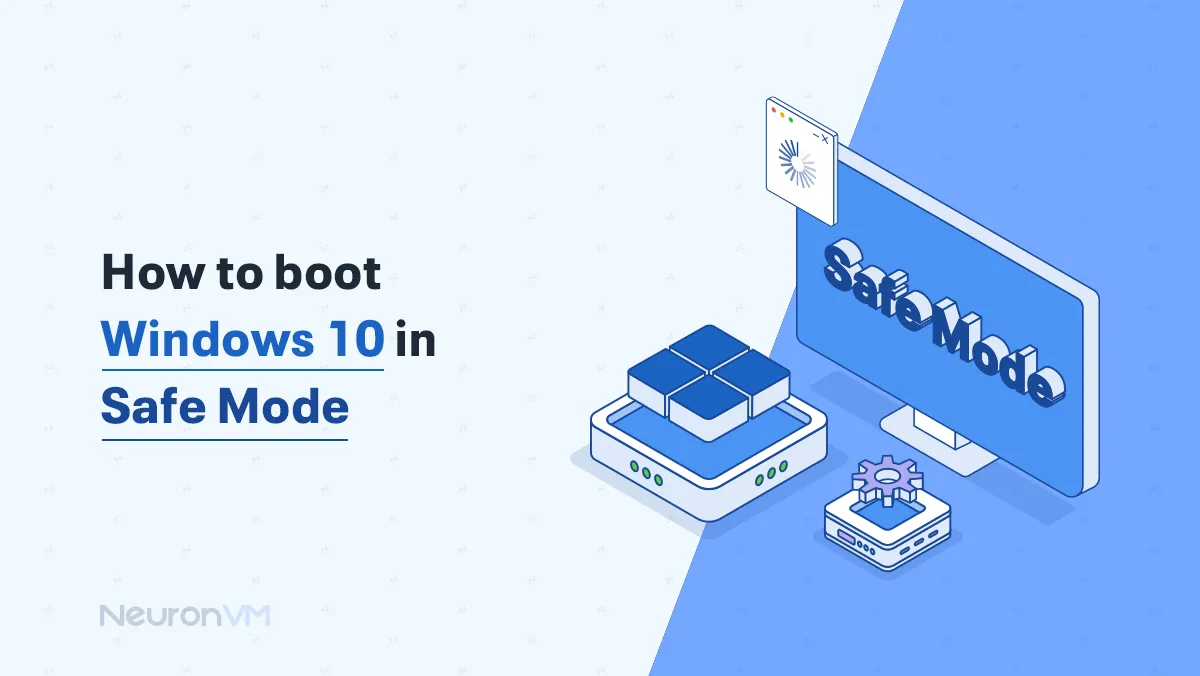Why secrequestbodylimit causing problem for file upload?
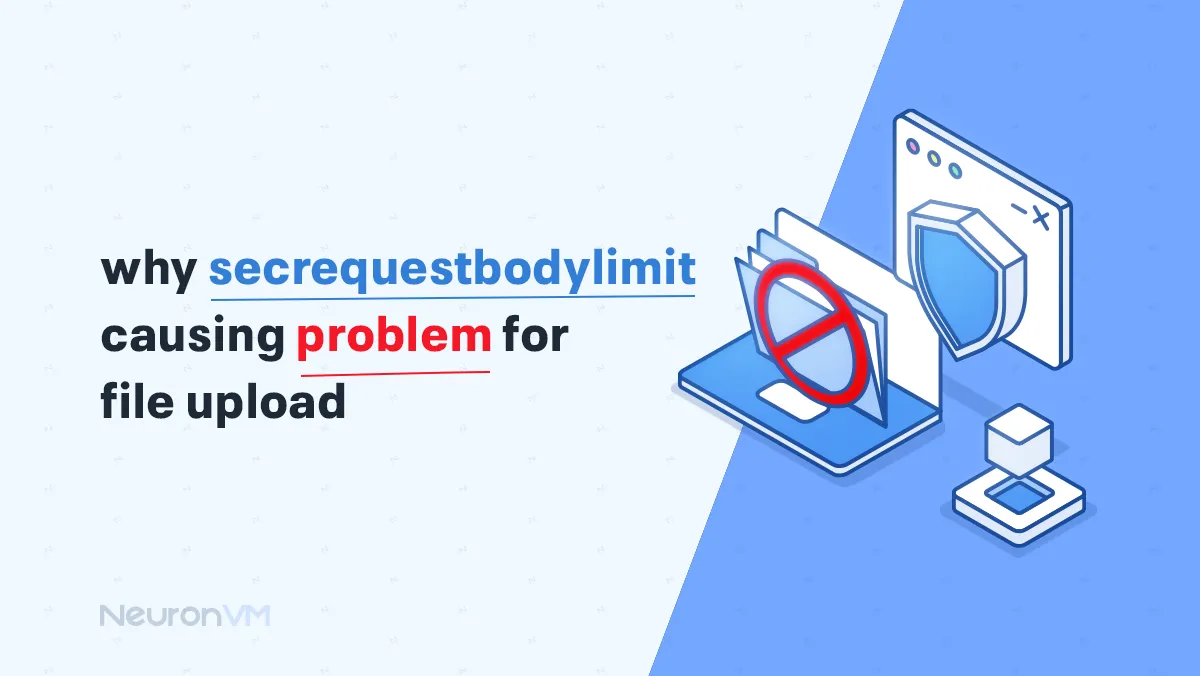
 4m
4m
 0 comments
0 comments
The “Secrequestbodylimit” file is a setting for the number of requests (body) in HTTP, usually done to prevent overloading and DoS (Denial of Service) attacks. That’s why you might wonder Why Secrequestbodylimit is causing problems with file uploads. We have some simple and practical tricks to solve this problem.
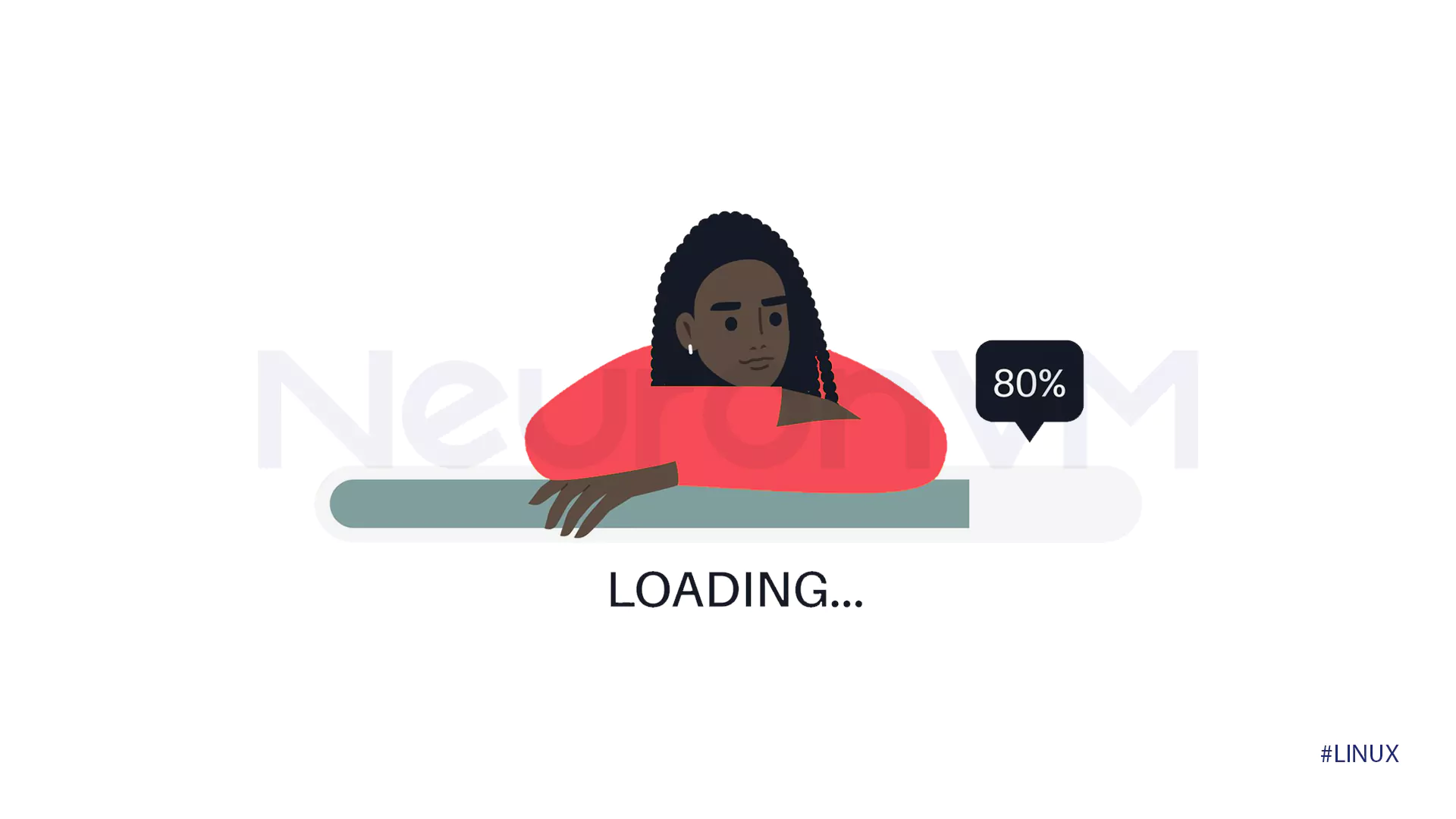
Why secrequestbodylimit causing problem for file upload?
1- In case there is an error in the upload, the amount of the file you upload may exceed the value set in “Secrequestbodylimit” and the failure to upload the file will hurt the user experience. In fact, you will see a message titled “413 Payload Too Large”.
2- In some other cases, there may be data server default settings that you were not aware of, and for this reason, uploading your file is prevented.
3- There may be some default data server settings that you are not aware of that are preventing your file from uploading. So, if you want to upload a file, you should look at these.
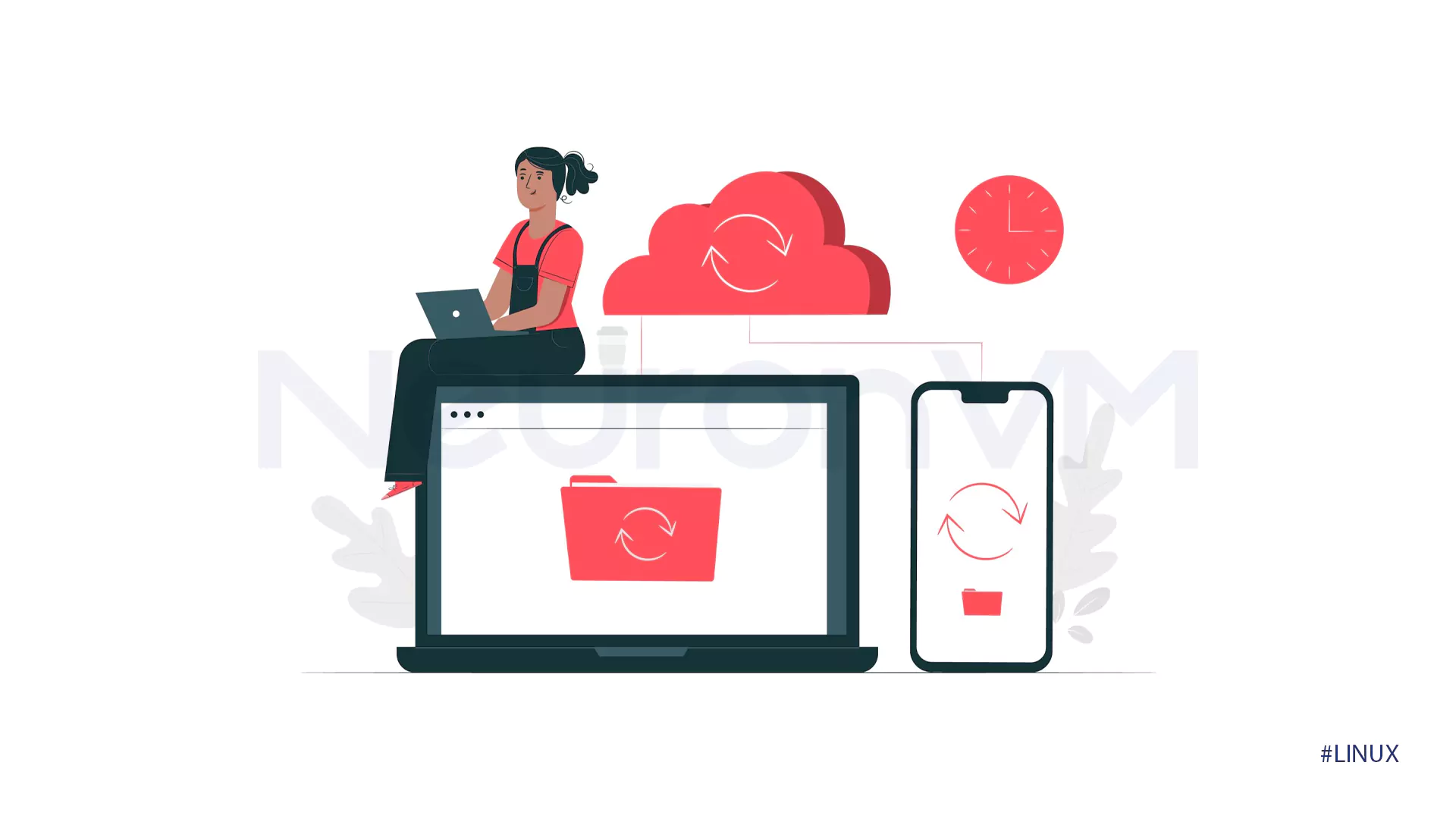
4- Another possibility is that the “requestBodySizeLimit” file is preventing your file from uploading. Because accepting large file uploads may consume significant server resources and generally slow down the uploading of the file you intend to upload.
5- Incompatible behavior such as the presence of an API that may allow files larger than a web form can complicate a user’s ability to reliably upload files.
6- Or, most likely, some restrictions have been placed to prevent the occurrence of security vulnerabilities, and this has caused an error to be displayed in the file upload. Allowing very large files can expose the server to certain types of denial-of-service (DoS) attacks, where an attacker can upload files designed to drain the server’s resources. So check how you can remove such restrictions.
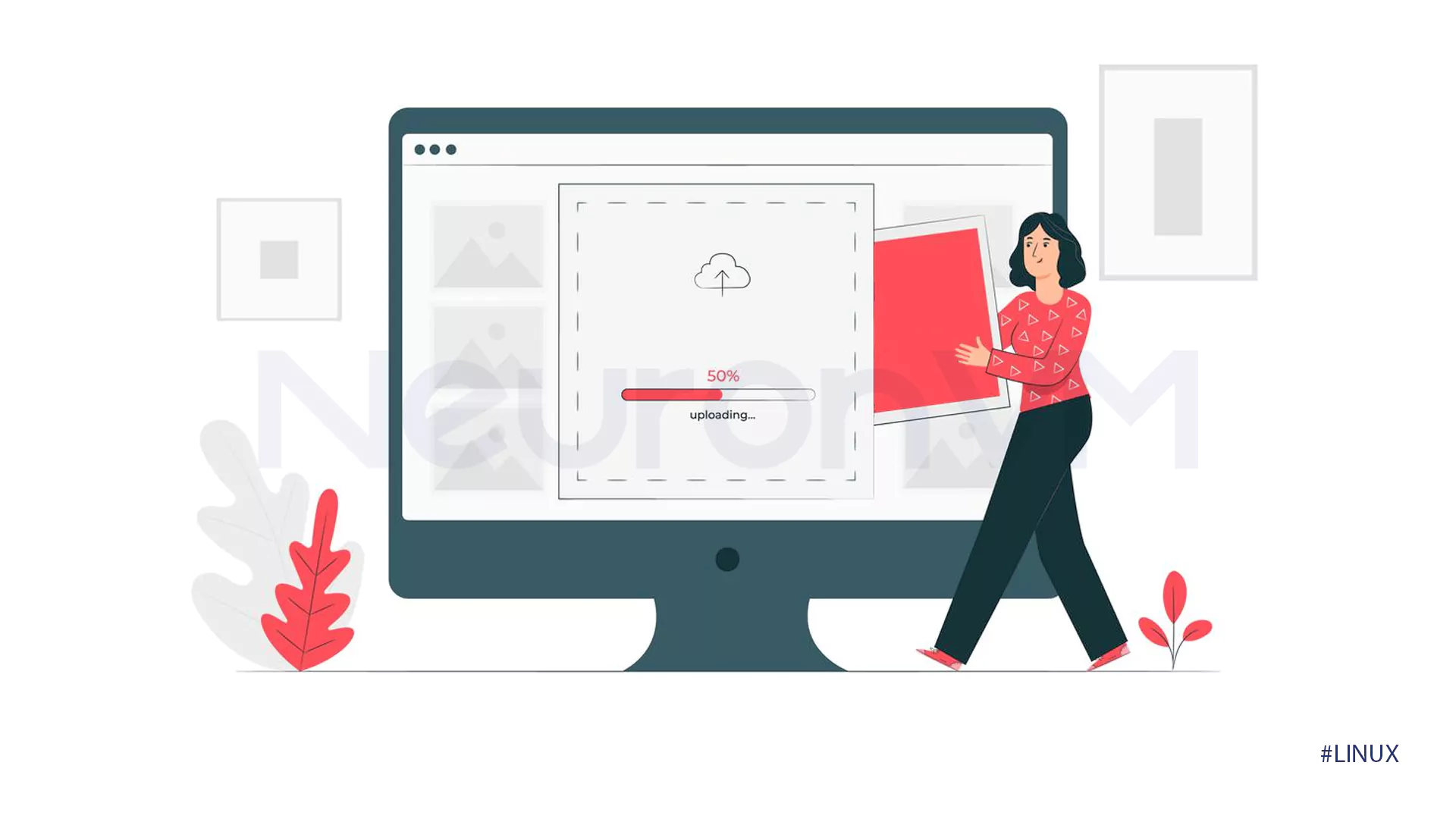
Conclusion
In general, if you need to upload larger files, you should check and adjust these limits. So be patient, check the mentioned points and then proceed to upload the file. Thank you for joining us on this educational blog. Now our question to you is, what other actions do you know when the secrequestbodylimit file creates a problem for uploading the file? Or why secrequestbodylimit causing problem for file upload?