How to Install Cloudlinux on Almalinux 9

 3m
3m
 0 comments
0 comments
Installing Cloudlinux on Almalinux can be one of your needs in the field of hosting. For this reason, in this title, we intend to eliminate one of your problems in the field of installing and upgrading the system. For a better understanding of the steps of installing Cloud Linux on Almalinux, pay attention to the rest of the content on the NourenVM website.

CloudLinux to AlmaLinux conversion prerequisites
CloudLinux is a commercial product, so make sure you have the desired subscription before proceeding with the installation. You should also check the following before starting the installation:
1- The installation will change your system so you should backup your data first.
2- Create root or sudo access.
3- Install and run AlmaLinux 9.
How to Install cloudlinux on almalinux 9
In the first step, update the server with the following command:
sudo dnf update -y
Install the installer using the following command and using “wget” or “curl” to download the installer script:
wget https://repo.cloudlinux.com/cloudlinux/sources/cln/cldeploy
Install CloudLinux via the following command:
bash cldeploy -i
Normally, you will be asked to restart your server, which you can do with the following command:
reboot
To get confirmation of the installation and make sure that CloudLinux is installed correctly, the following command will work:
cat /etc/cloudlinuxversion
After performing the above steps to install cloudlinux on almalinux 9, you may want to configure various settings according to your needs, so you can refer to CloudLinux documentation.
Conclusion
By following these steps, you should be able to successfully install and configure CloudLinux on your AlmaLinux 9 server. But if you encounter problems during installation, check things like “Error messages displayed during installation”, “CloudLinux support documentation”, “Network settings for correct Internet access” etc. Thank you very much for your cooperation. Don’t forget to rate us!
You might like it
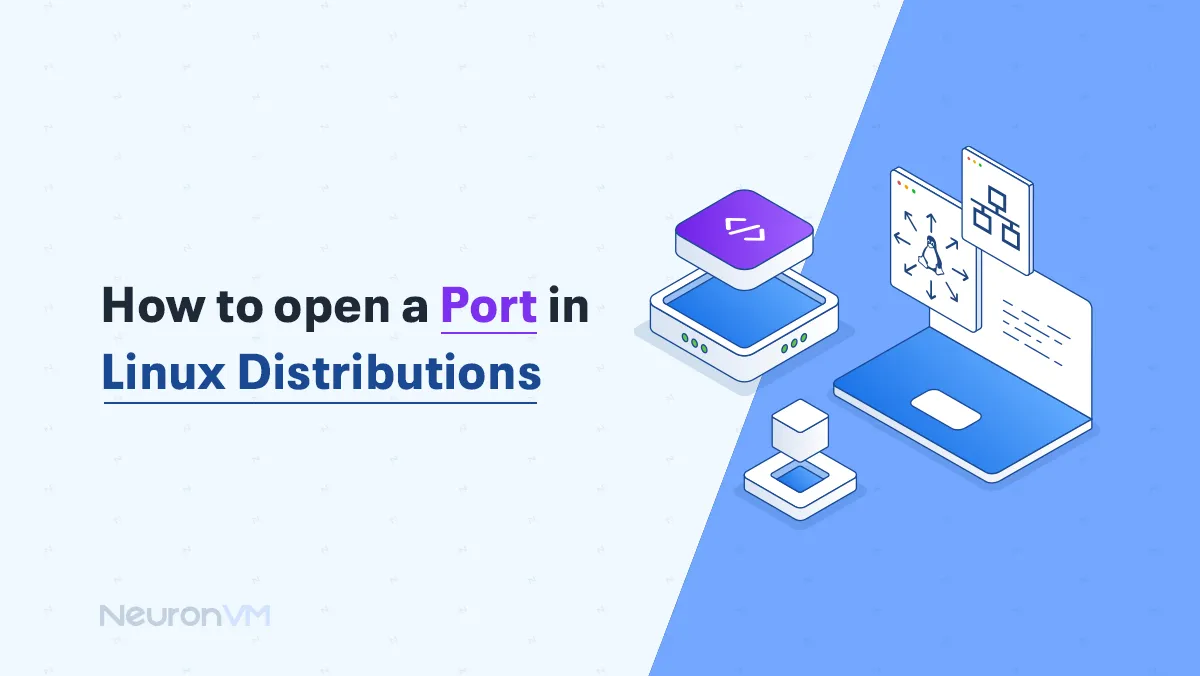
Linux Tutorials
How to Open Ports in Linux Safely (UFW, Firewalld, iptables)
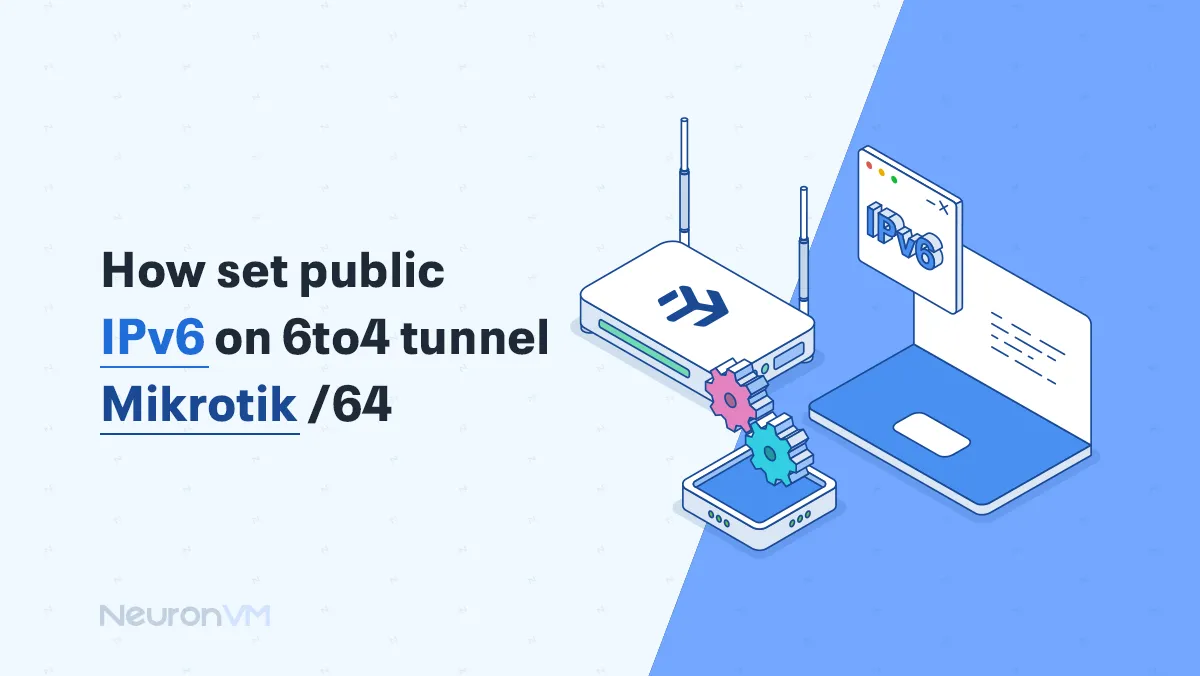
MikroTik Tutorials
How to Set a Public IPv6 /64 on a 6to4 Tunnel in MikroTik

Windows Tutorials
How to Open an RMMZSAVE file in Windows 10



