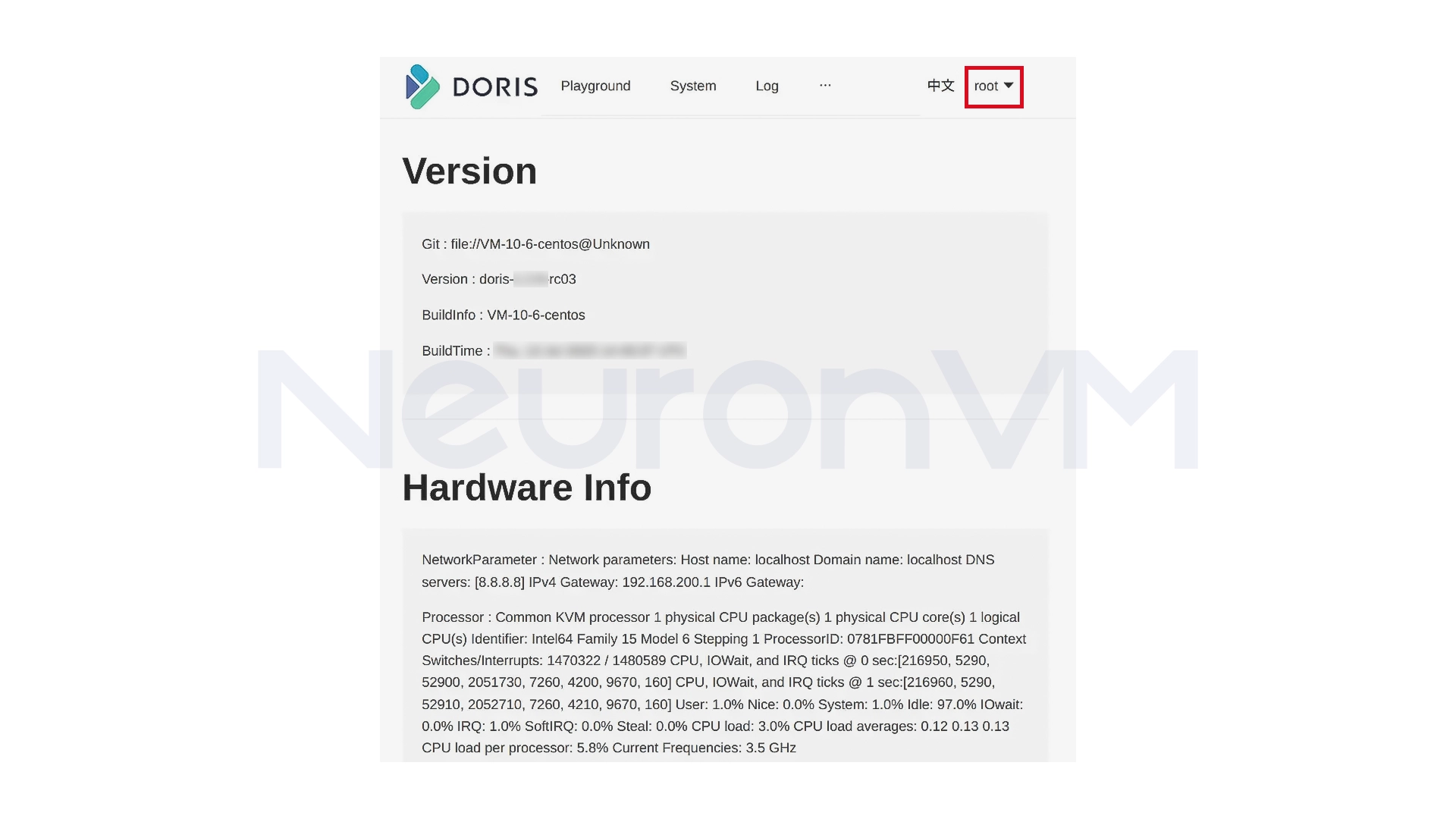How to Install and Configure Apache Doris on AlmaLinux

 9m
9m
 0 comments
0 comments
If you are looking for a fast and scalable analytics system for big data, Apache Doris is one of the best options. This data analytics system is designed with an MPP (Massively Parallel Processing) architecture and is specifically built for real-time analytics. In this guide, we will learn step by step how to install, configure, and run Apache Doris on AlmaLinux. I myself had a few small errors during the first installation, so I explained all the steps carefully and with experimental tips so that you can get the result faster.
Step 1: Install Java Runtime
First of all, Apache Doris requires Java to run. The minimum required version is JDK 8, but it is recommended to use version 11.
Run the following command to install Java:
sudo yum -y install java-11-openjdk java-11-openjdk-devel
Step 2: Download Apache Doris
In this step, we will download the latest Apache Doris binary from the official repository. First, set the version variable and then get the appropriate file for your system architecture:
VERSION=3.1.1 wget https://apache-doris-releases.oss-accelerate.aliyuncs.com/apache-doris-$VERSION-bin-x64.tar.xz
Once the download is complete, unzip the file:
tar xf apache-doris-*.tar.xz
Step 3: Install and Configure Apache Doris FrontEnd (FE)
The frontend is the Apache Doris management core that handles the user interface and queries. First, enter the FE directory:
cd apache-doris-*/fe
Open the configuration file:
vim conf/fe.conf
Add or edit the following values (replace your own network):
priority_networks = 192.168.200.0/24
meta_dir = ${DORIS_HOME}/doris-meta
Now open the required ports in the firewall:
sudo firewall-cmd --add-port={8030/tcp,9020/tcp,9030/tcp,9010/tcp} --permanent
sudo firewall-cmd --reload
Then start the FE service:
./bin/start_fe.sh --daemon
Verify if the service is running by entering the following command:
curl http://127.0.0.1:8030/api/bootstrap
If you get the message “msg”: “success”, it means that the FrontEnd has been successfully started.
Now you can open the following address in your browser:
http://your-server-ip:8030
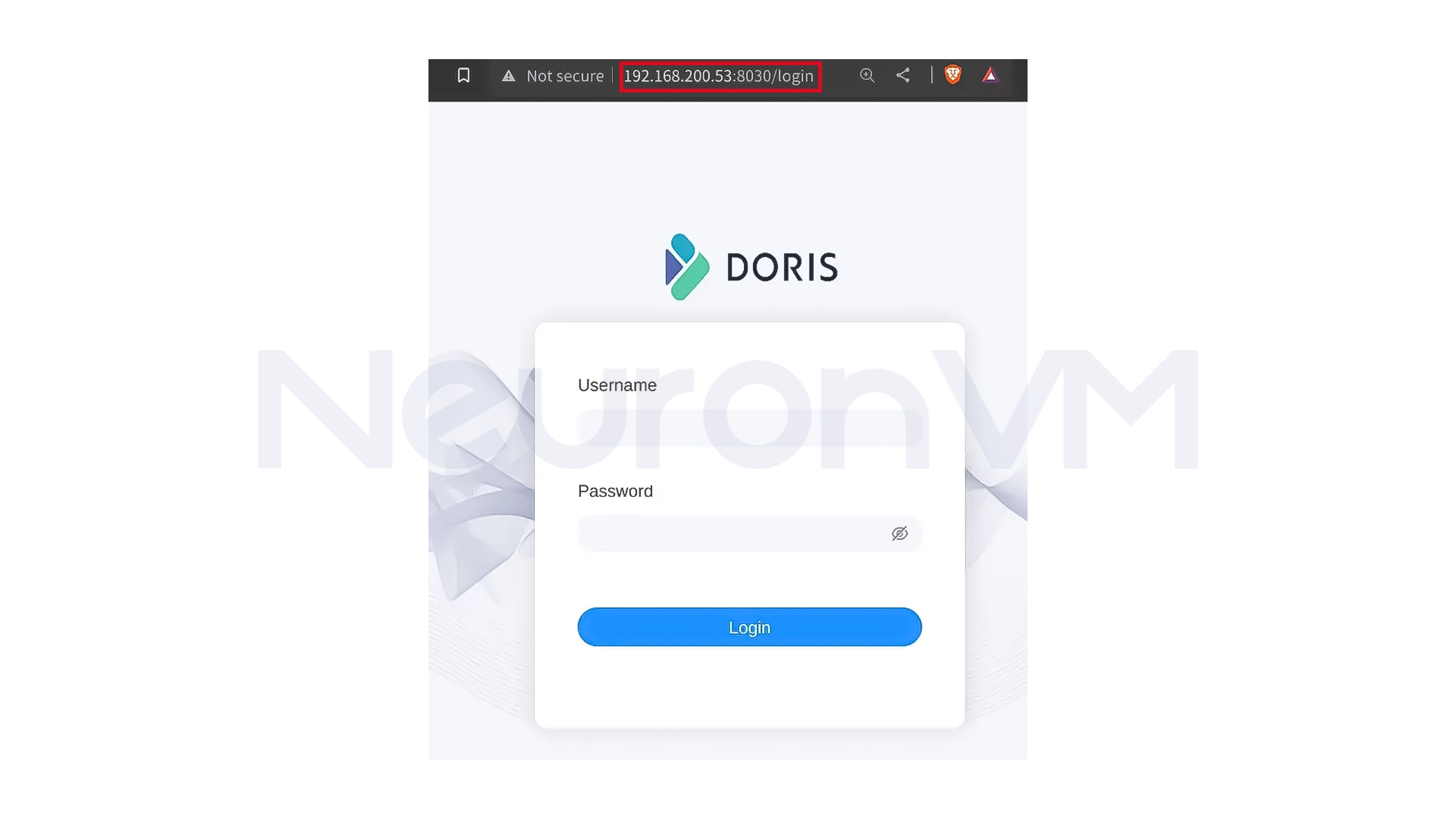 You can log in as root with no password.
You can log in as root with no password.
If you navigate to the System info, you will see that we have no backend for Apache Doris:
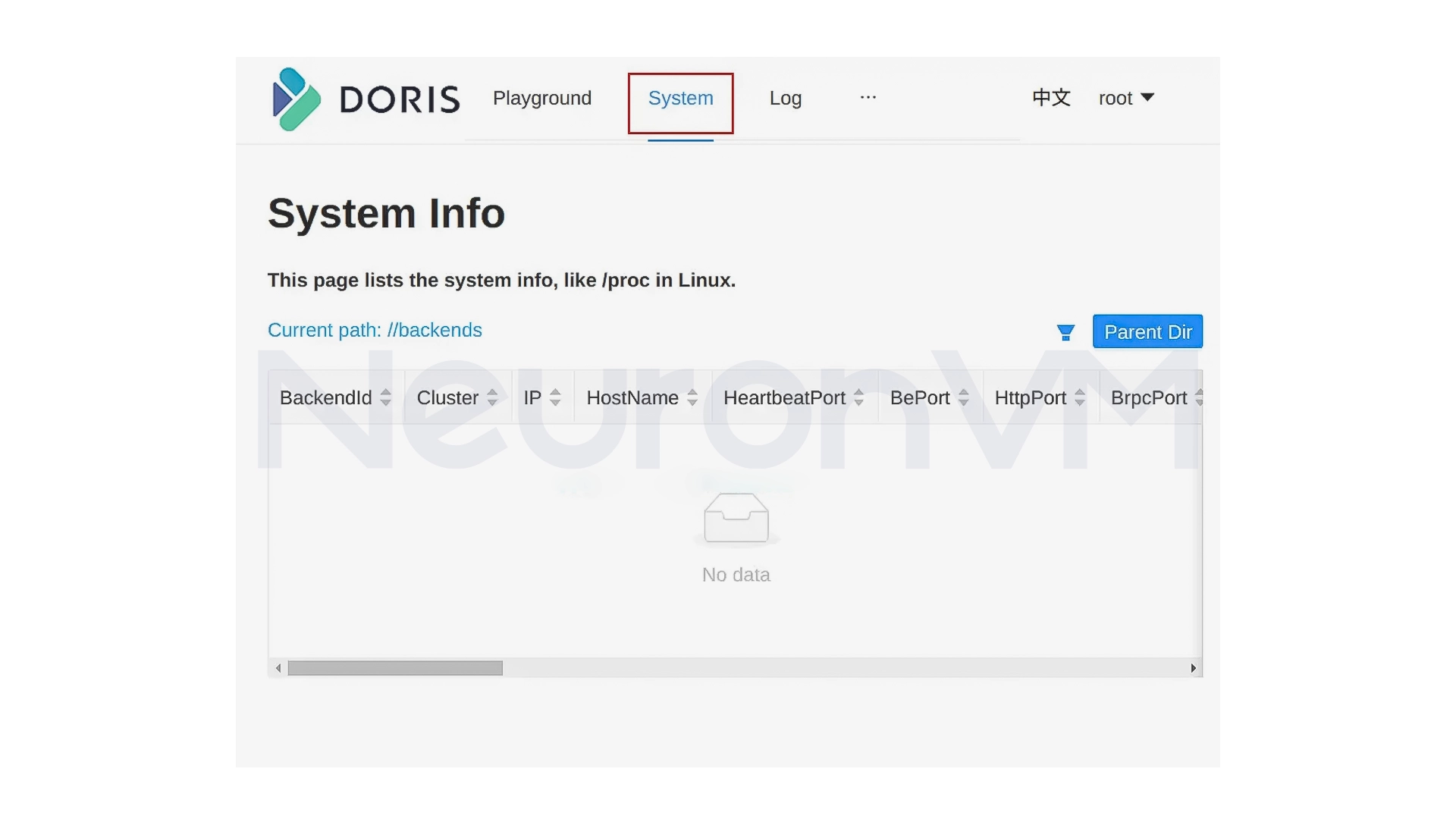
Step 4: Install and Configure Apache Doris BE ( BackEnd)
The backend is responsible for storing and processing data. To set it up, follow these steps:
First, go to the BE directory:
cd ../be
Open the configuration file:
vim conf/be.conf
Add or set two important parameters:
priority_networks=192.168.200.0/24
storage_root_path=${DORIS_HOME}/storage
Now increase the number of open files and kernel settings:
sudo vim /etc/sysctl.conf vm.max_map_count=2000000 sudo sysctl -p
And set the open file limit in Bash:
ulimit -n 65536 source ~/.bashrc
Then start the BE service:
./bin/start_be.sh --daemon
To add the Backend to the Doris cluster, first connect to the FE:
mysql -uroot -P9030 -h127.0.0.1
Then run the following command (change the IP to suit your system):
ALTER SYSTEM ADD BACKEND "192.168.200.53:9050";
You can check the status of the Backend with the following command:
SHOW BACKENDS\G;
Now, the backend will be available on the web as the image below:
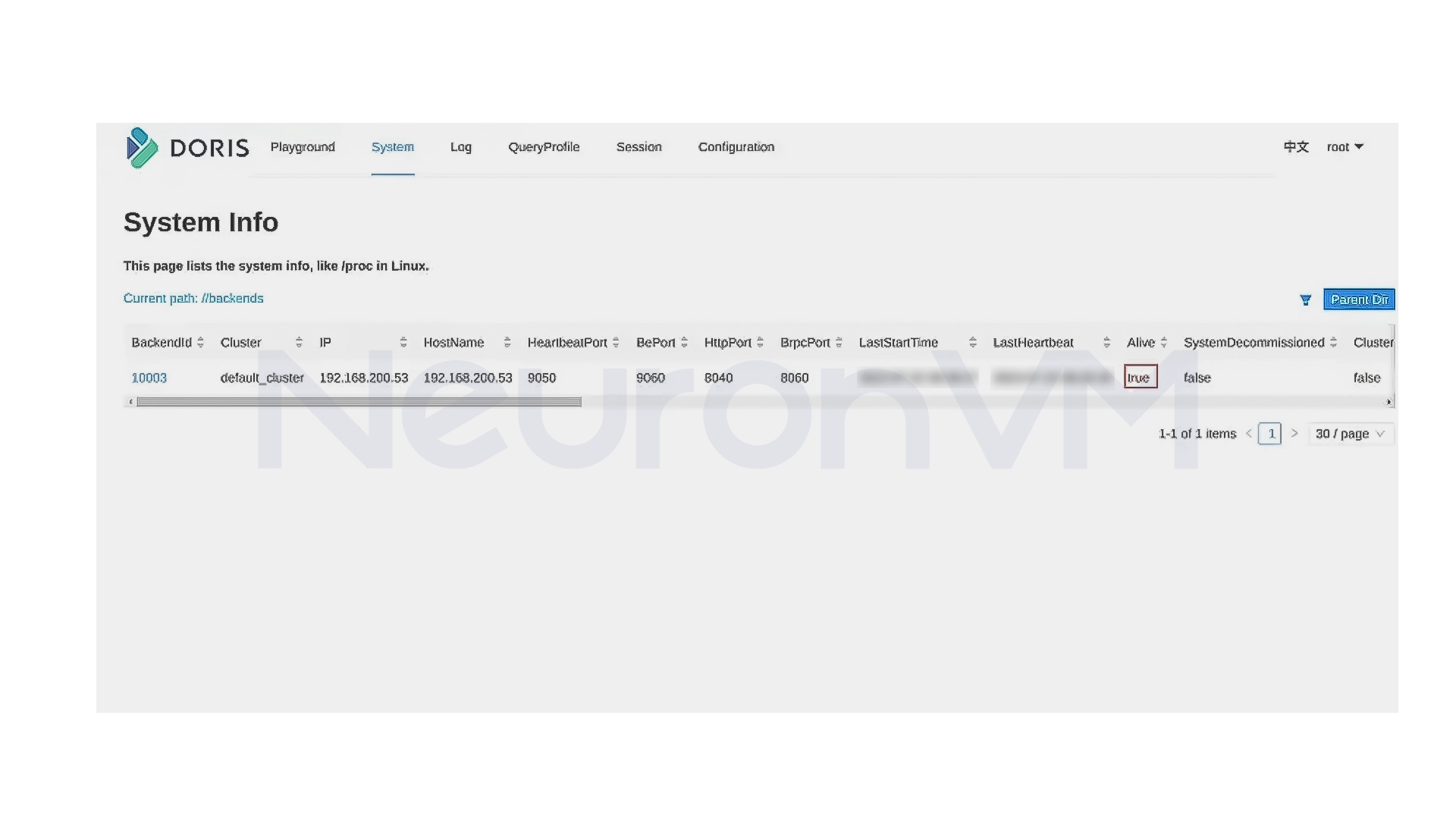
Step 5: Test and Use Doris Analytics Database
Now that Apache Doris is up and running, you can create a database and tables.
create database demo; use demo;
Now that Apache Doris is up and running, you can create a database and tables.
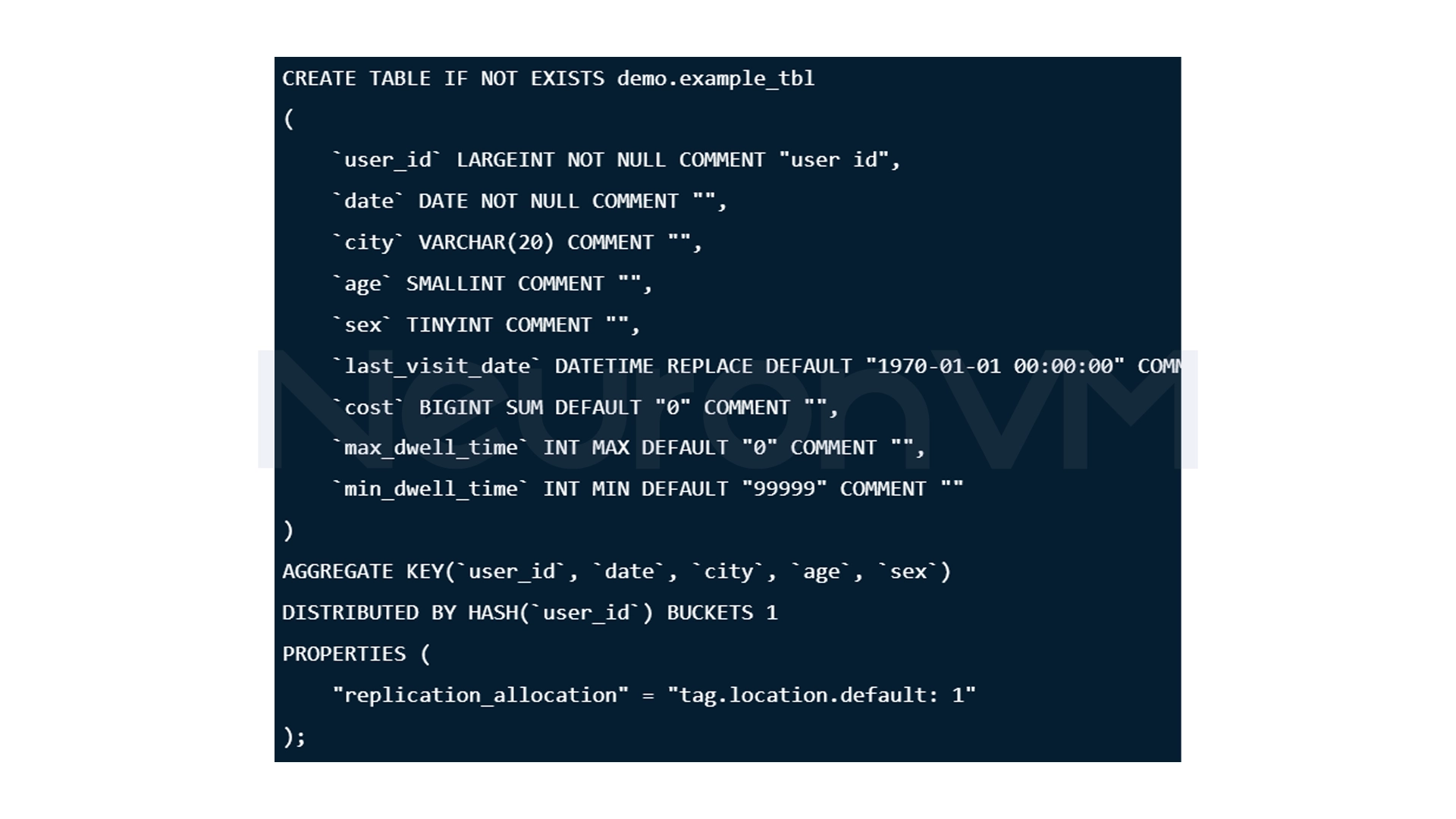
You can import the data from a CSV file:
curl --location-trusted -u root: -T test.csv -H "column_separator:," http://127.0.0.1:8030/api/demo/example_tbl/_stream_load
Step 6: Manage Apache Doris Analytics Services
In case you need to manage the services, you can use the commands below from the appropriate directory:
Stop Doris FE (switch to the fe directory) and execute
./bin/stop_fe.sh
To stop Doris BE (switch to the BE directory) and run
./bin/stop_be.sh
My experience and tips in working with Apache Doris on AlmaLinux
When I first started using Apache Doris, what really caught my attention was its combination of speed and simplicity. Compared to databases like ClickHouse or Druid, Doris was really easy to set up and performed well even on relatively basic servers. This made me feel like it was a great option to get started with big data without the need for expensive hardware or complex configurations.
One of the challenges I encountered during the initial installation was the communication between the FrontEnd (FE) and BackEnd (BE). Doris is very sensitive to ports and network settings. I remember one time I didn’t open port 9050 for BE and it took me a while to figure out why the nodes weren’t communicating! My experience is that you should always double-check your firewall and IP settings before adding a Backend.
Overall, my experience with Doris on AlmaLinux was that it is simple, but it has the power of an enterprise-level analytics system, if it is configured correctly, it is both fast and stable, for me, this combination is what made me really enjoy working with Doris.
Conclusion
Installing and setting up Apache Doris on AlmaLinux may seem complicated at first glance, but once you go through the steps step by step, you’ll realize how neat and powerful the system is. What I really liked was the combination of simplicity and high speed, no need for expensive hardware or complicated configurations. If you’re careful and do the ports and network settings right, Doris works very stably and quickly. For me, this tool was one of the best options for building a modern analytics system on AlmaLinux; simple, fast, and at the same time on par with large professional tools.
Yes, one of the advantages of Doris is that it works well even on ordinary servers.
It is absolutely possible. If you follow the installation steps carefully and enter the network settings correctly, Doris will start up very easily.
To get started, you only need to be familiar with SQL. Doris supports standard SQL commands and there is no need to learn a new language.
You might like it
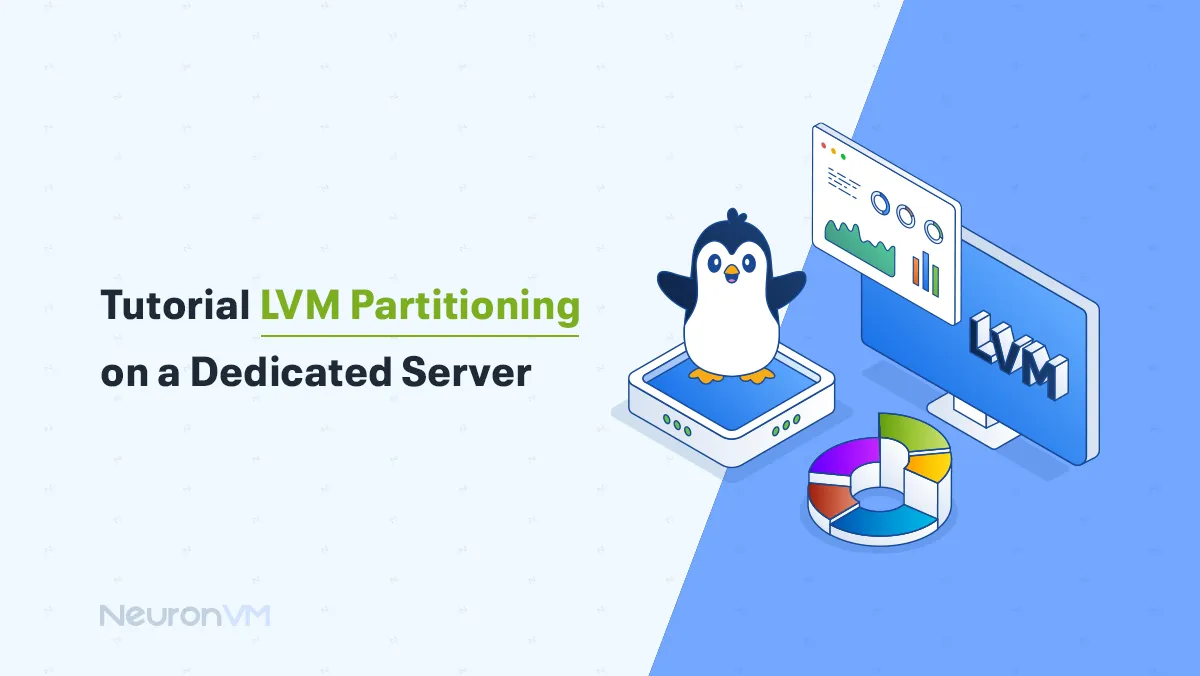
Linux Tutorials
How to Configure LVM Partitioning on a Dedicated Server

How to Install and Secure PhpMyAdmin on Fedora Step by Step
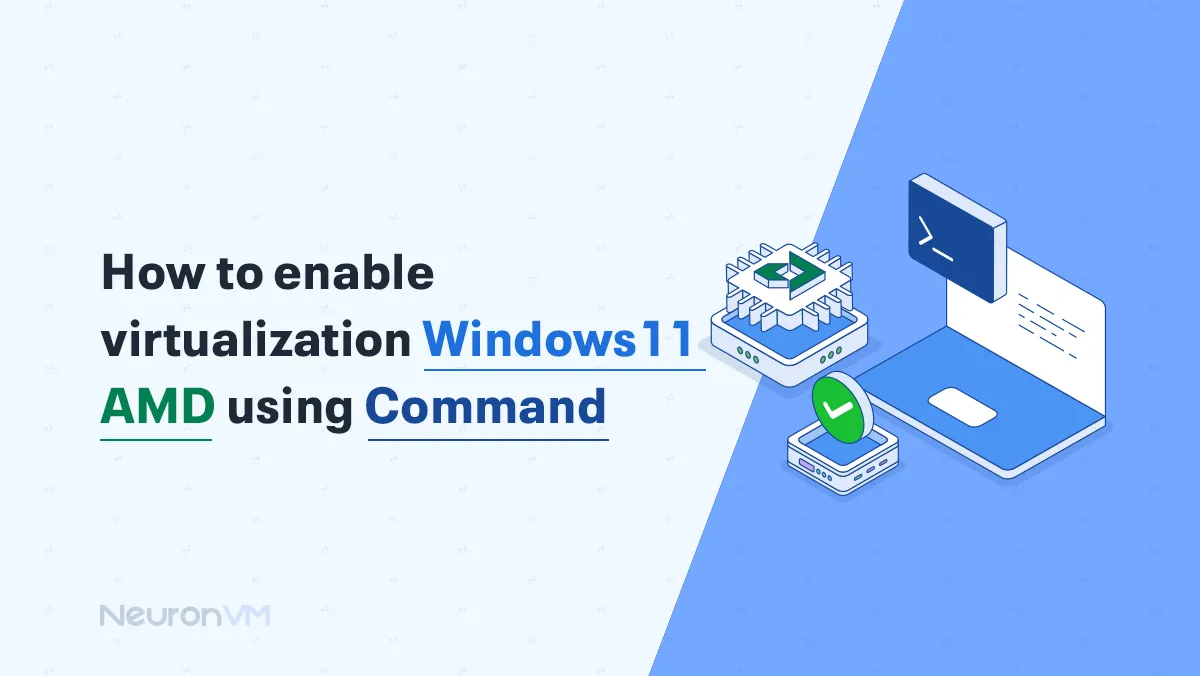
Windows Tutorials
How to enable Virtualization Windows 11 AMD using command