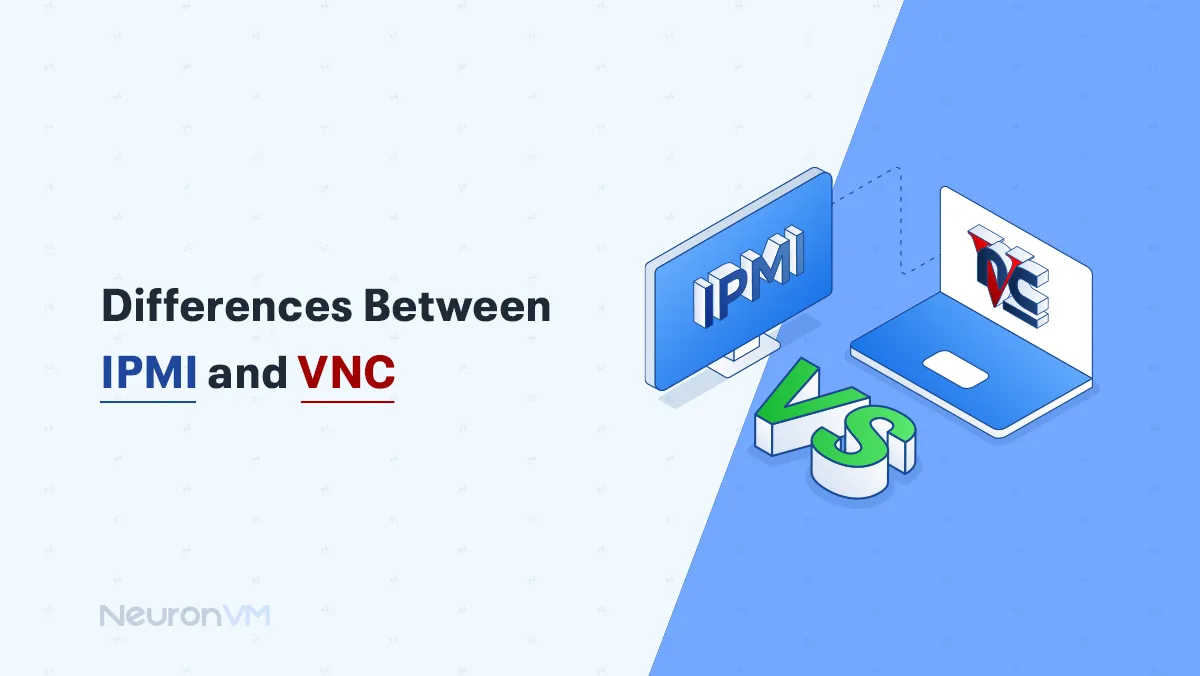#windows
- Videos

Windows Tutorials
How to Find Your Windows 10 Product Key (3 Simple Ways)

Windows Tutorials
How to Restart Windows Laptop without Power Button

Linux Tutorials
How to Dual Boot Linux Mint 22 with Windows 11
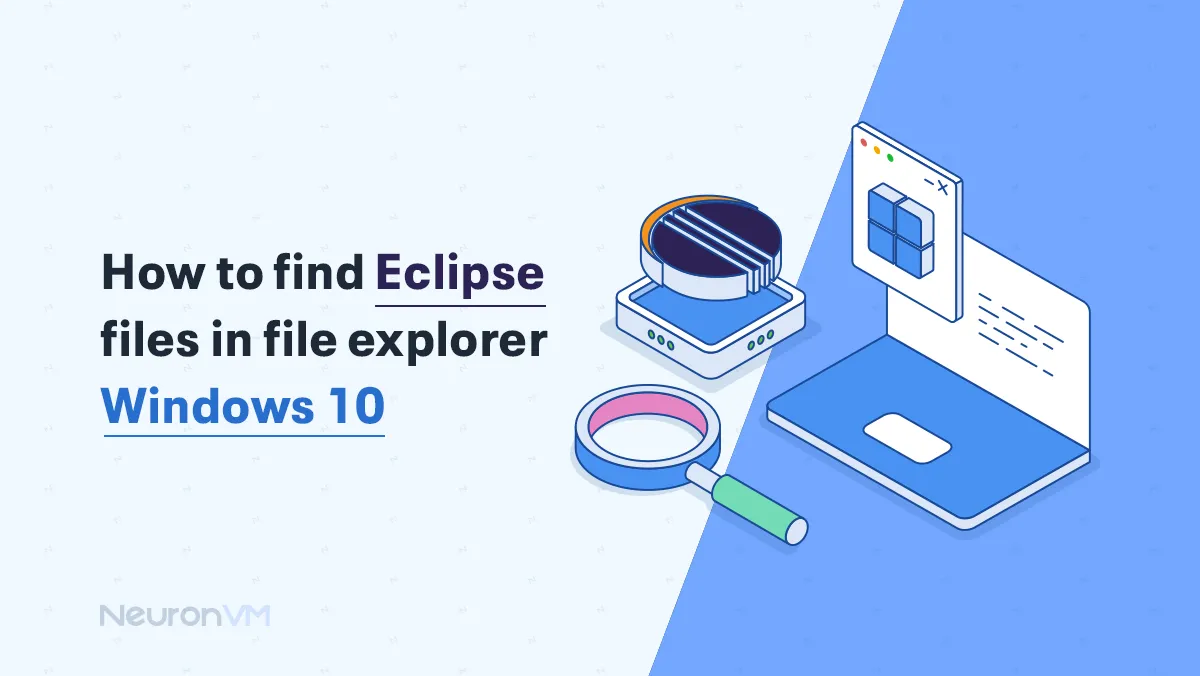
Windows Tutorials
How to Find Eclipse Files in File Explorer on Windows 10
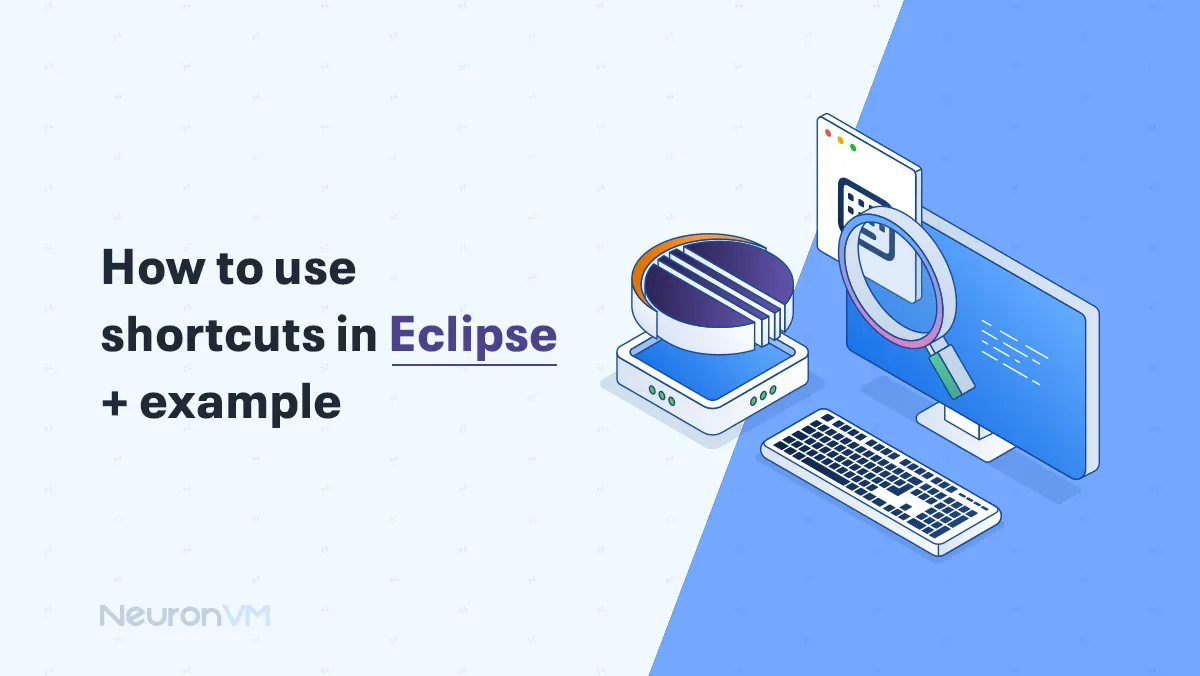
Windows Tutorials
How to Use Shortcuts in Eclipse to Code Faster (With Example...

Windows Tutorials
How to Install League of Legends on Windows 11

Kali Linux Tutorials
Install and Configure Kali Linux on Windows 11 (Beginner-Fri...
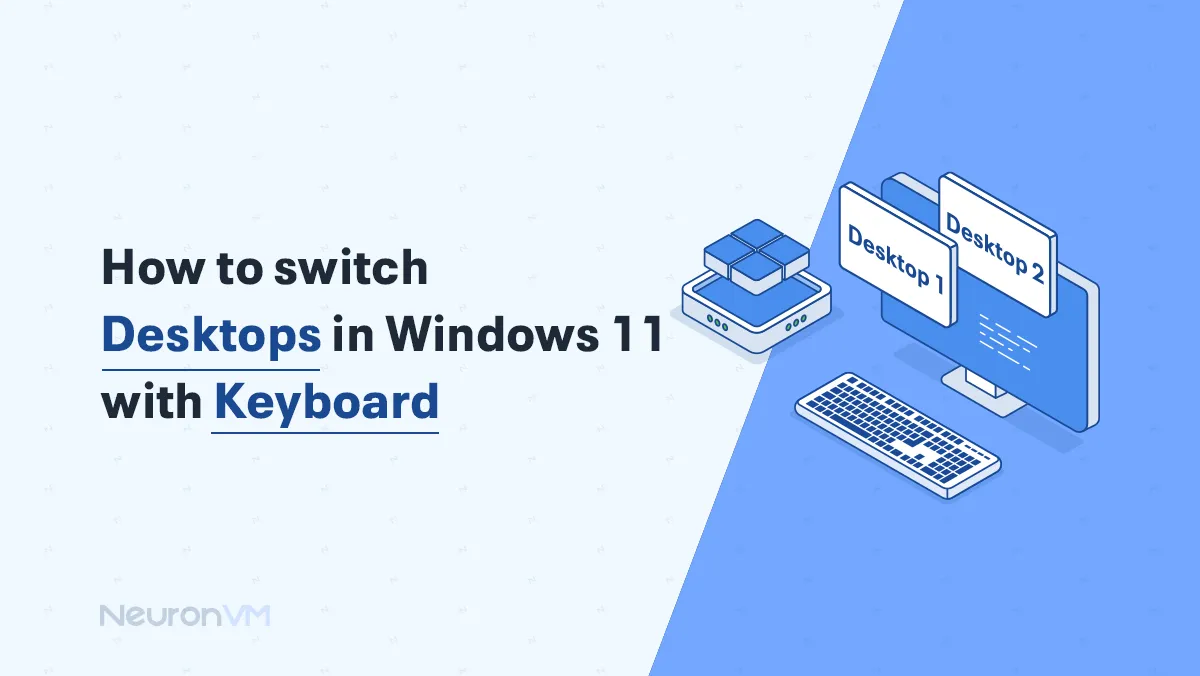
Windows Tutorials
How to Switch Desktops in Windows 11 with Keyboard

Windows Tutorials
How to get Node.js server to run on Windows always
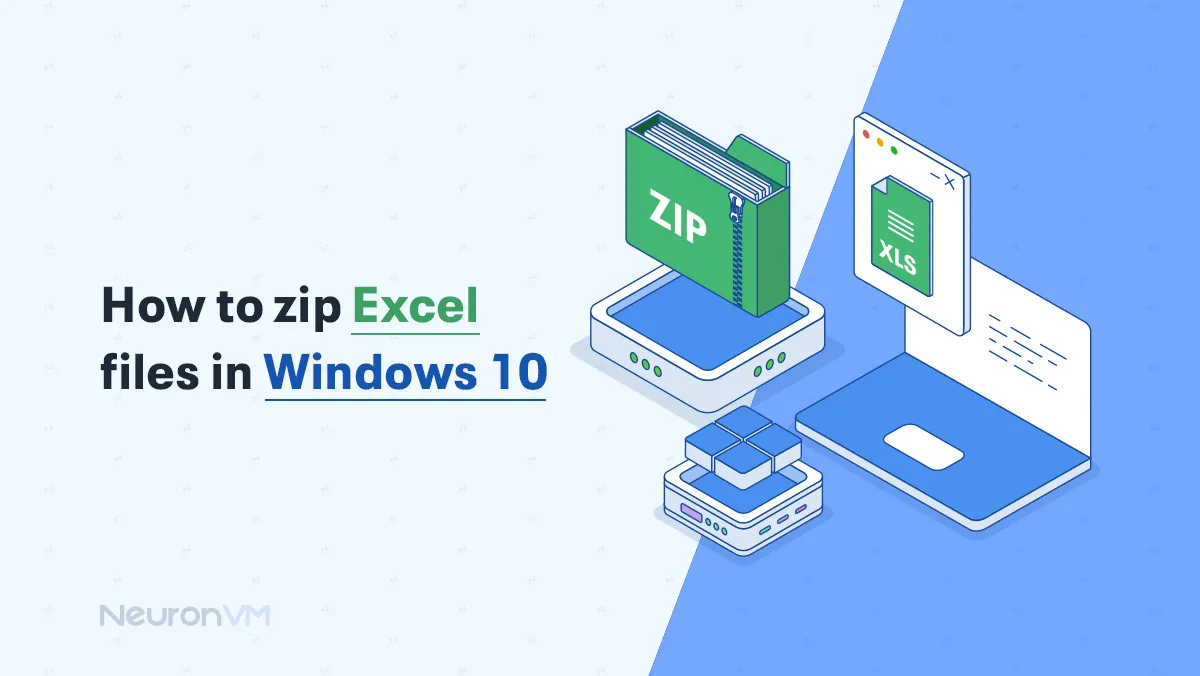
Windows Tutorials
How to Zip Excel Files in Windows 10 (Quick & Easy Guide)

Linux Tutorials
Best Countries to Host Servers for Privacy and Development
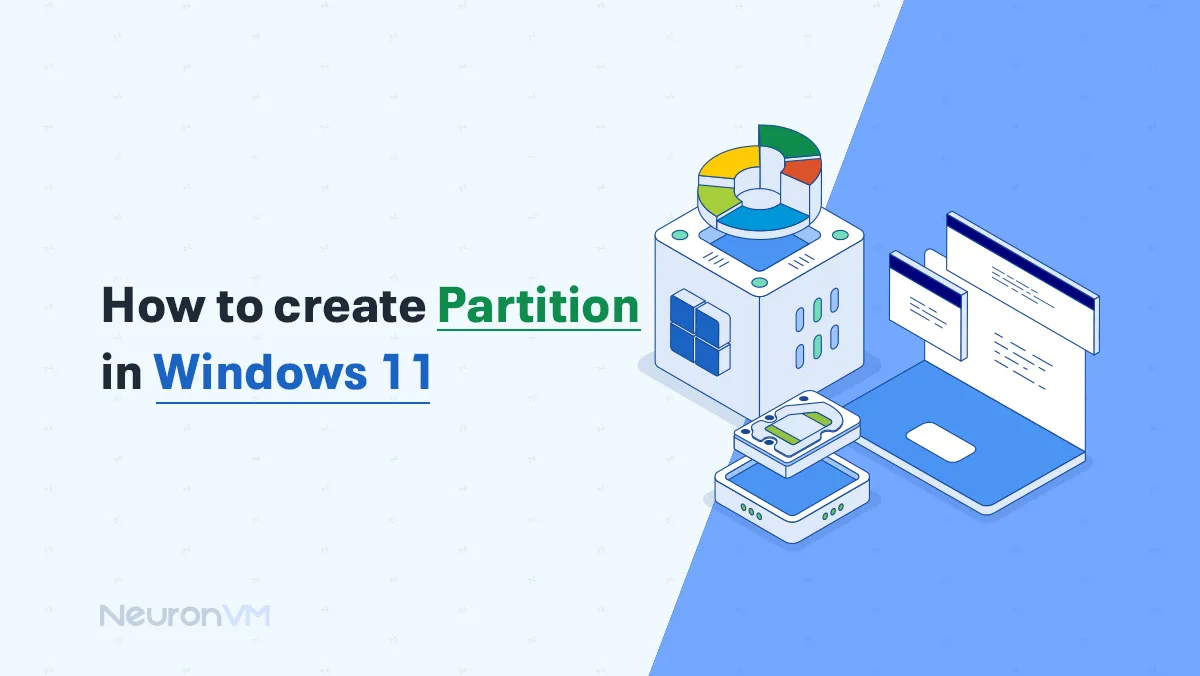
Windows Tutorials
How to Create Partition in Windows 11 (Step-by-Step Guide)

Windows Tutorials
How to Find Disabled Audio Devices on Windows 11

Windows Tutorials
How to Install Helm on Windows 10 (Step-by-Step Guide)

Windows Tutorials
10 Best Free Remote Desktop Software in 2025

Windows Tutorials
How to take a screenshot on windows 10 and 11

Windows Tutorials
How to Change the Calendar in Windows 11
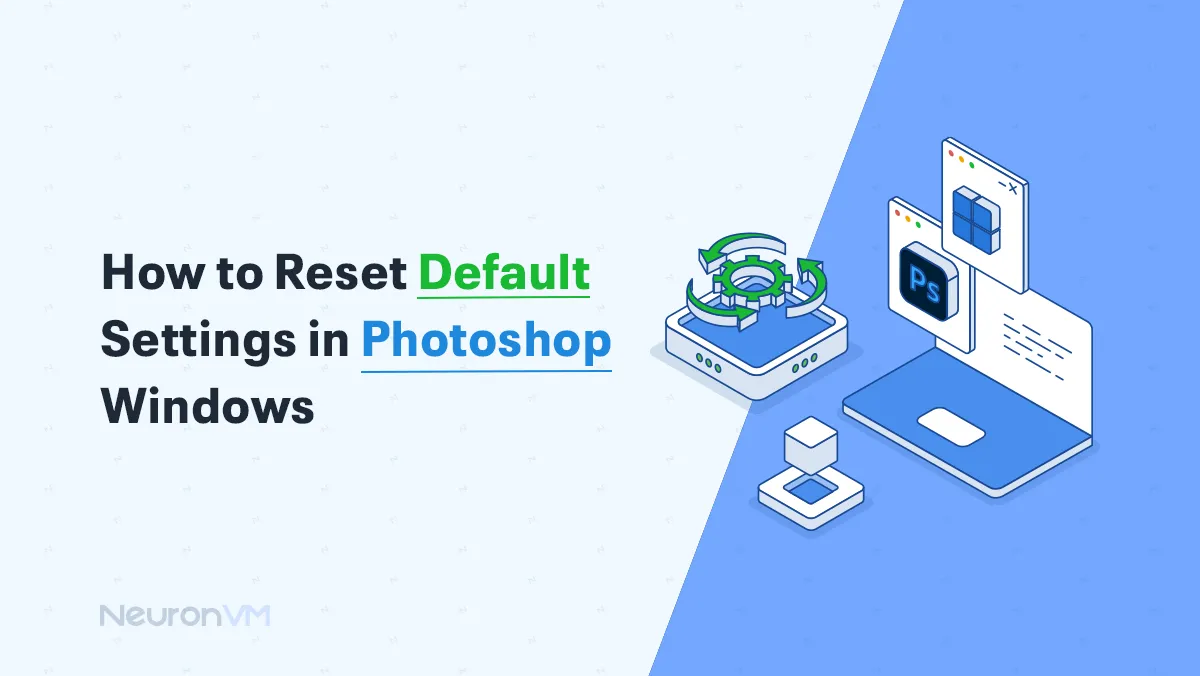
Windows Tutorials
How to Reset Default Settings in Photoshop Windows

Windows Tutorials
How to check CPU Temp on Windows 11

Ubuntu Tutorials
How to Transfer Files from Ubuntu laptop to Windows desktop

Windows Tutorials
How to Resize a Video in PC Windows 10
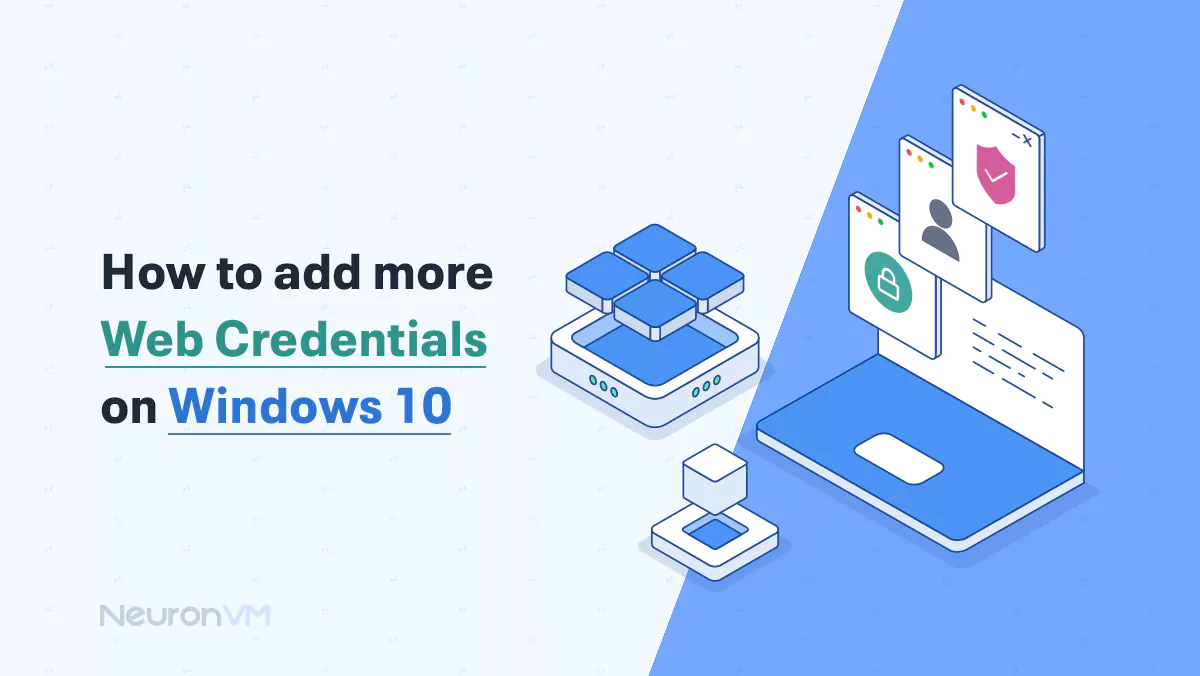
Windows Tutorials
How to Add More Web Credentials on Windows 10
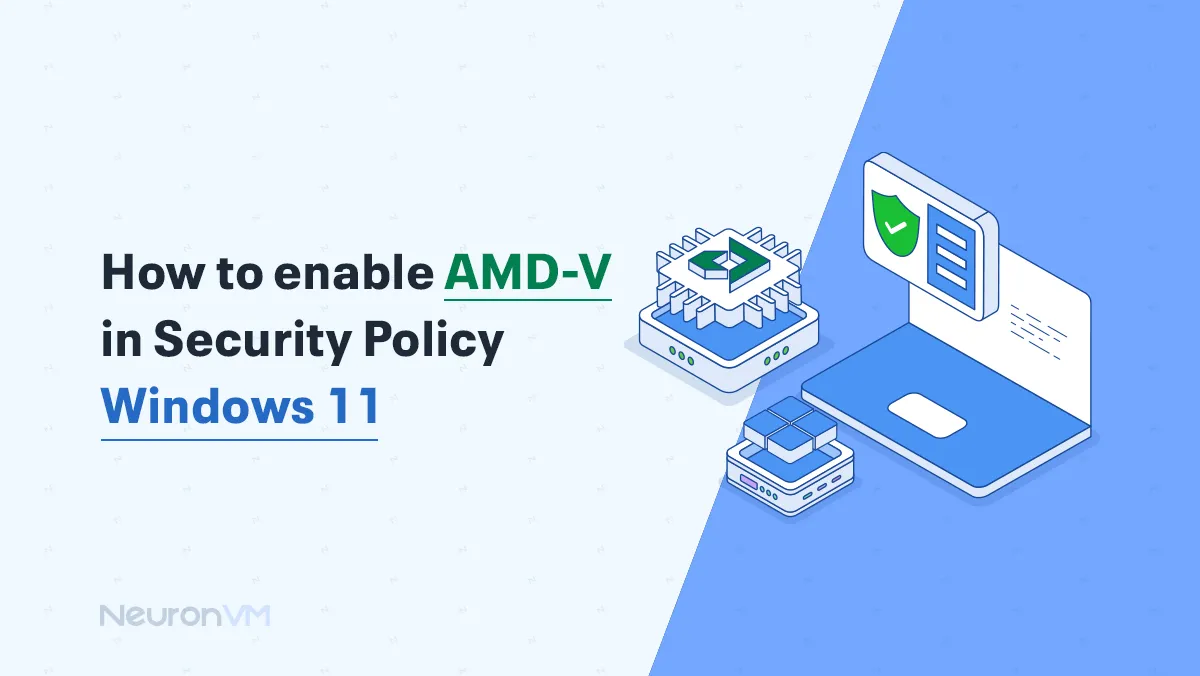
Windows Tutorials
How to Enable AMD-V in Security Policy Windows 11

Windows Tutorials
How to Restore Netapp snapshot in VMware
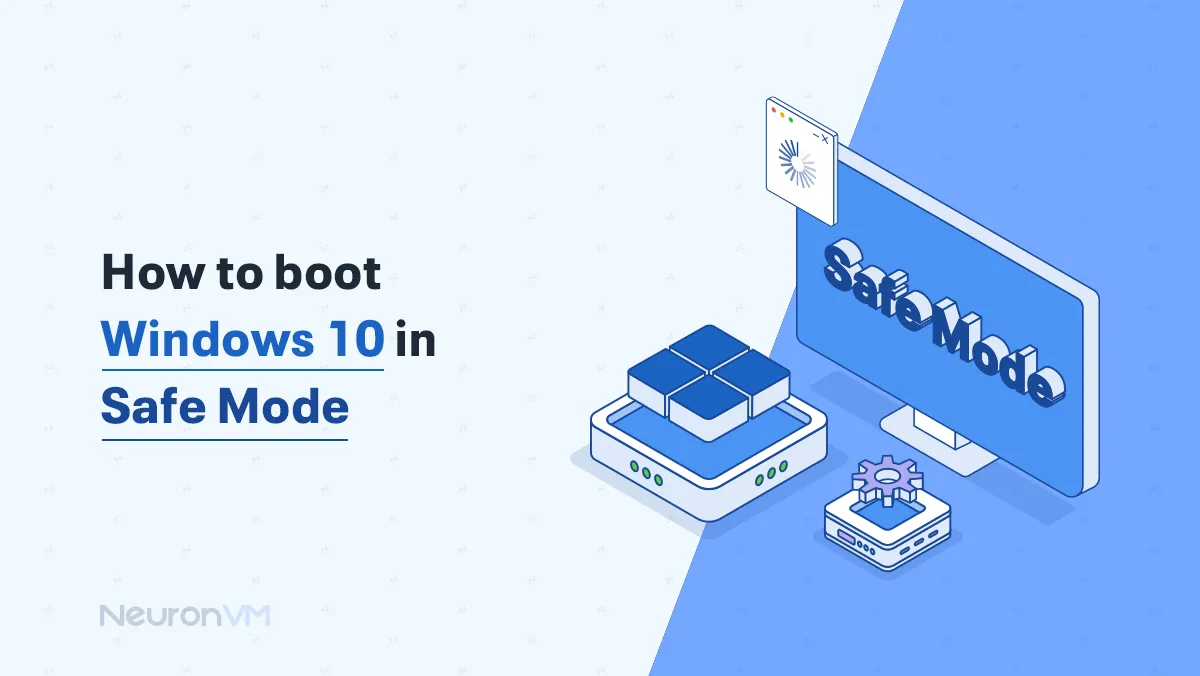
Windows Tutorials
How to boot Windows 10 in Safe Mode

Windows Tutorials
How to Reset Windows 10 Password Without Logging In
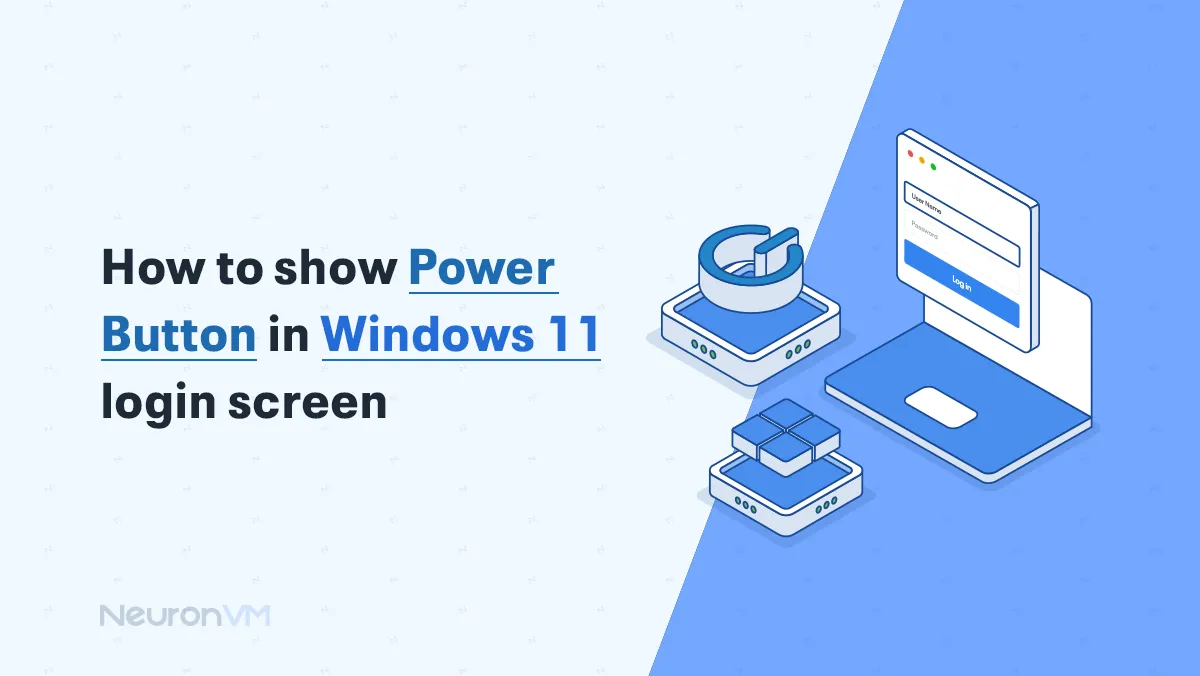
Windows Tutorials
How to Show Power Button in Windows 11 Login Screen

Windows Tutorials
How to fix Windows Error Do Not have Permission
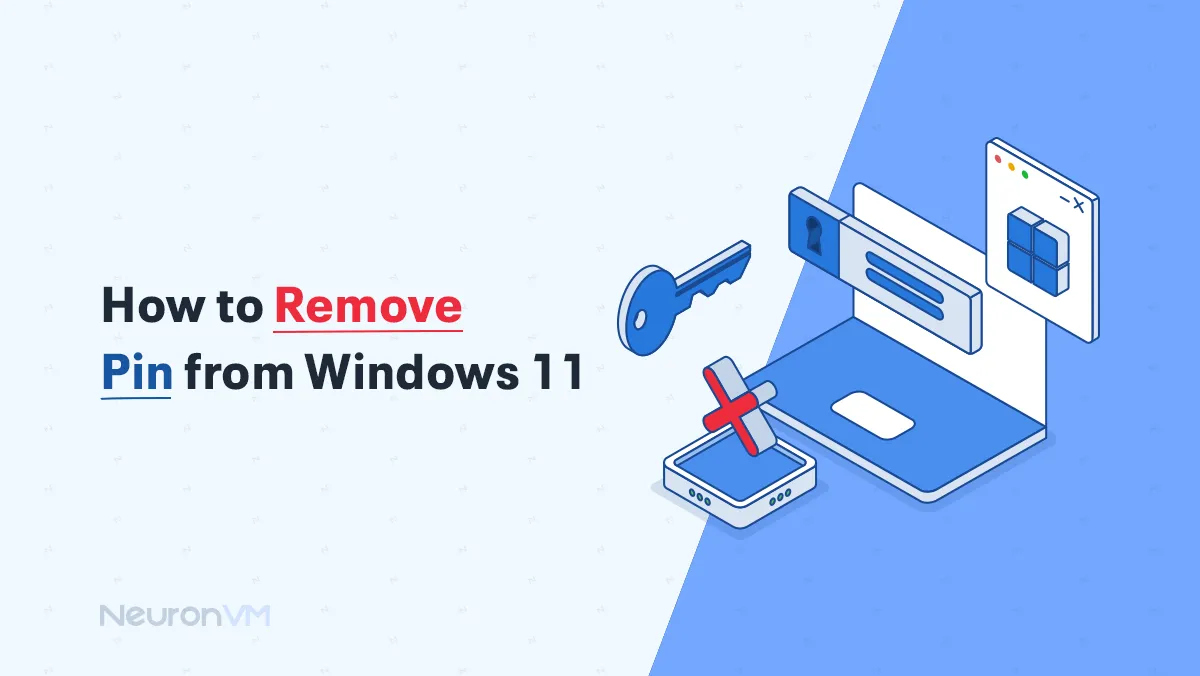
Windows Tutorials
How to Remove PIN From Windows 11
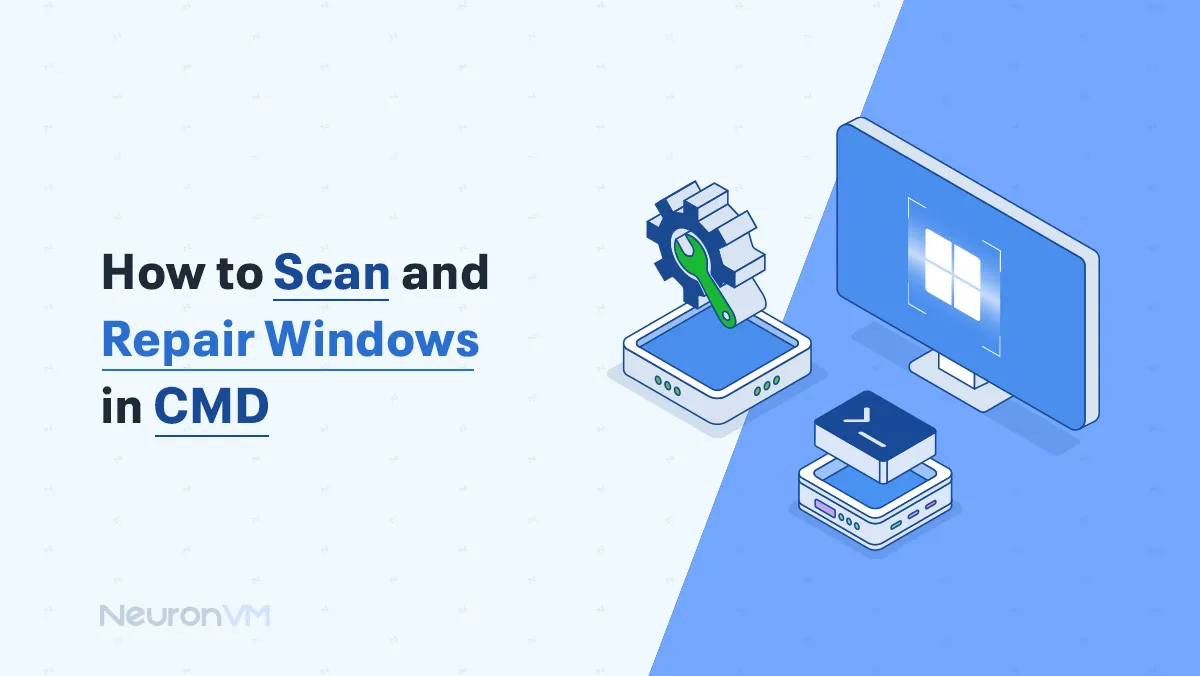
Windows Tutorials
How to Scan and Repair Windows in CMD

Windows Tutorials
How to Share from Windows 10 to Windows 11 Files

Windows Tutorials
How to Insert Emojis on Windows Keyboard

Windows Tutorials
How to Trace on Windows RDP for 10, 2012, 2016, 2019