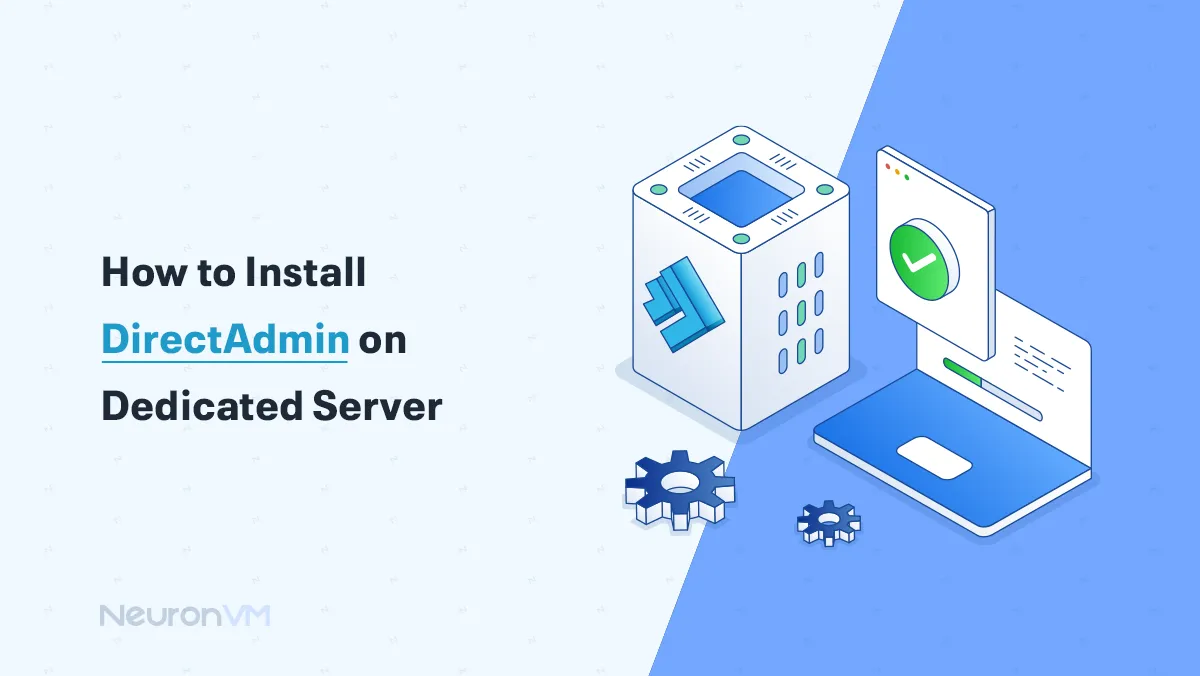Why is Cpanel email not forwarding to Gmail?

 5m
5m
 0 comments
0 comments
Why is cPanel email not forwarding to Gmail? Several reasons could explain why your emails are not forwarded from cPanel to Gmail. This problem can interfere with the way of communication and proper management of your emails. For this reason In this educational article, we will examine this issue and discuss how to fix it. So let’s fix it together.

Why is cPanel email not forwarding to Gmail? + Common causes and possible solutions
In the following discussion, there is a reference to the most important solution to the problem of email not being sent from cPanel to Gmail, which may be solved by checking these issues:
1- Incorrect forwarding configuration
Email forwarding settings in cPanel may not be set correctly. So first go to the Email Forwarders section in cPanel. Check that you have entered the source and destination email addresses correctly. After checking again, try sending and receiving emails.
2- Blocking emails in Gmail
Another possibility is that the emails sent to you may have been identified as spam and moved to the spam folder. First, check the Spam folder of your Gmail and if you see these emails, click the Not Spam option.
3- Problems with SPF or DKIM settings
Your domain’s SPF or DKIM is not set correctly and that’s why your emails are automatically blocked Gmail. Enter DNS Zone Editor in cPanel and check the SPF and DKIM records. Then make sure that the SPF report contains valid server IP and domains. You should also check that DKIM is working properly as well.
4- Server problems
Another reason for the emergence of this category of problems can be directly related to technical problems with the server. Therefore, you can technically take a look at it.
5- The limitations of Gmail
Among the other possibilities that can be considered for the occurrence of this problem are the special limitations of Gmail itself, in which case you should look at the filling of the inbox of emails and if there is no free space, clear some of them.
6- IP blocking by Gmail
Sometimes your IP server may be blocked by Gmail. So Use IP analysis tools like MXToolbox to find out about your IP complaint. If blocked, contact your hosting provider to change your IP.
Conclusion
In this title, we have explained to you how you can fix the problems related to email not being sent from CPanel to Gmail through a few simple tricks. Remember that even though these are some of the most common troubleshooting tips for email management, you may still need more guidance after reviewing them. In this case, you can leave a comment for us.