How to Use Nmap on Linux for Network Scanning and Security

 10m
10m
 0 comments
0 comments
In the fast-paced world of network security having the right tools at your disposal is crucial One of the most widely used and effective tools is Nmap It is an open-source utility that allows you to discover devices services and vulnerabilities on a network Whether you’re an IT professional or someone new to security Nmap is your gateway to understanding the complexity of network security.
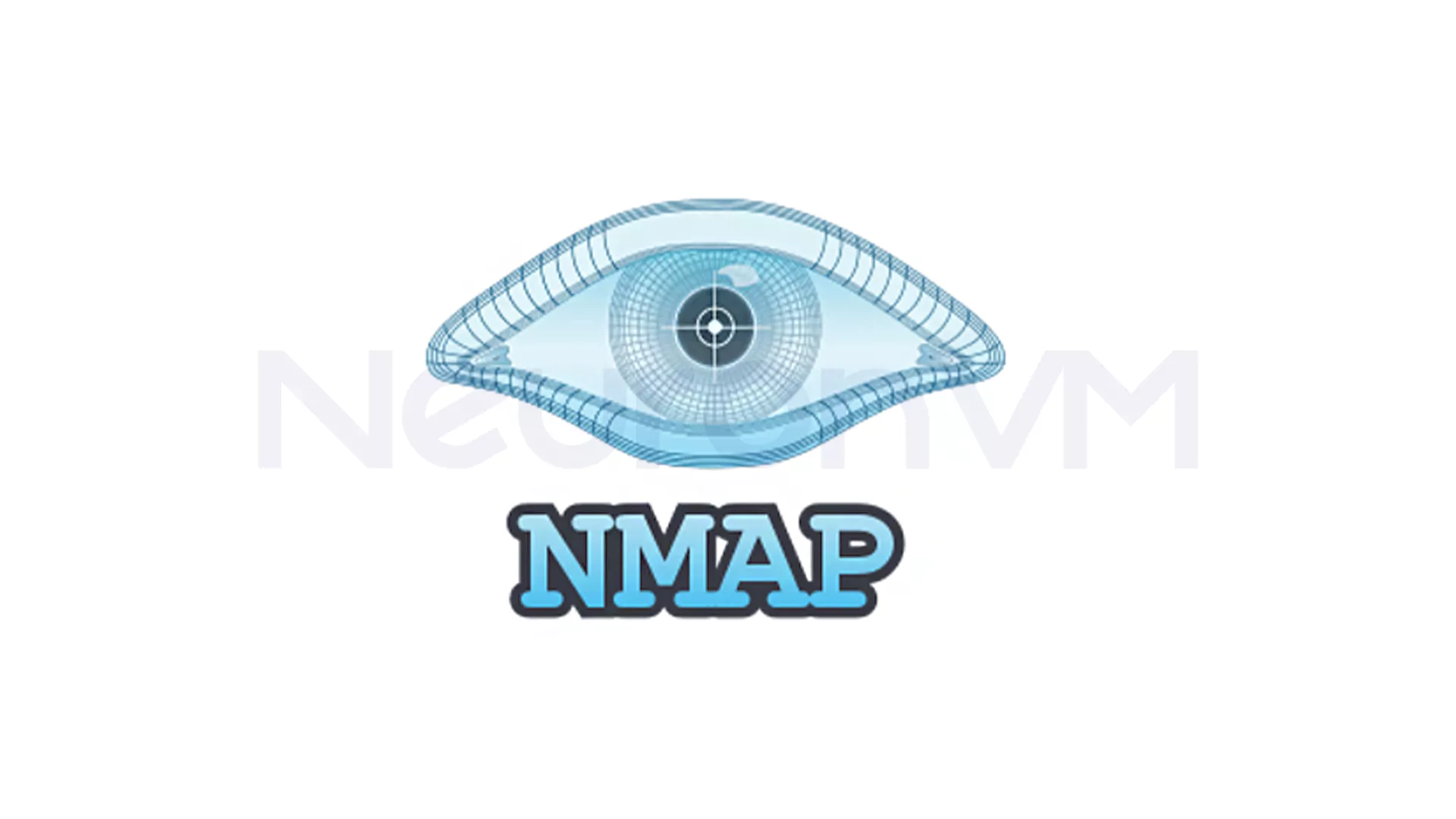
What is Nmap?
Nmap (Network Mapper) is an essential tool for anyone involved in network management or cybersecurity It works by scanning IP addresses and open ports to gather information about what is running on a network The idea is simple you send packets to a target machine and listen to the responses From this you can gather a wealth of information about the device and the services it’s running. I’ve personally used Nmap in a variety of scenarios from auditing internal networks for weaknesses to mapping out entire networks during penetration testing. Every time Nmap provides a detailed view of what’s going on under the hood of the network making it indispensable for any security professional.
Key Features of Nmap
1. Port Scanning
One of Nmap’s primary functions is port scanning It identifies open ports on a remote host which is critical for understanding the security posture of a network In my experience port scanning with Nmap is often the first step in identifying potential attack surfaces For instance an open port running outdated software can be a gateway for attackers.
2. Version Detection
Nmap doesn’t just tell you which services are running it can also identify their versions This is incredibly useful because many security vulnerabilities are tied to specific versions of services For example knowing that a server is running an outdated version of Apache can help pinpoint known vulnerabilities.
3. Network Discovery
Nmap can scan your entire network to identify live hosts This is incredibly useful in large enterprise environments where keeping track of devices is difficult With a simple Nmap scan you can instantly see which systems are active making network management much easier!!!
4. Scripting
The Nmap Scripting Engine (NSE) is a game changer. It allows you to write custom scripts to automate tasks like vulnerability scanning service detection and even brute force attacks One of my go-to scripts is for scanning HTTP services for vulnerabilities like outdated SSL/TLS versions which can be a weak point in securing data transmission .
5. Ping and Host Discovery
Often knowing which devices are alive on your network is as important as knowing their details Nmap’s host discovery function uses several techniques including ICMP ping and TCP SYN ping to detect live hosts This is particularly useful for getting an overview of which systems are up and running on a given network rang.
6. Vulnerability Detection
Nmap’s ability to detect vulnerabilities is one of its more advanced features. It can cross-check the detected service versions against known vulnerability databases. For instance if a service version is outdated and has known security holes, Nmap can alert you to this potential risk!!!
7. Security Auditing
For security professionals like me Nmap is an essential tool for auditing networks It allows you to identify misconfigured services open ports and weak spots in network security By running a scan with Nmap you can simulate an attacker’s view of your network and identify vulnerabilities before they become problems!!
Installing Nmap on Linux
To begin using Nmap you first need to make sure you have a working Linux VPS or system with sudo privileges Below are the steps for installing Nmap on Debian/Ubuntu and CentOS/RHEL systems
For Debian/Ubuntu: Open a terminal/ Type the following command
sudo apt-get install nmap
Press Y to confirm the installation
For CentOS/RHEL: Open a terminal/ Type the following command
sudo yum install nmap
Press Y to confirm the installation
To confirm the installation was successful you can run
nmap --version
Using Nmap for Version Detection
To check the version of a service running on a target host use Nmap’s version detection flag Here’s the command
nmap -sV target_ip
I often use the -A option which not only detects the version but also provides OS detection and traceroute information
nmap -A target_ip
Scanning Ports with Nmap:
To scan a specific target (IP address hostname or network range) you can simply use
nmap scanme.nmap.org
This will scan the target for open ports and provide detailed information about the services running on them
Disabling DNS Name Resolution:
At times you might want to prevent Nmap from resolving DNS names during a scan.
nmap -n target_ip
Alternatively, you can disable DNS resolution on your entire system with the following steps
On Ubuntu/CentOS:
sudo systemctl stop systemd-resolved sudo systemctl disable systemd-resolved
Using NetworkManager:
Open the configuration file
sudo nano /etc/NetworkManager/Net
workManager.conf
Add or modify the following line
dns=none
Save the file and restart NetworkManager
sudo systemctl restart NetworkManager
Conclusion
Nmap is an indispensable tool for anyone working in network security It’s not just a scanner it’s a powerful tool for discovering vulnerabilities auditing networks and protecting critical systems From identifying open ports to detecting vulnerabilities and scanning entire networks Nmap provides a comprehensive overview that helps security professionals and network admins ensure their systems are safe. By following this guide you now have the knowledge to install and use Nmap on your Linux system effectively Whether you’re using it to audit your network or to discover services running on a remote host Nmap is an essential part of your security toolkit
Yes, Nmap can detect vulnerabilities automatically using its Nmap Scripting Engine (NSE). This feature allows users to run specialized scripts that check for outdated software versions, weak configurations, and known security flaws. It’s a powerful way to identify and fix risks before attackers exploit them.
Nmap is primarily used to scan networks, discover connected devices, and identify open ports and running services. Security professionals rely on it to detect vulnerabilities, perform security audits, and understand a network’s overall structure.
Yes, Nmap is completely safe when used ethically and within authorized environments. It’s an open source tool designed for network analysis and security auditing. However, unauthorized scanning of external networks can be considered illegal or intrusive.
You might like it

Linux Tutorials
How to Install CentOS on Dedicated Server (Step-by-Step)
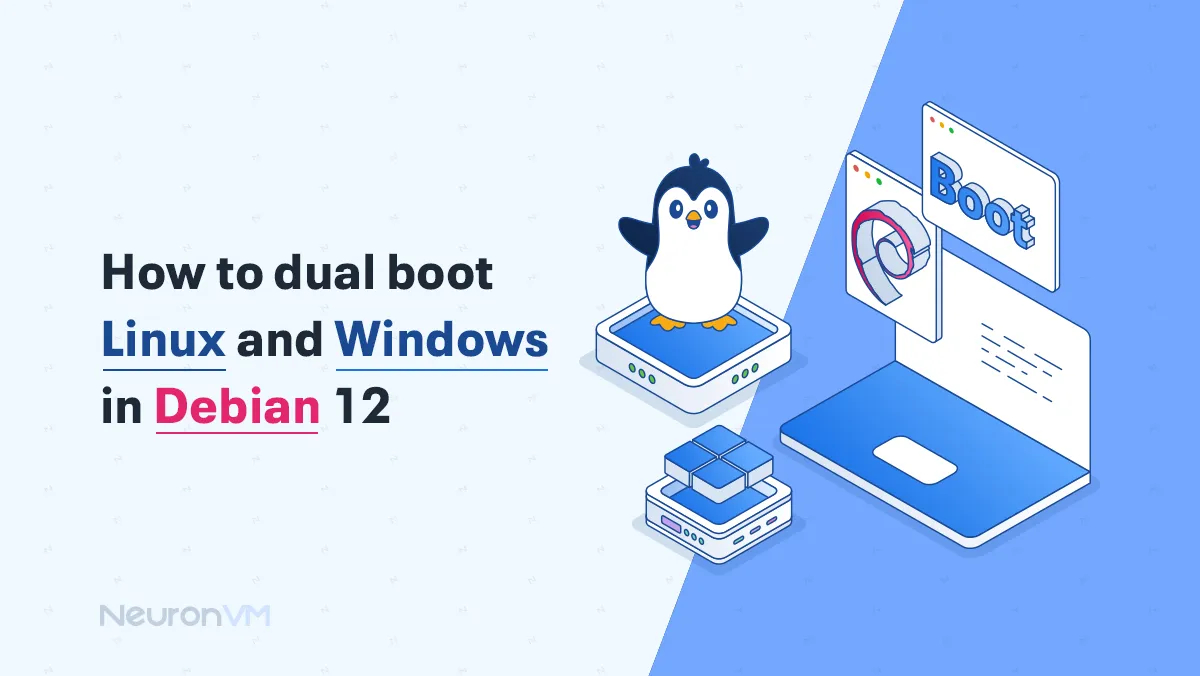
Debian Tutorials
How to Dual Boot Debian 12 and Windows (Step-by-Step)

Ubuntu Tutorials
How to Install Proxmox on Ubuntu 20.04




