How to Install and Configure IPv6 on Windows Server

 10m
10m
 0 comments
0 comments
Today, with the rapid expansion of the Internet and the relentless growth of connected devices, the IPv4 address space is no longer adequate. This has led to the introduction of the next generation of the Internet protocol, IPv6 (Internet Protocol Version 6). This new protocol not only has an extraordinary capacity to generate unique addresses, but also transfers data with greater security and speed. In this article, we will look at how to install and configure IPv6 on Windows Server, and then review the benefits, challenges, and real-world experience of using it in enterprise environments.
Why did IPv6 replace IPv4?
The IPv4 protocol only offers about 4.3 billion addresses, while IPv6 is capable of generating addresses, a number that is even more than enough for the future of the Internet of Things, in the end, IPv6 supports intrinsic security (IPSec) and, unlike IPv4, does not require NAT, meaning devices can communicate directly with each other. On the other hand, IPv6, by eliminating the Checksum and using the Flow Label field, allows data packets to be processed faster and reduces network latency.
The Real Reason for Migrating to IPv6
While IPv6 is technically superior to IPv4, the decision to migrate to it is not just a technical one, but also depends on economic and management considerations, Many organizations with legacy infrastructures prefer to implement a “Dual Stack” model so that they can gradually replace IPv6 without disrupting users or services, in the end, startups or new data centers often choose IPv6-only from the start, as this model is simpler, more scalable, and more future-proof.
Key Benefits of IPv6 over IPv4
- Support for many more addresses
- Intrinsic security with IPSec
- Reduced network complexity (no need for NAT)
- Better support for IoT and smart systems
- Simpler and automatic configuration (Stateless Autoconfiguration)
- Optimization in QoS and routing
Installing IPv6 on Windows Server
1- In the Start menu, search for and open Control Panel.
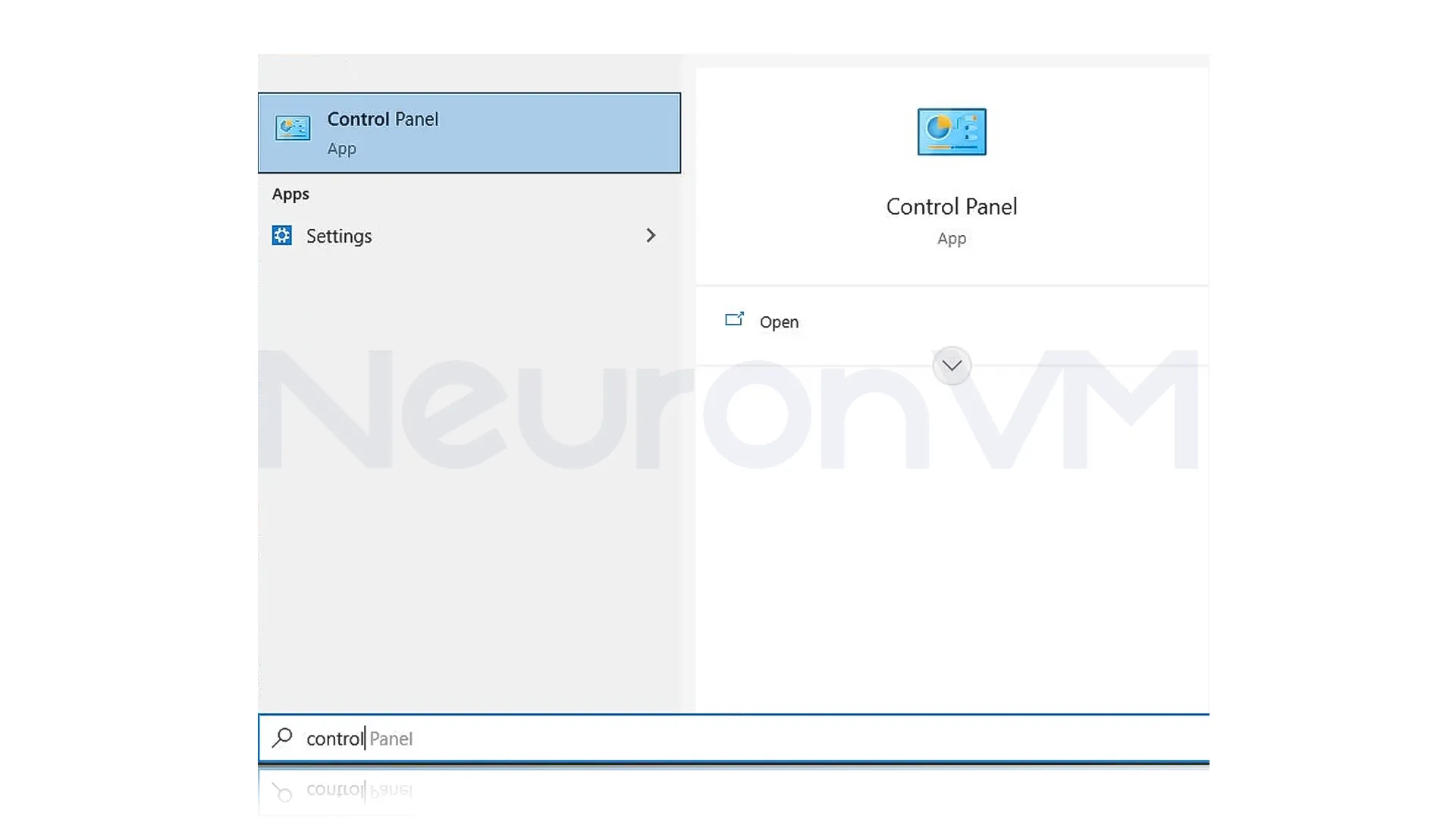
2- Go to the Network and Sharing Center section.
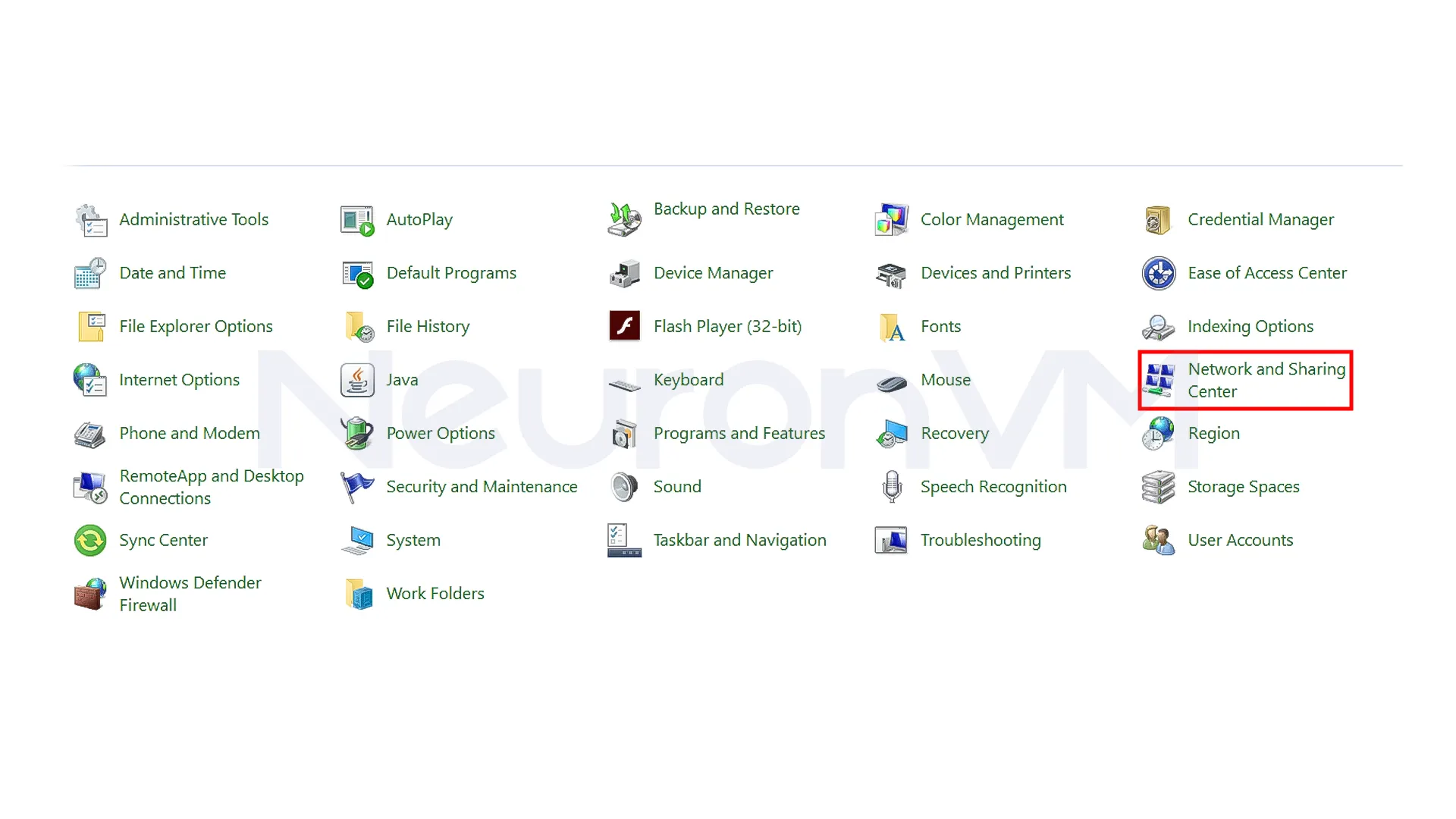
3- On the left, click Change Adapter Settings.
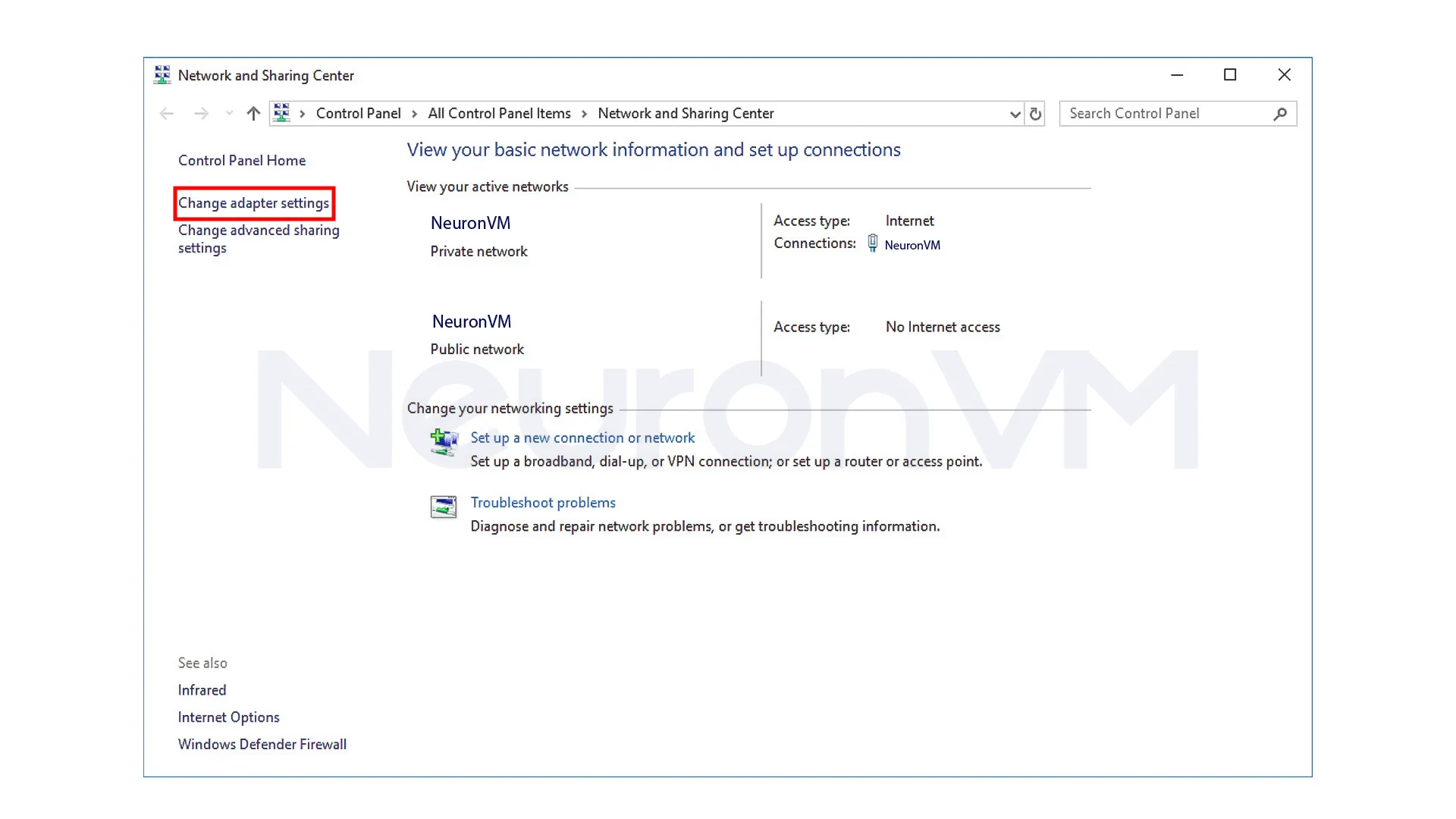
4- Right-click on your network connection and select Properties.
5- Enable the Internet Protocol Version 6 (TCP/IPv6) option, and then click Install.

6- Finally, click OK to save the settings.
By following these steps, IPv6 will be enabled on Windows Server. However, for more accurate operation, we need to configure the addresses manually.
How to configure IPv6 manually
First, find the name of the network interface. To do this, type the following command in the Command Prompt:
ipconfig /all
Then configure IPv6 using the following commands:
netsh interface ipv6 set global randomizeidentifiers=disabled
netsh interface ipv6 add address interface="Ethernet" address="2001:db8:1000::100/64"
netsh interface ipv6 add address interface="Ethernet" address="2001:db8:1000::200/64"
Here, the value 2001:db8:1000::100 is the primary address and 2001:db8:1000::200 is the secondary address. (You can replace the values with your IPv6 range if needed.)
Real-world Example
The University of Iowa began enabling IPv6 across most of its network in July 2010. They enabled services such as DNS, NTP, and DHCP over IPv6 and set up their network in a dual-layer (IPv4 + IPv6) configuration across all parts of the university. There were challenges such as setting up IPv6 on Wi-Fi, configuring firewalls, and supporting legacy equipment, which the university’s IT department gradually resolved. The university also emphasized that using dual-stack mode from the beginning has allowed for rapid fallback to IPv4 in cases where IPv6 encounters problems (using the “happy eyeballs” mechanism), you can learn more on their official website.
Disadvantages and Challenges of IPv6
No technology is without its challenges, along with its many benefits, IPv6 also comes with some challenges:
Incompatibility with some legacy software or even monitoring systems
Requires higher technical knowledge to configure firewalls and also DNS
Limited support on some older network equipment
Complexity in troubleshooting in case of incompatibility between IPv4 and IPv6
IPv4 and IPv6 Comparison
Despite the many benefits of IPv6, there are still some areas where IPv4 performs better. In the following list, we provided you with a list of comparisons:
Performance: IPv6 reduces latency on modern networks by eliminating NAT, but it may be slower on older networks.
Security: IPv6 supports IPSec by default, while IPv4 supports it as an option.
Compatibility: Many legacy software and tools still rely on IPv4, so running Dual Stack is essential in hybrid environments.
Troubleshooting: IPv6 troubleshooting is usually more complex because addressing and routes are longer.
Automation: IPv6 enables automatic configuration (Stateless Configuration), which simplifies network management.
Expert Opinion on IPv6
According to Geoff Huston, who is APNIC’s senior engineer:
“Migration to IPv6 is no longer an option, but a necessity to maintain the sustainable growth of the Internet. IPv4 has reached the saturation point in terms of space and scalability, and only IPv6 can meet the infrastructure needs of the future.”
Conclusion
IPv6 is no longer just a new technology; it’s the next step in the evolution of the Internet’s infrastructure. If you use Windows Server for network management or hosting, enabling and configuring IPv6 will help you have a more secure, faster, and future-proof infrastructure. Despite the initial challenges, real-world user experience shows that the benefits of IPv6 in stability, security, and performance are well worth the migration. In short, IPv6 is not just a new version of IP, but the infrastructure for the next decade of global communications. Any organization that begins migrating to IPv6 today will not only increase the security and speed of its network, but will also gain a significant advantage in terms of long-term costs and compatibility with future technologies.
From the Control Panel, go to Network and Sharing Center, select Change Adapter Settings, then enable IPv6 and configure the addresses as needed.
Support for a very large number of addresses, reduce network complexity, improve security, and better adapt to IoT and modern networks.
Some older equipment and software may not be compatible with IPv6, so Dual Stack is usually the best option.
You might like it

Windows Tutorials
How to Enable Telnet Service in Windows Server 2019

Almalinux Tutorials
How to Install Cloudlinux on Almalinux 9

cPanel Tutorials
How to Install Python PIP on cPanel




