Debian vs openSUSE vs Ubuntu: Which Linux Distro!?
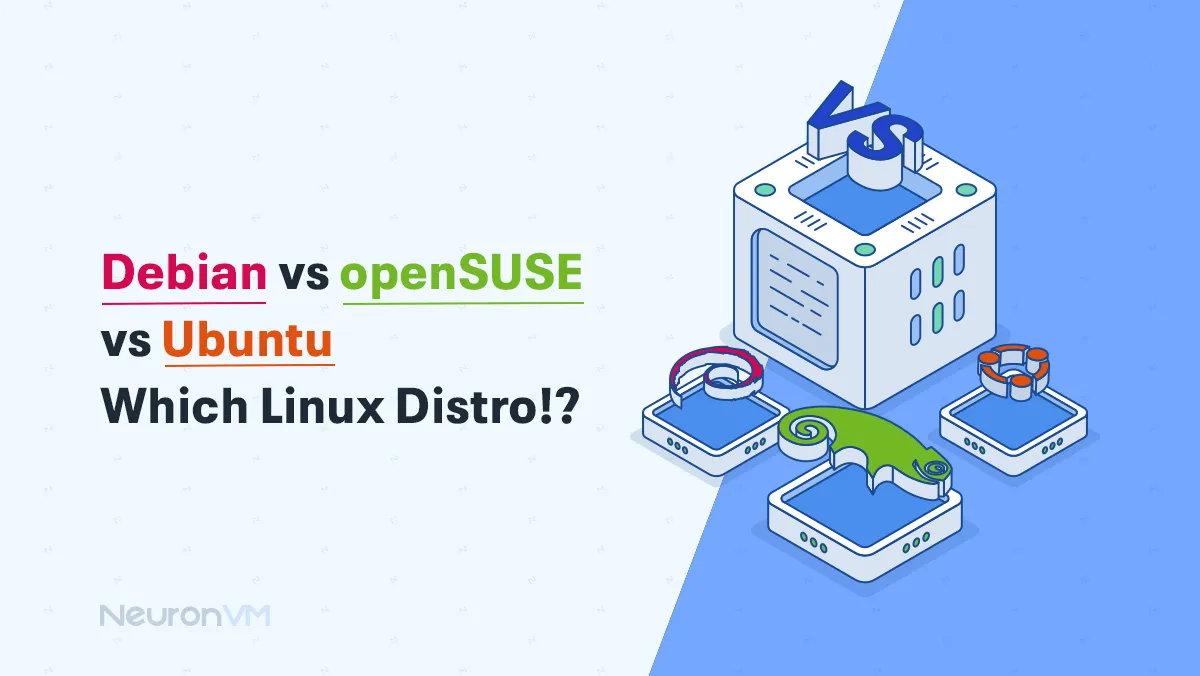
Debian vs openSUSE vs Ubuntu: Which Linux Distro!? If you want to explore the world of different Linux distributions, read on because we will break it down for you to choose the best Linux Distro. All of the Linux Distro have their own unique benefits, which makes them different from each other, but it is important to know what features to look for.

But don’t worry about it because this article will cover everything for you to make you have the easiest decision while being the right fit for your needs. Read more about this distros on our website.
Overview of Linux Distributions
Linux distros are operating systems that take the core of Linux and add different programs to it in order to make it work. You can download different distros for different devices, and their features and usage are also different, some of them are designed to be used for powerful computers and some of them are for tiny gadgets but the main of it is for everyday PCs. Do you know that distro contains kernels, tools, libraries, and even web browsers and games?
There are tons of Linux Distros, and they all come in different shapes and sizes that are designed for different usages, they can even be used on phones. Consider there are some distros that you need to compile before installing.
Importance of Choosing the Right Distro
As we said before, different distros have different features, so selecting the right Distro with the right features is essential because it will impact your experience. The level of tech experience will impact your choice; whether you are a beginner, an advanced user, or a developer, your decision will vary based on that because certain distros are optimized for different tasks. The different distros vary in how frequently they release security updates, so your security needs are also important in your decision. Additionally, choosing the right distro is essential for having a seamless, enjoyable computer experience, by considering the provided factors in this article, select a distro that meets your needs the best; the right distro will truly make the biggest difference.

Everything about Debian
It is made by a group of volunteers; it uses the Linux Kernel and offers a big set of tools and software that are all free. Debian organizes all these together to work smoothly. You might pay for the cost of the CD or download, but the software itself is free, and it can run on a wide range of hardware and computers, you can download it online from their website, or install it from CD.
Pros: It is a free and open-source operating system that is free to download, It is one of the oldest and most accepted Linux distros. You can use new or even old computers because it supports a large list of system architectures, Debian itself has so many packages and they are all available to download for free, it is also a stable operating system that has scheduled updates.
Cons: As we said it is stable but because of that it takes a long time to release an update, which means sometimes you will not have the features other Linux distros have, it is a good choice for experts but we can’t say it is a beginner-friendly choice, because most tasks require using the terminal. Installing it is easy but it can be tricky if you want to set up additional hardware.
Everything about openSUSE
It is a free and open-source operating system that is based on GNU, openSUSE is also a great alternative to Windows. This operating system can also work on a variety of devices, including laptops, desktops, servers, and home multimedia PCs.
Pros: It is a Linux distro that is always getting the newest updates, and it is also a good choice for playing games because it gets the latest game-related updates quickly. It is also customizable, you can easily change and customize it, and if something goes wrong with your computer, it has a tool called Snapper that helps to fix it fast. If you want a stable and updated Linux distro, it is a good choice for you.
Cons: Because it has strong security, it is hard to connect to things like printers or home networks, you might need to change the firewall settings or even turn it off completely if your router is already protecting you. The tool for setting up printers looks old and it might be annoying for new users. It can also be picky with hardware and work perfectly with one computer and have problems with another one.
Everything about Ubuntu
Like the other distros, it is also a free and open-source operating system, Ubumtu is actually a popular Linux distro that is being used by many people, it is like a set of tools that make your computer work that anyone can use it, share it and people even can change it.
Pros: If you know how you can even change it because it is an open-source, Ubuntu keeps your information private and it also works well on most computers, it has many free programs. Even if you are used to Windows you can easily work with this distro.
Cons: One of the problems with Ubuntu is its user interface, it is not as smooth as other operating systems like Windows, and it does not always work well with every piece of hardware, it can’t also run all the popular programs like photo editor or even some office programs.
Conclusion
In this article, we have explained three of the most popular distros of Linux, explaining each of them individually with their pros and cons. After explaining all of the features they have which one will be your next choice? Decide by comparing your needs to the provided features.
You might like it

Linux Tutorials
The Top Choice: Best Paid Music Player for Linux Mint

5 Smart Ways to Save Money With RDP Server in 2025

Bitcoin Cash (BCH): A Faster, Cheaper Alternative to Bitcoin






