The Top Choice: Best Paid Music Player for Linux Mint

 9m
9m
 0 comments
0 comments
This post will help you find the best paid music player for Linux Mint experience. Linux Mint, being a stable and easy-to-use operating system, offers an excellent platform for music enthusiasts. While there are numerous free and open-source music players, sometimes you would want that extra bit of advanced features, and expert support that comes with paid software. If you wish to enhance your listening experience on Linux Mint, it is daunting to navigate through the options. We’ve researched and reviewed some of the paid music players in depth to provide you with the definitive guide to the top choice.
6 Best Paid Music Player for Linux Mint
Follow through to discover the 6 best-paid music Player for Linux Mint which will work on other Linux distributions too:

1- Spotify
Spotify is among the world’s biggest and most used music streaming services with millions of people accessing it daily. One of the service’s underutilized features is that it can also play back local media files stored by users, but this corrupts song metadata silently without informing the user which is a great concern to users.

In addition, free account holders also get a much greater collection of music, probably over their local cache. The Linux client for Spotify gets along very nicely with the Ubuntu desktop and offers features such as sound menu support that make the user experience more beautiful.
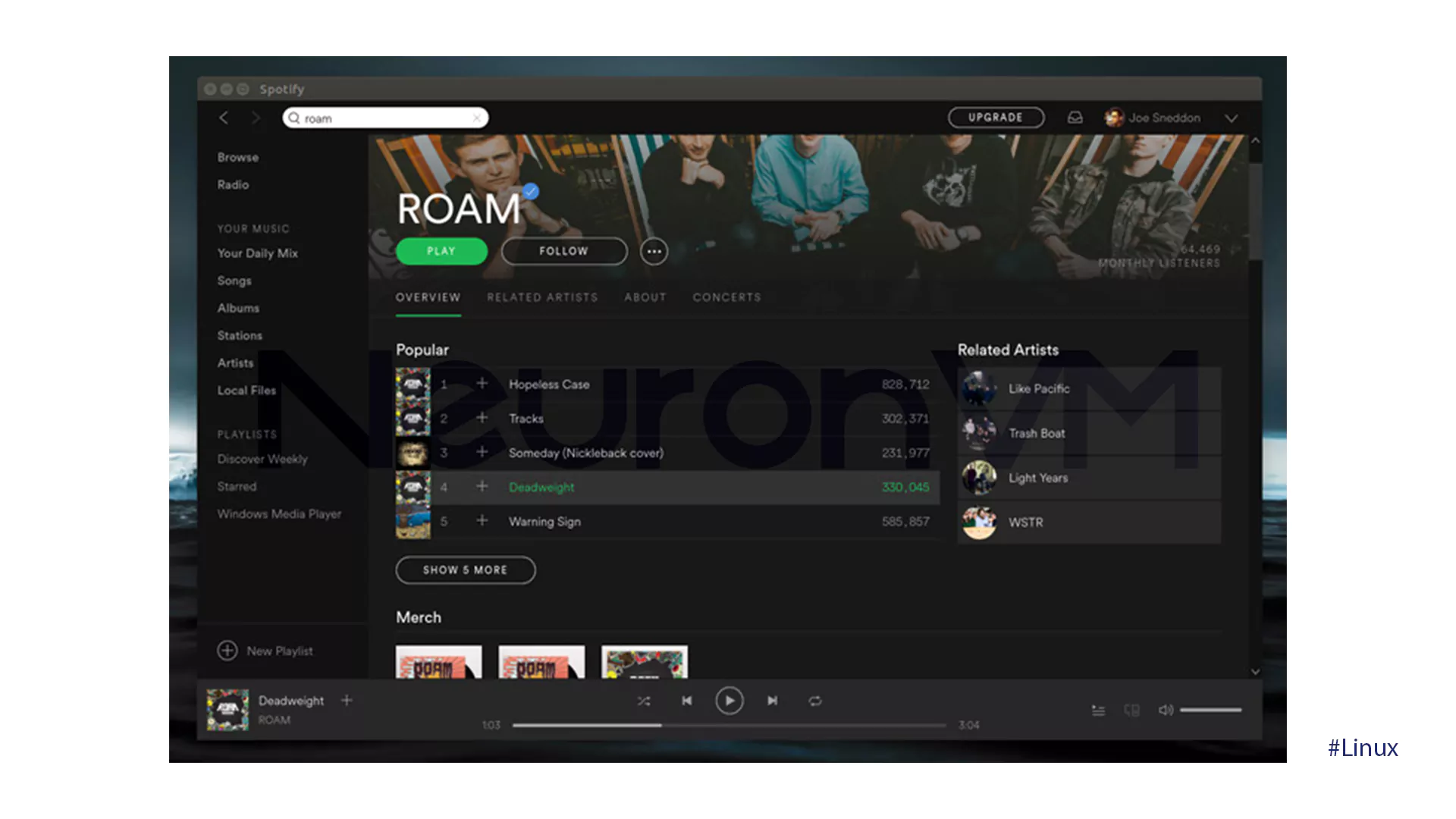
2- Rhythmbox
Rhythmbox music player application uses GStreamer technology to play music and has a minimal user interface to filter and search music. The application is plugin-extendable, scans the user’s music directory, and includes music management, playlist management, Last.fm integration, and support for podcast and internet radio stations.

Additionally, Rhythmbox supports integration with internet-based music provider SoundCloud. You can use the alternative toolbar (rhythmbox-plugin-alternative) to improve the user experience.
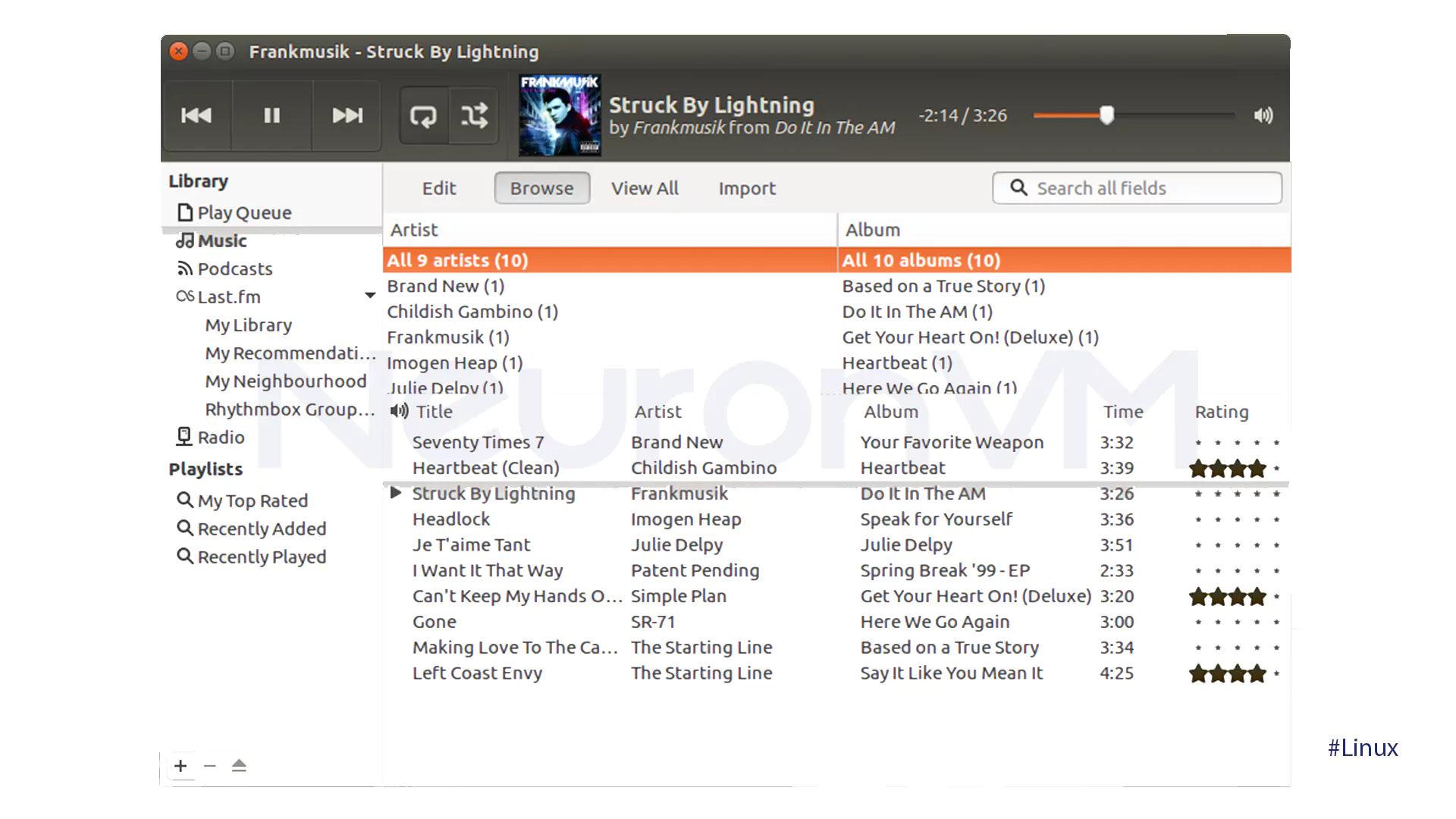
3- Clementine
Clementine is a cross-platform music player software developed on the Qt framework and is particularly favorite among users who possess enormous music collections. The most attractive feature of the software is tree-view browsing, which makes it easy for the user to access his/her music from the file and folder perspective and not by using a column browser or artwork view.

Clementine also contains advanced features beneath the surface, such as a music equalizer, format converter, visualizer, and remote control support through an Android app. Artists and song details, song lyrics, and integration with services like SoundCloud are accessible to users.
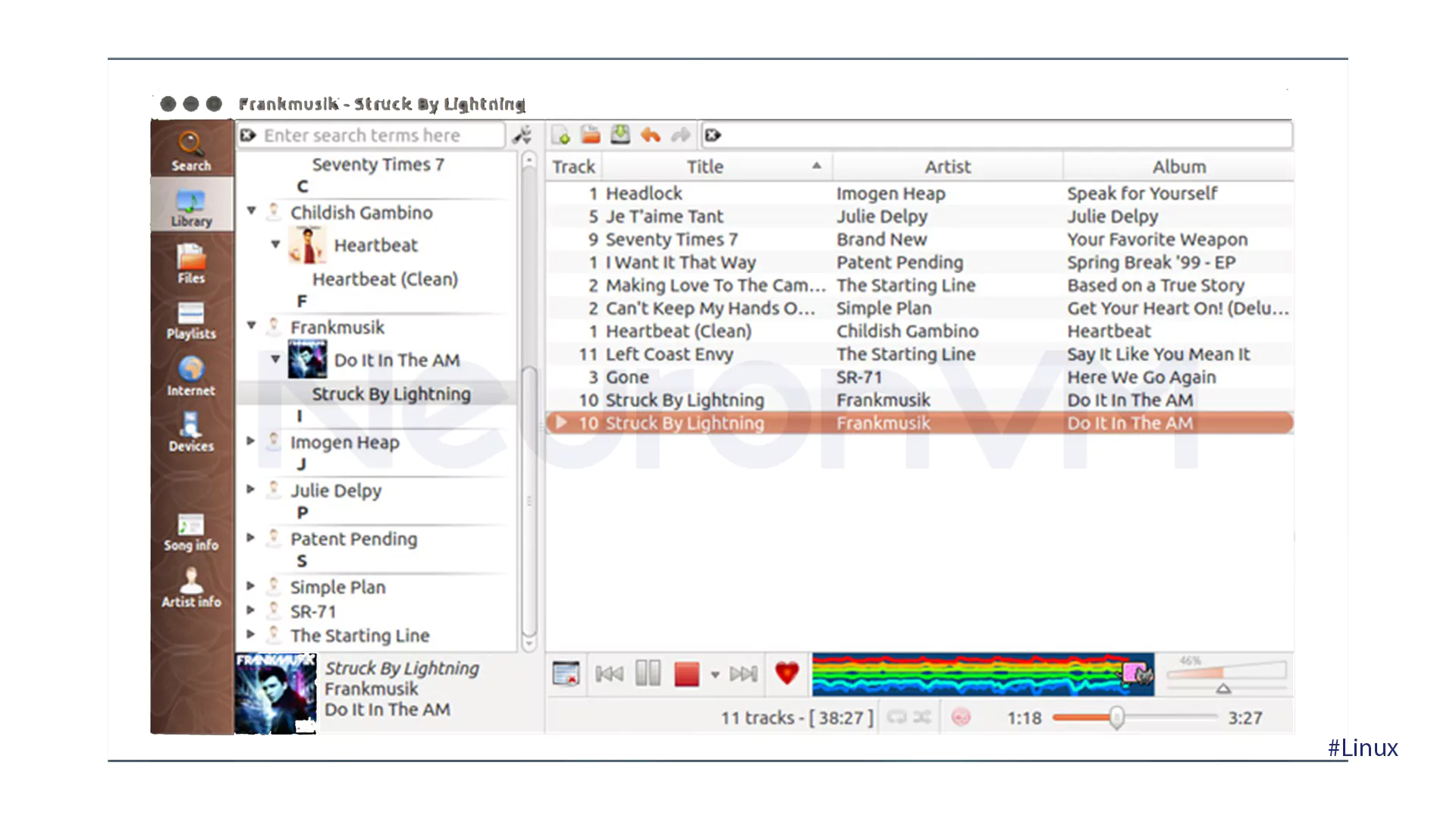
4- DeaDBeeF
Billed as the Ultimate music player, and as is to be expected, DeaDBeeF is generally compared to the Linux version of the popular Windows program Foobar2000. Dedicated exclusively to music playback, it does not run in any form of desktop environment like GNOME or KDE and does not use standard media support like GStreamer.

DeaDBeeF is more concerned with playing music via playlists and does not have built-in music management capabilities. DeaDBeeF features such as custom playlist support, plugins, live design mode, and simple metadata editing, as well as playing from the command line.
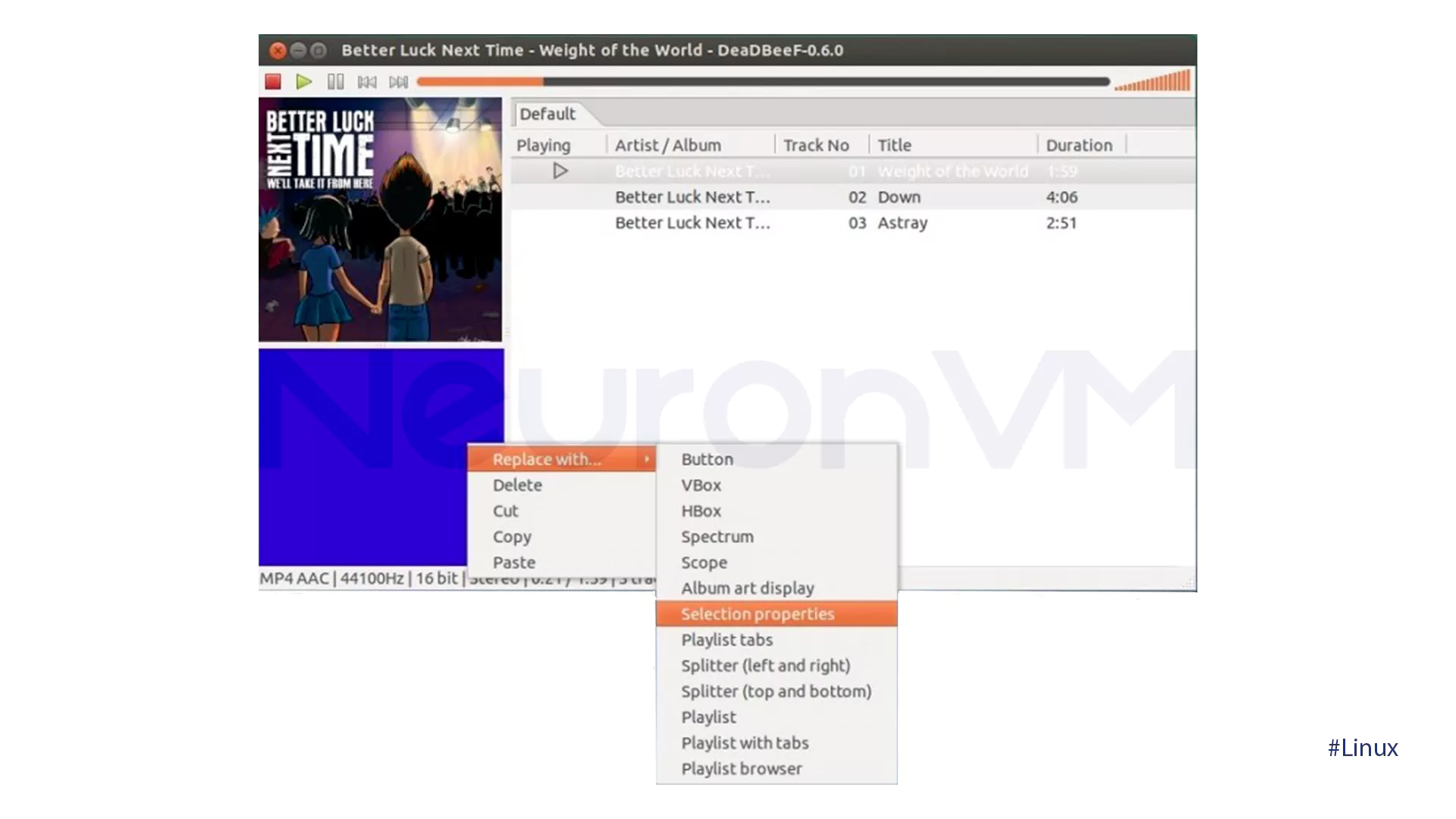
5- CMUS
CMUS Music player is a command-line music player for Unix-like operating systems and is considered to be one of the best choices among Linux’s vast music player options. CMUS is reportedly small, fast, and powerful and has the ability to play most types of media. The player is also able to be configured to use many various sound systems such as PulseSudio, ALSA, and JACK.
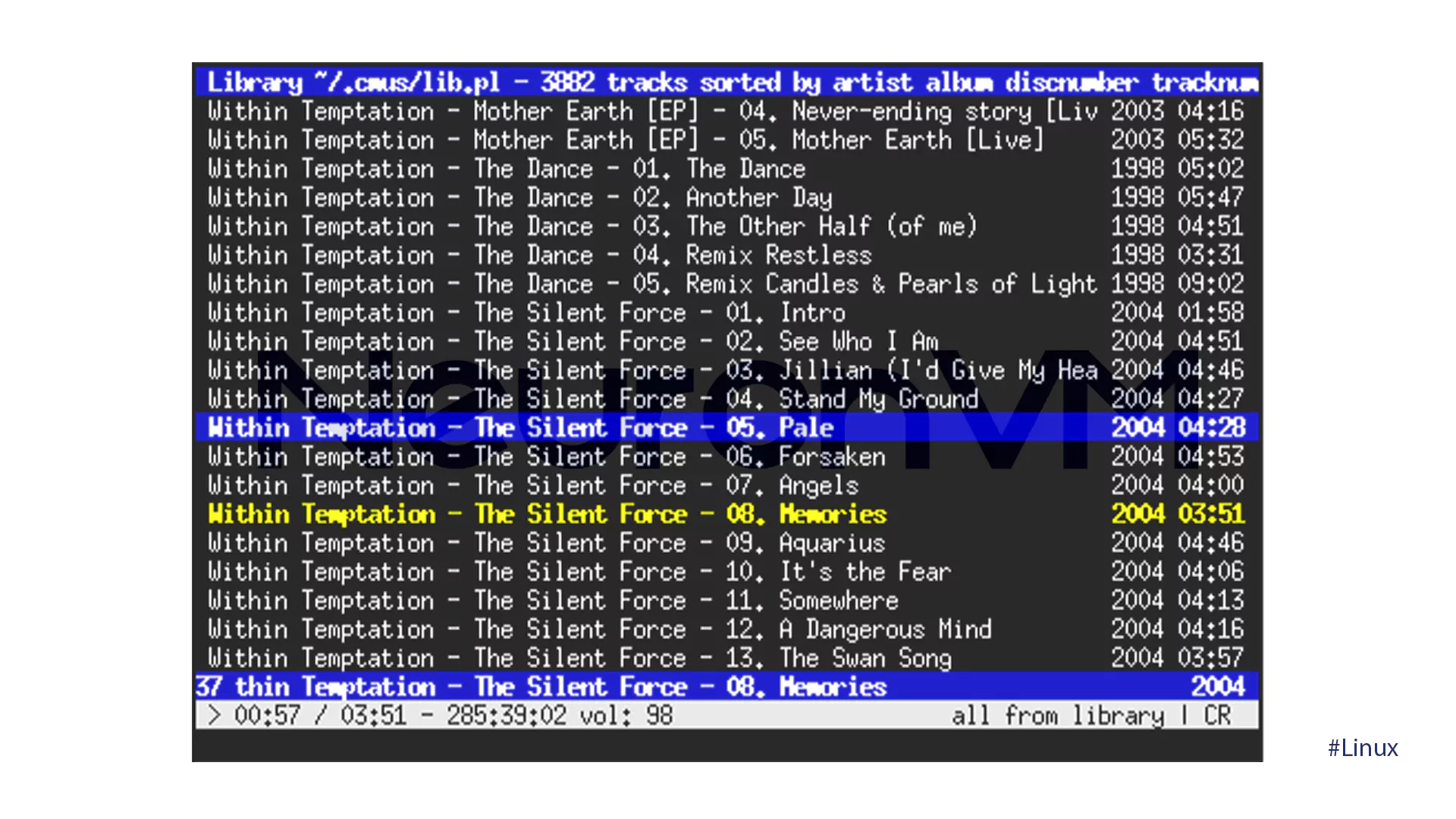
CMUS is simple to operate once one learns a few basic commands, has a very minimal user interface, and is keyboard shortcut- and text command-based. It supports features like gapless playback, queue and playlist filtering, and last.fm scribbling. CMUS is extremely lightweight, using only about 6 MB of RAM when it is running, making it an excellent choice for users who want a light and effective music player.
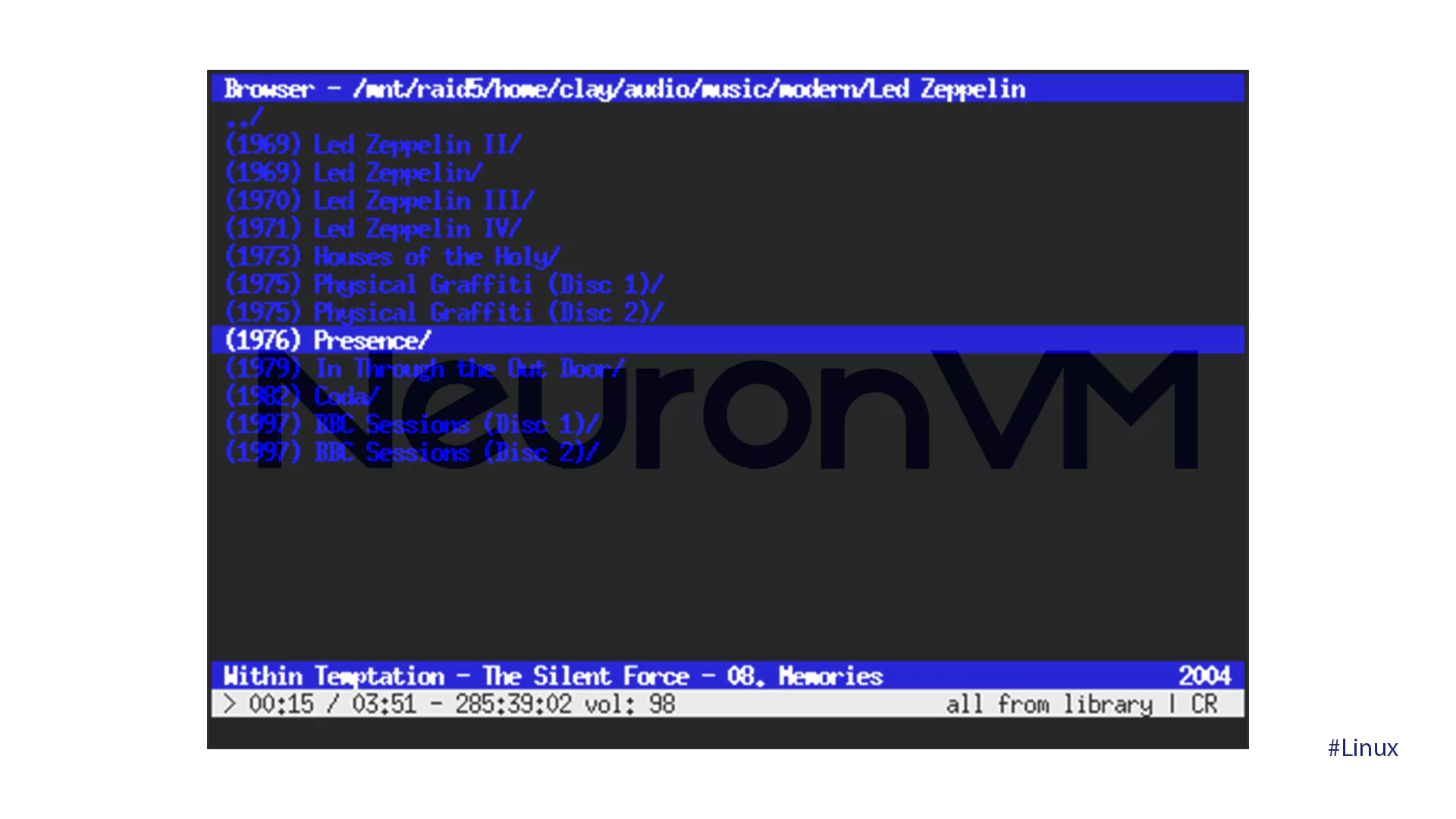
6- Audacious
Audacious music player is identified as a delightful substitute for users by the introduction of the functionality of two other programs, i.e., DeaDBeeF and Rhythmbox. The player takes advantage of the lightness and simplicity of DeaDBeeF and the focus on music management as implemented by Rhythmbox.

In addition, this player has several plugins by which users can activate additional features such as retrieving text, equalizer, and other features. The features help users to customize and improve their music-playing experience.
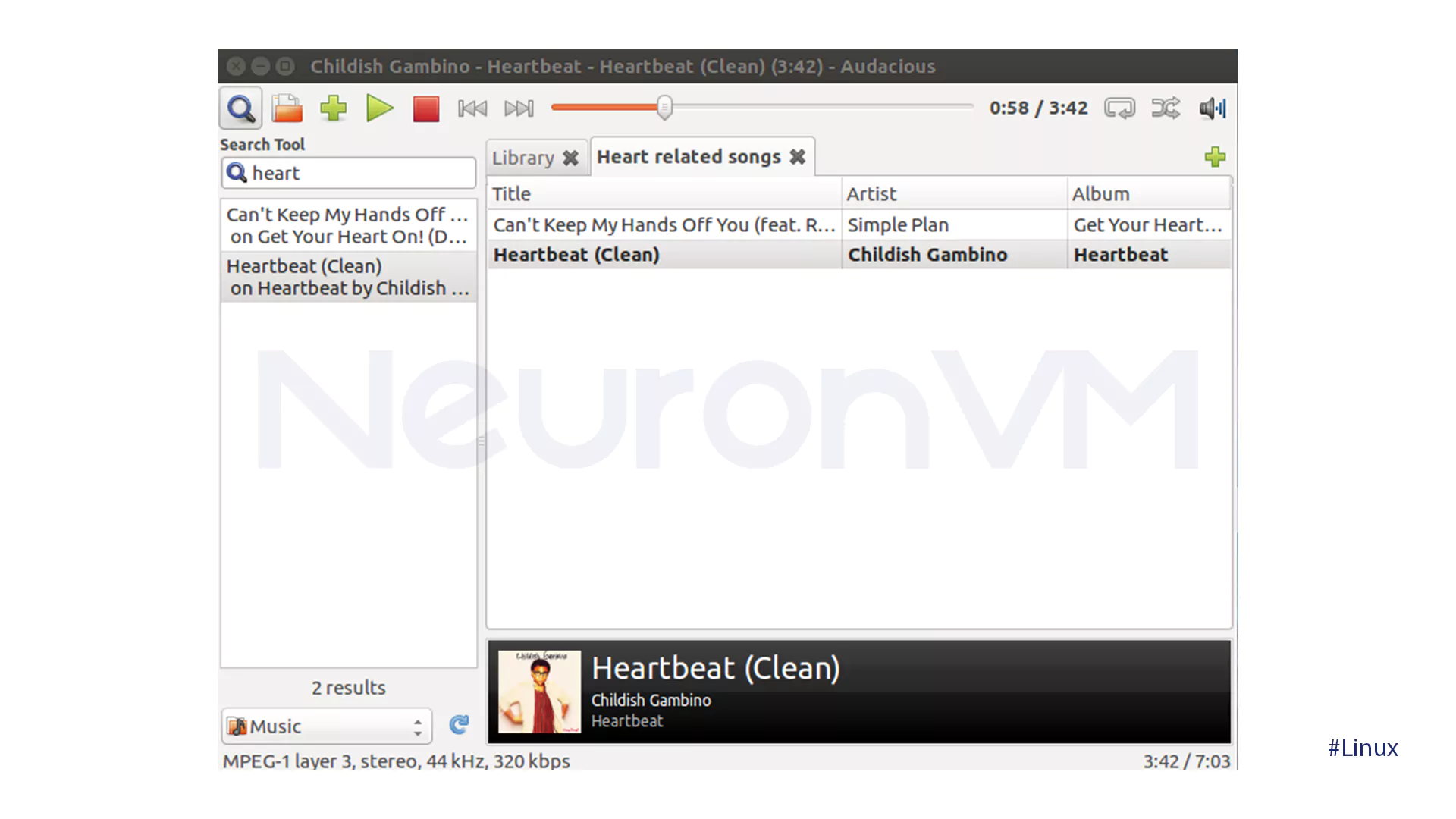
Conclusion
Ultimately, choosing the best-paid music player for Linux Mint is a question of your own needs and wants. Don’t forget that experimenting with other options is encouraged. Consider your budget, your preferred audio formats, and the specific features that are most important to you. Paying for a top-of-the-line music player can be worth it for your music experience on Linux Mint, providing a seamless and enriching listening experience. We hope this guide has provided you with the information you need to make an informed decision and discover the perfect soundtrack to your Linux Mint experience. Enjoy Listening!
You might like it

5 Smart Ways to Save Money With RDP Server in 2025

Linux Tutorials
Best Countries to Host Servers for Privacy and Development

Linux Tutorials
Best Alternative to OVHcloud: Exploring the Top Options for ...

