Eileen B
2025-01-01 13:00:29
How do I turn off Windows Notifications Sounds?
The following method we will provide can be applied to both Windows 10 and 11. If you are willing to turn off Windows notification sounds from settings, click on System then go to the Notification & actions bar. To mute notifications from a specific app, find it in the “Get notification from these senders” section.
Turn off the ‘play a sound when a notification arrives’ switch to disable notification sounds.
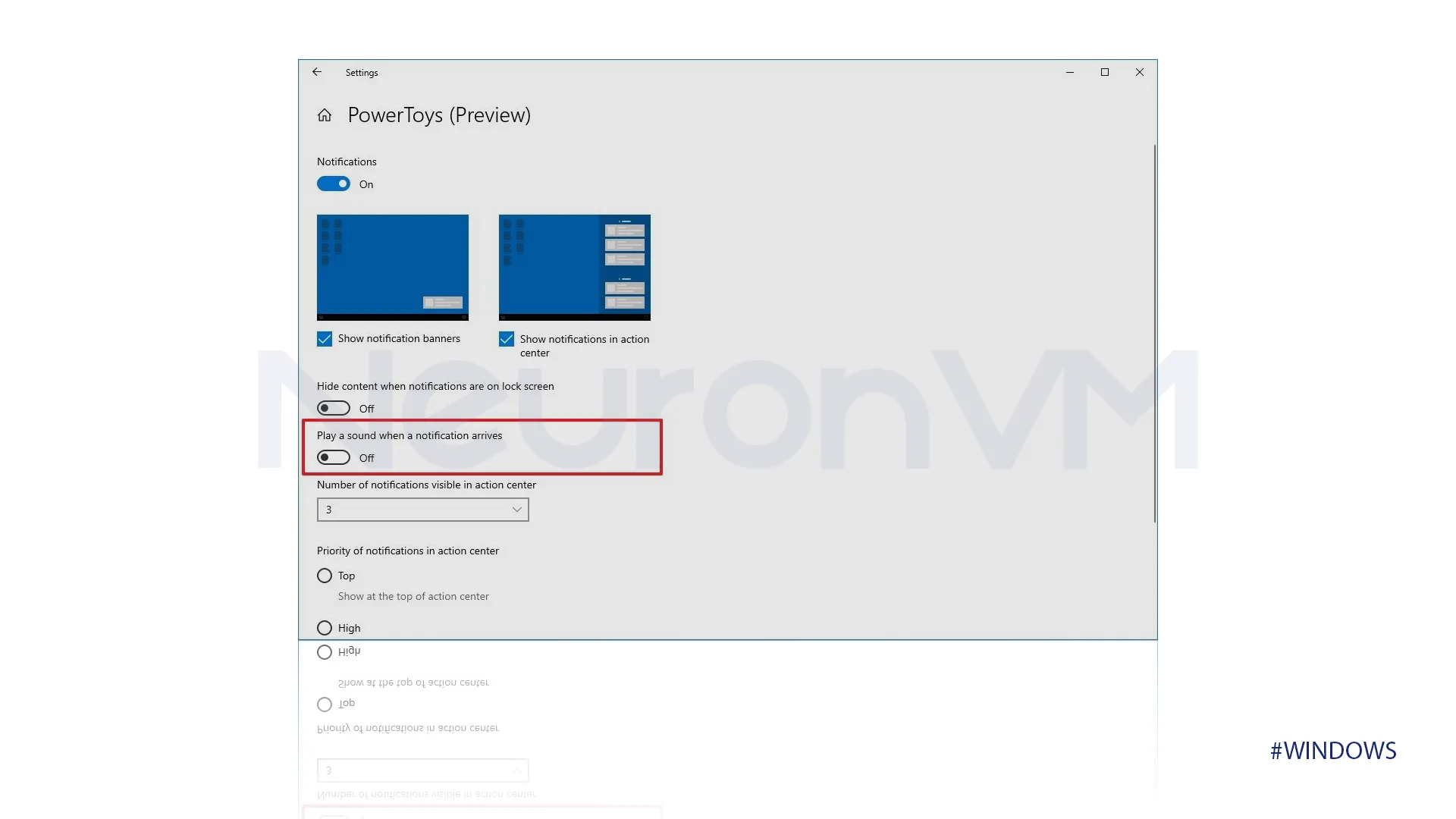
This process can be repeated for as many apps.
In the Notification tab in the System, there are several other options that you can turn on and turn off as you want.
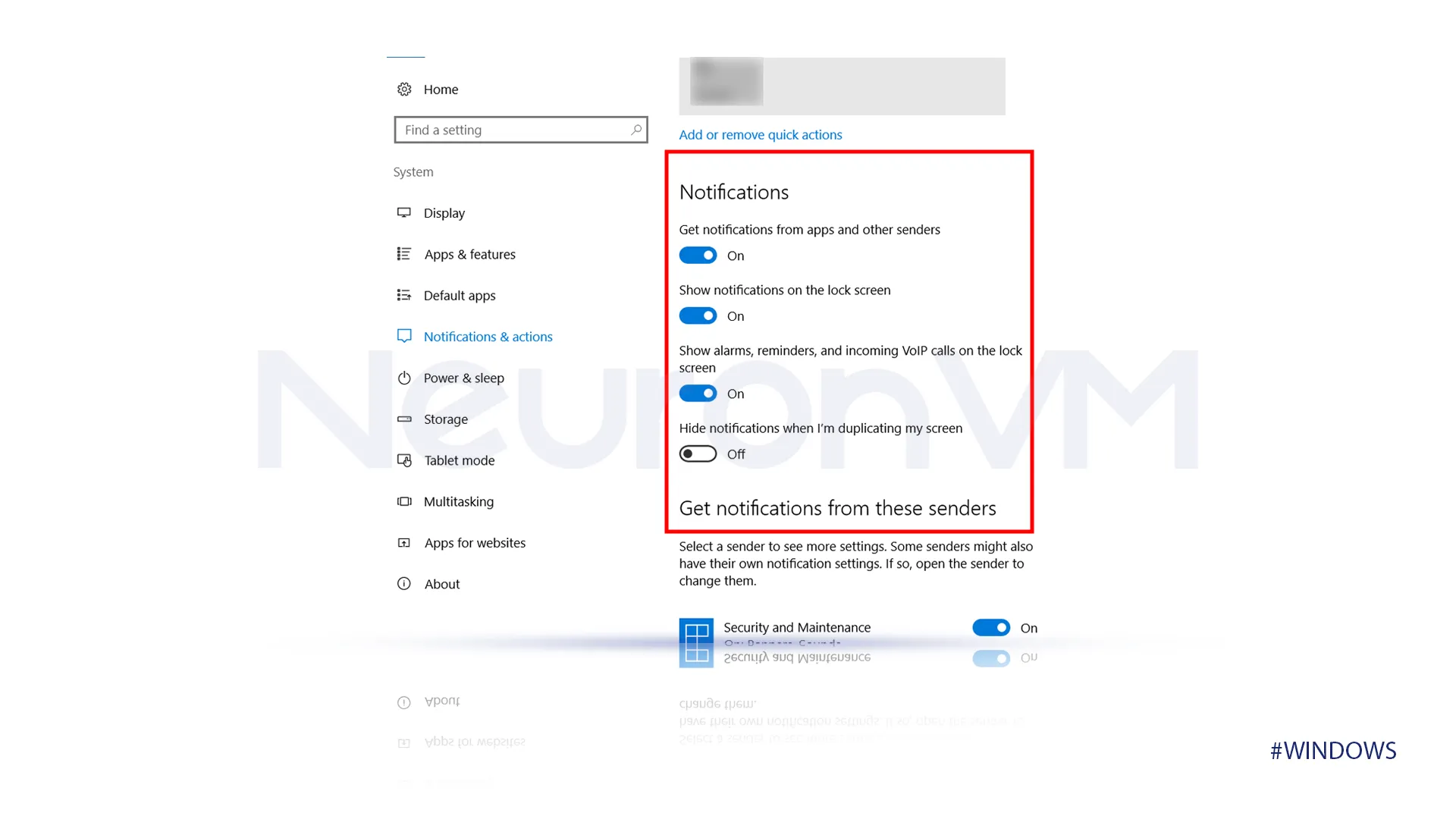
If you have any questions, ask.
How useful was this post for you?
0
Points from
0
vote
🏷️ Tags
📪 Post a comment
💬 Post a comment
No comment has been registered yet
View more


