How to turn off FN sleep on Windows 11
Want to prevent your computer from accidentally going to sleep? Here is How to turn off FN sleep on Windows 11 or 10.
The FN Sleep function is a shortcut key that puts your computer to sleep mode, in order to do that you have to have access to your computer’s BIOS settings.
To access BIOS settings, you must press a specific key when starting a computer, such as Del or F2, to enter the BIOS settings.
A BIOS setting might be dangerous for your computer you have to be careful or get technical help before making a change to your device.
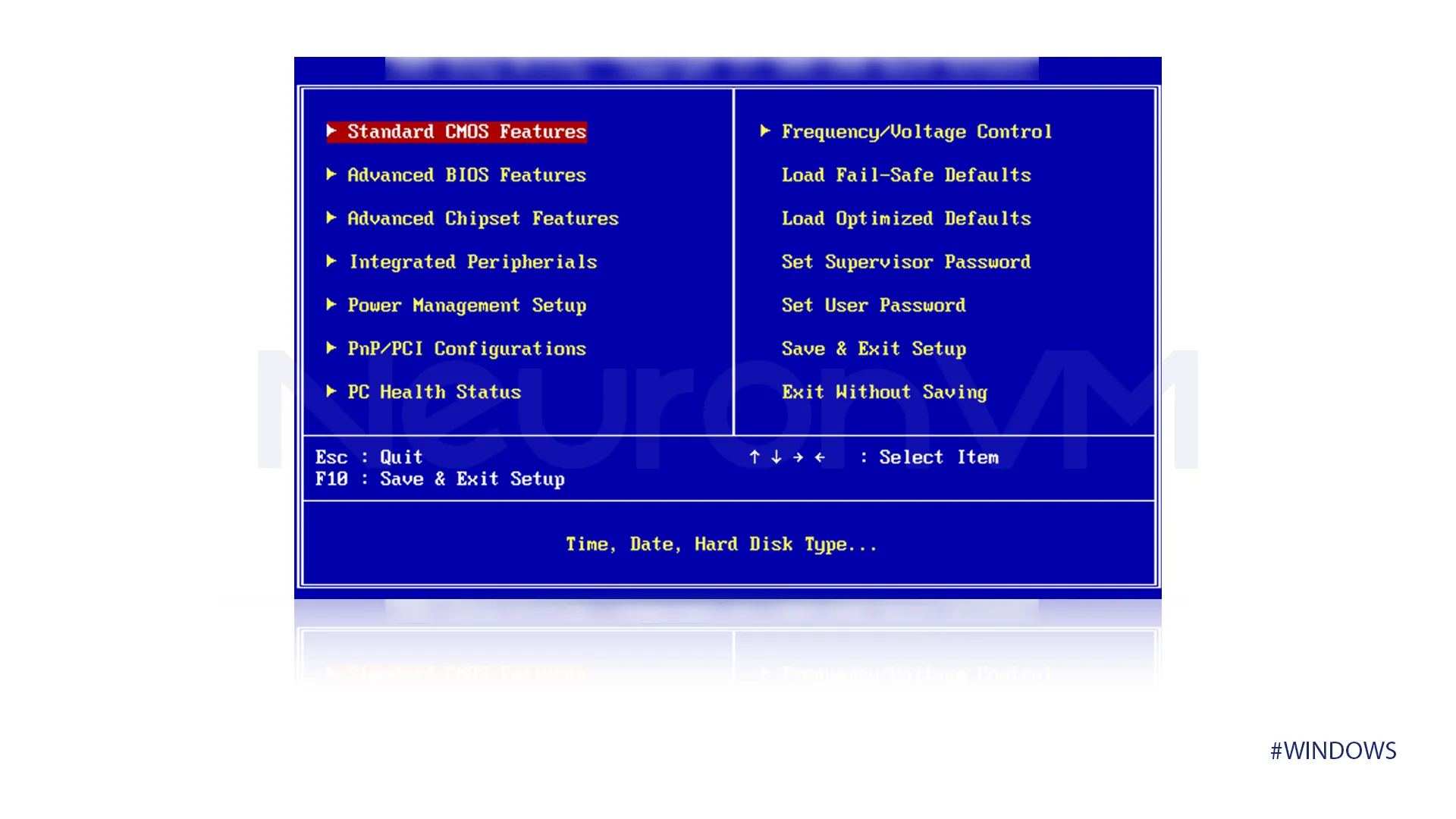
After opening the BIOS setting look for a section that has keyboard options, after that look for the setting that controls how your computer reacts when you press the “FN+4” and change it disabled, so this shortcut can no longer work.
Note: The exact steps might be different based on your computer’s brand.


