Questions Center
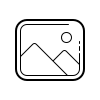
Hot Questions

How to fix Windows Error Do Not have Permission
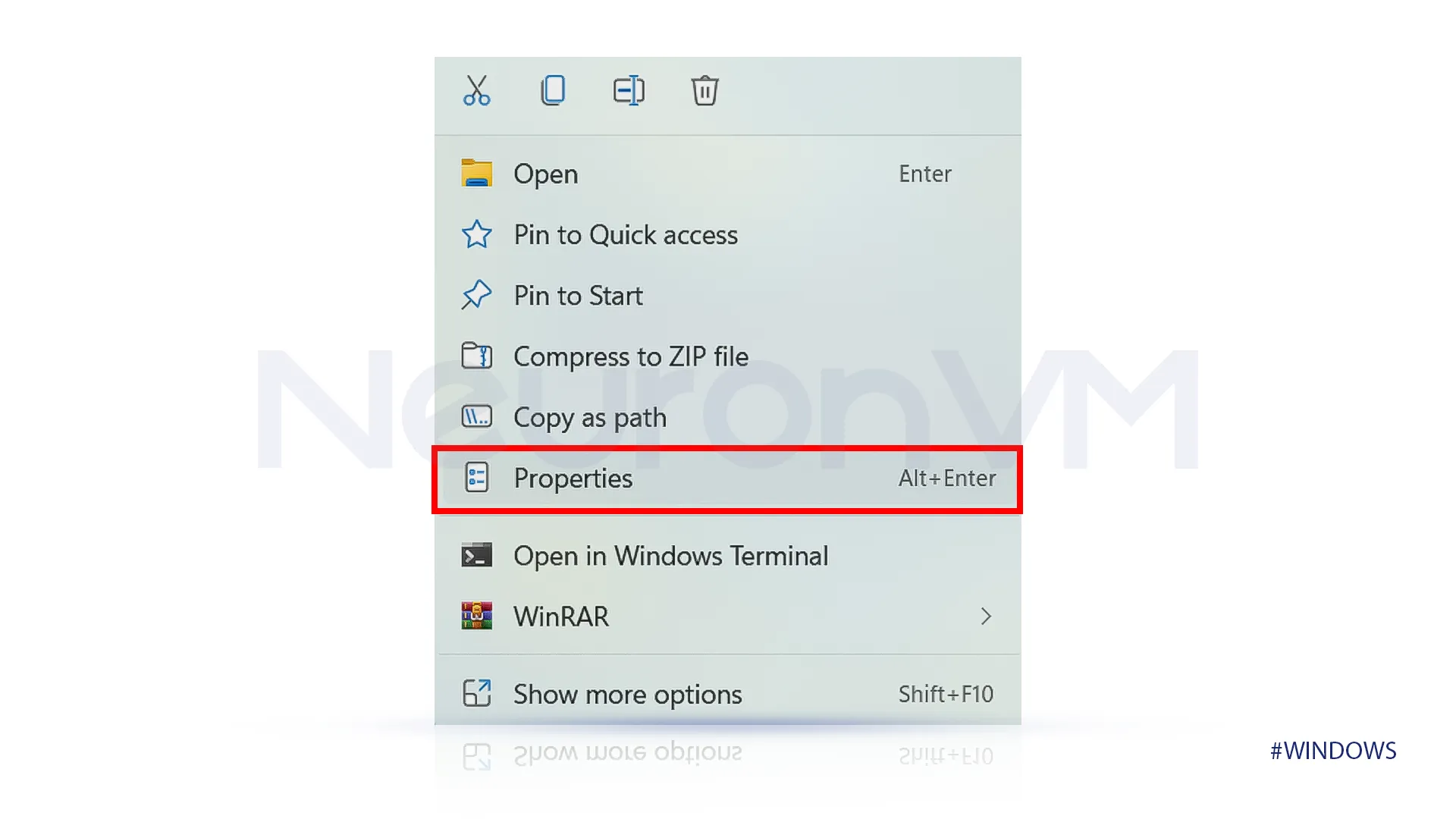 Once you have selected Properties, click on Security.
Once you have selected Properties, click on Security.
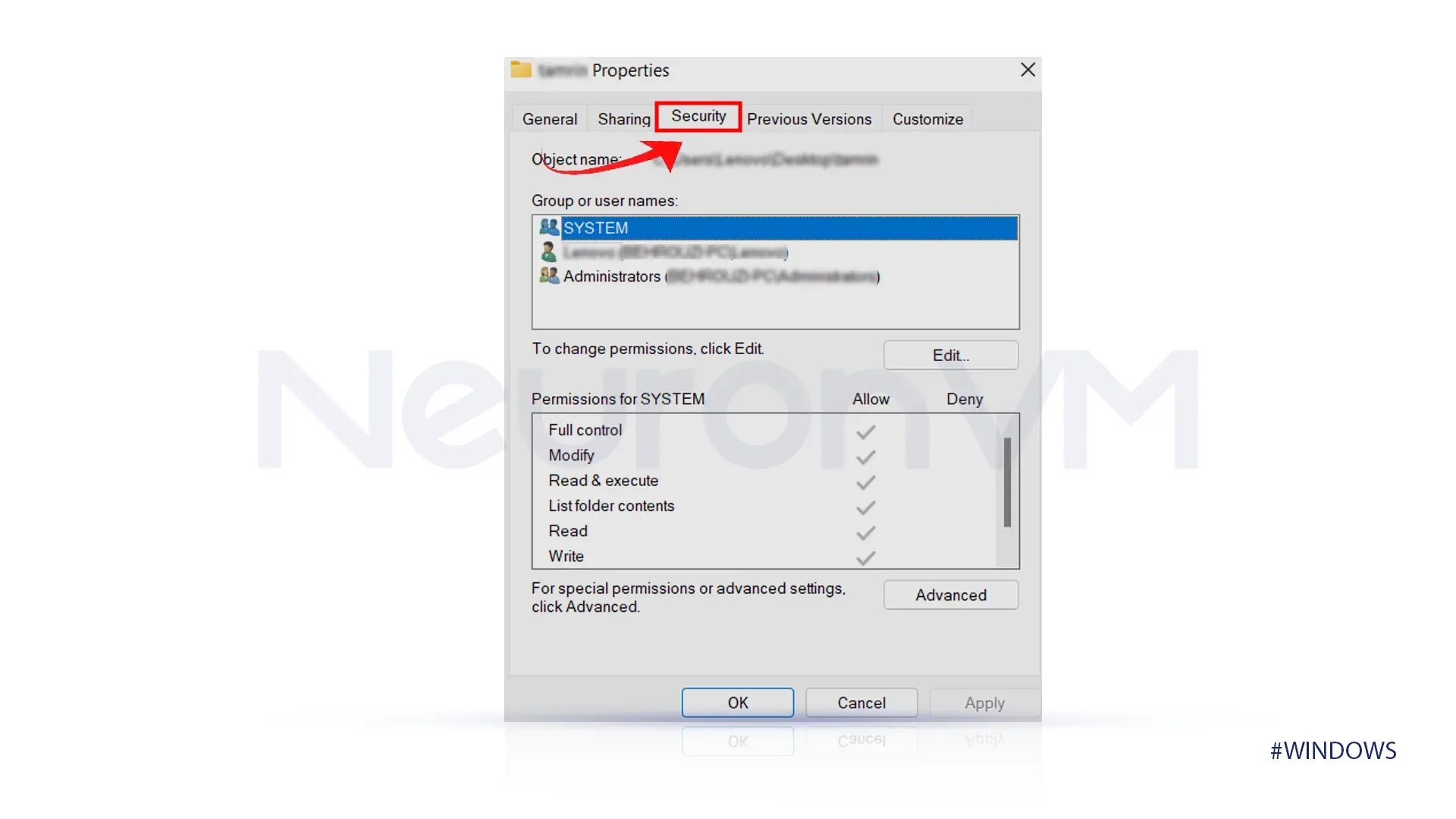 look at "Group or User Name" and check out your account's name, select and click on edit.
look at "Group or User Name" and check out your account's name, select and click on edit.
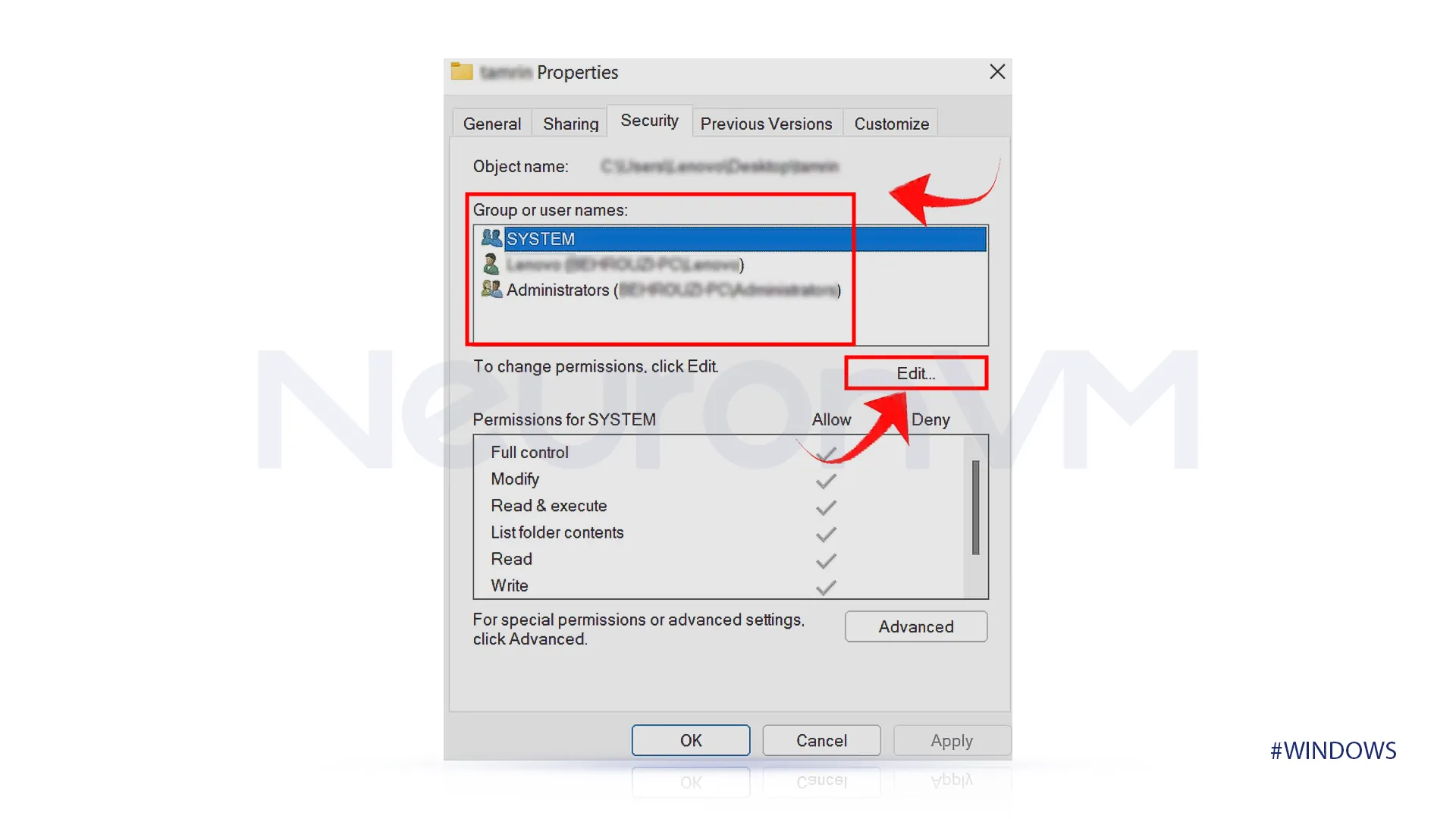 After you have selected edit, you will see a box that contains permissions. Choose the permission you need and allow it, then click on OK.
After you have selected edit, you will see a box that contains permissions. Choose the permission you need and allow it, then click on OK.
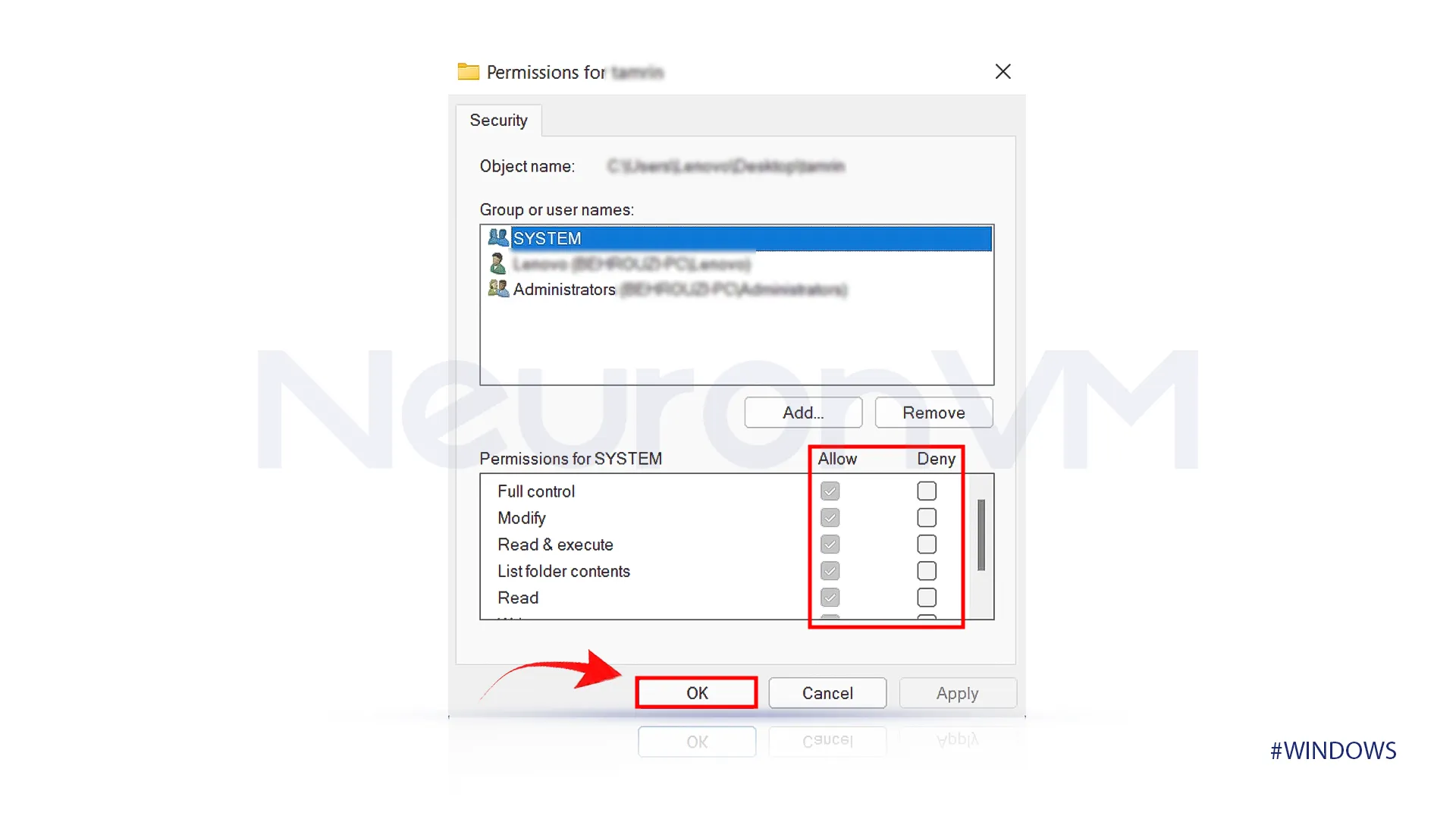 If the "Do Not Have permission" error bothers you, by following the provided steps you will be able to resolve this issue, make sure to use the Administrator account with this tutorial.
Give yourself access to any file you want with this tutorial.
If the "Do Not Have permission" error bothers you, by following the provided steps you will be able to resolve this issue, make sure to use the Administrator account with this tutorial.
Give yourself access to any file you want with this tutorial. 
How to Insert Emojis on Windows Keyboard
Ways to Insert Emojis on Windows Keyboard
- Open Emojis Plan
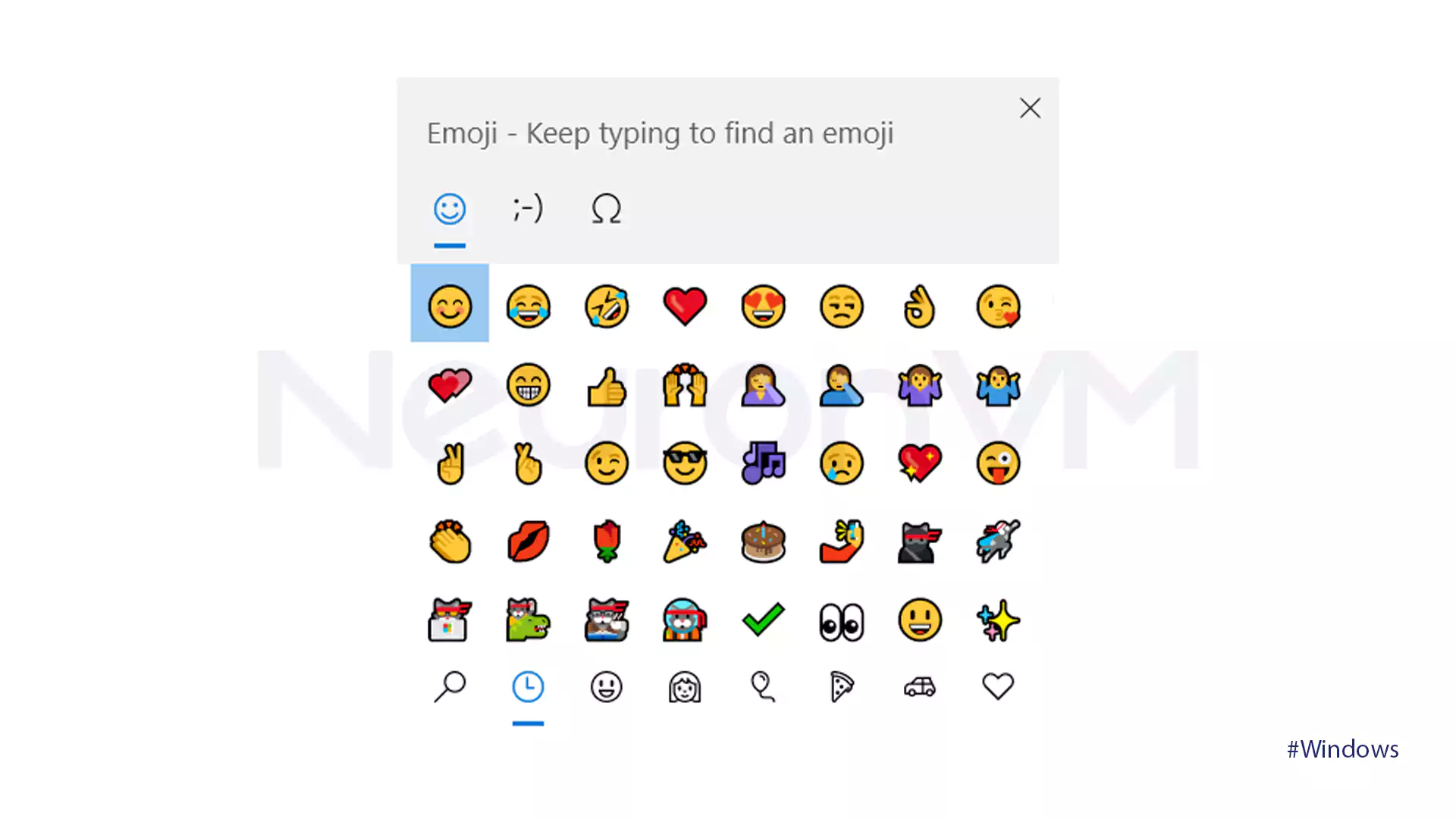
- Open Touch Keyboard
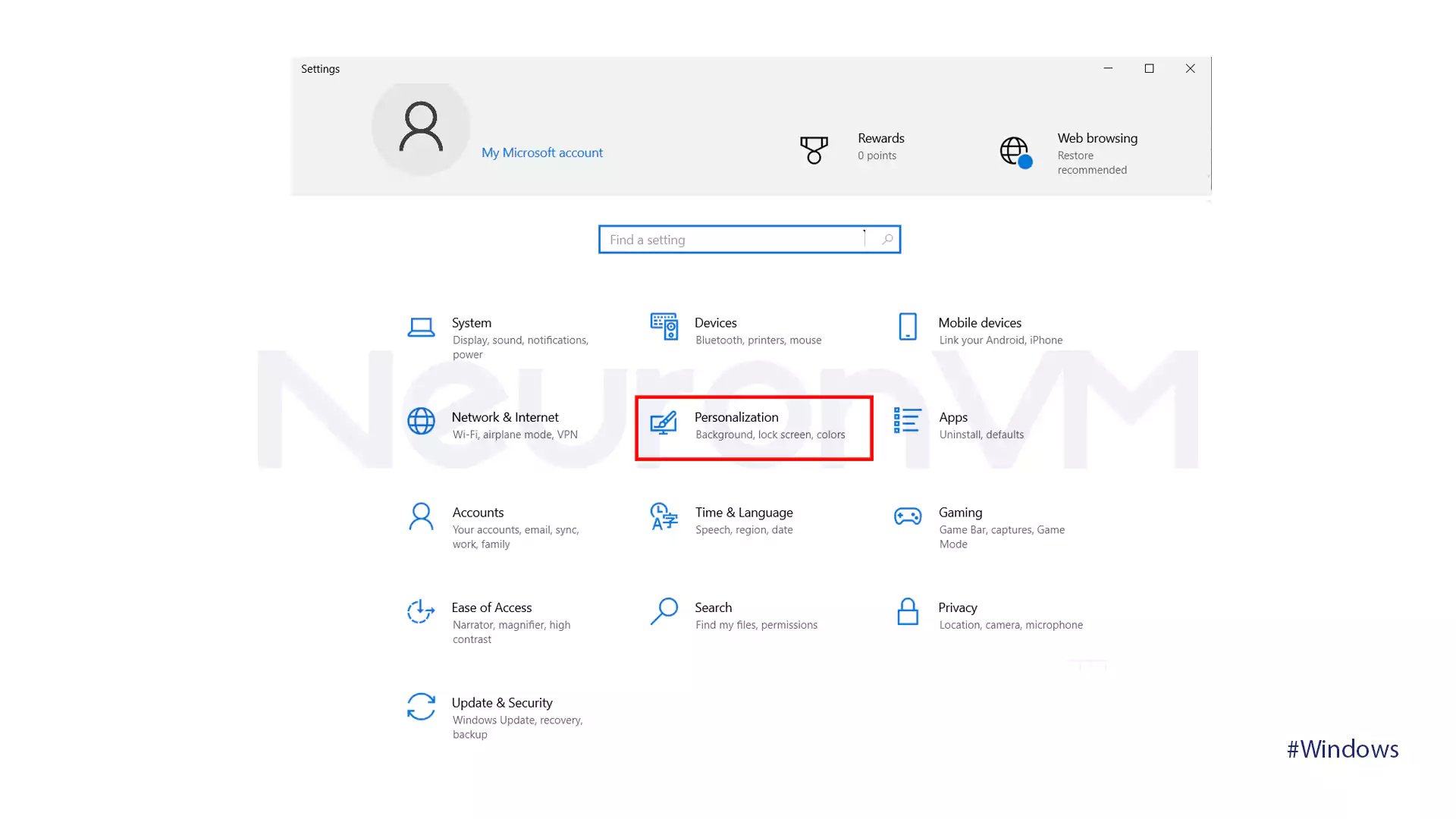 Go to Taskbar and in the notification area section, click on the Turn system icon on or off.
Go to Taskbar and in the notification area section, click on the Turn system icon on or off.
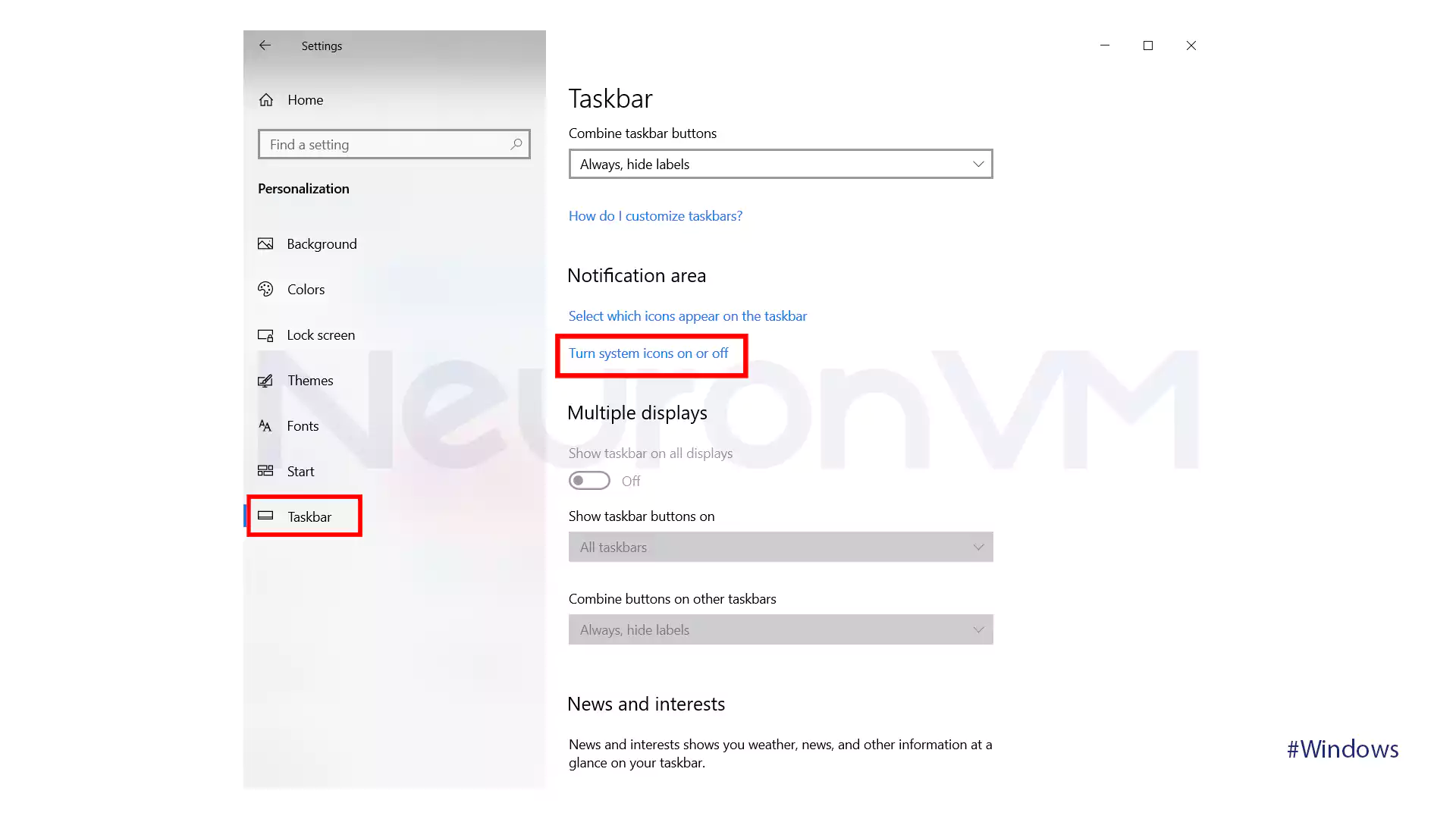 Turn on the Touch Keyboard option.
Turn on the Touch Keyboard option.
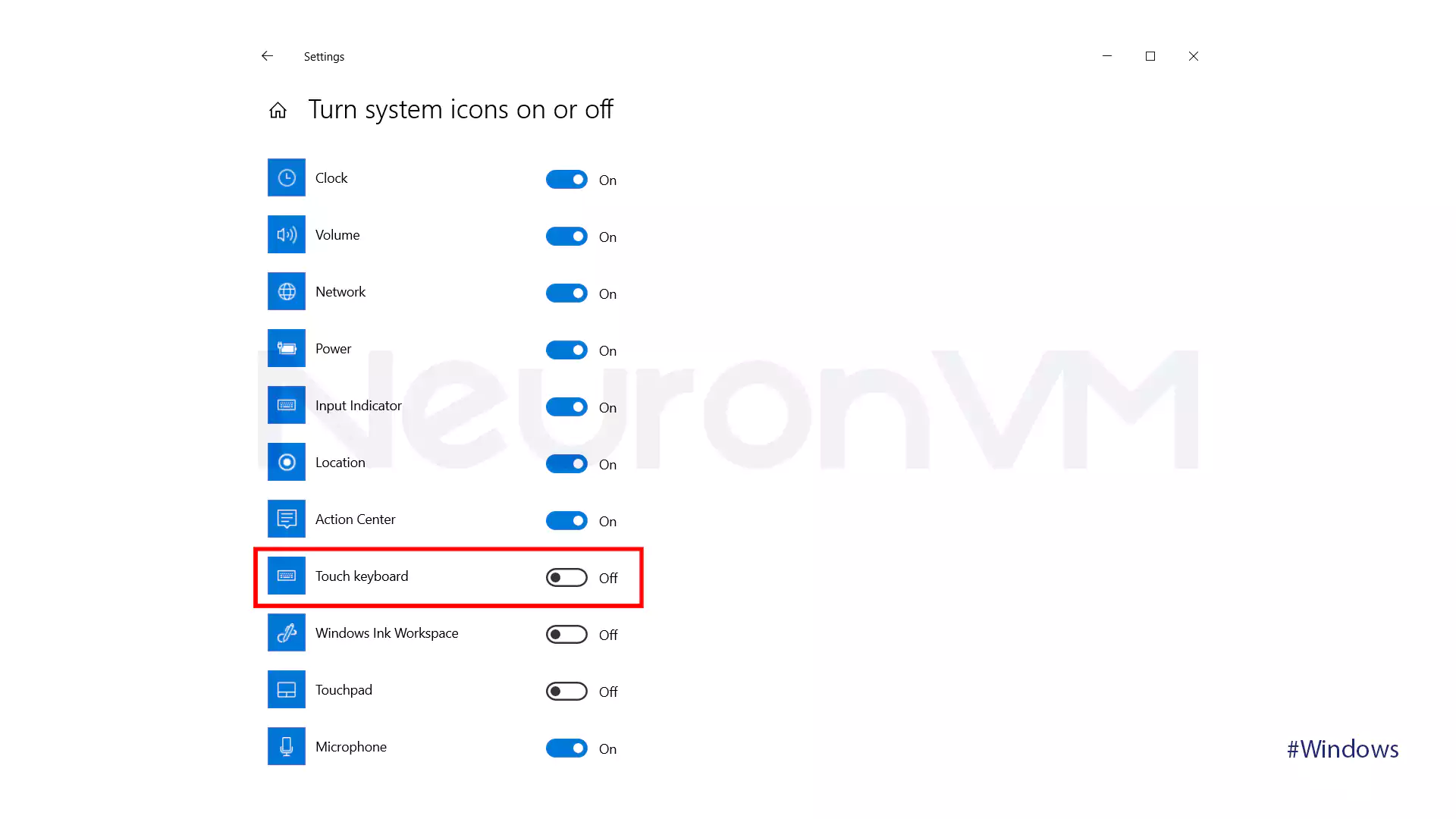 If you click on the keyboard option shown in the taskbar.
If you click on the keyboard option shown in the taskbar.
 Then click on the smiley face icon.
Then click on the smiley face icon.
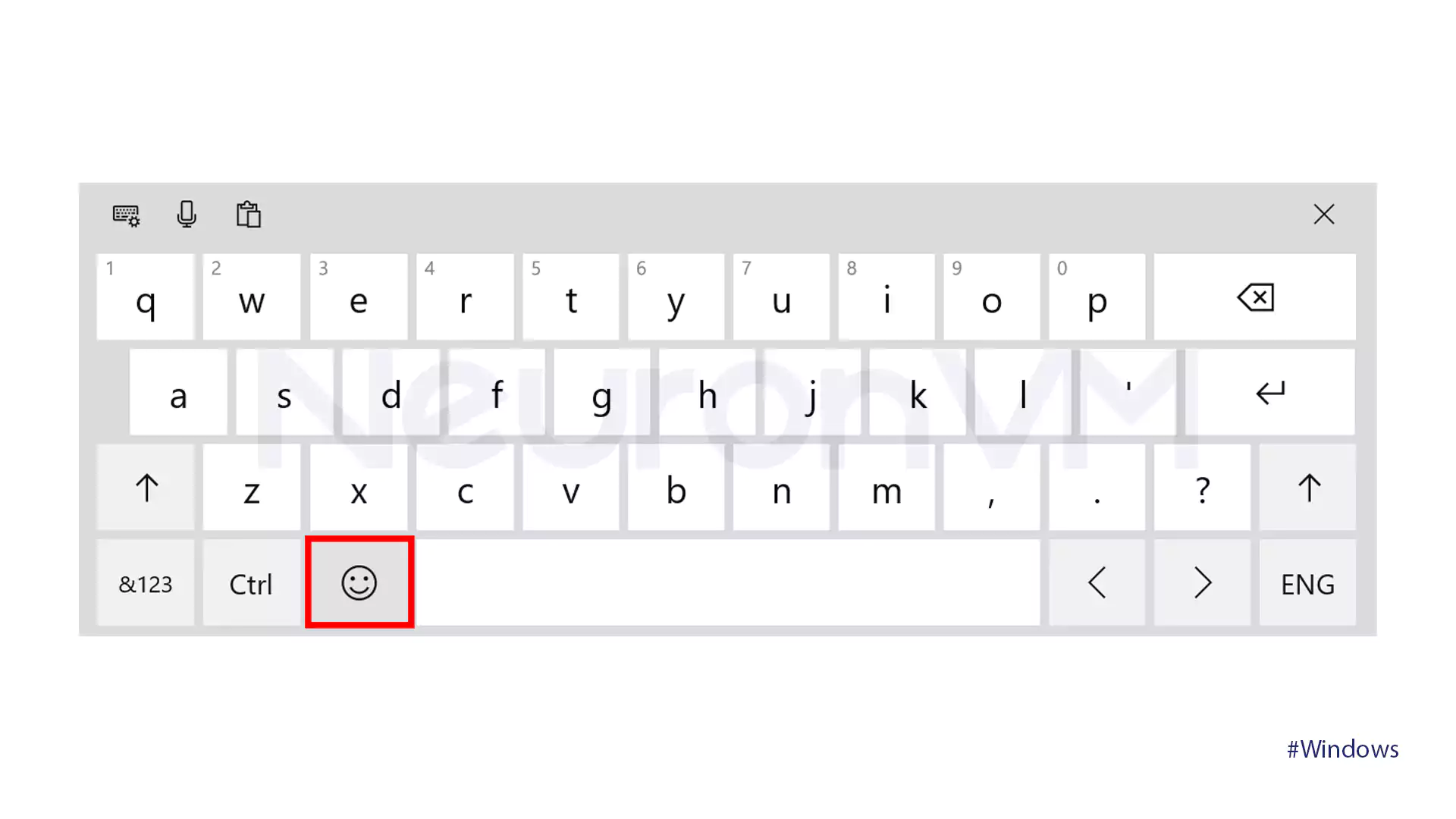 And you'll access the emojis.
And you'll access the emojis.
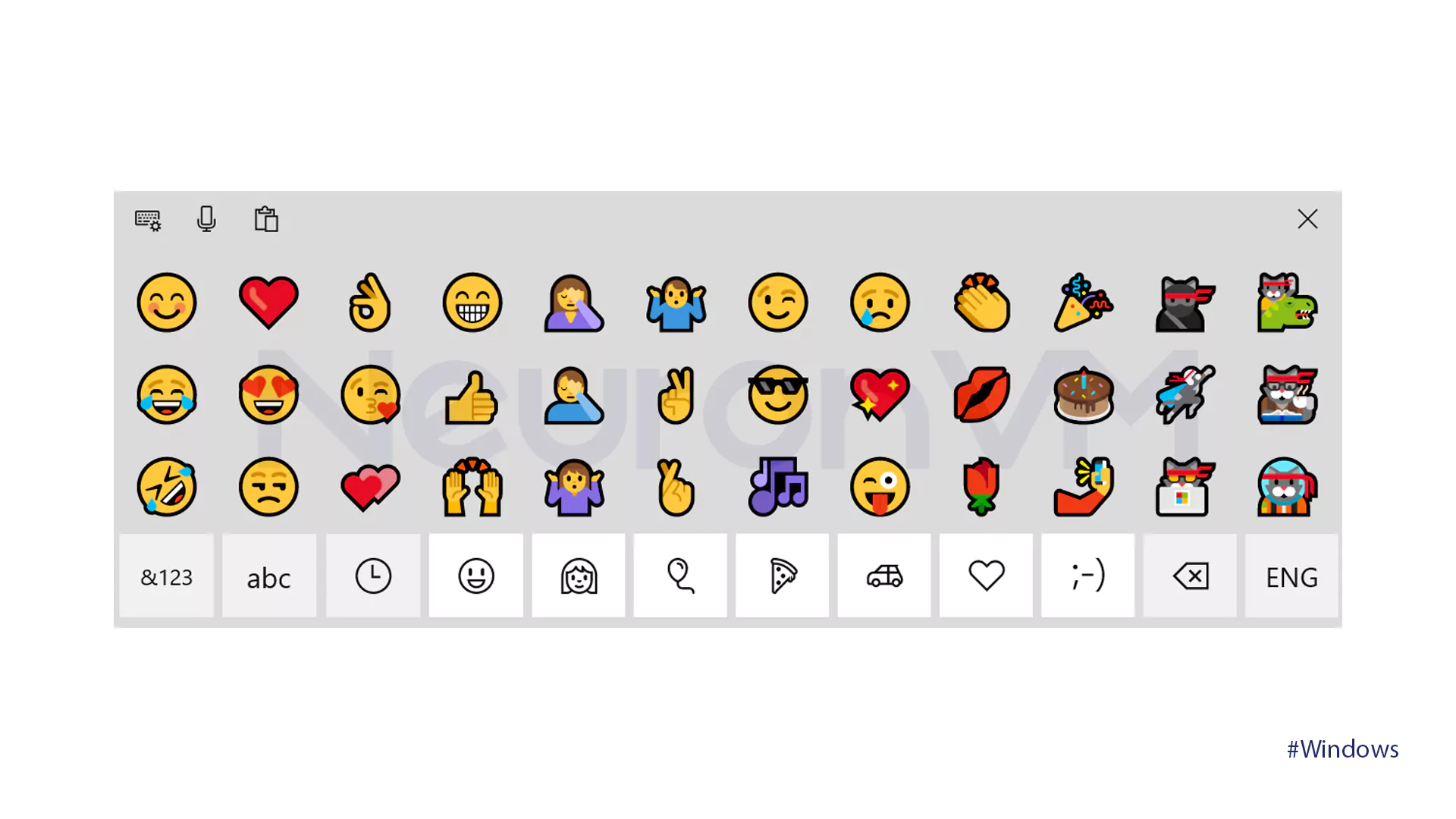 Window 11
Go to Settings and open the Personalization section. Then, go to the Taskbar and turn on the Touch Keyboard option in the System tray icons.
Window 11
Go to Settings and open the Personalization section. Then, go to the Taskbar and turn on the Touch Keyboard option in the System tray icons.
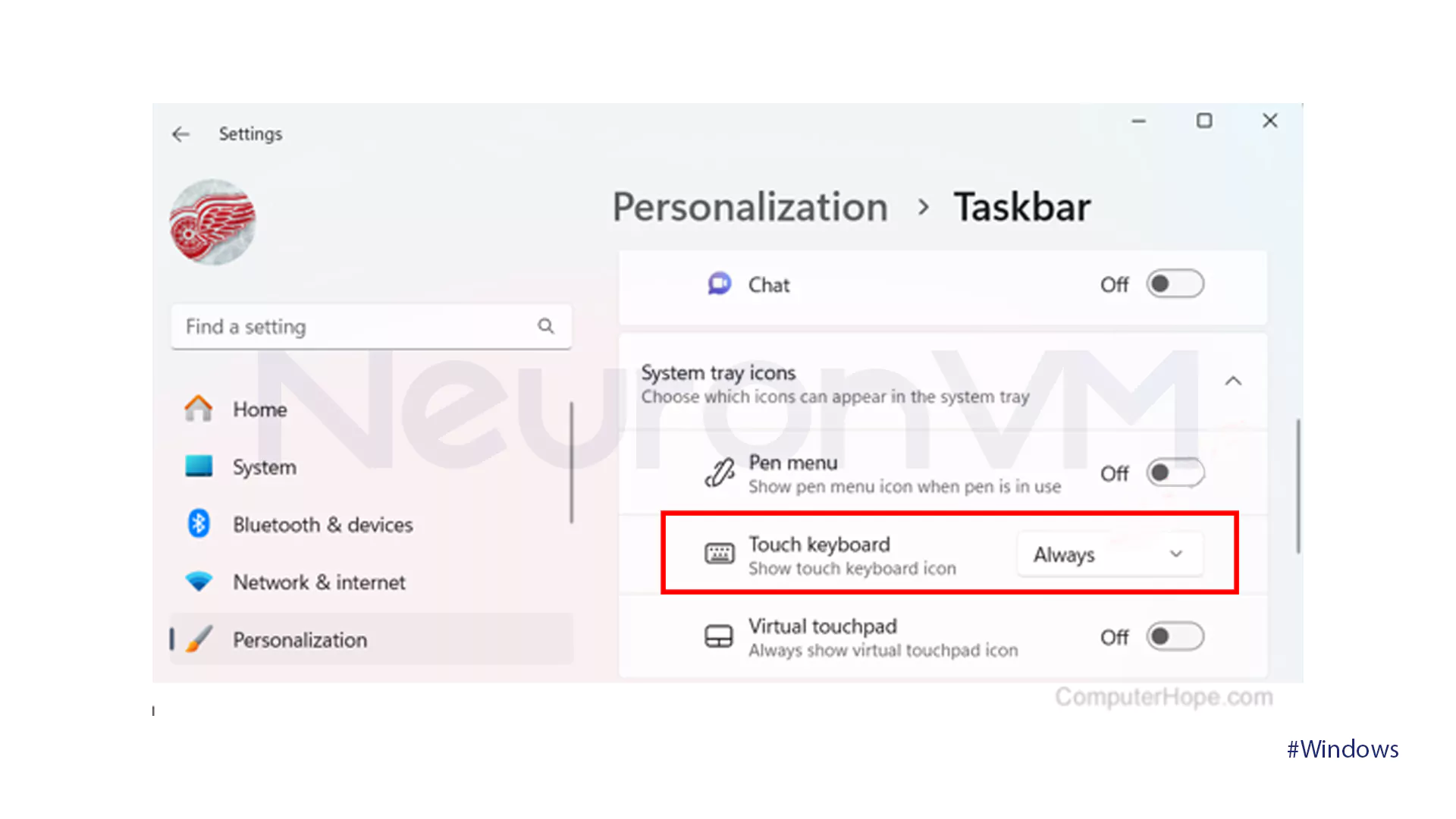 If you click on the keyboard option shown in the taskbar.
If you click on the keyboard option shown in the taskbar.
 Then click on the smiley face icon.
Then click on the smiley face icon.
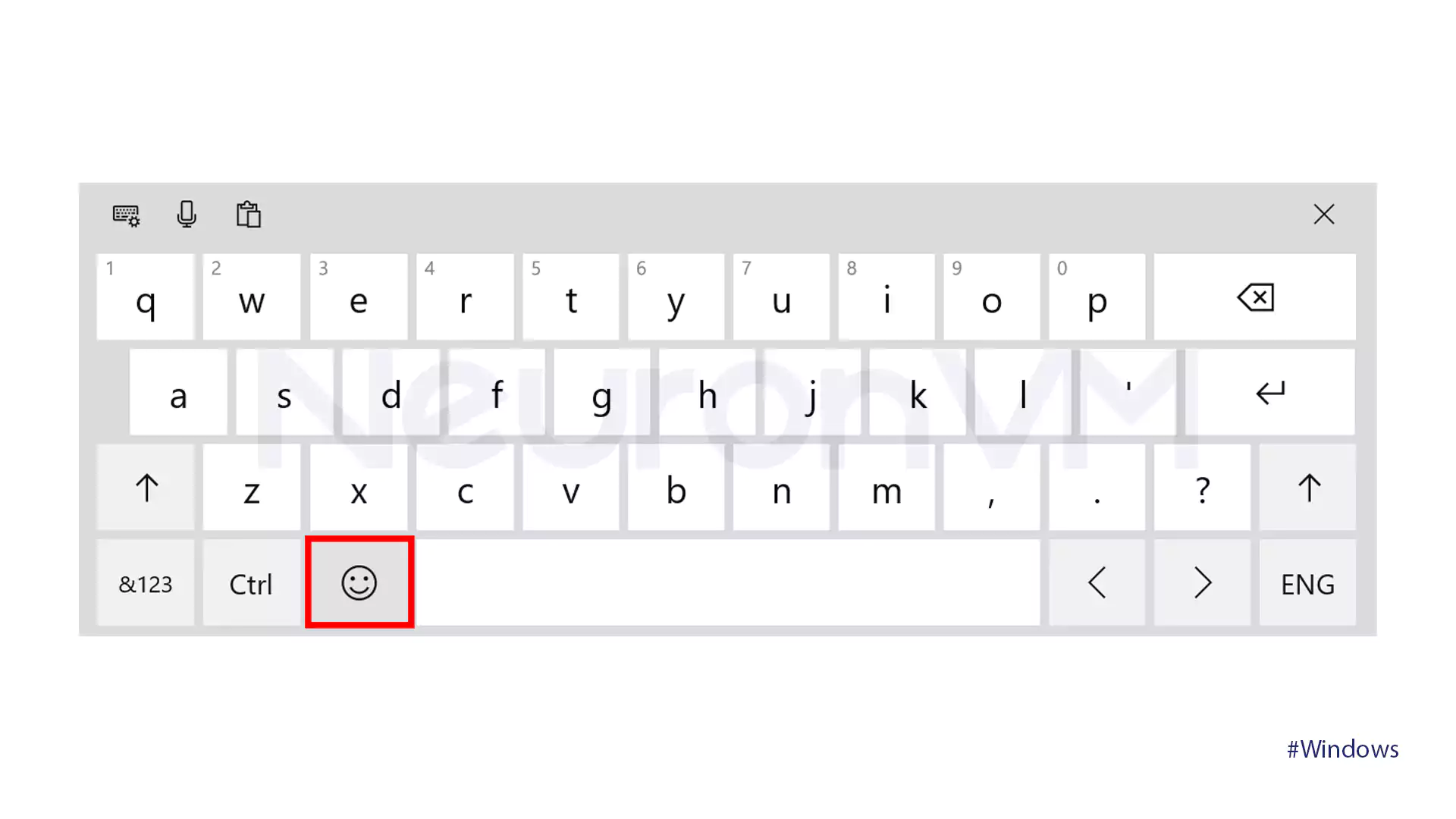 And you'll access the emojis.
And you'll access the emojis.
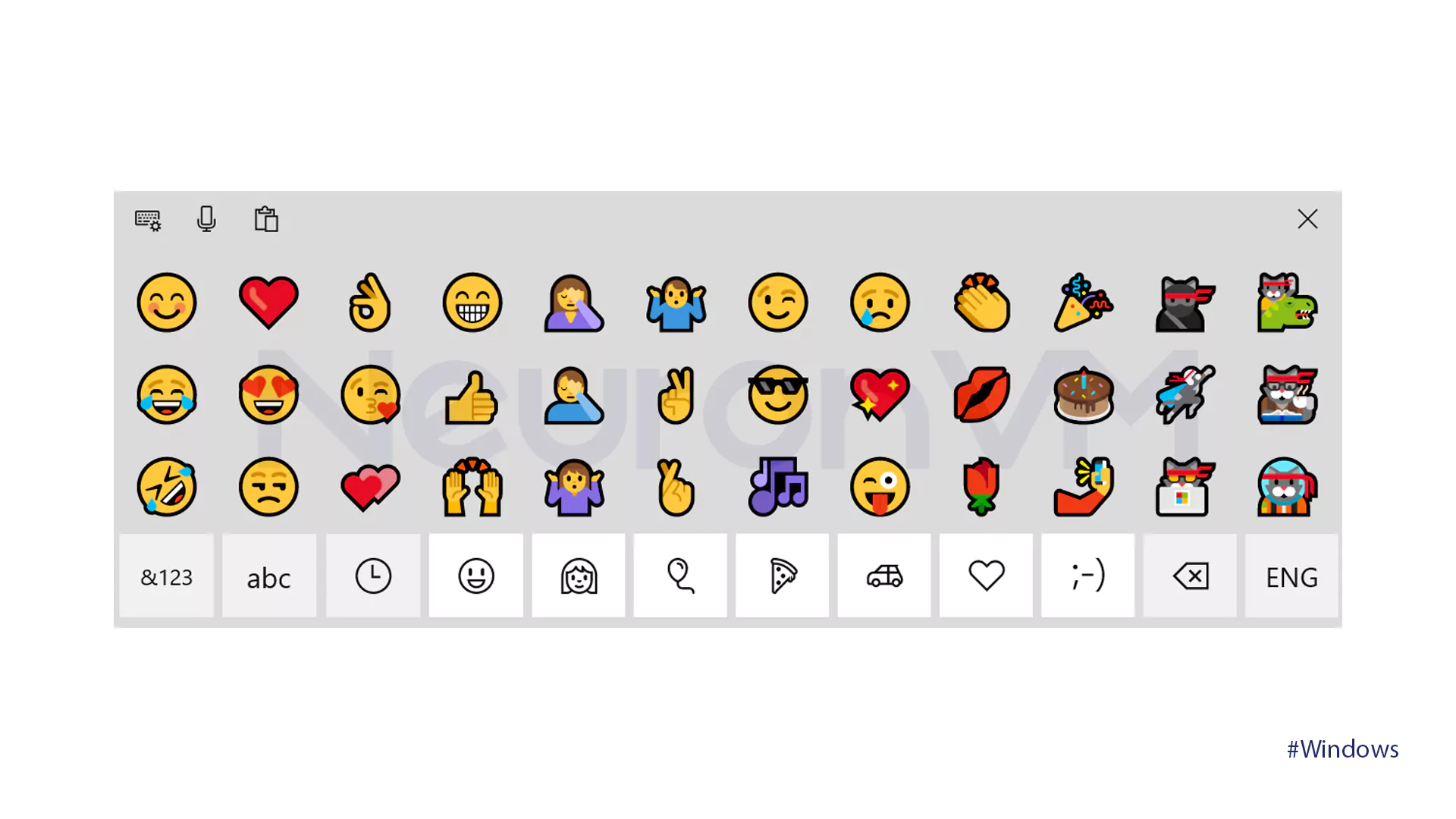 By using these methods, inserting emojis on your Windows VPS Server keyboard is now a breeze. Now that you know how to easily insert emojis, go forth and brighten your massages with these expressive icons!
By using these methods, inserting emojis on your Windows VPS Server keyboard is now a breeze. Now that you know how to easily insert emojis, go forth and brighten your massages with these expressive icons! 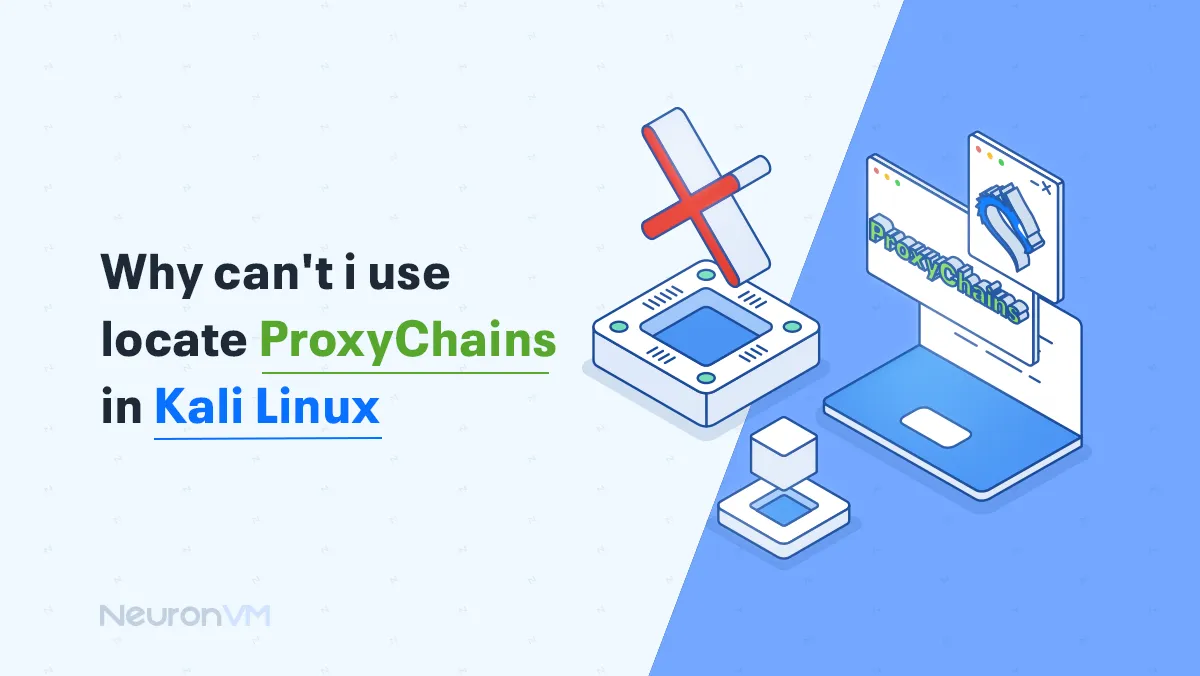
Why can't i use locate proxychains in Kali Linux
 1- Incorrect proxy settings
Incorrect settings can cause you to end up asking the question, "Why can't I delete logs in Minecraft?" So make sure you have entered the proxy address. For this purpose, you can use the following command to add it to the ~/.bashrc file:
1- Incorrect proxy settings
Incorrect settings can cause you to end up asking the question, "Why can't I delete logs in Minecraft?" So make sure you have entered the proxy address. For this purpose, you can use the following command to add it to the ~/.bashrc file:
export http_proxy="http://your_proxy_address:port export https_proxy="http://your_proxy_address:port2- Network problems Next, you can check your internet connection and make sure there are no network issues. You can do this with the following ping command:
ping -c 4 8.8.8.8If the problem is with your network and you did not receive a proper response in the previous step, the following command should be executed:
https://kaliboys.com/fix-internet-connection-in-linux/.3- Firewall and security settings Another possibility to check the answer to the question is that there are problems connecting to the proxy, in which case you should check the firewall and security settings:
sudo ufw status4- Software problems In the latter case, it is better to check for software problems and see if you have installed the software required to use the proxy correctly. Otherwise, you can update the problems by running the following commands:
sudo apt update sudo apt upgrade

Why can't i access downloads using cd in Kali Linux?
1- Wrong path
Most likely, you have not entered the folder path correctly and you need to fix this problem to get the answer to the question Why can't I access downloads using CD in Kali Linux? To do this, you need to use the phrase "/home/username/Downloads" and replace your username in the phrase.
2- No folder
You may also encounter this problem if your download folder has been deleted or lost for any reason. To fix this annoying reason, you can also use the ls command to check if your download folder is located in the correct path or not!3- Access permissions
Another possibility that may have occurred and you may not have been aware of is that the permissions on the Downloads folder are not set correctly. So you can check the permissions and if you feel the need to change them, use the chmod command to take the necessary actions.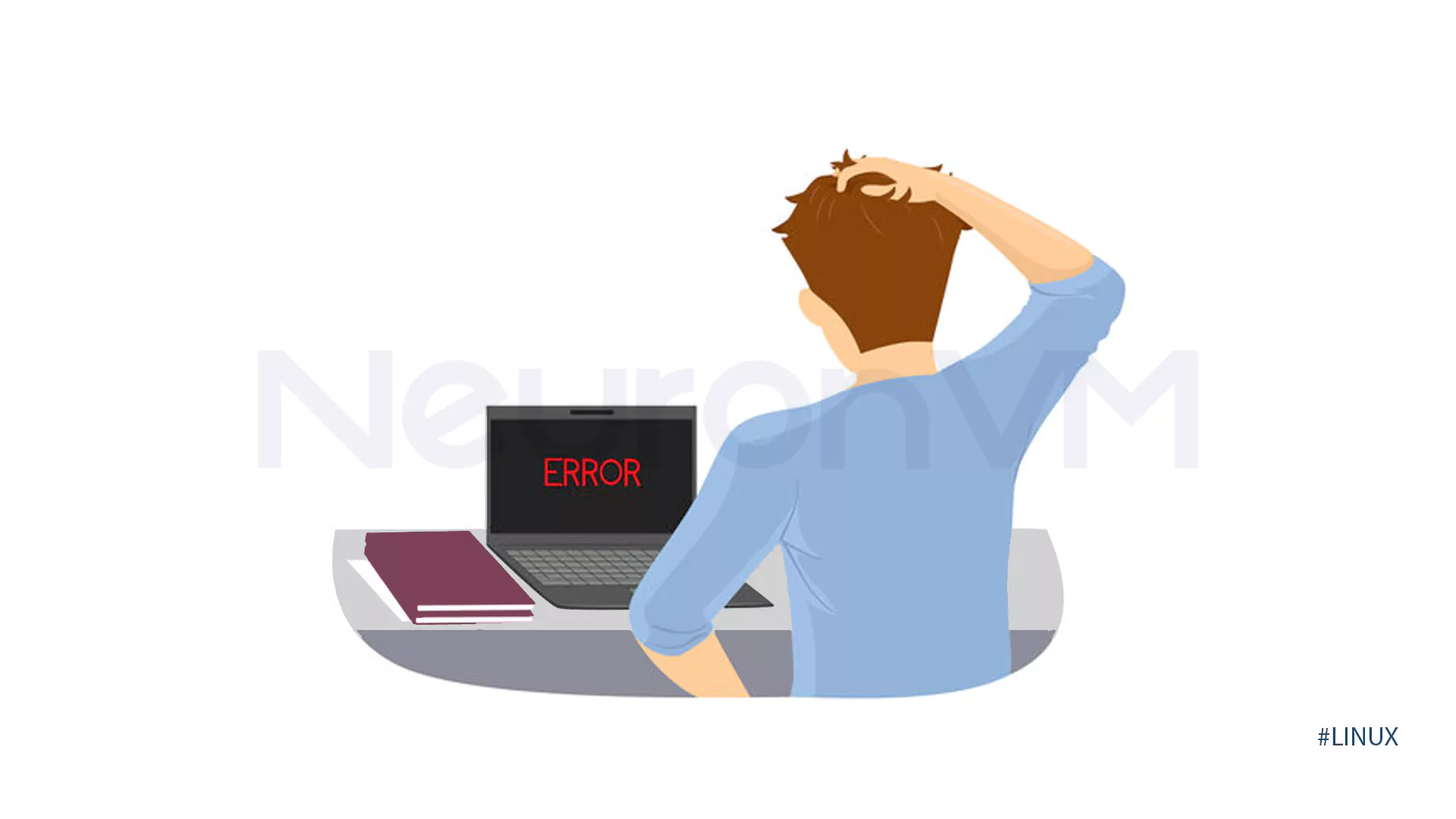
4- Typo
If, despite the above steps and the necessary checks, the question Why can't I access downloads using CD in Kali Linux? has not been resolved for you and you are still looking for another way to solve it, I recommend that you check that you have not made a typo in entering the cd command or the folder name! You can also re-check how you enter the commands to solve this problem.Final Point!
If your situation after the above checks is still that you cannot access downloads using CD in Kali Linux, we invite you to contact our online consultants and experts by sending a comment and solve the question "Why can't I access downloads using cd in Kali Linux? for yourself once and for all.
Why can't I strip logs in Minecraft?
1- Using inappropriate tools for peeling wood
Can't I strip logs in Minecraft? You are most likely using the wrong tool for this task and should switch to an axe. After switching tools, make sure the axe is in your main hand and right-click to start strip logs in Minecraft.
2- Using the wrong version of Minecraft
The second answer to the question "Why can't I strip logs in Minecraft?" is that your version of Minecraft may be wrong. Therefore, to fix the problem, you can update the existing version to the latest version.3- Using multiplayer servers
Another thing you can check is that if you are using multiplayer servers you should take a look at the server settings or any newly installed plugins to find the answer to Why can't I delete logs in Minecraft?!
4- Bugs and problems exist
Some bugs and technical problems may prevent you from performing this activity in Minecraft, in which case it is better to update the games or contact the game's support. You can also ask our consultants for help to fix this issue to make sure that you will not have any more problems while playing Minecraft.Final point!
As you can see, we have examined the main reasons that may occur for users and enthusiasts of online games, especially Minecraft, to reduce your concerns. If you have encountered other reasons why you cannot delete logs in the exciting game Minecraft, share these with us and tell us the ways you have tried to resolve this issue.Latest Questions

How to fix Windows Error Do Not have Permission
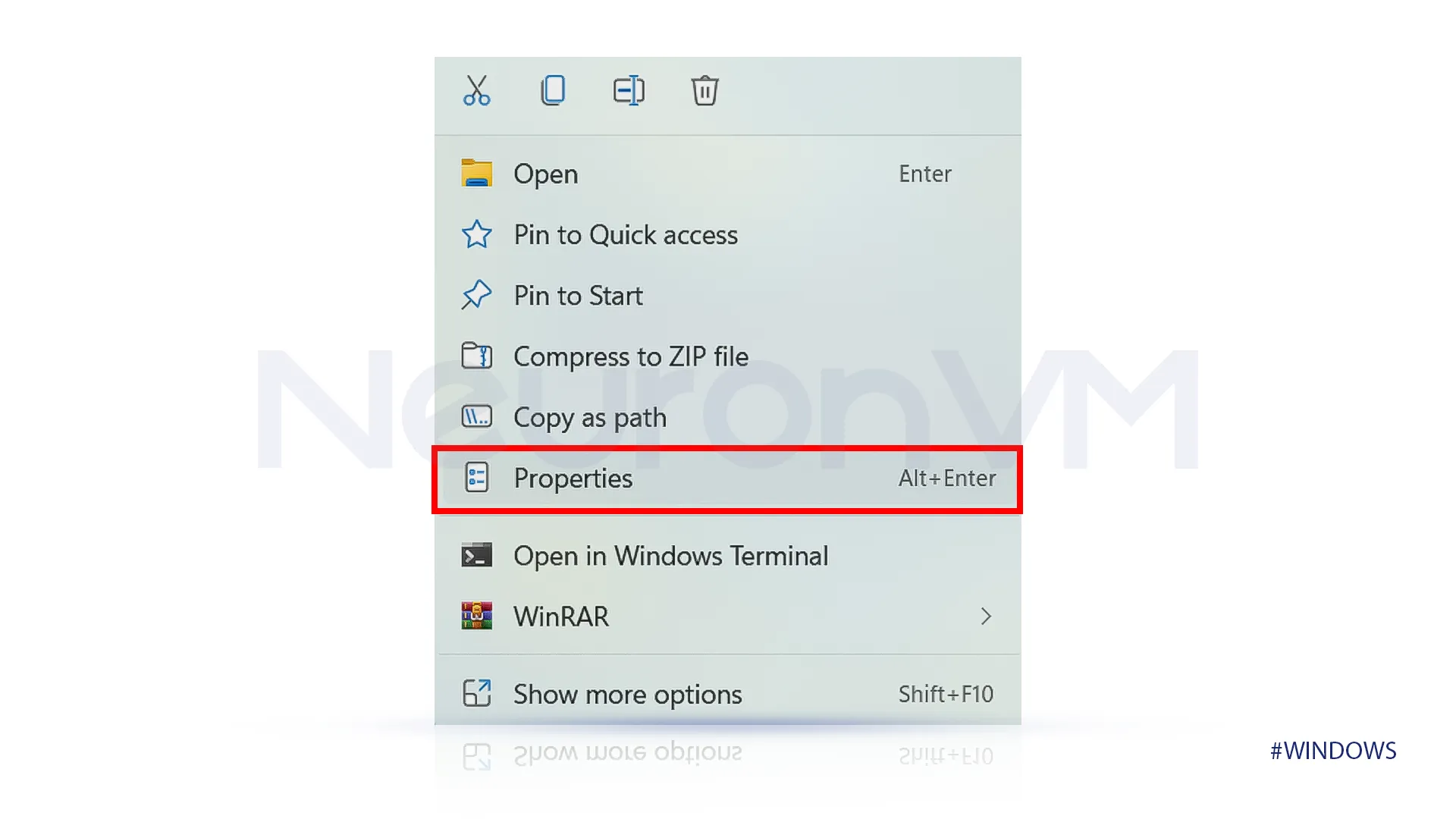 Once you have selected Properties, click on Security.
Once you have selected Properties, click on Security.
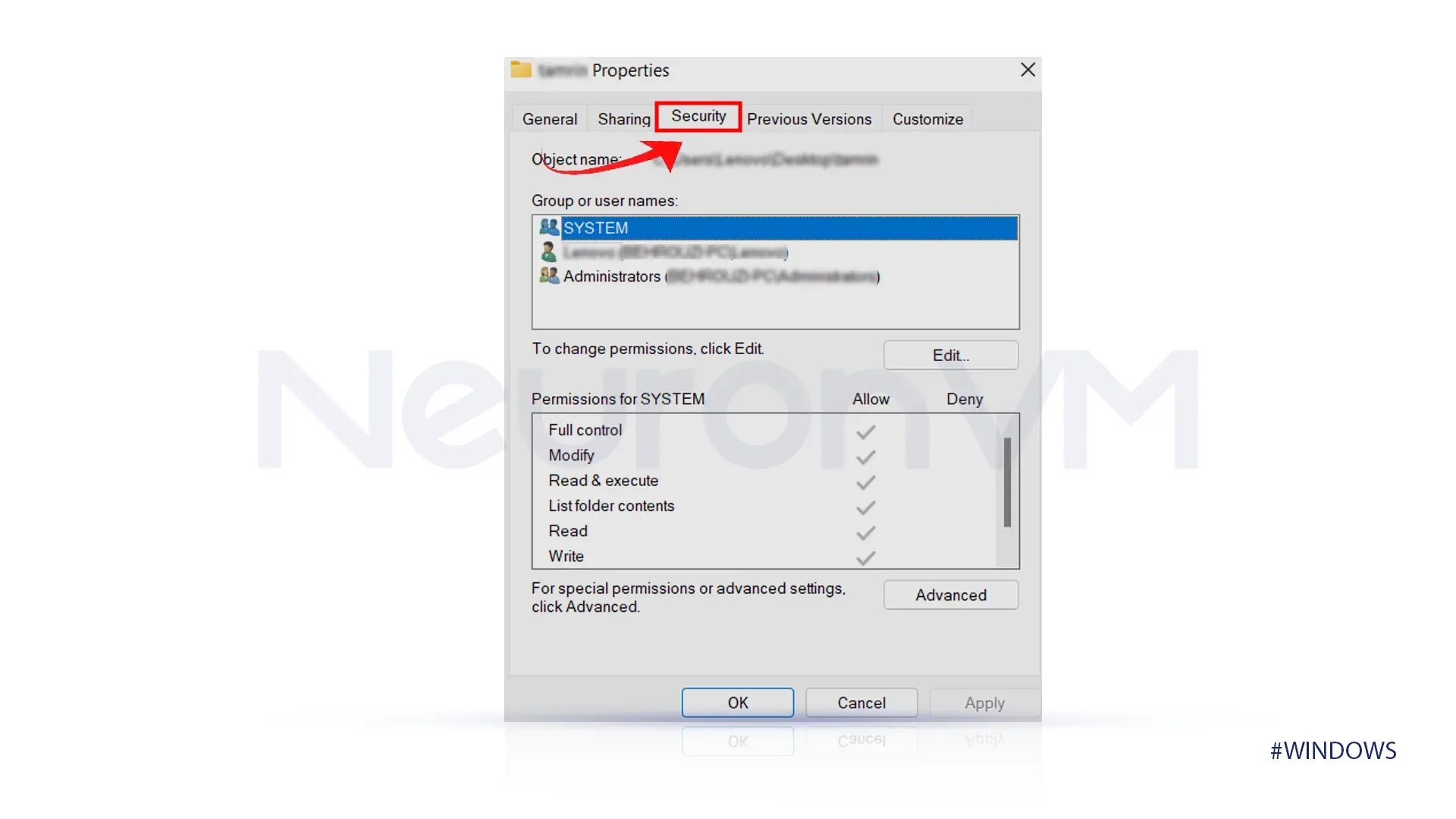 look at "Group or User Name" and check out your account's name, select and click on edit.
look at "Group or User Name" and check out your account's name, select and click on edit.
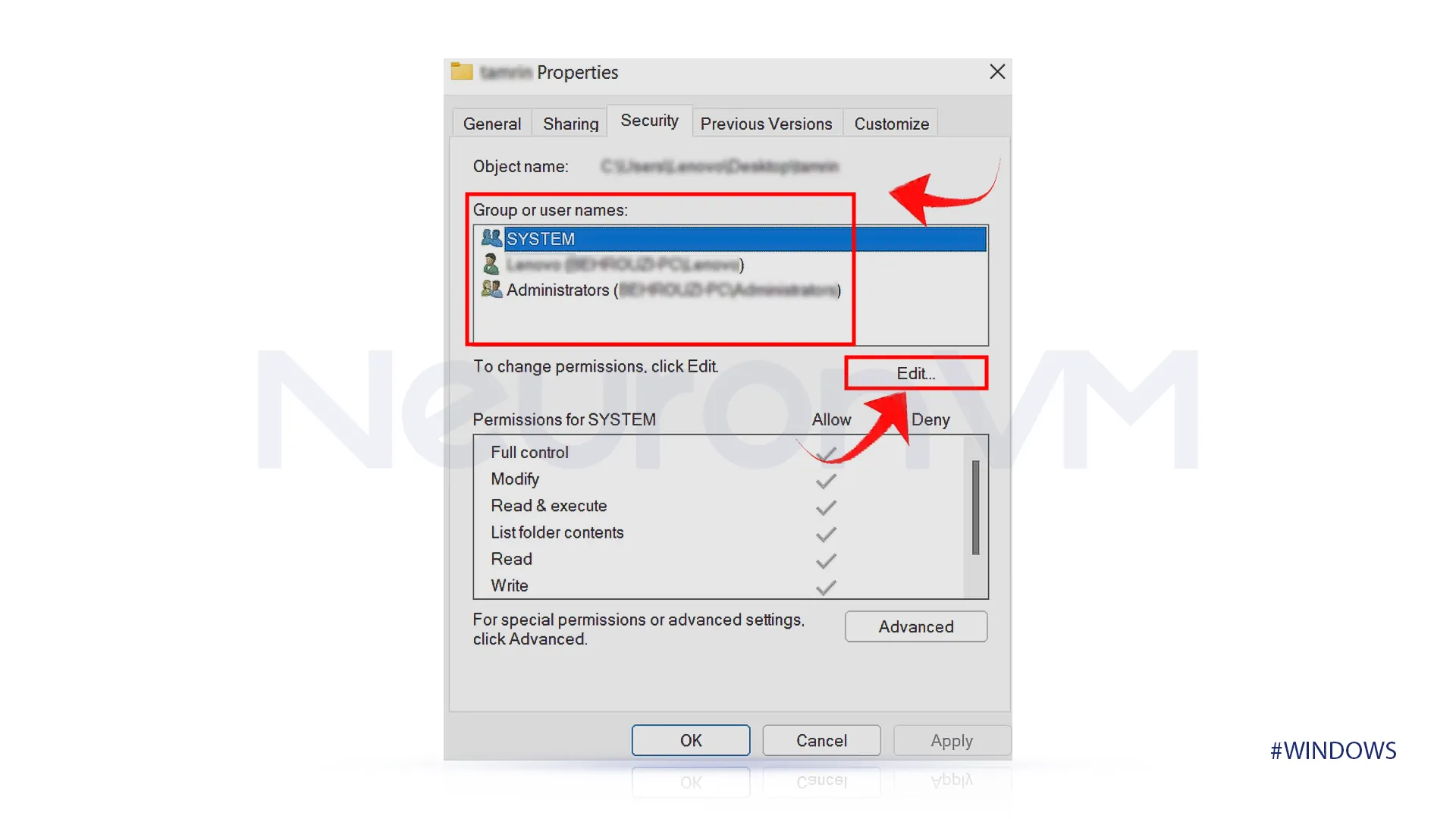 After you have selected edit, you will see a box that contains permissions. Choose the permission you need and allow it, then click on OK.
After you have selected edit, you will see a box that contains permissions. Choose the permission you need and allow it, then click on OK.
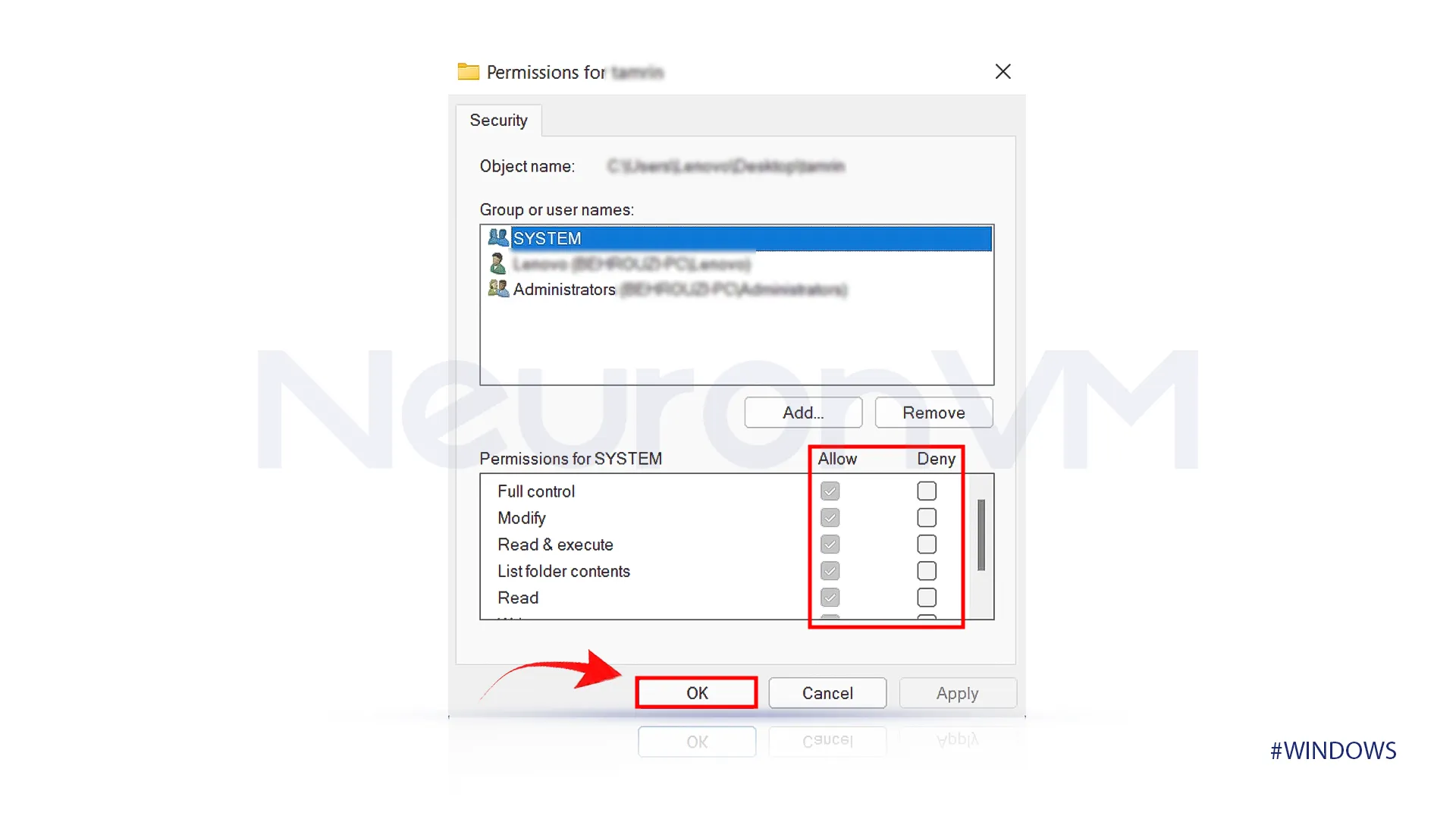 If the "Do Not Have permission" error bothers you, by following the provided steps you will be able to resolve this issue, make sure to use the Administrator account with this tutorial.
Give yourself access to any file you want with this tutorial.
If the "Do Not Have permission" error bothers you, by following the provided steps you will be able to resolve this issue, make sure to use the Administrator account with this tutorial.
Give yourself access to any file you want with this tutorial. 
How to Insert Emojis on Windows Keyboard
Ways to Insert Emojis on Windows Keyboard
- Open Emojis Plan
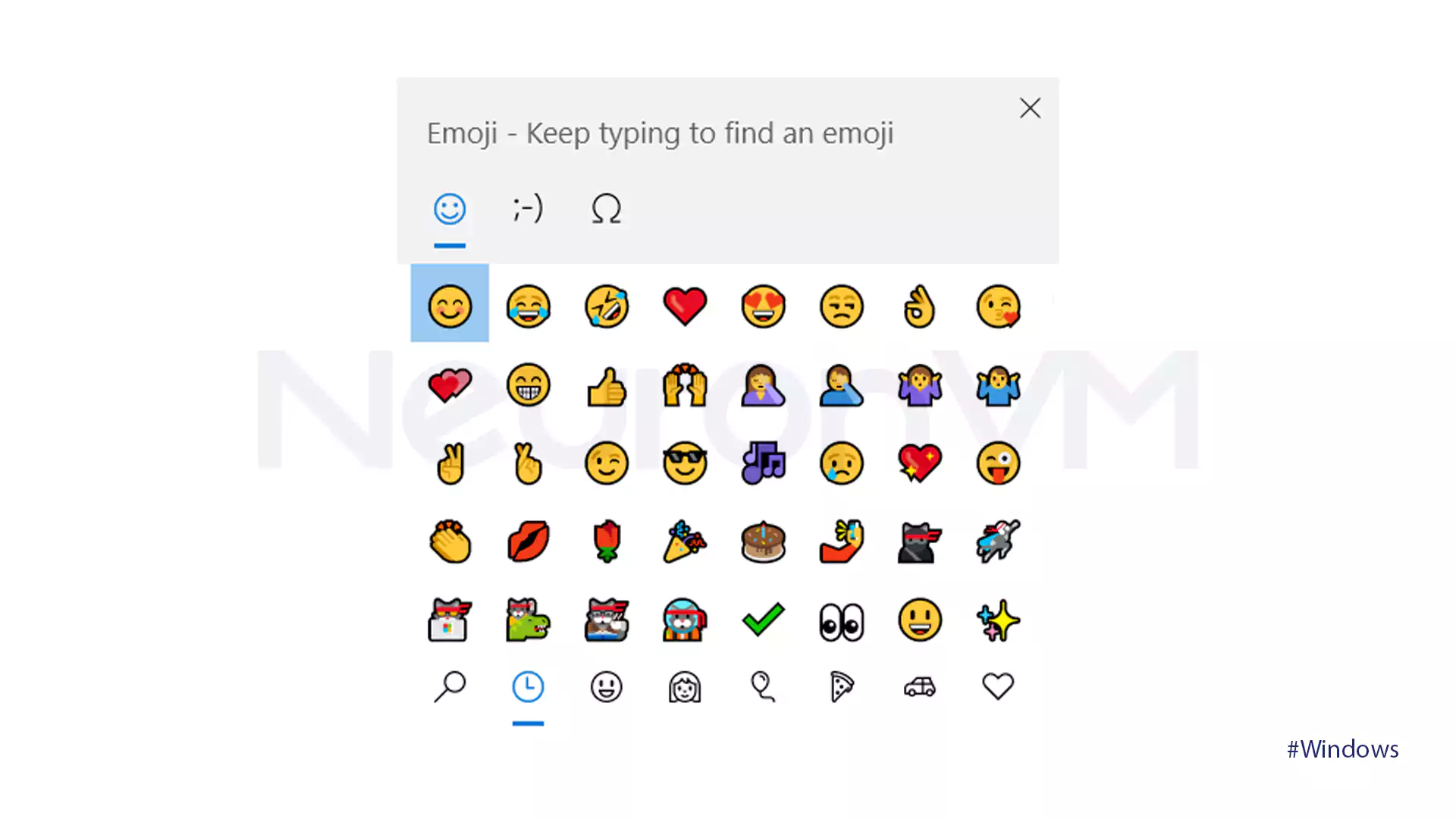
- Open Touch Keyboard
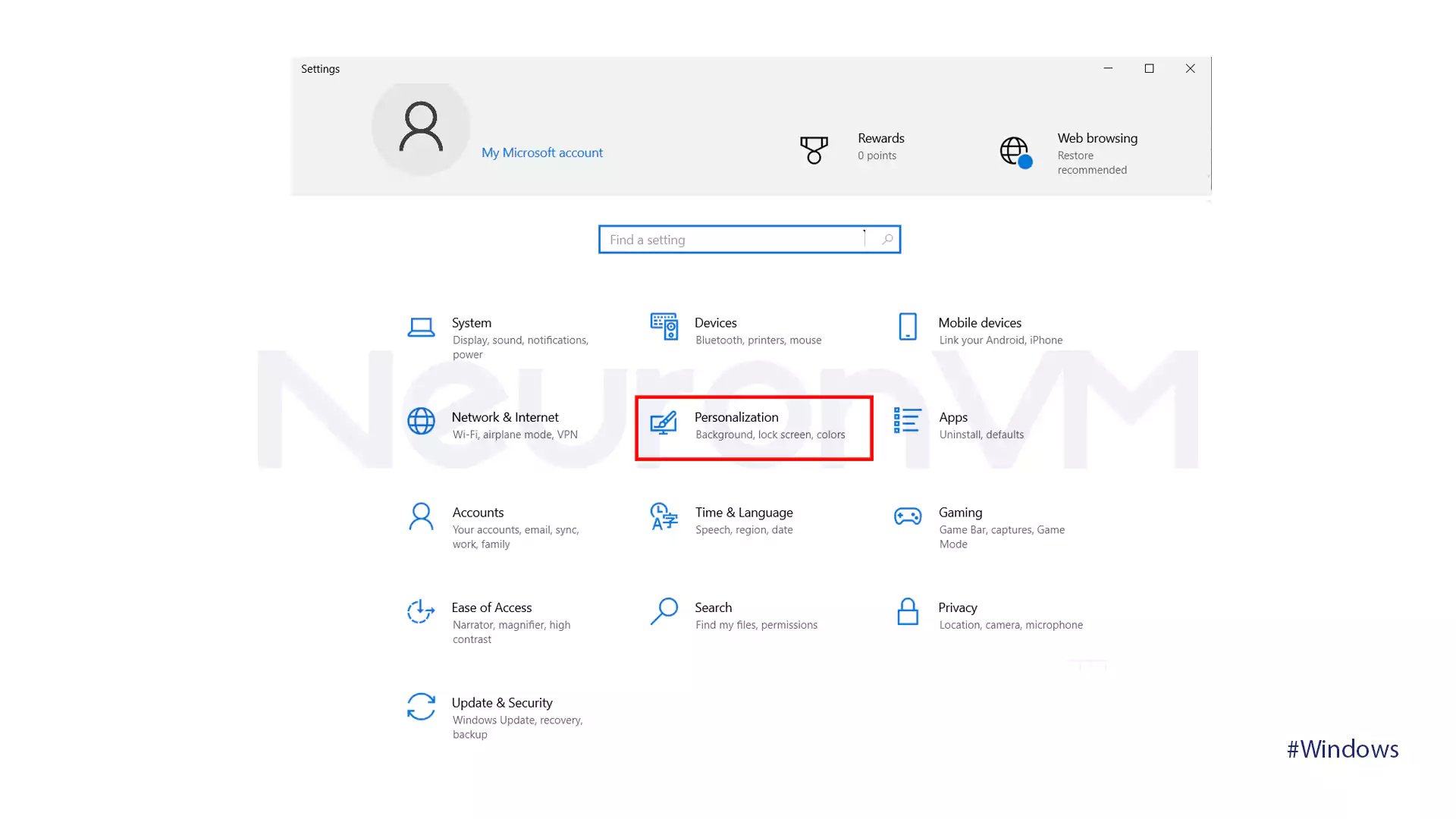 Go to Taskbar and in the notification area section, click on the Turn system icon on or off.
Go to Taskbar and in the notification area section, click on the Turn system icon on or off.
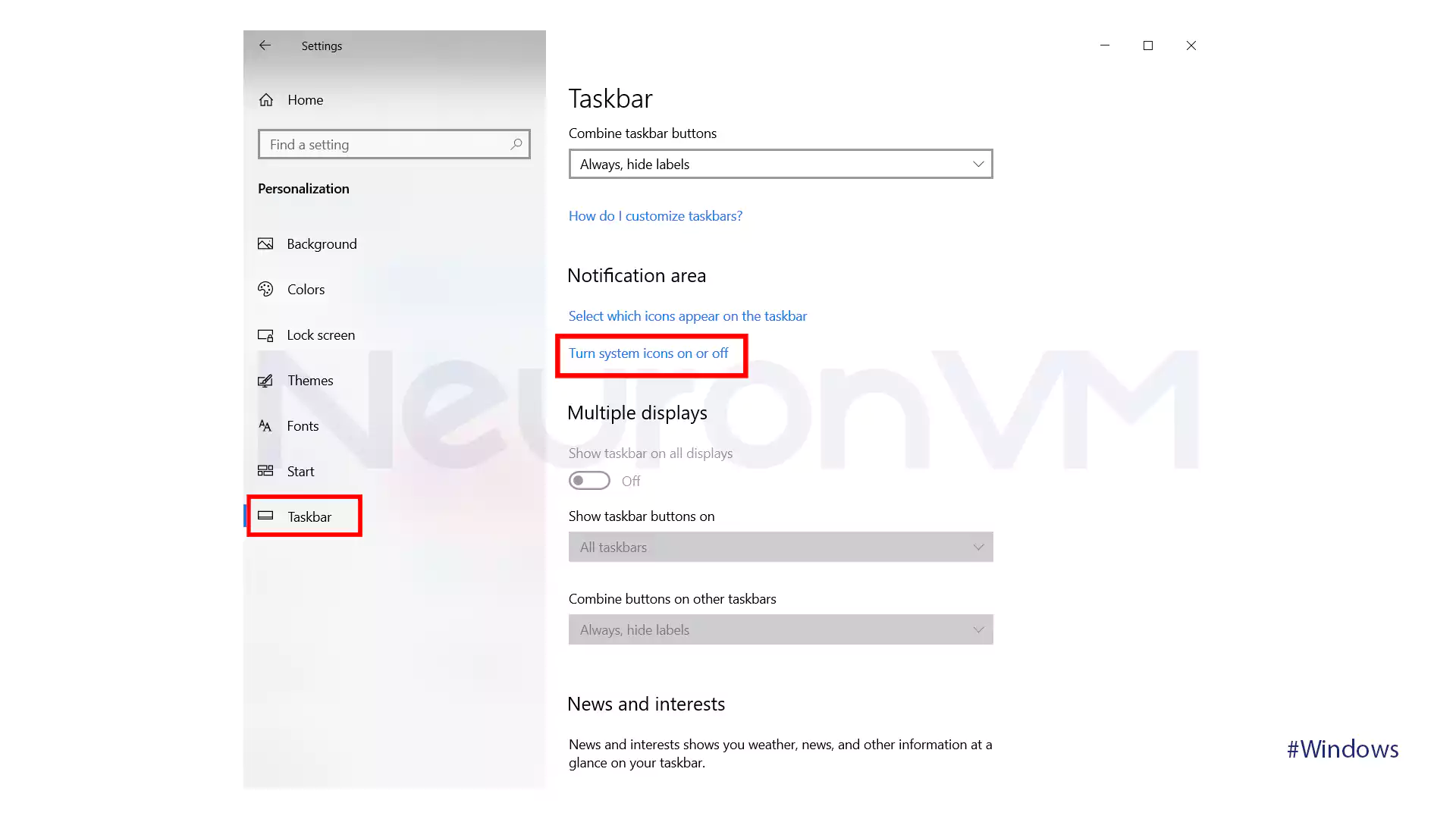 Turn on the Touch Keyboard option.
Turn on the Touch Keyboard option.
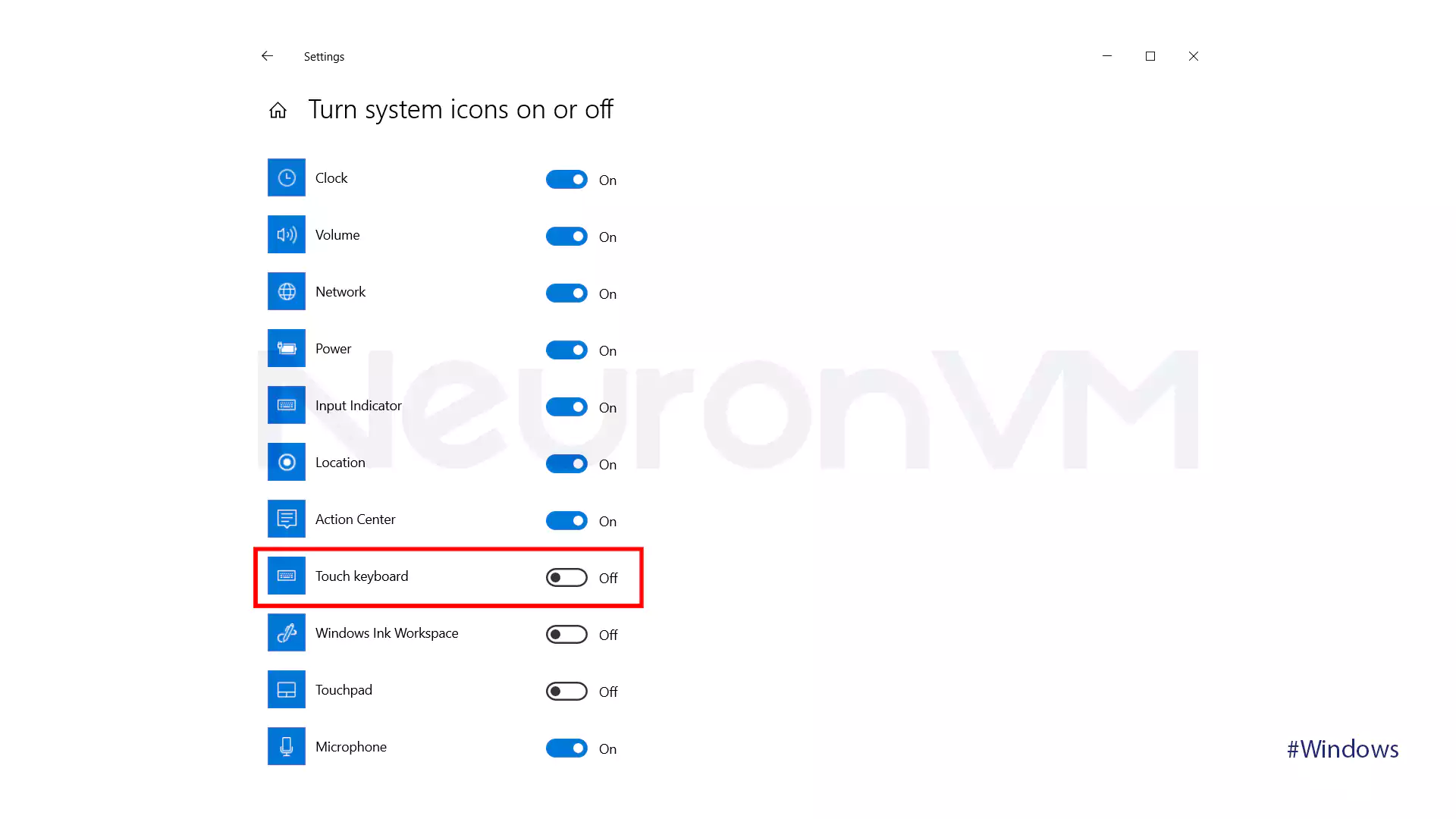 If you click on the keyboard option shown in the taskbar.
If you click on the keyboard option shown in the taskbar.
 Then click on the smiley face icon.
Then click on the smiley face icon.
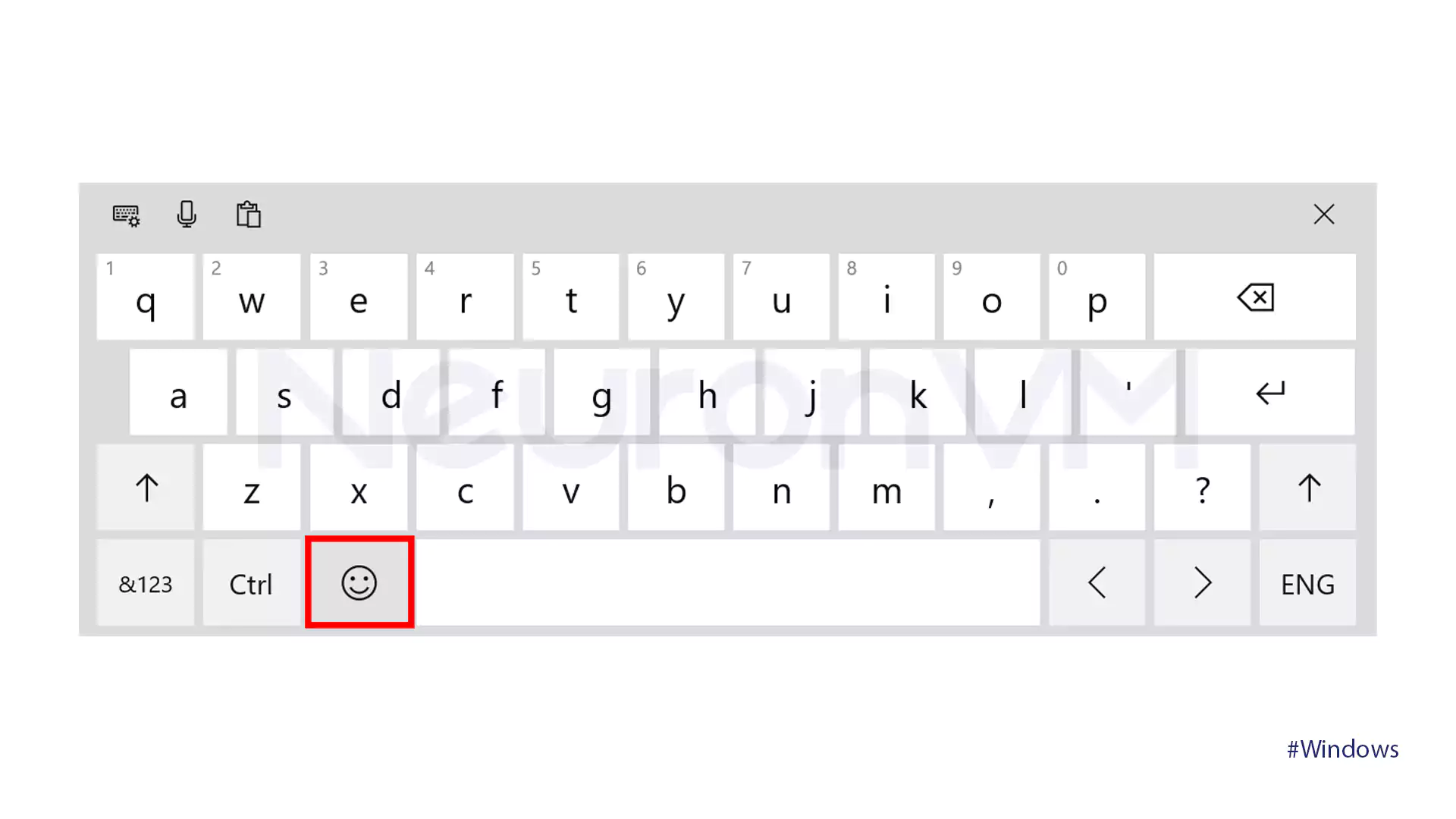 And you'll access the emojis.
And you'll access the emojis.
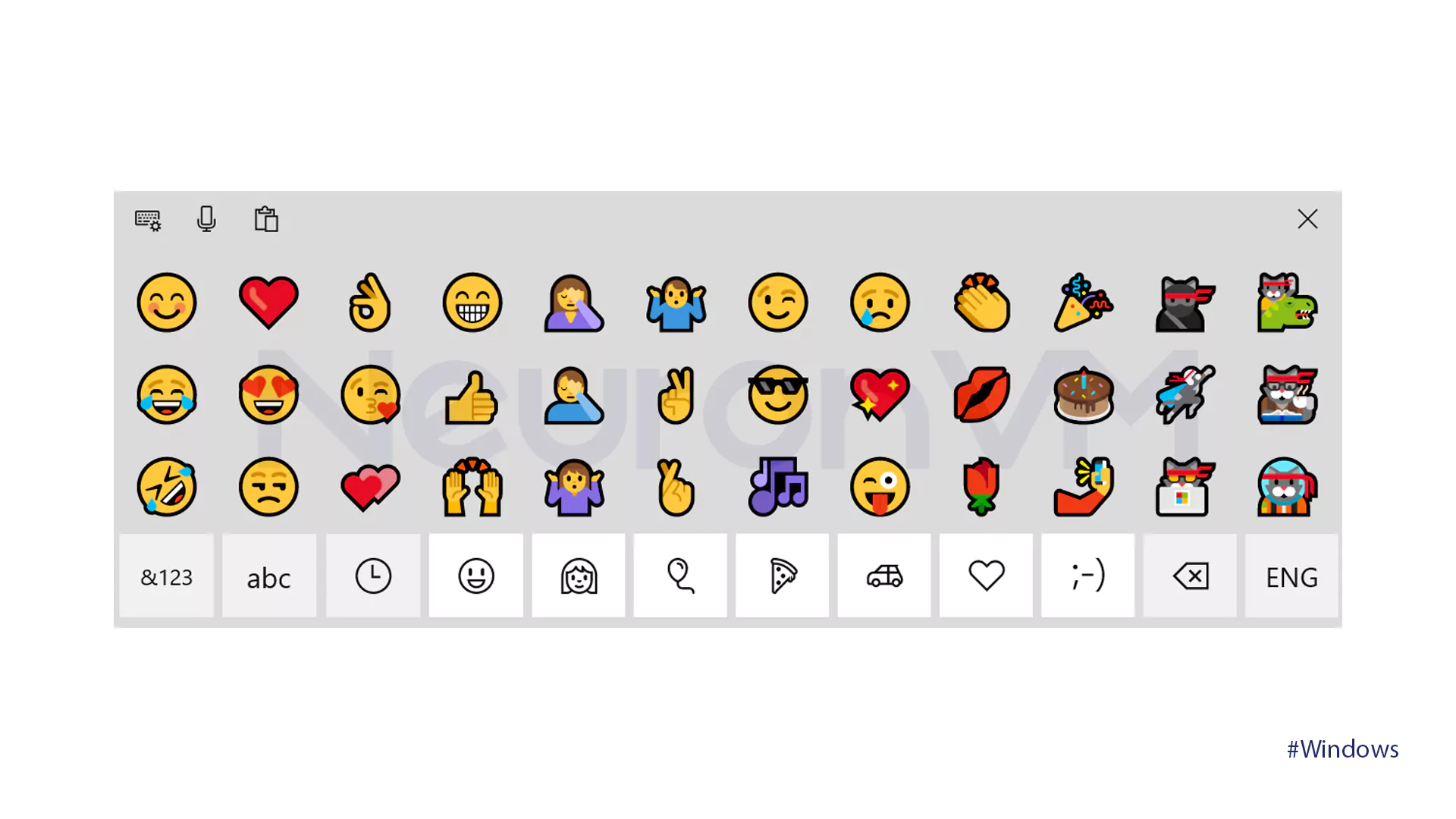 Window 11
Go to Settings and open the Personalization section. Then, go to the Taskbar and turn on the Touch Keyboard option in the System tray icons.
Window 11
Go to Settings and open the Personalization section. Then, go to the Taskbar and turn on the Touch Keyboard option in the System tray icons.
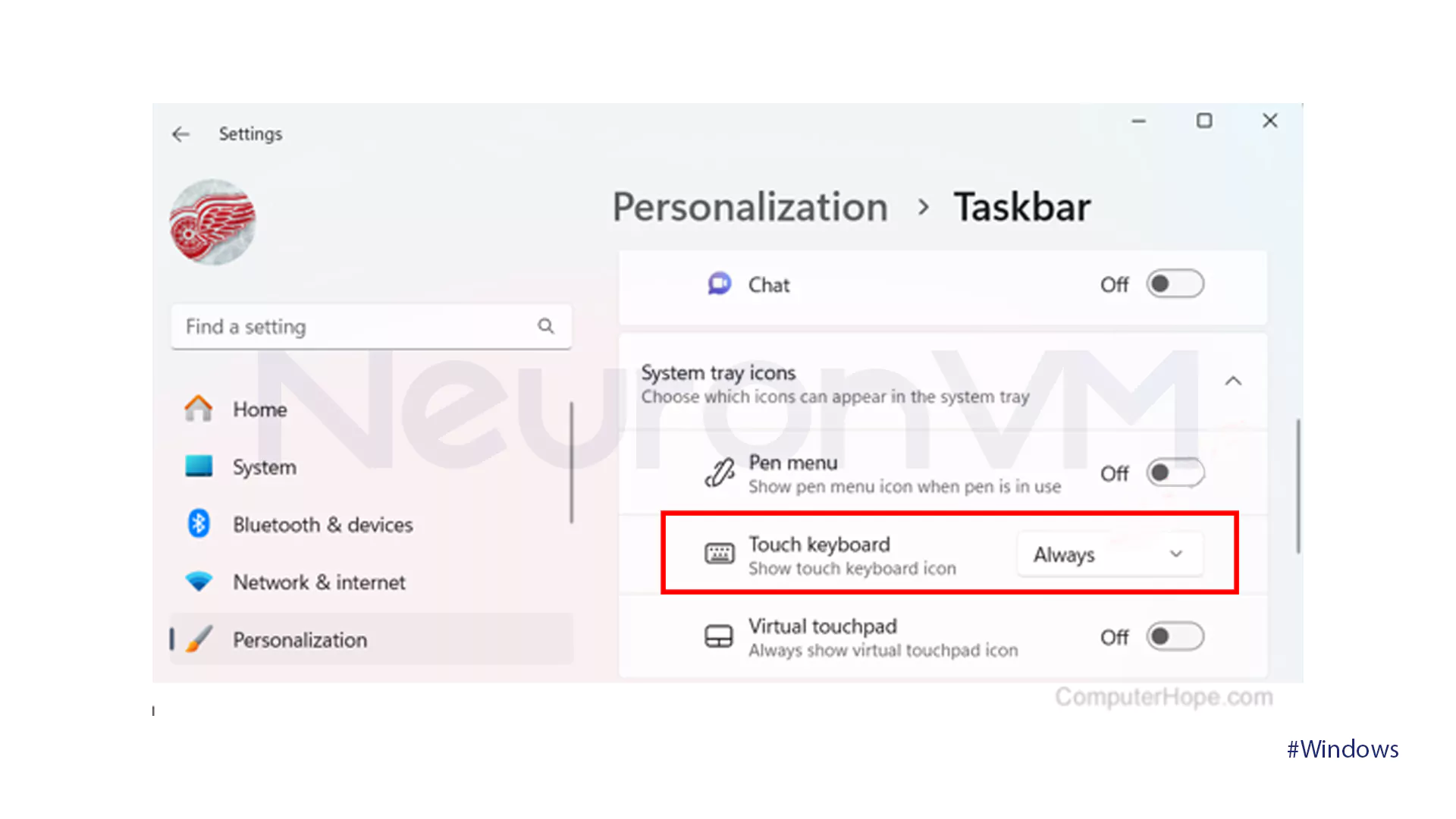 If you click on the keyboard option shown in the taskbar.
If you click on the keyboard option shown in the taskbar.
 Then click on the smiley face icon.
Then click on the smiley face icon.
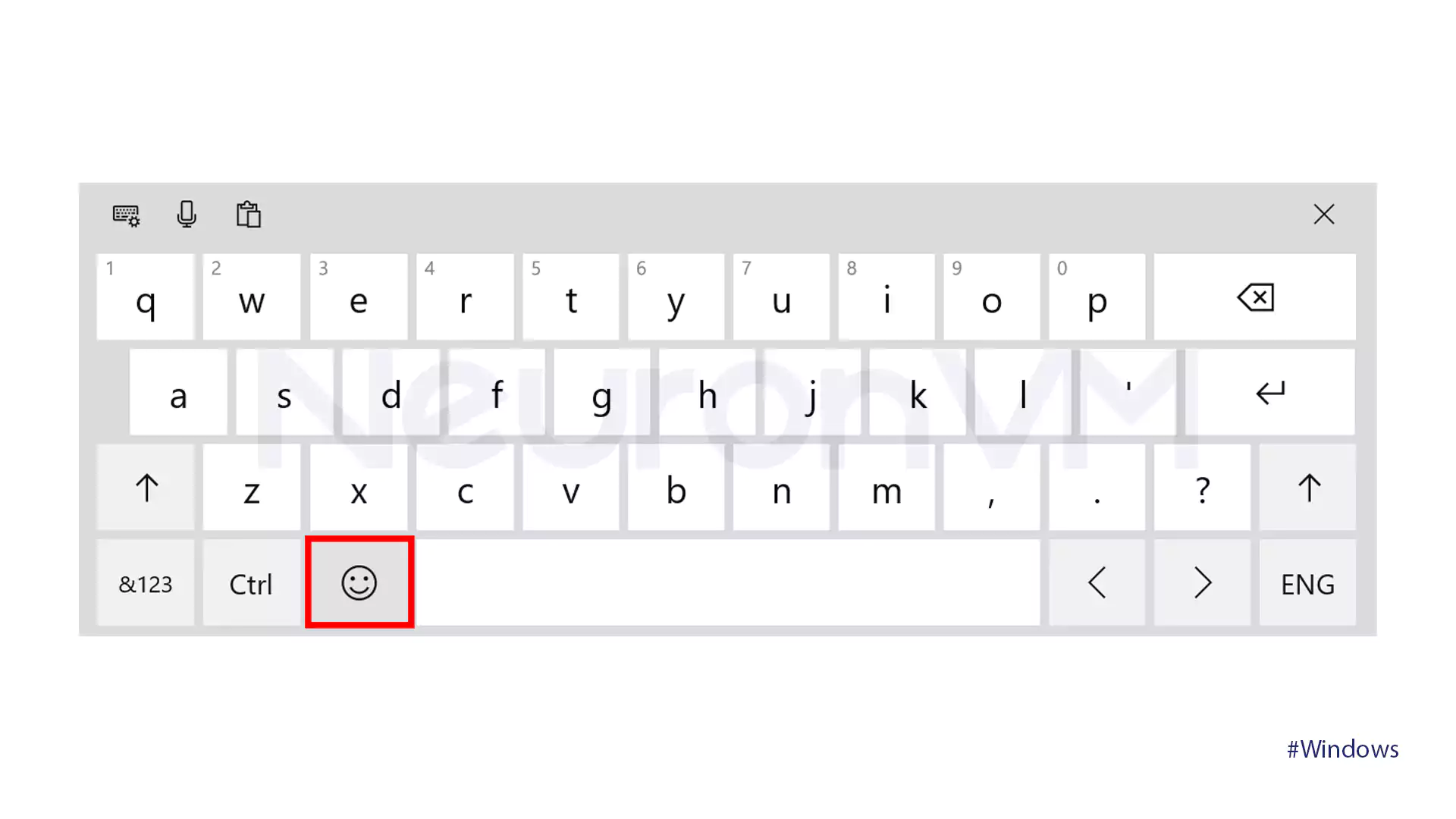 And you'll access the emojis.
And you'll access the emojis.
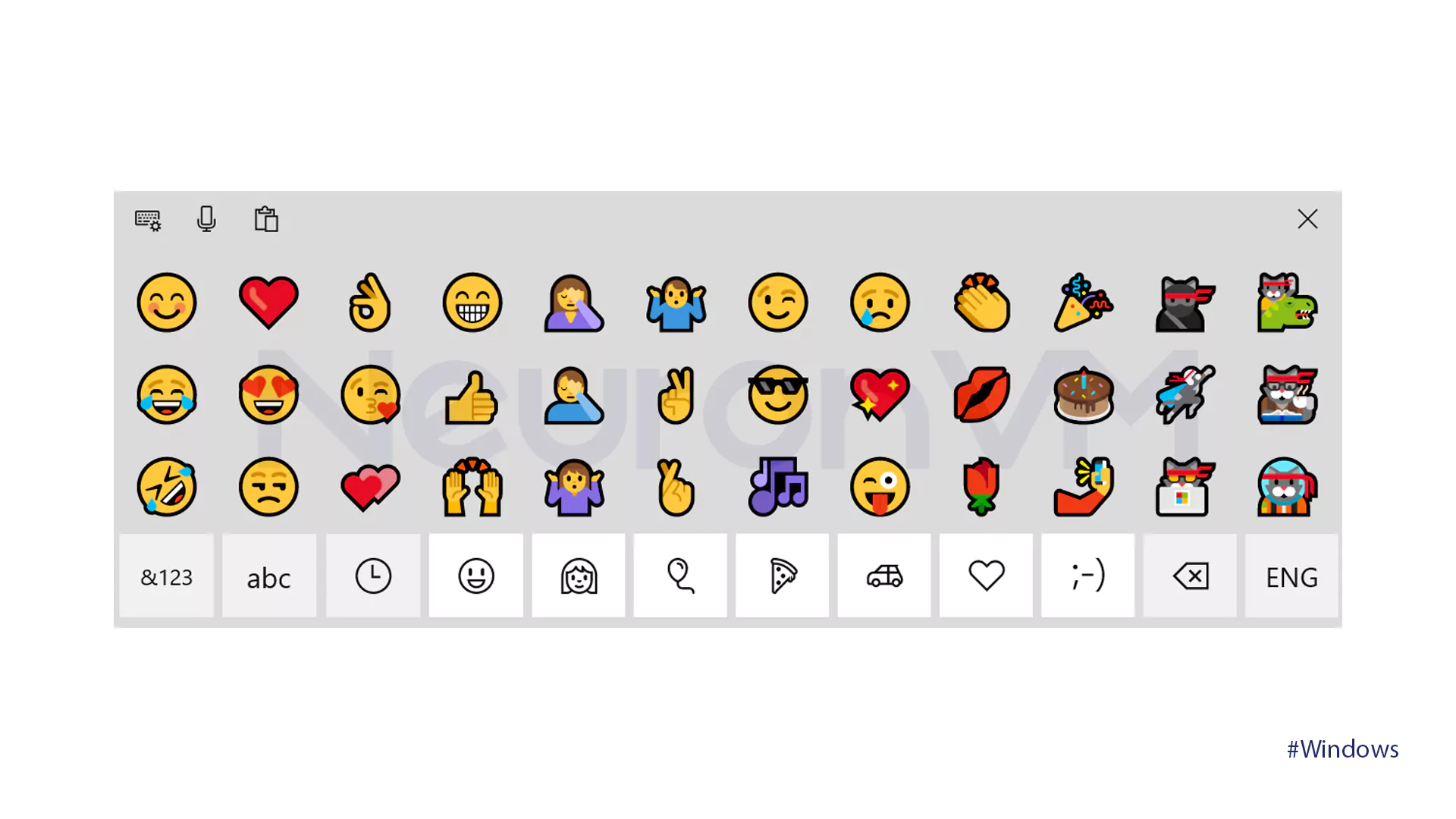 By using these methods, inserting emojis on your Windows VPS Server keyboard is now a breeze. Now that you know how to easily insert emojis, go forth and brighten your massages with these expressive icons!
By using these methods, inserting emojis on your Windows VPS Server keyboard is now a breeze. Now that you know how to easily insert emojis, go forth and brighten your massages with these expressive icons! 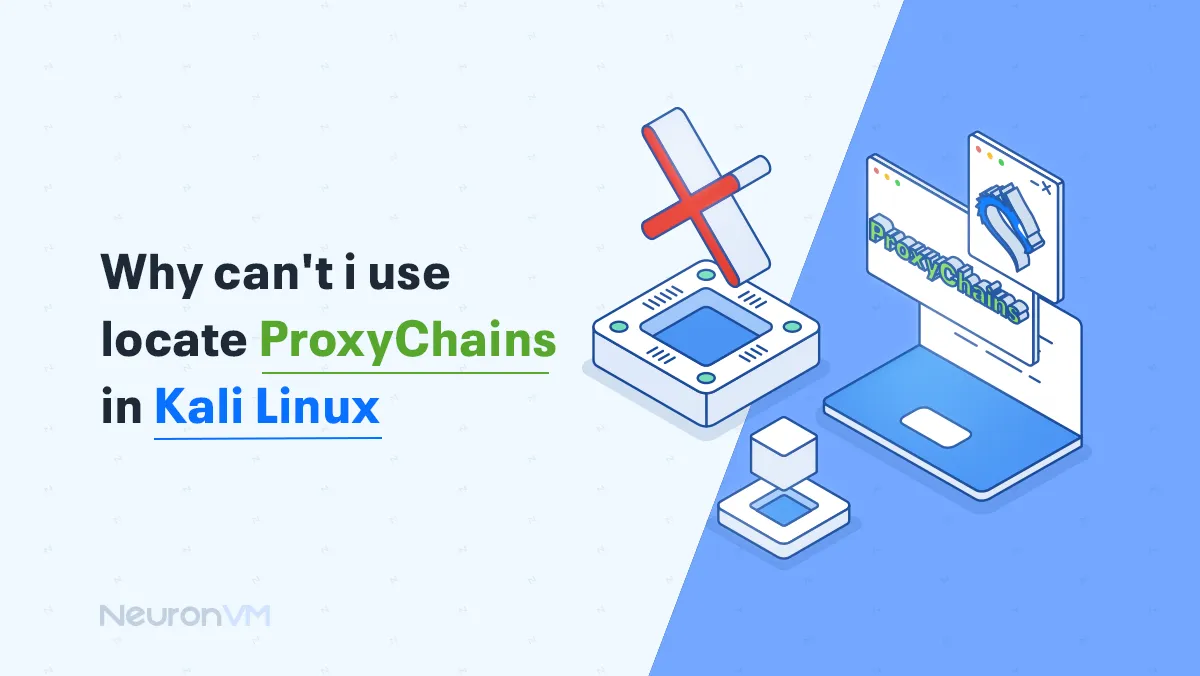
Why can't i use locate proxychains in Kali Linux
 1- Incorrect proxy settings
Incorrect settings can cause you to end up asking the question, "Why can't I delete logs in Minecraft?" So make sure you have entered the proxy address. For this purpose, you can use the following command to add it to the ~/.bashrc file:
1- Incorrect proxy settings
Incorrect settings can cause you to end up asking the question, "Why can't I delete logs in Minecraft?" So make sure you have entered the proxy address. For this purpose, you can use the following command to add it to the ~/.bashrc file:
export http_proxy="http://your_proxy_address:port export https_proxy="http://your_proxy_address:port2- Network problems Next, you can check your internet connection and make sure there are no network issues. You can do this with the following ping command:
ping -c 4 8.8.8.8If the problem is with your network and you did not receive a proper response in the previous step, the following command should be executed:
https://kaliboys.com/fix-internet-connection-in-linux/.3- Firewall and security settings Another possibility to check the answer to the question is that there are problems connecting to the proxy, in which case you should check the firewall and security settings:
sudo ufw status4- Software problems In the latter case, it is better to check for software problems and see if you have installed the software required to use the proxy correctly. Otherwise, you can update the problems by running the following commands:
sudo apt update sudo apt upgrade

Why can't i access downloads using cd in Kali Linux?
1- Wrong path
Most likely, you have not entered the folder path correctly and you need to fix this problem to get the answer to the question Why can't I access downloads using CD in Kali Linux? To do this, you need to use the phrase "/home/username/Downloads" and replace your username in the phrase.
2- No folder
You may also encounter this problem if your download folder has been deleted or lost for any reason. To fix this annoying reason, you can also use the ls command to check if your download folder is located in the correct path or not!3- Access permissions
Another possibility that may have occurred and you may not have been aware of is that the permissions on the Downloads folder are not set correctly. So you can check the permissions and if you feel the need to change them, use the chmod command to take the necessary actions.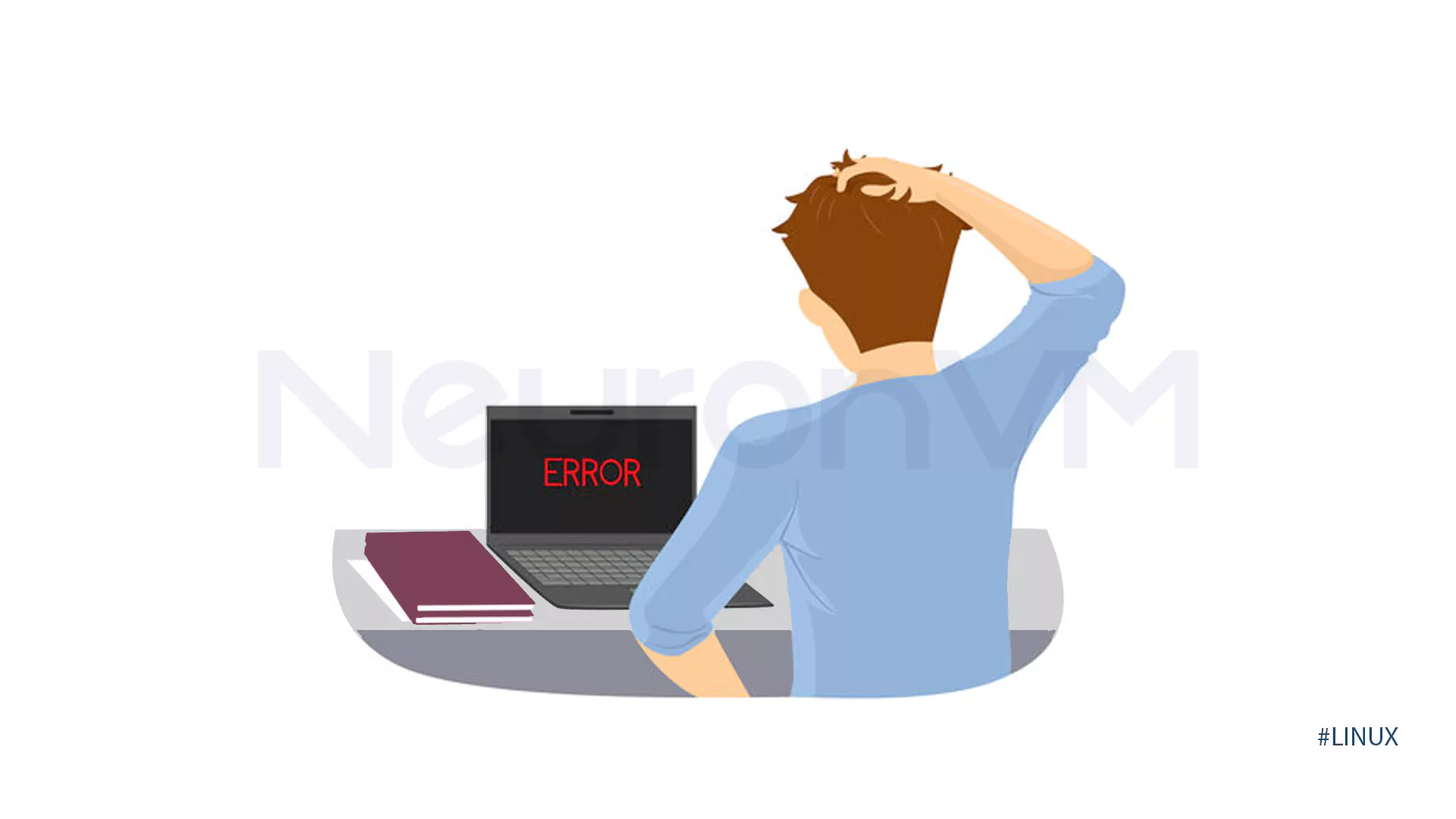
4- Typo
If, despite the above steps and the necessary checks, the question Why can't I access downloads using CD in Kali Linux? has not been resolved for you and you are still looking for another way to solve it, I recommend that you check that you have not made a typo in entering the cd command or the folder name! You can also re-check how you enter the commands to solve this problem.Final Point!
If your situation after the above checks is still that you cannot access downloads using CD in Kali Linux, we invite you to contact our online consultants and experts by sending a comment and solve the question "Why can't I access downloads using cd in Kali Linux? for yourself once and for all.
Why can't I strip logs in Minecraft?
1- Using inappropriate tools for peeling wood
Can't I strip logs in Minecraft? You are most likely using the wrong tool for this task and should switch to an axe. After switching tools, make sure the axe is in your main hand and right-click to start strip logs in Minecraft.
2- Using the wrong version of Minecraft
The second answer to the question "Why can't I strip logs in Minecraft?" is that your version of Minecraft may be wrong. Therefore, to fix the problem, you can update the existing version to the latest version.3- Using multiplayer servers
Another thing you can check is that if you are using multiplayer servers you should take a look at the server settings or any newly installed plugins to find the answer to Why can't I delete logs in Minecraft?!
4- Bugs and problems exist
Some bugs and technical problems may prevent you from performing this activity in Minecraft, in which case it is better to update the games or contact the game's support. You can also ask our consultants for help to fix this issue to make sure that you will not have any more problems while playing Minecraft.Final point!
As you can see, we have examined the main reasons that may occur for users and enthusiasts of online games, especially Minecraft, to reduce your concerns. If you have encountered other reasons why you cannot delete logs in the exciting game Minecraft, share these with us and tell us the ways you have tried to resolve this issue.
Can you Boot Debian Hard Drive from a Live USB
Knowledge base

Windows Tutorials
How to fix Windows Error Do Not have Permission

Windows Tutorials
How to Insert Emojis on Windows Keyboard
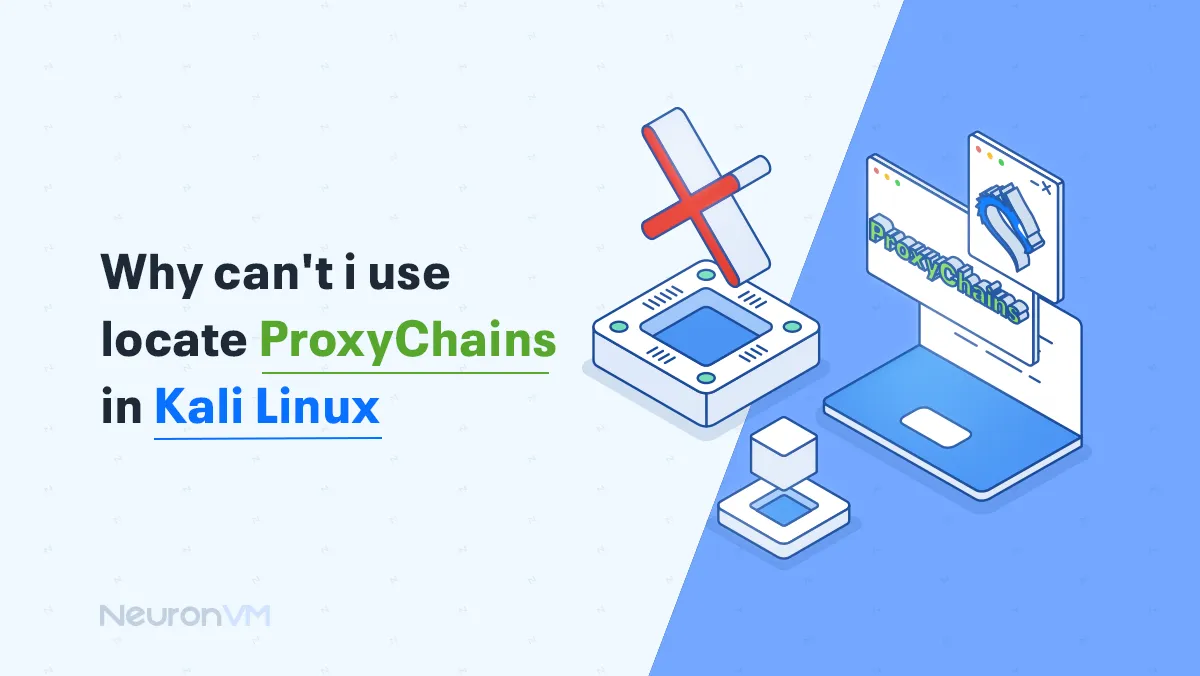
Kali Linux Tutorials
Why can't i use locate proxychains in Kali Linux

Kali Linux Tutorials
Why can't i access downloads using cd in Kali Linux?

Linux Tutorials
Why can't I strip logs in Minecraft?

Linux Tutorials
Can you Boot Debian Hard Drive from a Live USB
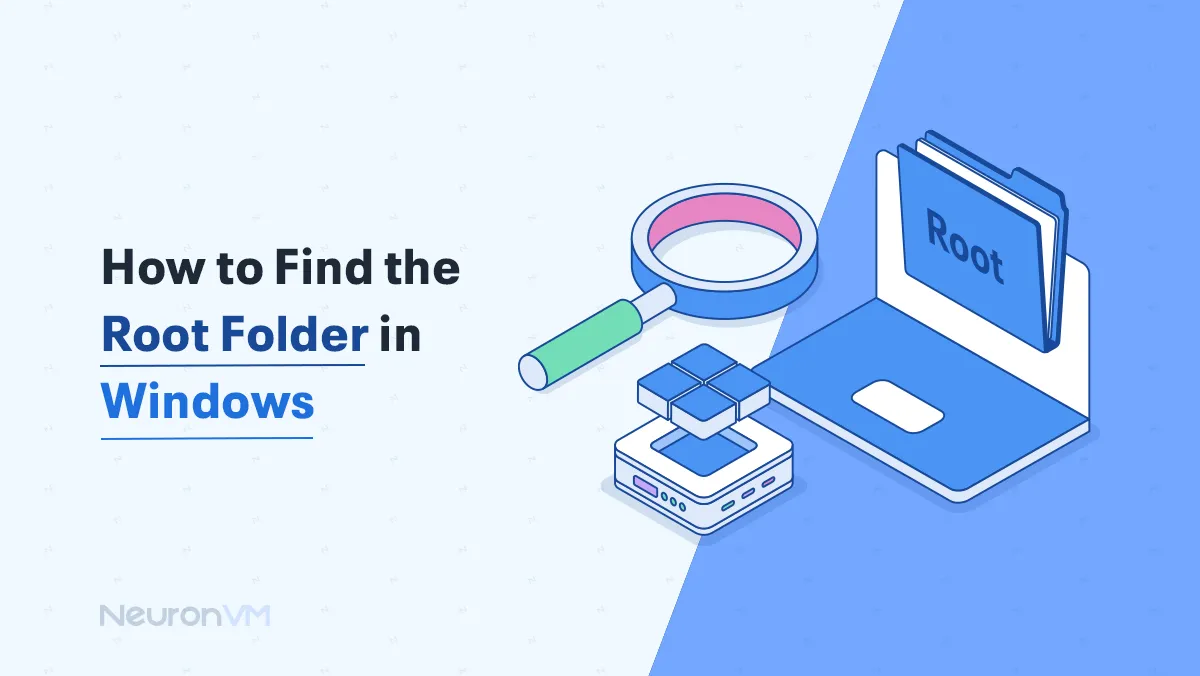
Windows Tutorials
How to Find the Root Folder in Windows

Windows Tutorials
How do i find Mac Address on Windows 10
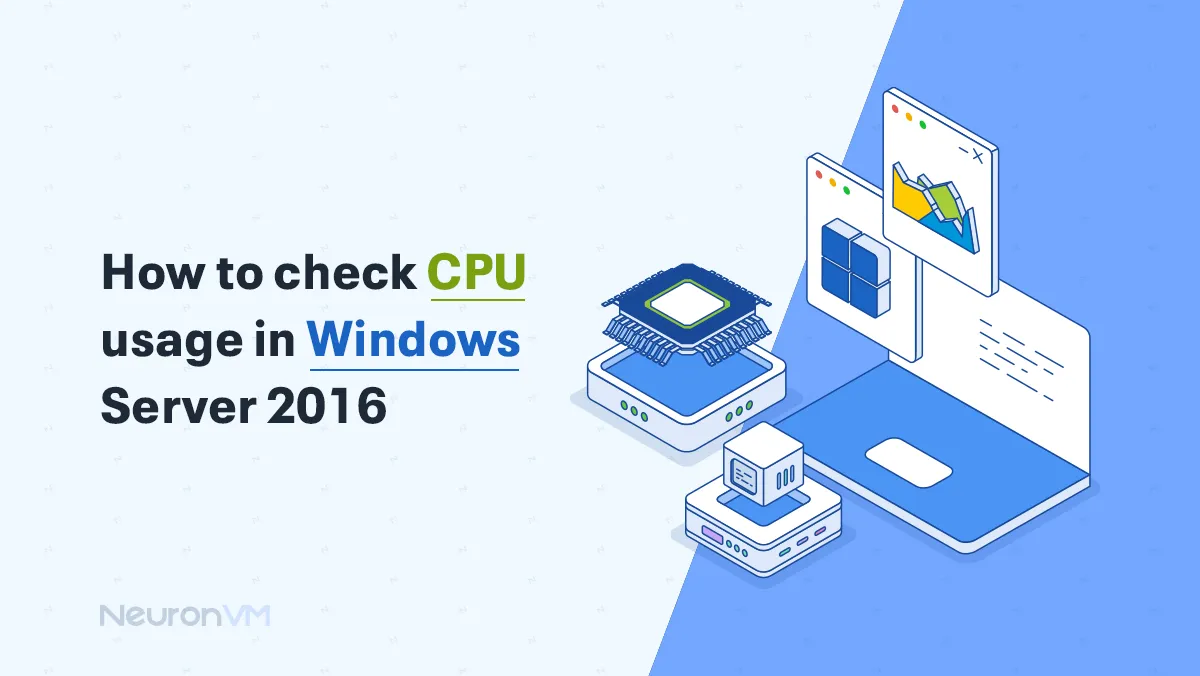
Windows Tutorials
How to check CPU usage in Windows Server 2016

Windows Tutorials
How to Create a New IP address on Windows 11

Windows Tutorials
How do you Restore Windows 10 to Factory Settings
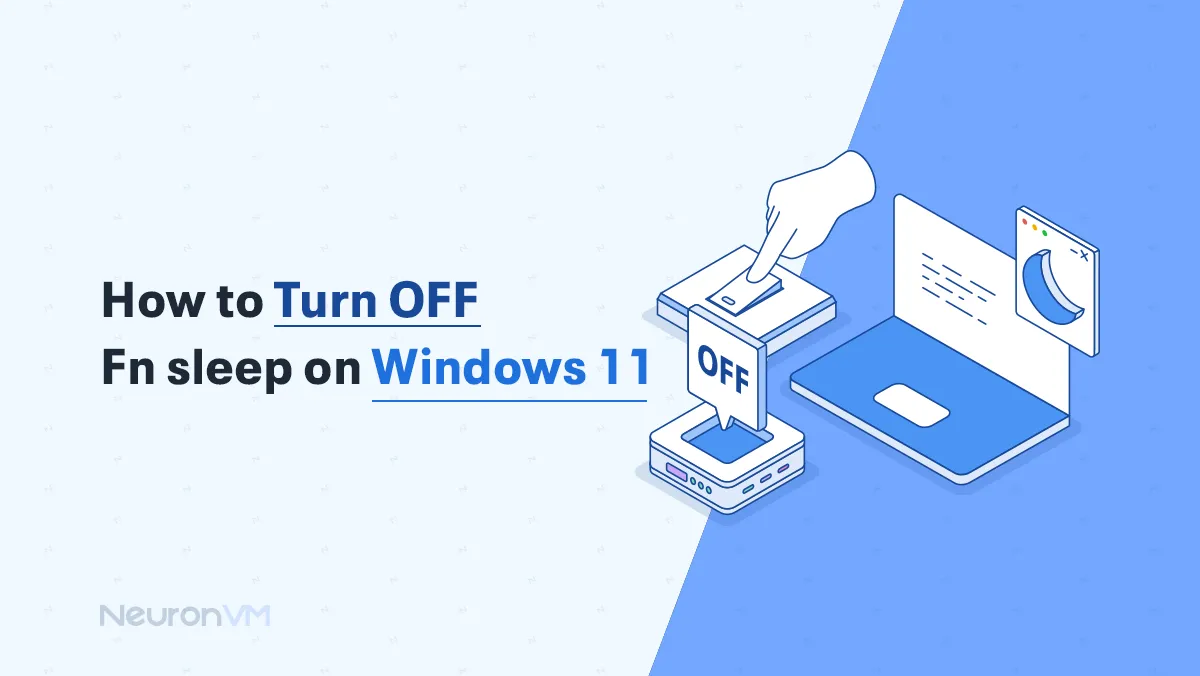
Windows Tutorials
How to turn off FN sleep on Windows 11
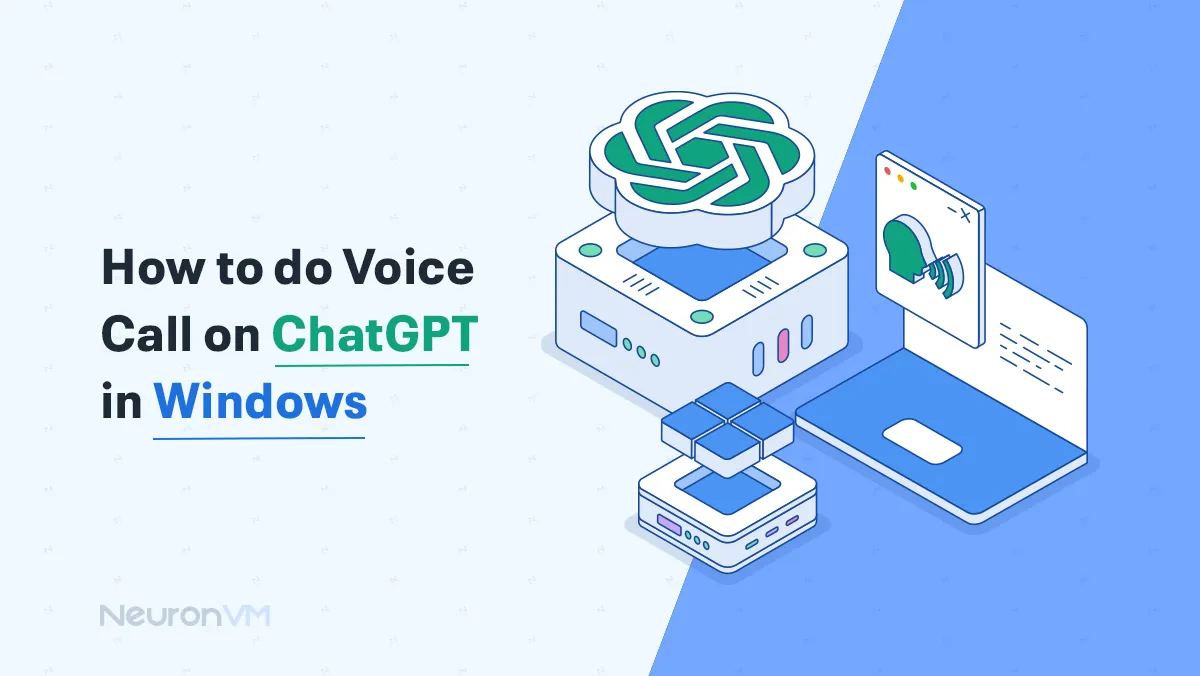
Windows Tutorials
How to do voice call on ChatGPT Windows

Windows Tutorials
How do I turn off Windows Notifications Sounds?
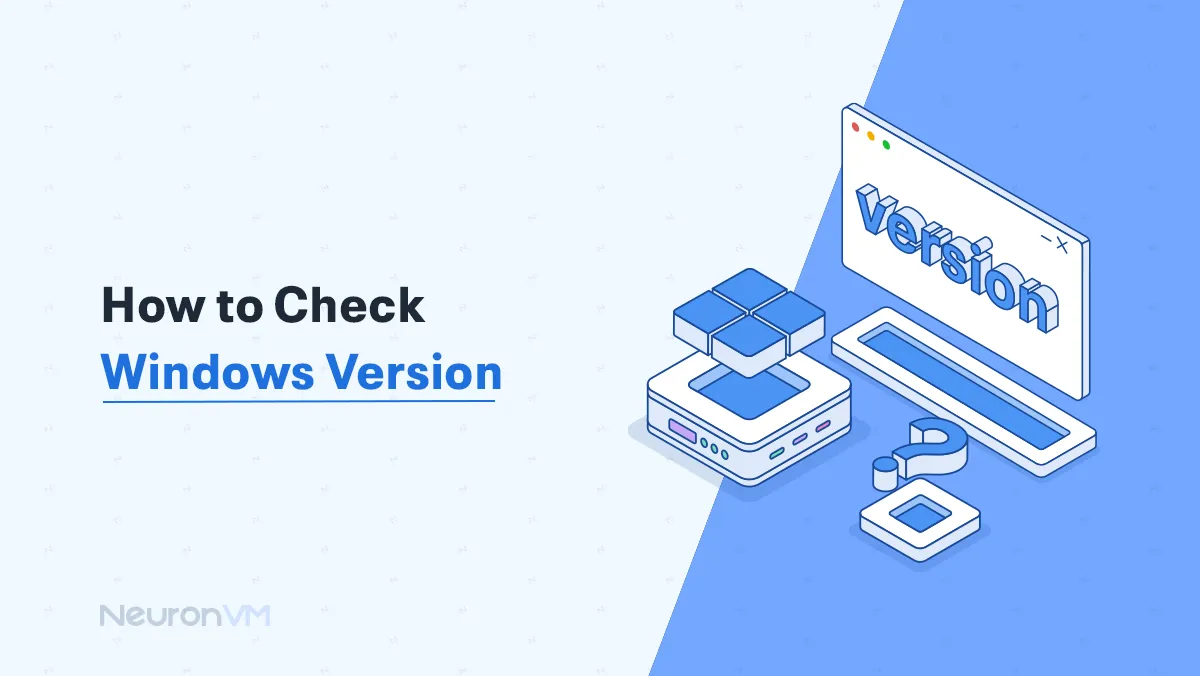
Windows Tutorials
How to check what Windows version I have

Kali Linux Tutorials
What is the kex command to launch kali linux?

