Eileen B
2024-12-31 13:00:36
How to check what Windows version I have
To find out your Windows version, you can try one of the following methods.
Click on the start bar on the left side of your computer, Click on Settings then choose System, in the end, there is an About tab click on that, and you are going to see your Windows version on the right side.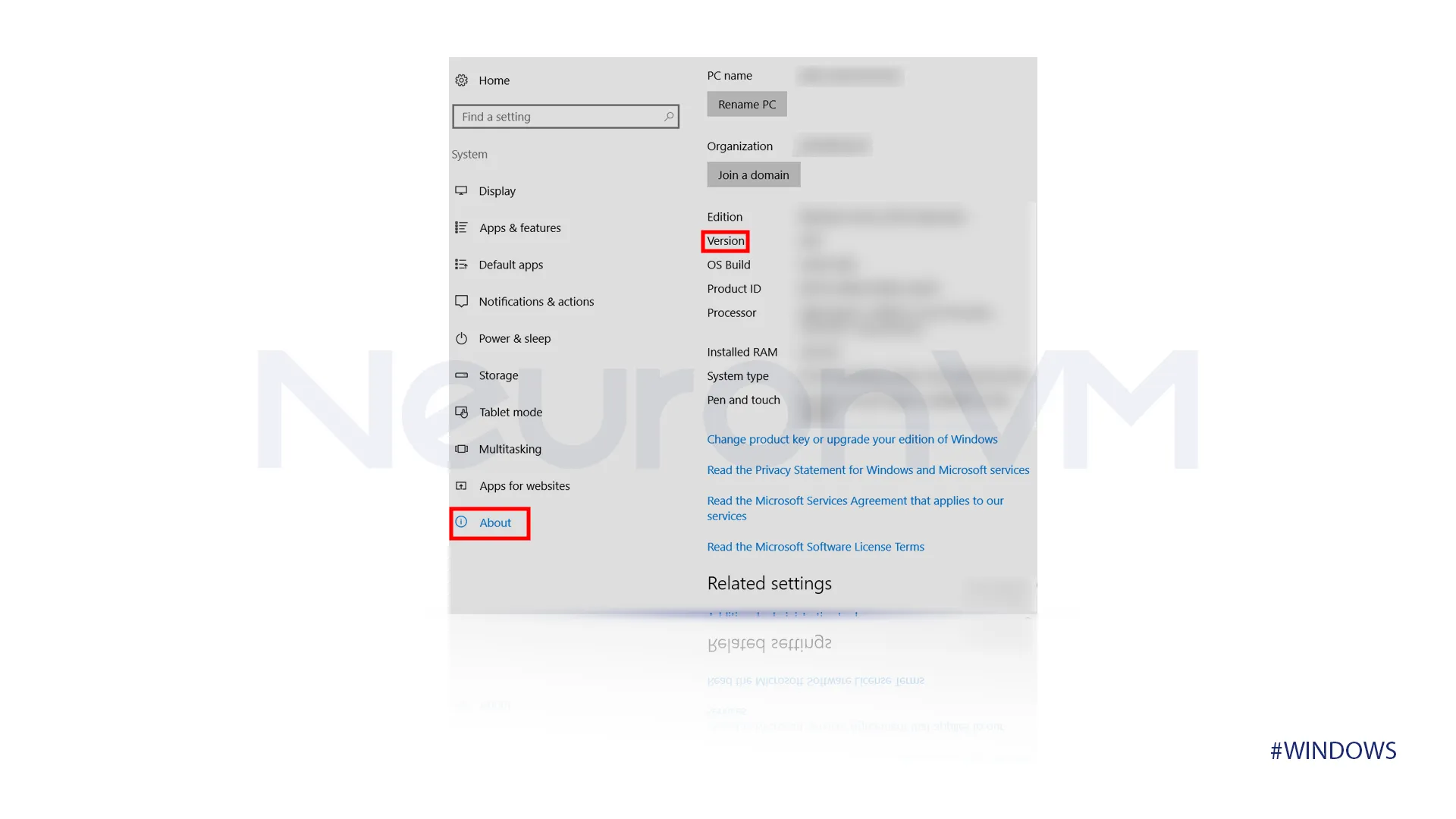 Enter the following command in the CMD or Search bar.
Enter the following command in the CMD or Search bar.
winver
Enter “msinfo” to open system information, or type system information itself.
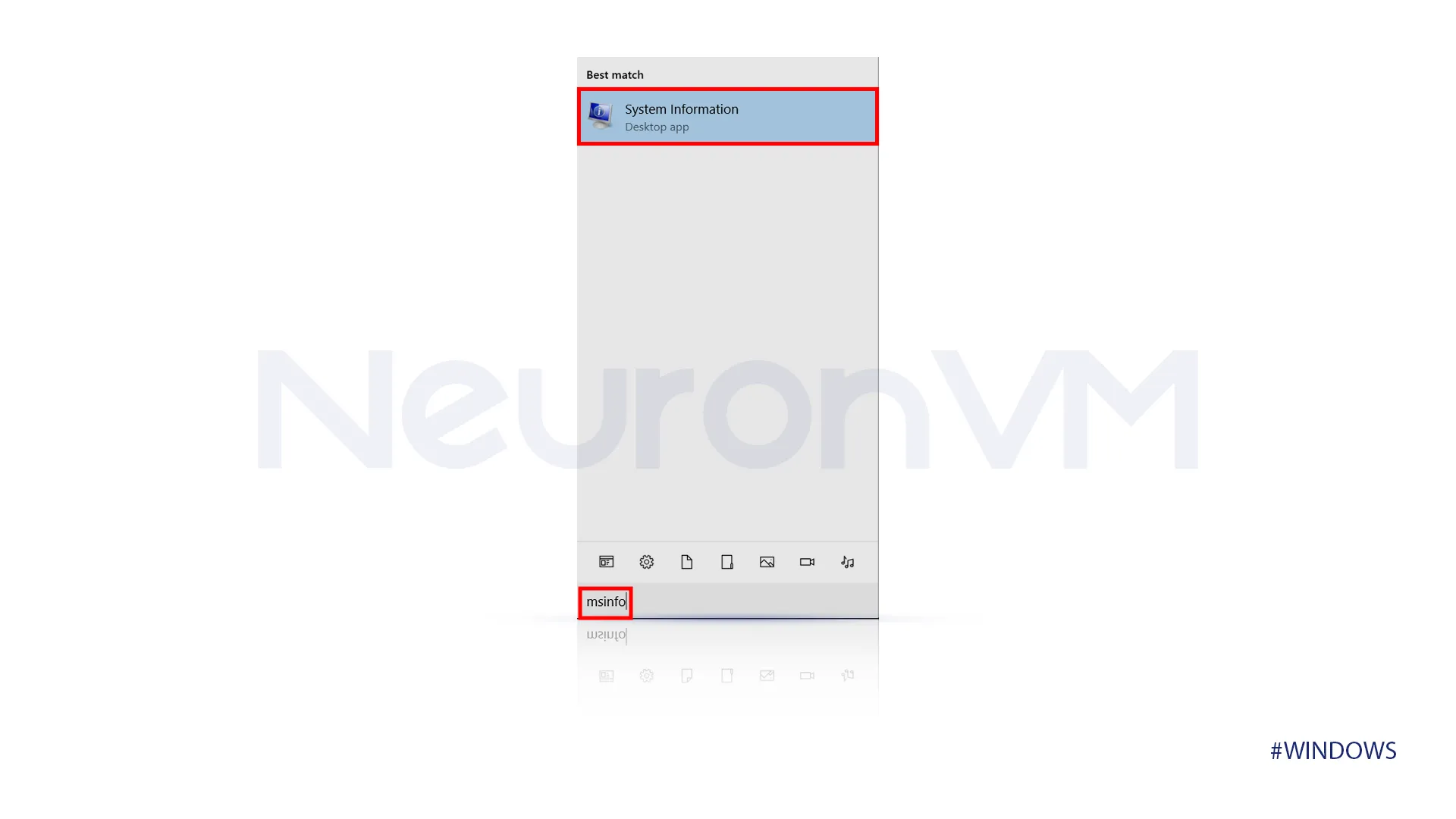 If you want to use Command Prompt or PowerShell enter one of the following commands and it will show you the version of your Windows.
If you want to use Command Prompt or PowerShell enter one of the following commands and it will show you the version of your Windows.
systeminfo | findstr /B /C: "OS Name" /B /C: "OS Version"
If you have any questions, ask.
How useful was this post for you?
0
Points from
0
vote
🏷️ Tags
📪 Post a comment
💬 Post a comment
No comment has been registered yet
View more


