Mo SA
2025-01-21 13:00:58
How to Find the Root Folder in Windows
Knowing the Root Folder is important in system management, software development, and troubleshooting. Navigating to the root folder helps users copy important directories when creating backups and ensure essential data is preserved during system upgrades or migrations. To know the exact root folder in Windows, you have to use this specific command in the command prompt:
Step 1: Enter cmd in the Search box in your window. Click on Open to Open the Command Prompt.
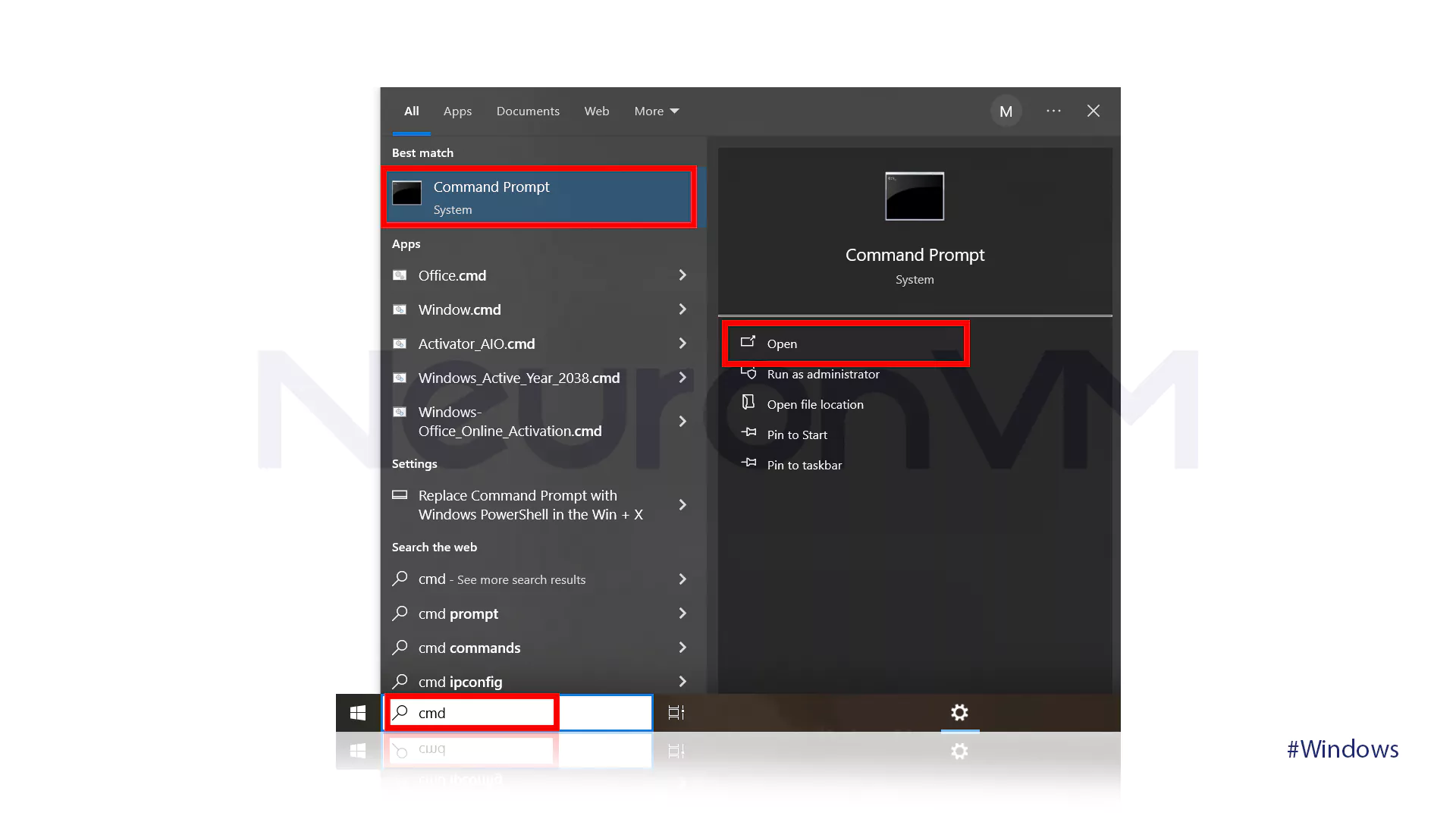
Step 2: Type the command below
echo %SYSTEMROOT%
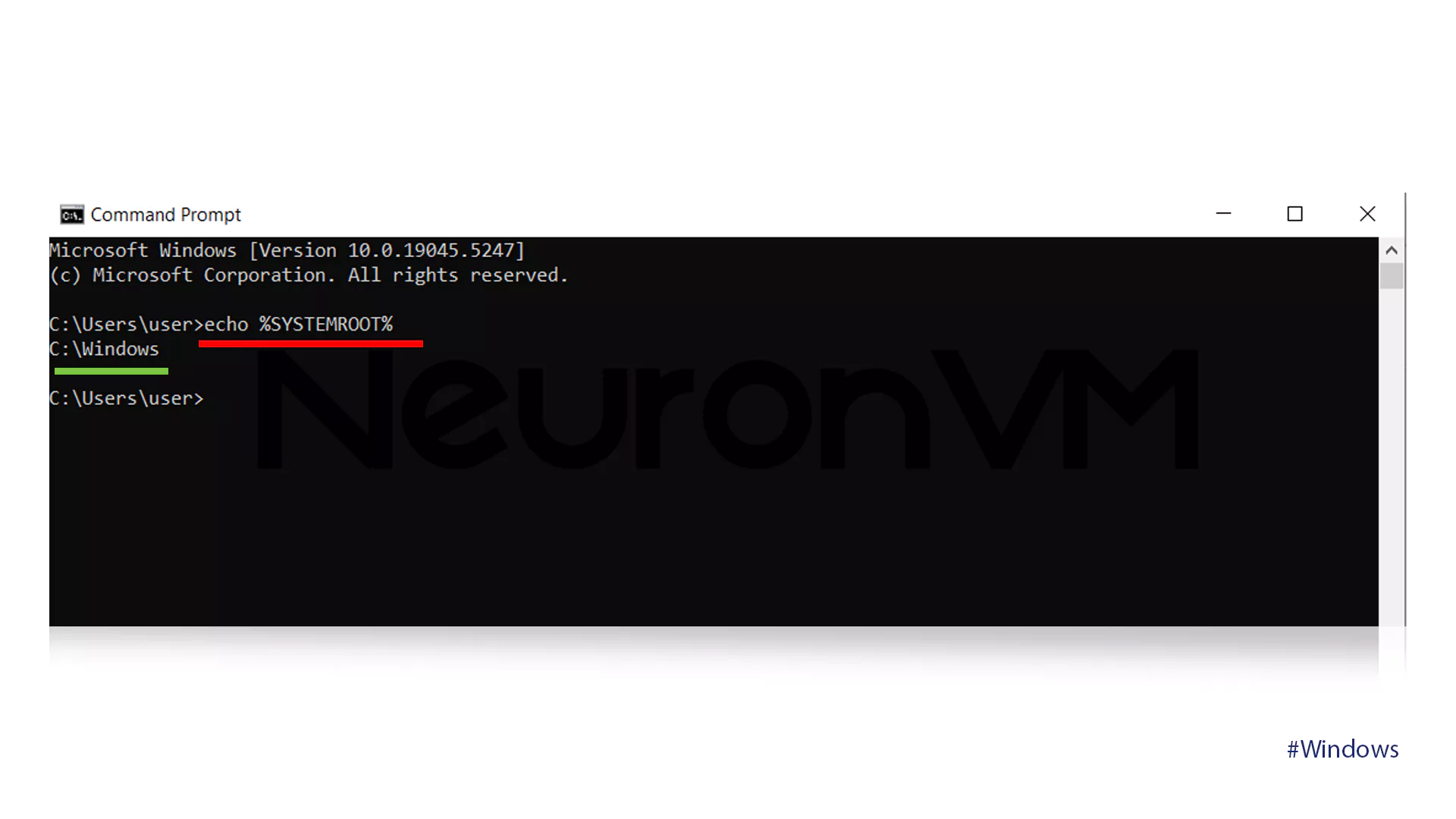
And that’s it! The underlined part is your Root folder!
Gaining an understanding of the root directory structure can help you handle permissions and security settings more efficiently and reduce the danger of sensitive information being made public.
If you have any questions, ask.
How useful was this post for you?
0
Points from
0
vote
🏷️ Tags
📪 Post a comment
💬 Post a comment
No comment has been registered yet
View more


