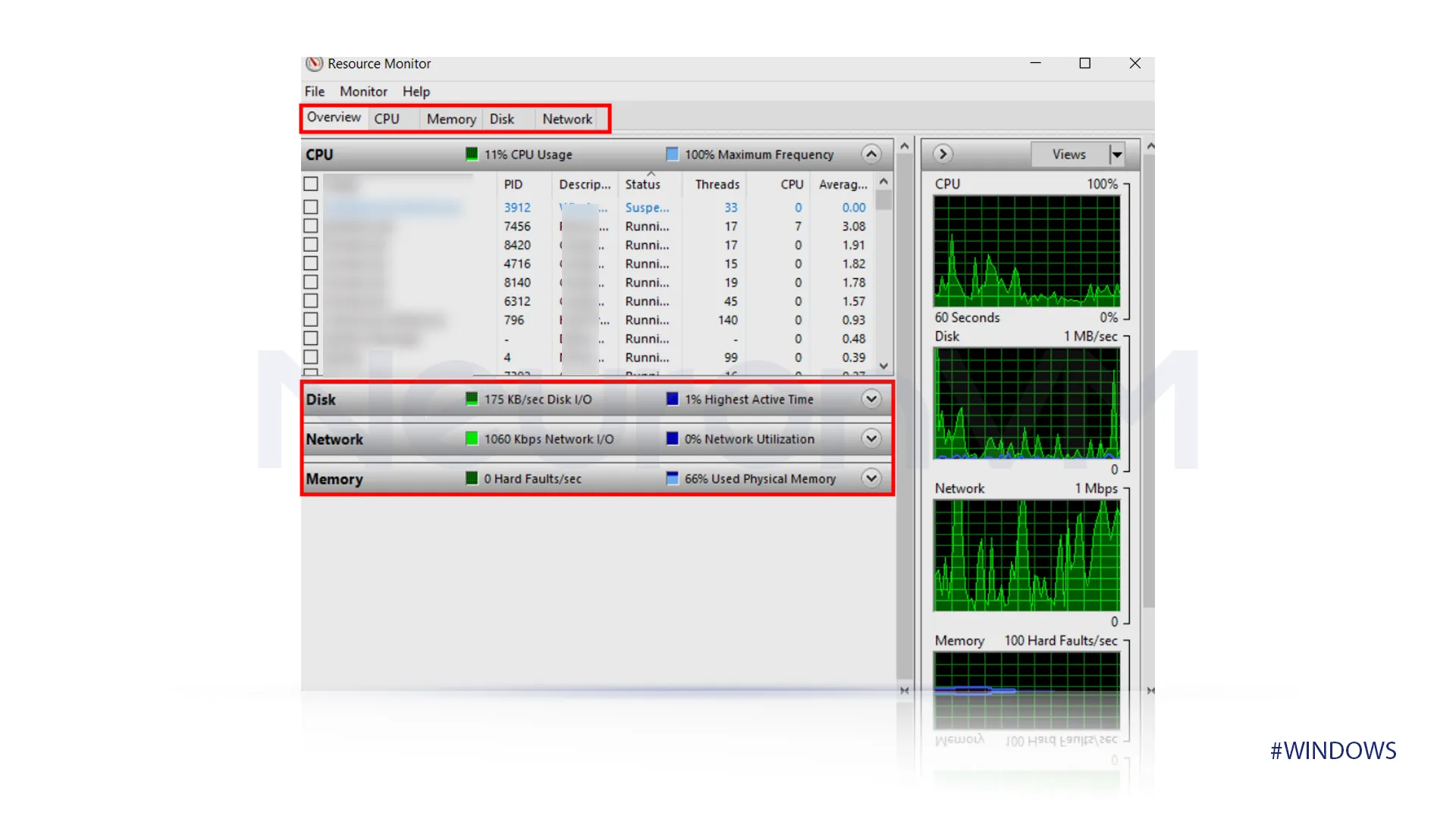How to check CPU usage in Windows Server 2016
If you want to check CPU usage in Windows Server 2016 and know how much power is used on your pc follow one of the provided methods.
First Method: Task Manager
First start by finding an empty space in the taskbar bar of your desktop.
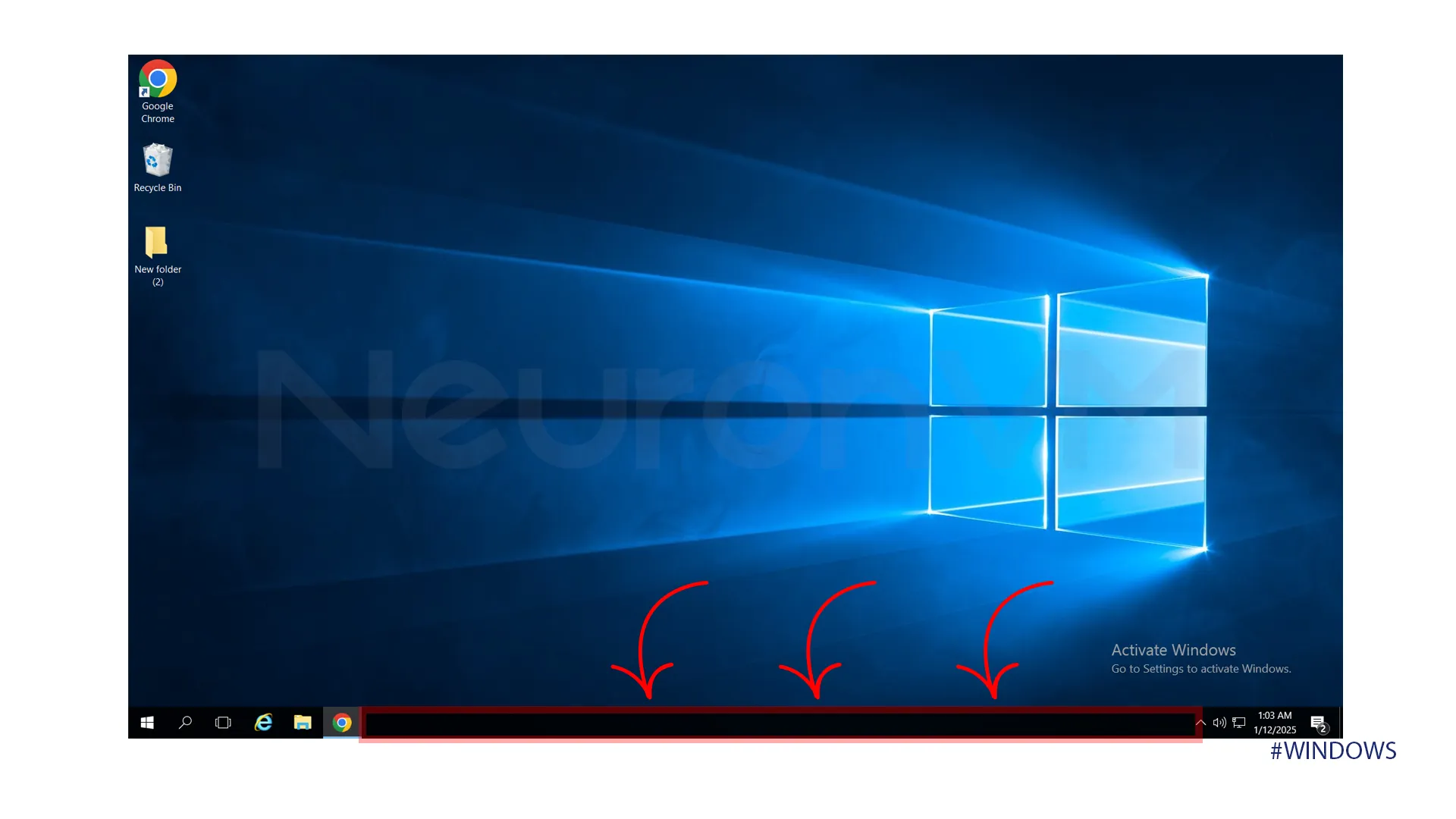 Then right-click on an empty step on the taskbar, then choose Task Manager, and click on it.
Then right-click on an empty step on the taskbar, then choose Task Manager, and click on it.
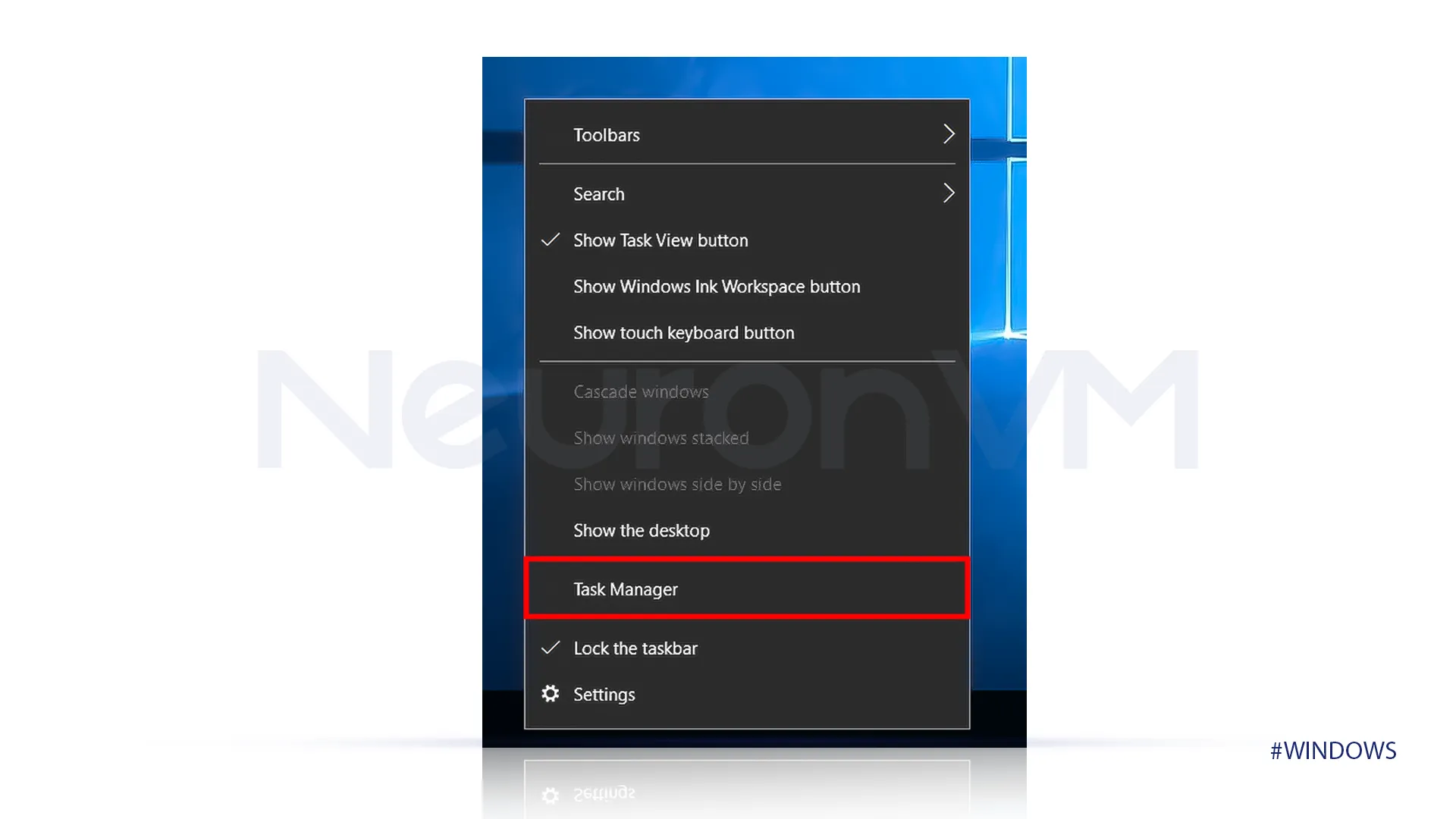
After clicking on Task Manager a new tab will open, and you will be able to see how much power your Windows Server is using, You can see how much CPU and memory use live.
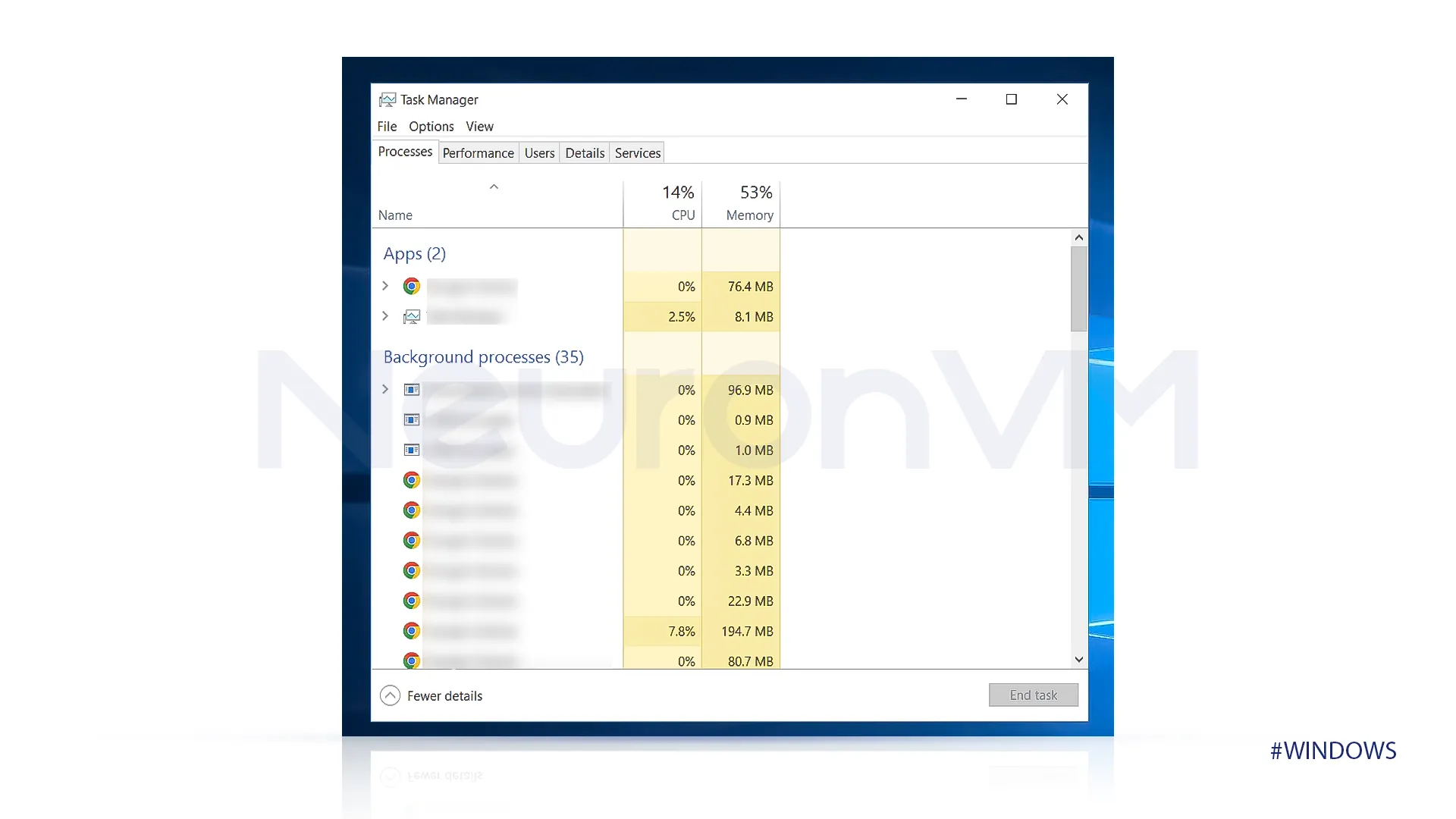
Second method: Resource Monitor
Type Resource Monitor in the start menu to open it.
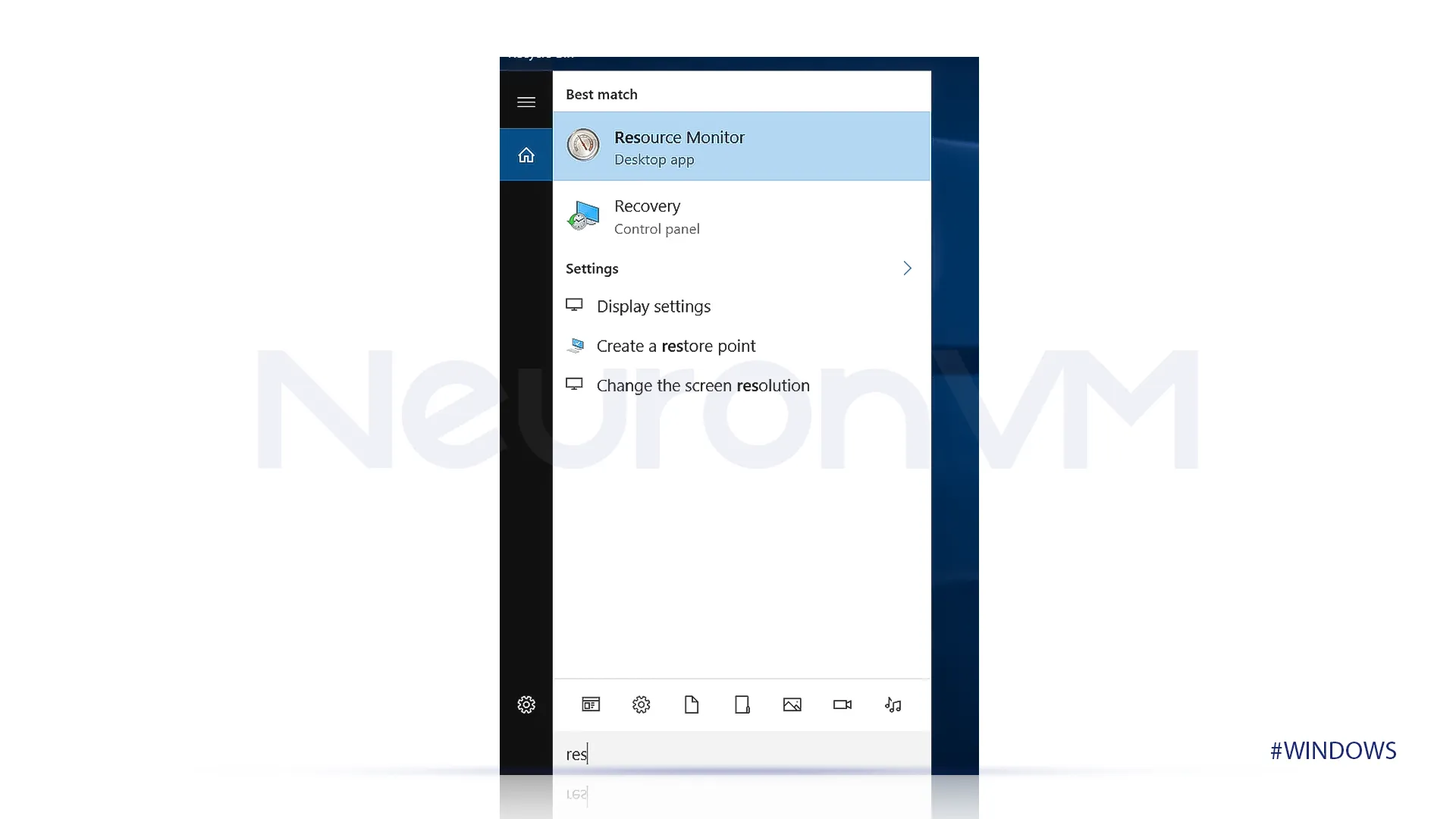 The Resource Monitor tab will be opened, you will have Overview, CPU, Memory, disk, and network.
The Resource Monitor tab will be opened, you will have Overview, CPU, Memory, disk, and network.
Select the option you want to see and click on it at the bottom of the laptop you will see disk activity which is how much power is currently used.