How to Uninstall Steam Games on Ubuntu

 4m
4m
 0 comments
0 comments
How to remove Steam game in Ubuntu is the topic that we want to address in this educational article. But the question is, why should users think of deleting Steam games in Ubuntu? Compatibility problems when running games or software, taking up a lot of disk space, errors in downloading and updating games, replacing with other platforms, etc. Are some examples of reasons that can make users think of a tutorial to remove Steam. Run the game on Ubuntu, which will be examined in this tutorial from NeuronVM.

Fastest way to uninstall Steam Games on Ubuntu
1- To remove Steam game in Ubuntu, first open a “Terminal” window in your system. Then press Ctrl+Alt+T simultaneously.
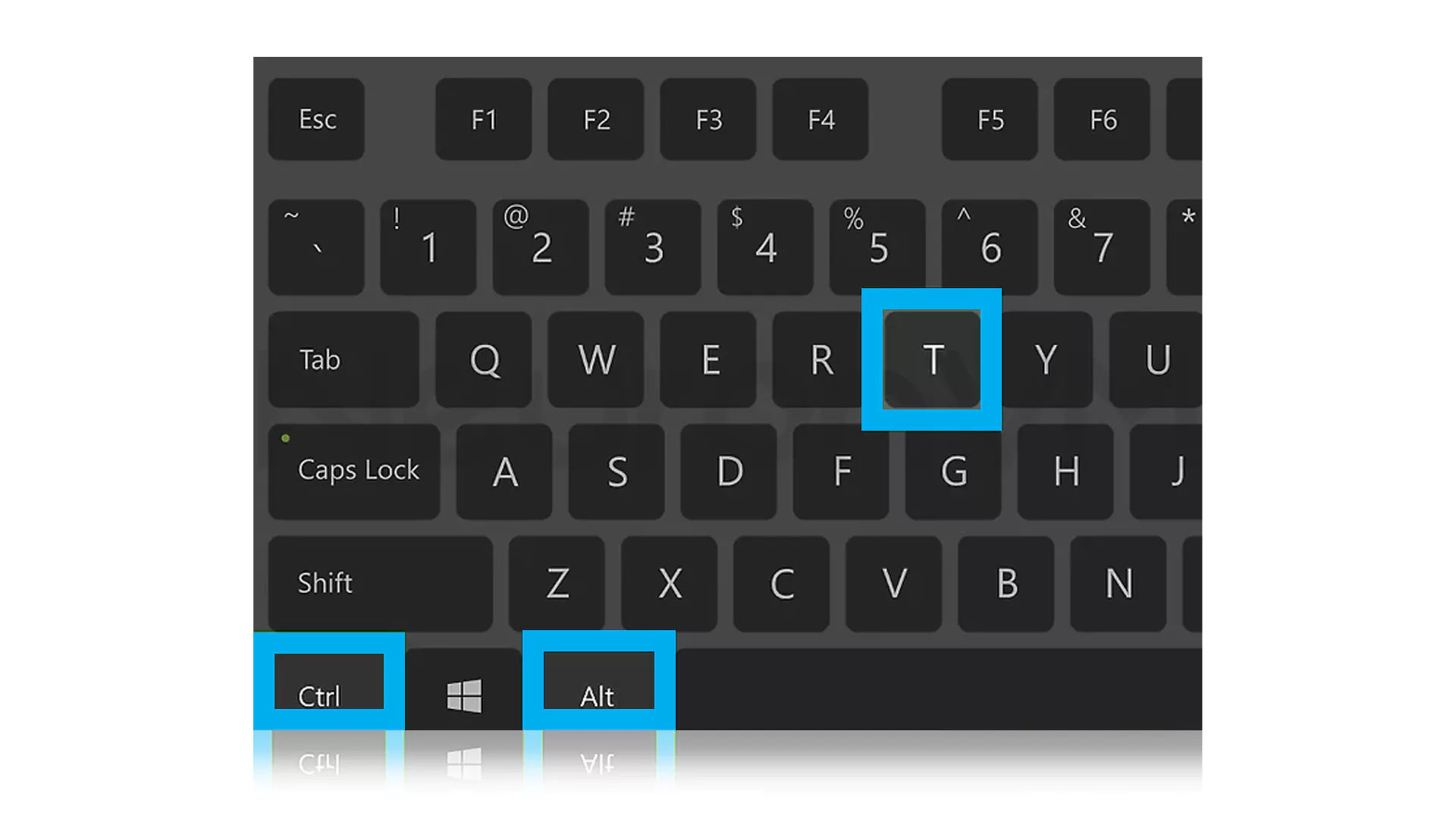
2- Now copy and paste the following command in the new tab that will be shown to you and proceed to the next step on how to Uninstall Steam Games on Ubuntu.
sudo apt-get remove steam
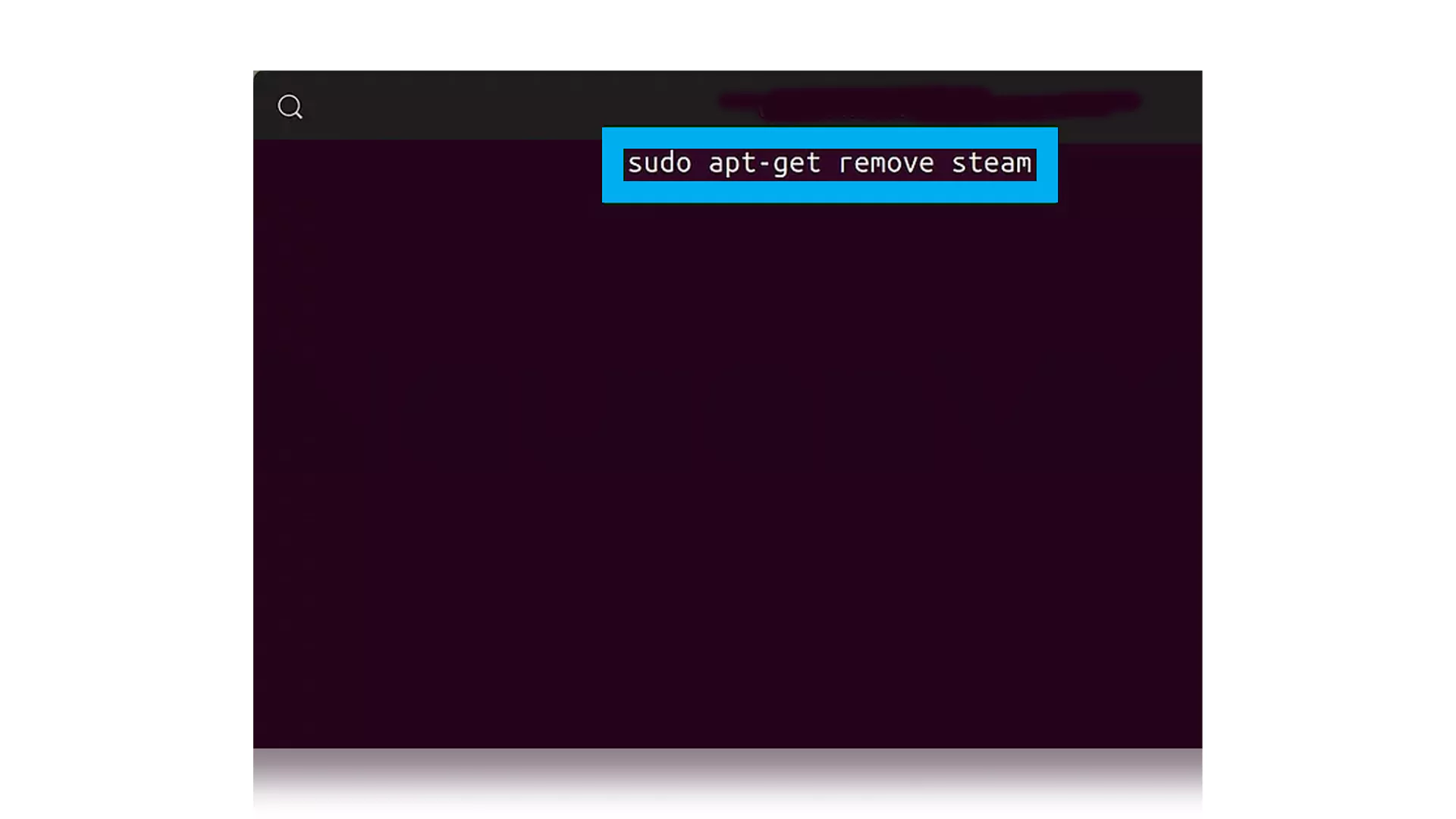
3- As you can see in the image below, enter the following command and execute it using the enter key on the system keyboard.
sudo apt-get purge steam
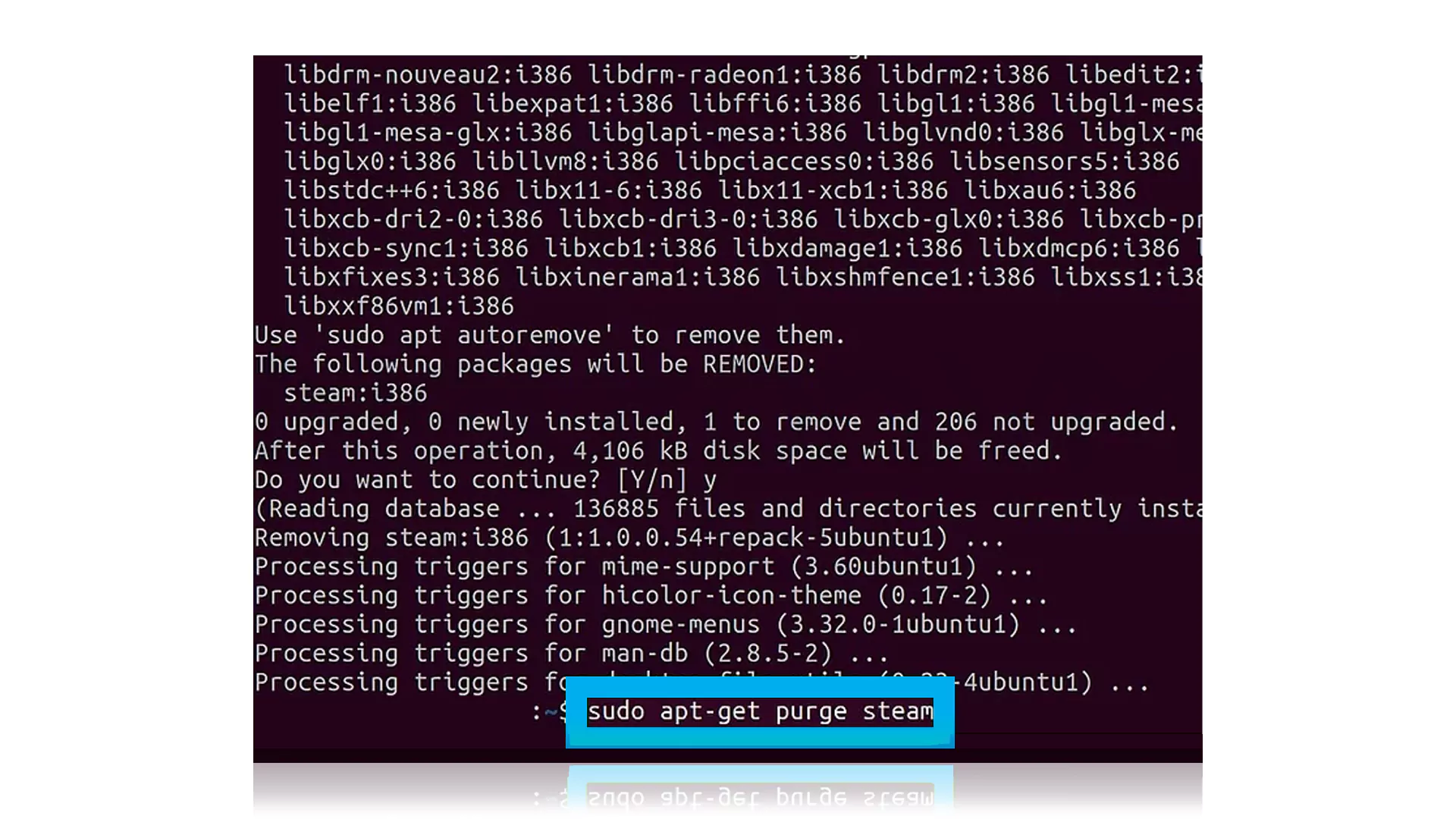
4- In the following steps, type the next command and use the Enter key on the keyboard to execute it as before, so we can go to the last step of How to Uninstall Steam Games on Ubuntu.
rm -rf ~/.local/share/Steam && rm -rf ~/.steam
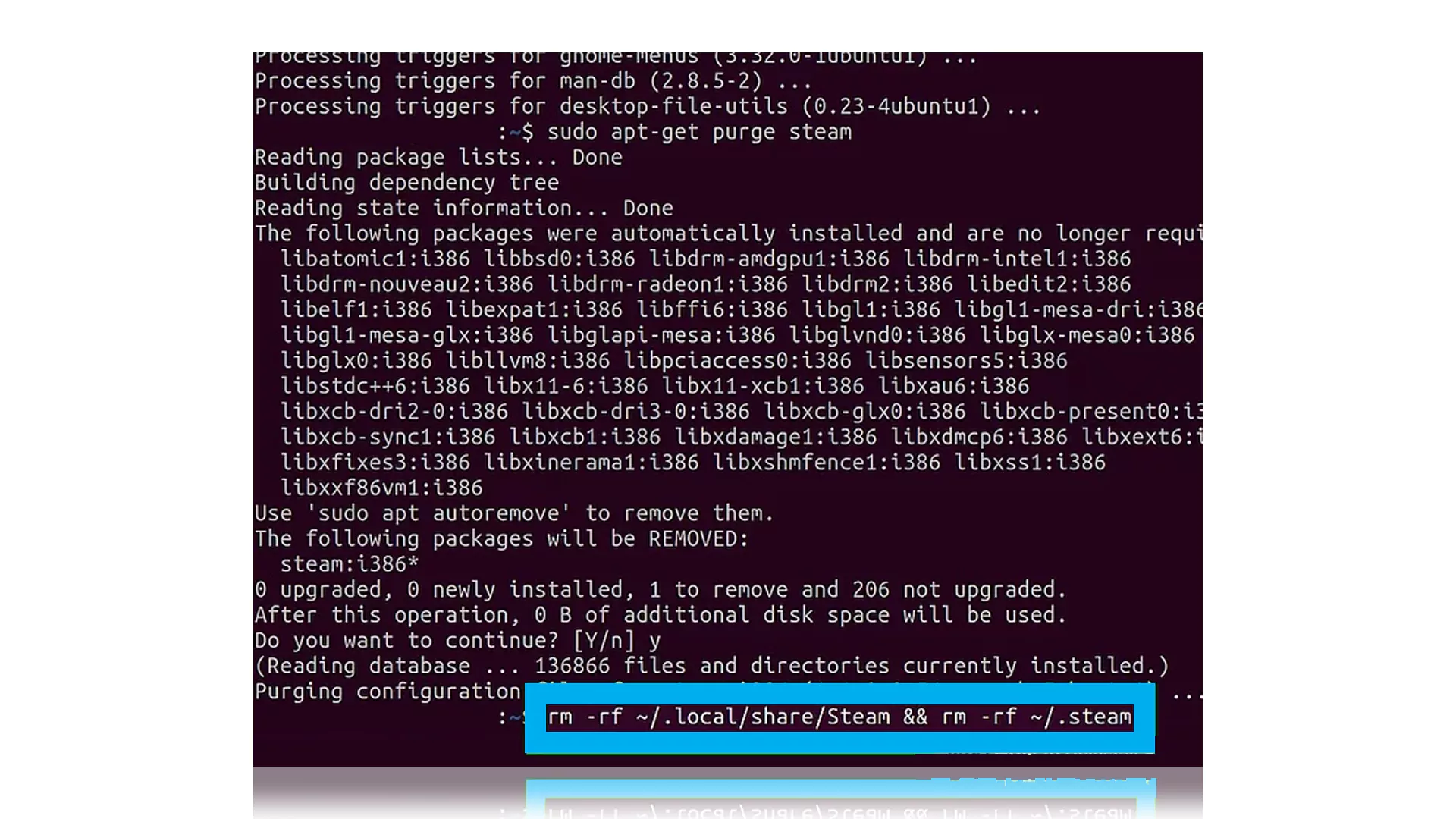
5- Finally, clicking the exit option will help you exit the terminal. Now the Steam game in Ubuntu should be removed for you. Otherwise, you probably did not do one of the steps correctly!
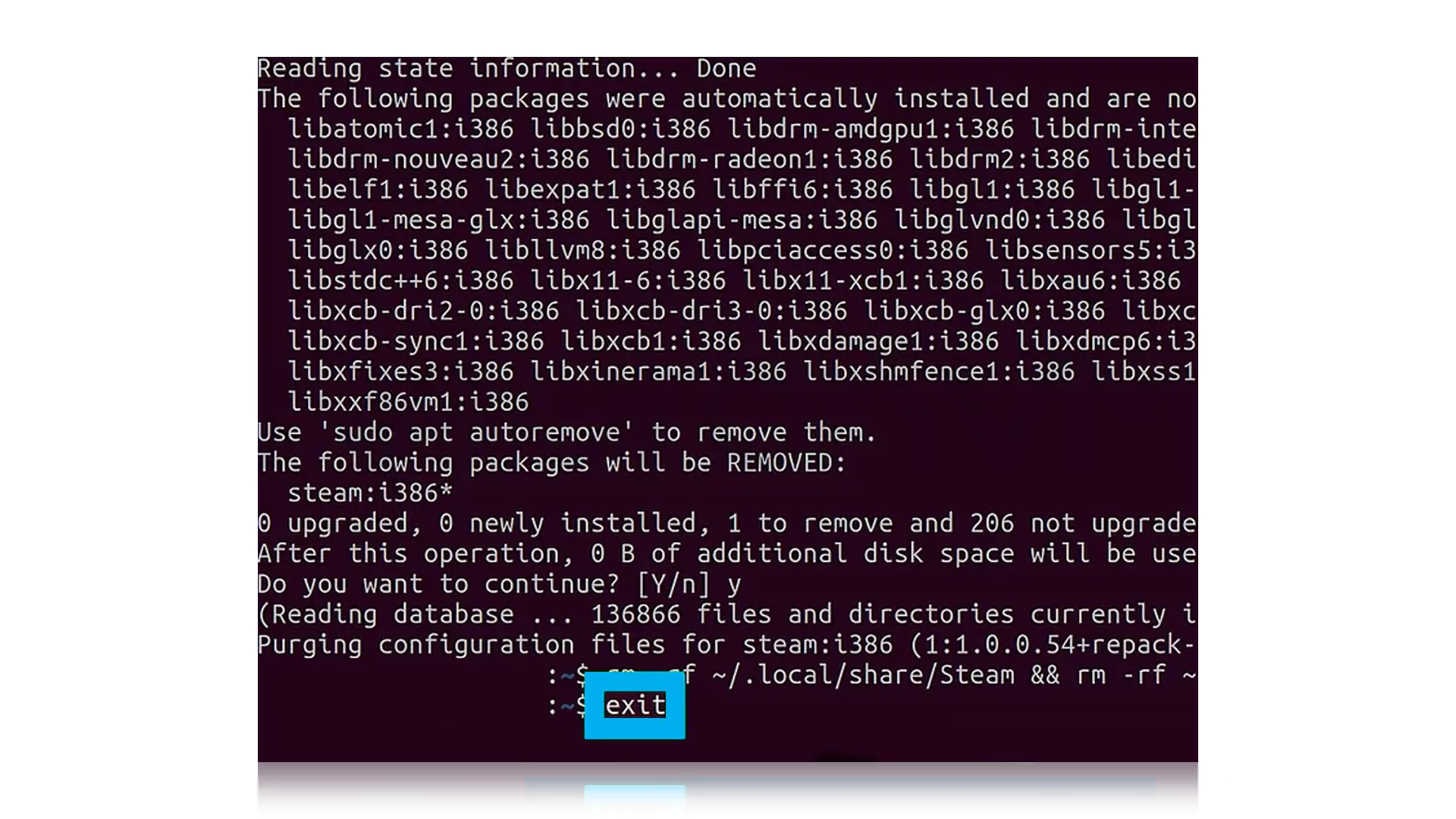
Conclusion
In this title, we have explained to you how to uninstall Steam Games on Ubuntu. So, if you are not interested in having a central hub for the game, and you don’t feel the need for a game stream to download games for free, for money, as well as other functions related to the game, such as live streaming and chatting with friends, you can use this Use the tutorial to delete the game stream. If you encounter a technical problem, you can contact our experts by sending a comment.
You might like it

Ubuntu Tutorials
Introduction and How to use Iftop on Ubuntu 20.04

Linux Tutorials
How to Change Password in UniversoCraft Minecraft

Windows Tutorials
How to Install and Configure IPv6 on Windows Server



