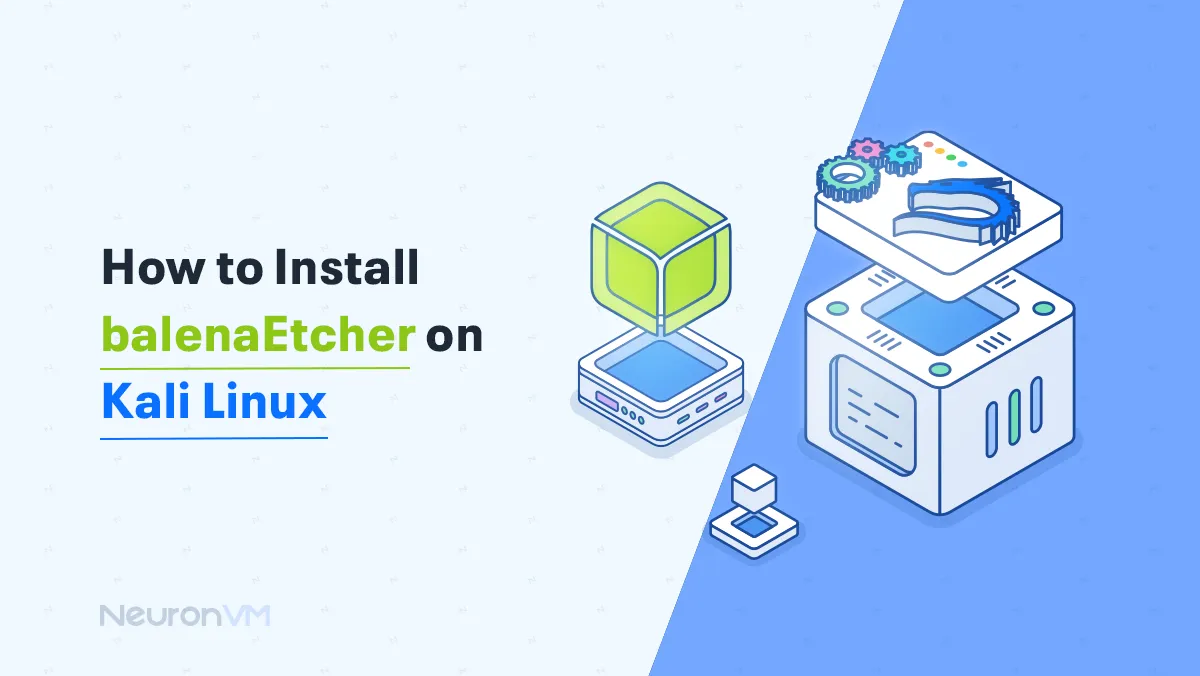How to Troubleshoot Windows SMTP Server
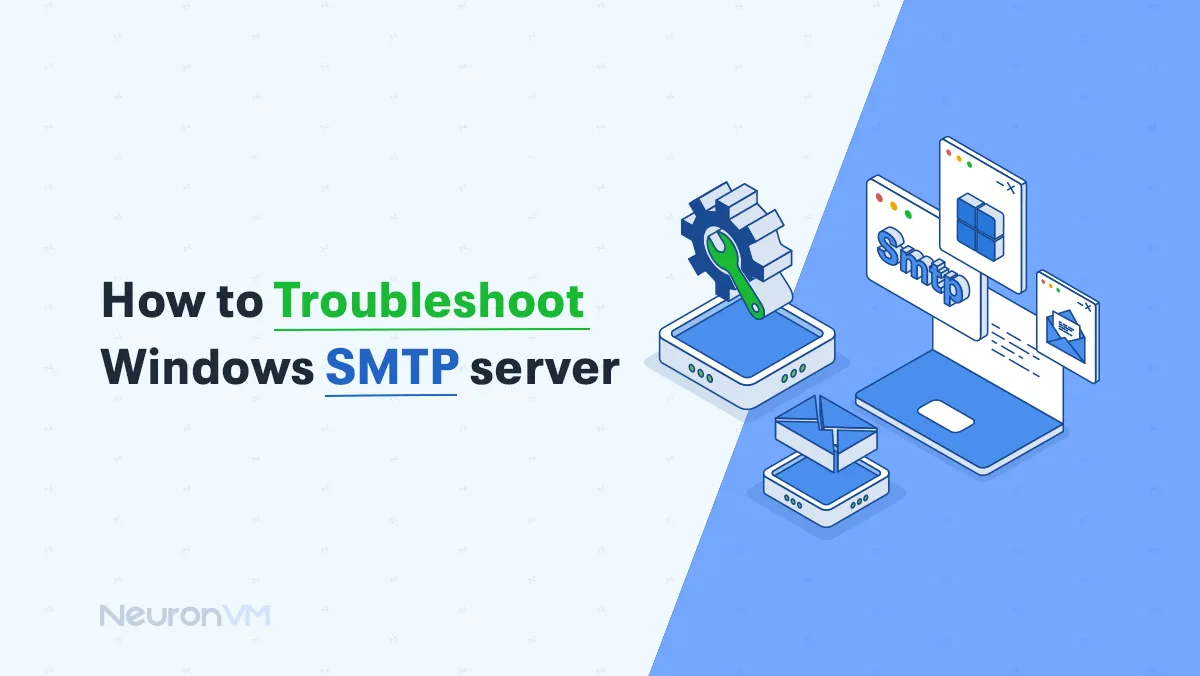
 8m
8m
 0 comments
0 comments
To Troubleshoot common issues with Windows SMTP Server, read this post till the end! The Windows SMTP Server is a widely used method for sending emails. Occasionally, SMTP can experience problems that impede email delivery. For Windows users, this server is a crucial way to send emails, and any related issues can be quite frustrating. Given that the Windows SMTP Server is a complex system, troubleshooting it can be challenging. This server is a feature in Windows that enables a Windows computer to send emails directly. However, like any software, the Windows SMTP Server can sometimes encounter issues.
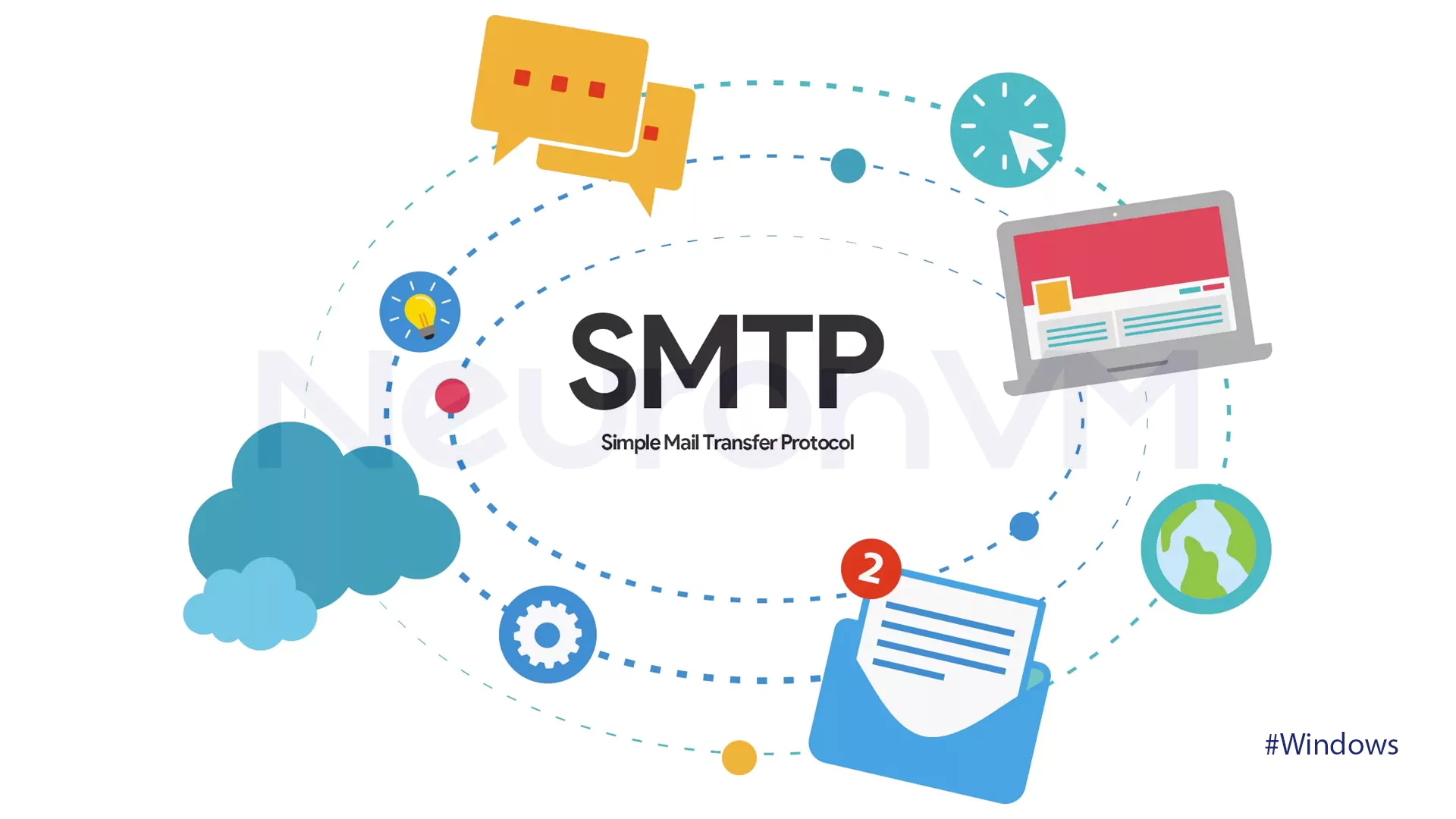
Common issues with Windows SMTP Server and troubleshooting
First Challenge: SMTP Start Failure
Sometimes, for many probable reasons, such as wrong settings or conflicts with other services, the Windows SMTP service refuses to start. For instance, the port used by another program may also be used by the SMTP service, or some kind of problem may exist in the configuration file of the latter.
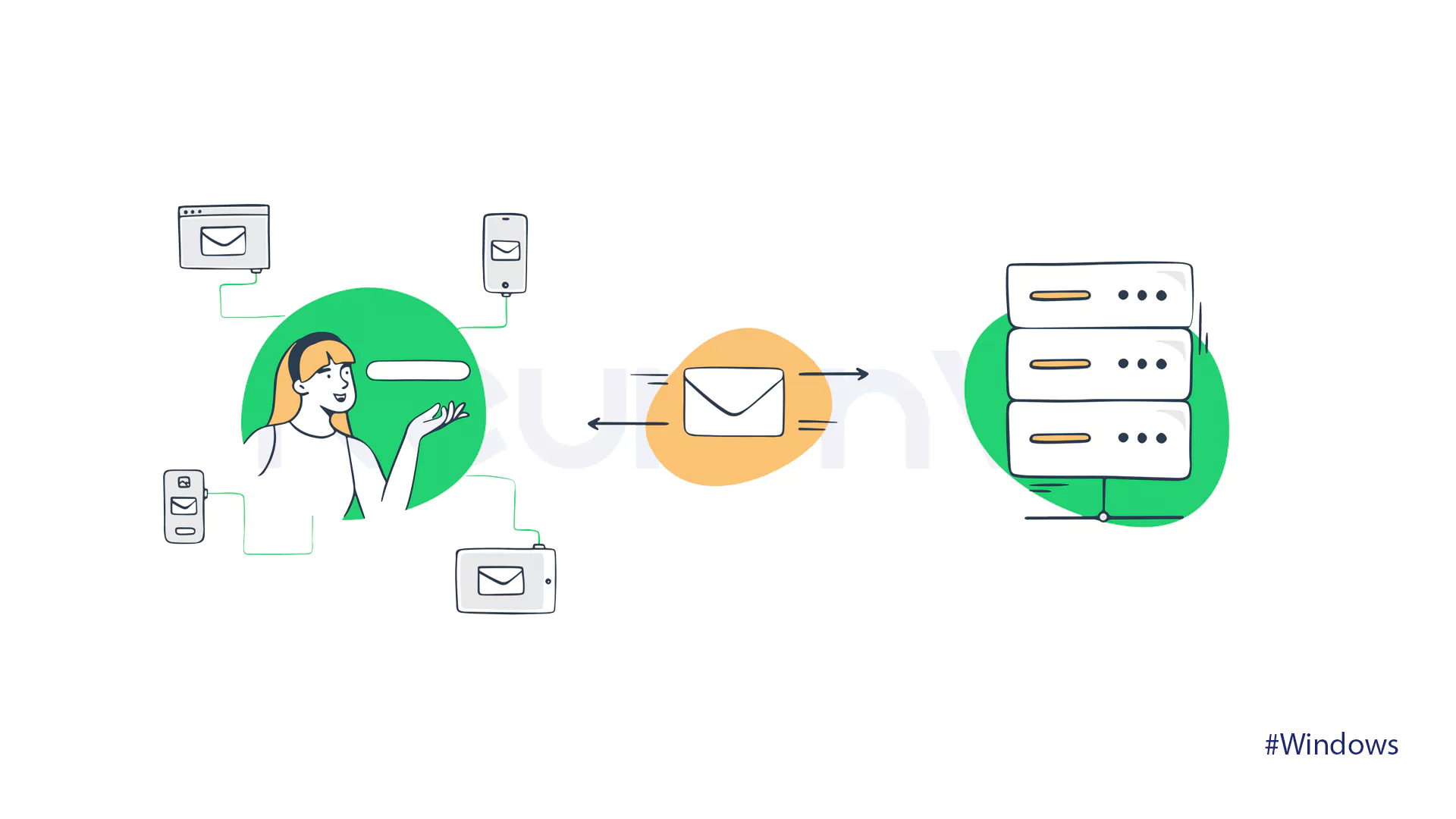
To resolve this:
- Check event logs for error messages to see if they give any indication of what the problem is.
- Open Services (services.msc), verify the Simple Mail Transfer Protocol (SMTP) service is set to Automatic.
- Ensure the SMTP server settings have everything set and configured properly.
- If you have recently added any new apps, they might interfere with SMTP. Try removing or turning off the new apps and then try restarting the service.
Second Challenge: Port 25 Access Restricted
The normal working of SMTP is usually upon port 25. Blocking that port will usually lead to failure in the operation of SMTP. That is simply trying to mail through a shut mailbox. As an example, your firewall is preventing port 25 from getting through, possibly because of a virus attack on your computer. On the other hand, your ISP can clock this port to restrict spamming.
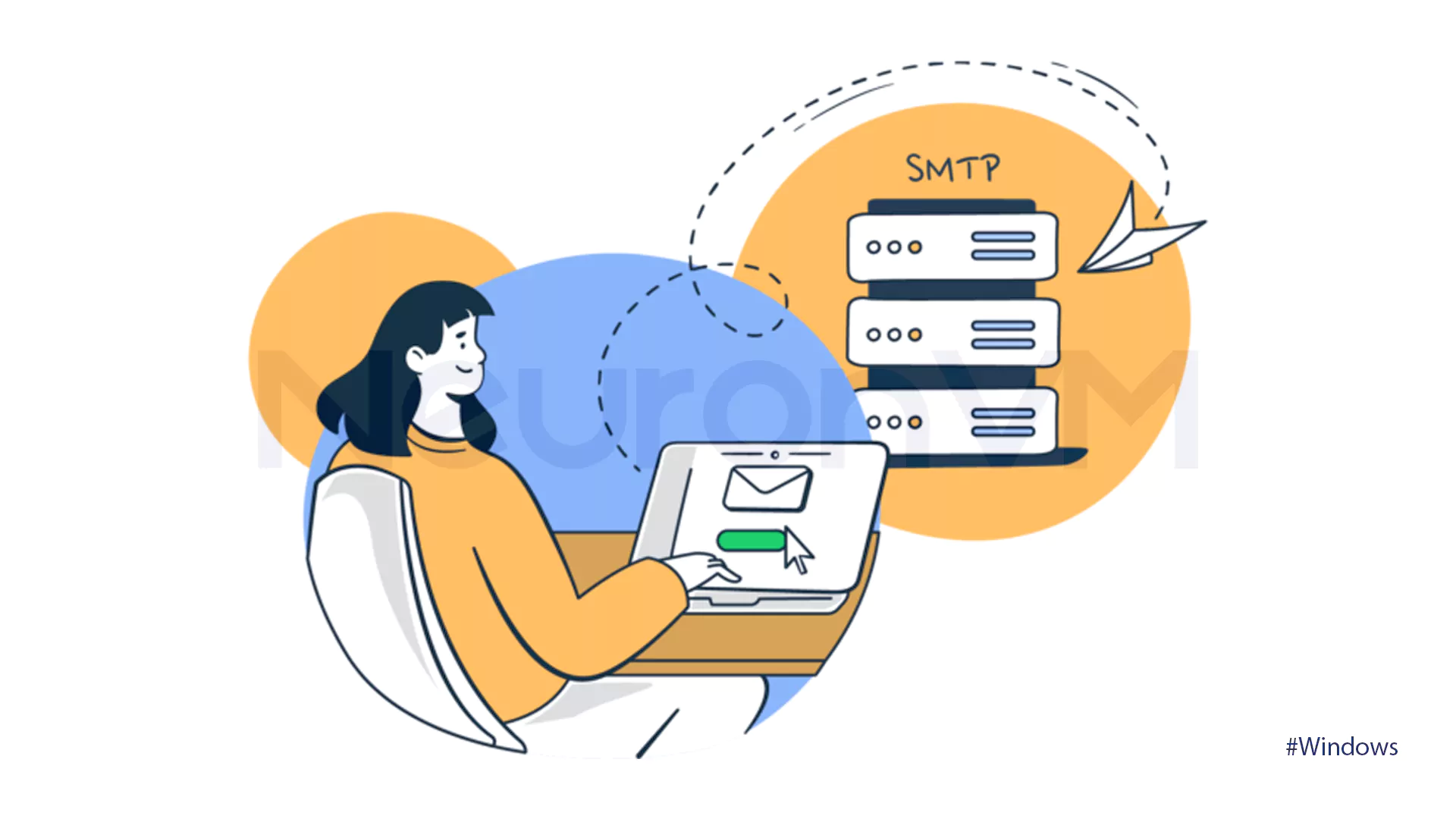
To correct this:
- Make sure your firewall is not blocking port 25 for sending/receiving your emails.
- Sometimes your internet provider blocks a path, called port 25, that spammers use to send junk email. Sometimes this inadvertently blocks your emails. You may have to call your internet provider to unlock it.
Third Challenge: Email Delivery Failed
The SMTP service plays the role of the postman carrying your letter, but then there could also be a hitch with the other end’s mailboxes.
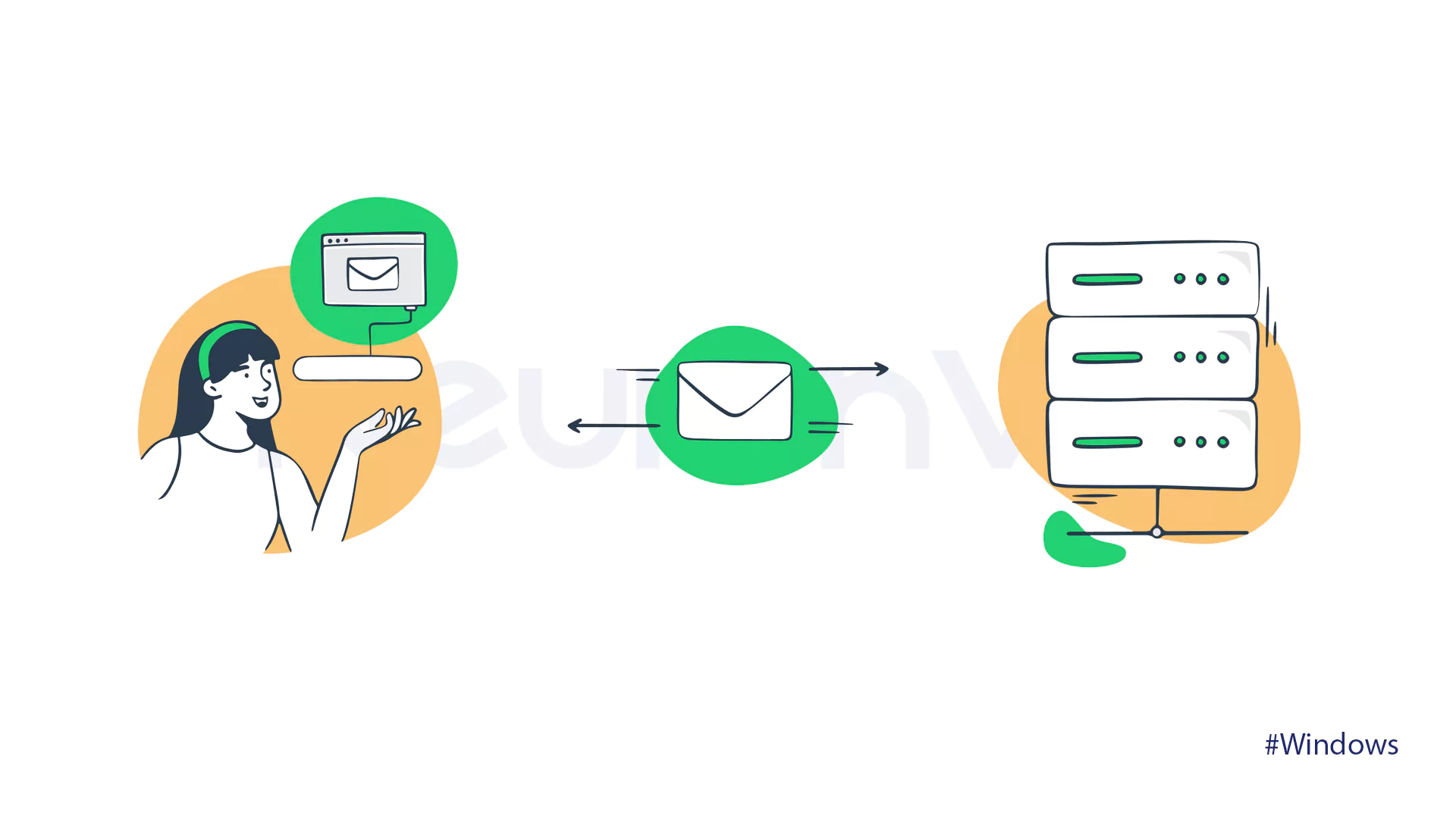
To fix this:
- First, make sure that you send your email to the right destination, Sometimes just a small typo sends your email to nowhere.
- DNS records are the phonebook of the internet, and MX records are special numbers in that book that tell computers where to send emails. When those numbers are wrong, the emails are not delivered correctly. You can check if the number is correct with online tools.
- Check for and retry emails stuck in the SMTP server’s outbox.
- Sometimes, providers block your IP address for sending too much spam; you can check if your SMTP server’s IP address is on such a block list. If yes, you have to find out why and work towards getting it removed.
Fourth Challenge: Verification Errors
Sometimes email services want a password because they just want to be very sure it’s you who sent the email. They’re like passwords. But now and then, there will be some fuss with the password, and hence an authentication error.
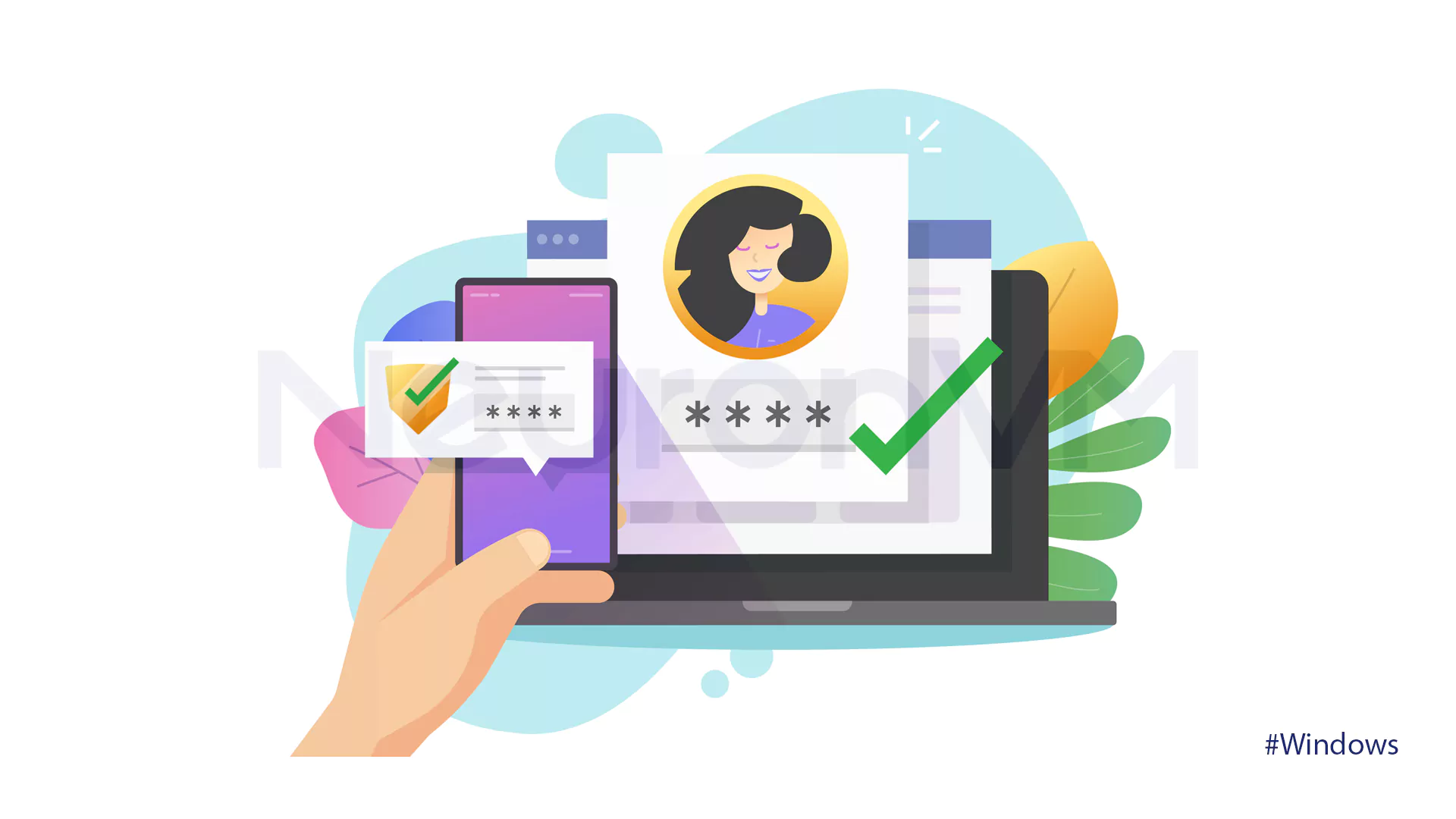
To adjust this:
- Check that you have your SMTP server username and password correctly typed into your email settings.
- Ensure that the authentication settings of the SMTP server are appropriate.
- Send a test email so you make sure you can log in.
Fifth Challenge: Junk Mail Problems
It also gets you into trouble if you use your SMTP server to send spam or lots of emails.
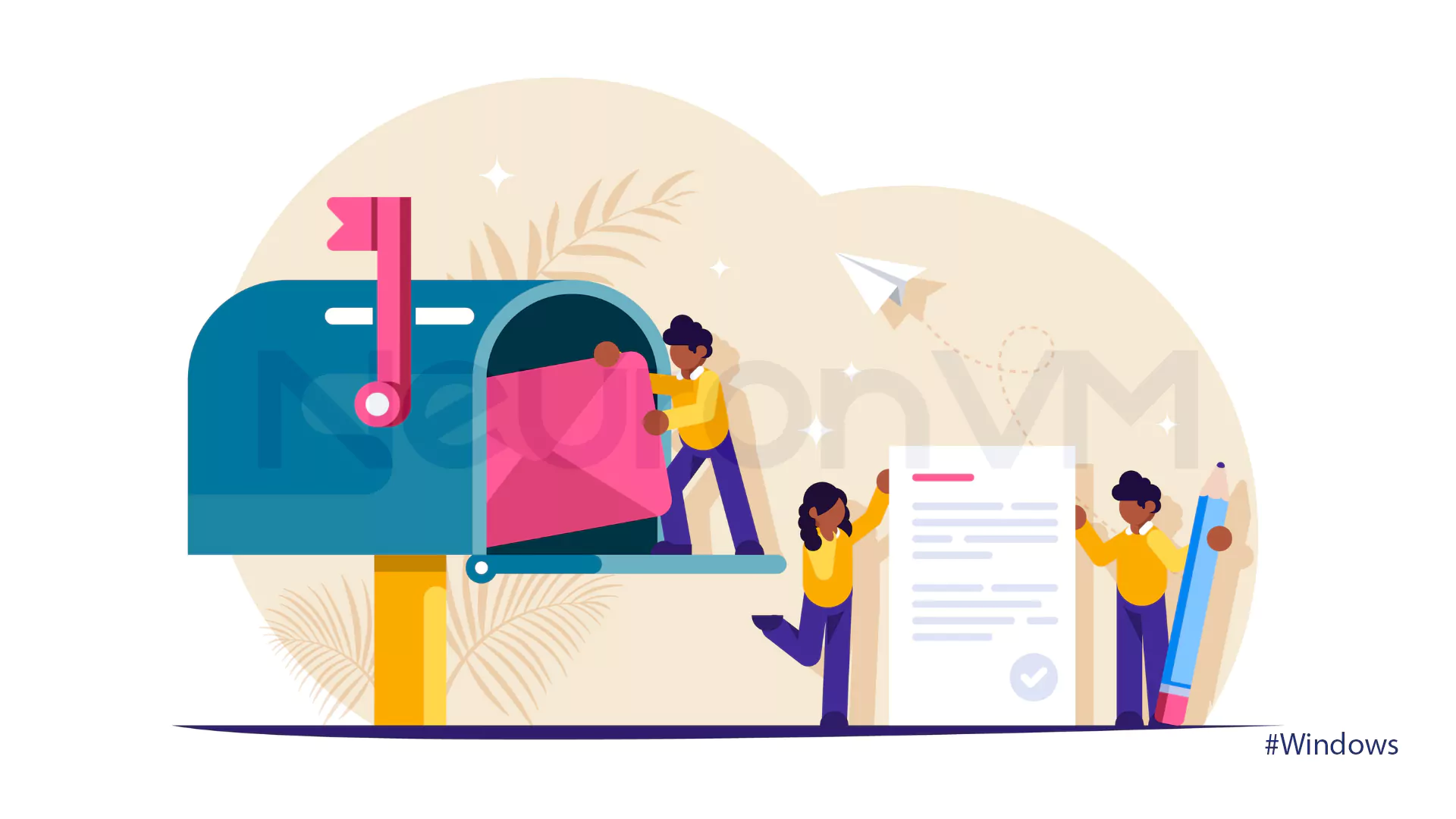
To improve this:
- Monitor your email queue on the server and be suspicious of any sudden spikes in email-sending activities.
- Use spam filters and security tools to help protect your server from spammers.
- Establish that govern email traffic, such as the number of emails that can be sent at any one time and the authentication of senders.
Conclusion
Windows SMTP Server is a great way to send emails directly directly from your computer, but there is a list of problems that could arise. This article will detail some troubleshooting you can do with Windows SMTP Server to get you up and running in no time!