How to Install and Use TermKit on Ubuntu

 4m
4m
 0 comments
0 comments
TermKit is a command-line interface replacement for Terminal. In this article, we are going to teach you How to Install and Use TermKit on Ubuntu Linux Servers.
What is TermKit?
TermKit is an open-source command-line interface and graphical replacement that is made on top of WebKit, the rendering engine used in web browsers such as Google Chrome and Chromium. The TermKit is a beautiful graphic alternative to the old Unix Terminal. TermKit was written using Node and Objective-C and developed by Steven Wittens. At first, TermKit was originally designed for Mac OSX. It should note that TermKit aims to bridge aspects of the GUI with the command-line, allowing the re-imagined terminal to see everything from icons to images, with progress bars and indicators that commands have been executed successfully, and anything that a modern web browser can display, meaning that there are even fantasy transitions and animations.
How to Install TermKit on Ubuntu
The first step is to open your Terminal using the Ctrl+Alt+T keyboard or by clicking on the Terminal icon. Then you should update your system by entering the following command:
sudo apt update
Now you need to install Chromium on your Ubuntu linux vps system by entering the following command:
sudo apt install chromium-browser
Next, enter the following command to install dependencies:
sudo apt-get install git libssl-dev
Then you need to create a directory in your home directory to install everything you need in it. In this tutorial, we call this directory TermKitProject.
cd ~ mkdir TermKitProject cd TermKitProject git clone https://github.com/joyent/node.git cd node ./configure make
In this step, you should enter the following command to compile Node:
sudo make install cd .. git clone http://github.com/isaacs/npm.git cd npm sudo make install
You have to wait a while for the Node to compile.
Now it’s time to install TermKit. You can install TermKit by executing the following command:
cd .. git clone https://github.com/floby/TermKit.git --recursive cd TermKit/ npm install node Node/nodekit.js
How to Use TermKit on Ubuntu
After receiving the output, you should open Chromium and go to the following URL:
http://localhost:2222

—

That is it.
Conclusion
This article taught you how to install and use TermKit on Ubuntu. You can easily install TermKit command-line on your Ubuntu system by using our tutorial. I hope this article was useful for you.
You might like it

Ubuntu Tutorials
How to Install OpenStack in Ubuntu 20.04 (Step-by-Step)
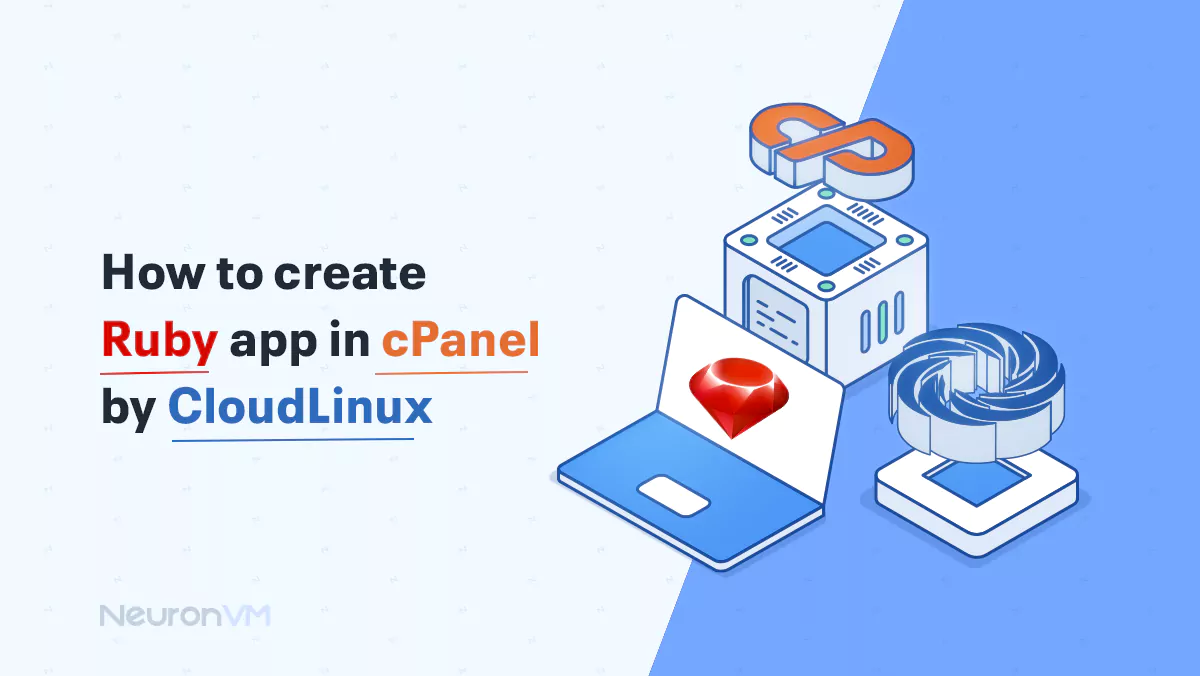
Linux Tutorials
How to Create Ruby app in cPanel by Cloudlinux

How to Setup and Configure a DNS Server on CentOS



