How to Enable CSF on CyberPanel Ubuntu 22.04

 7m
7m
 0 comments
0 comments
This guide will walk you through the process of How to Enable CSF on CyberPanel Ubuntu 22.04. We will provide a step-by-step tutorial to make you have the easiest enabling of CSF on CyberPanelUbuntu 22.04.
CSF is a firewall that will robust the security of your server, by following this guide you will have an understanding of the concept of CSF and CyberPanel and most importantly you will be able to enable CSF on CyberPanel.
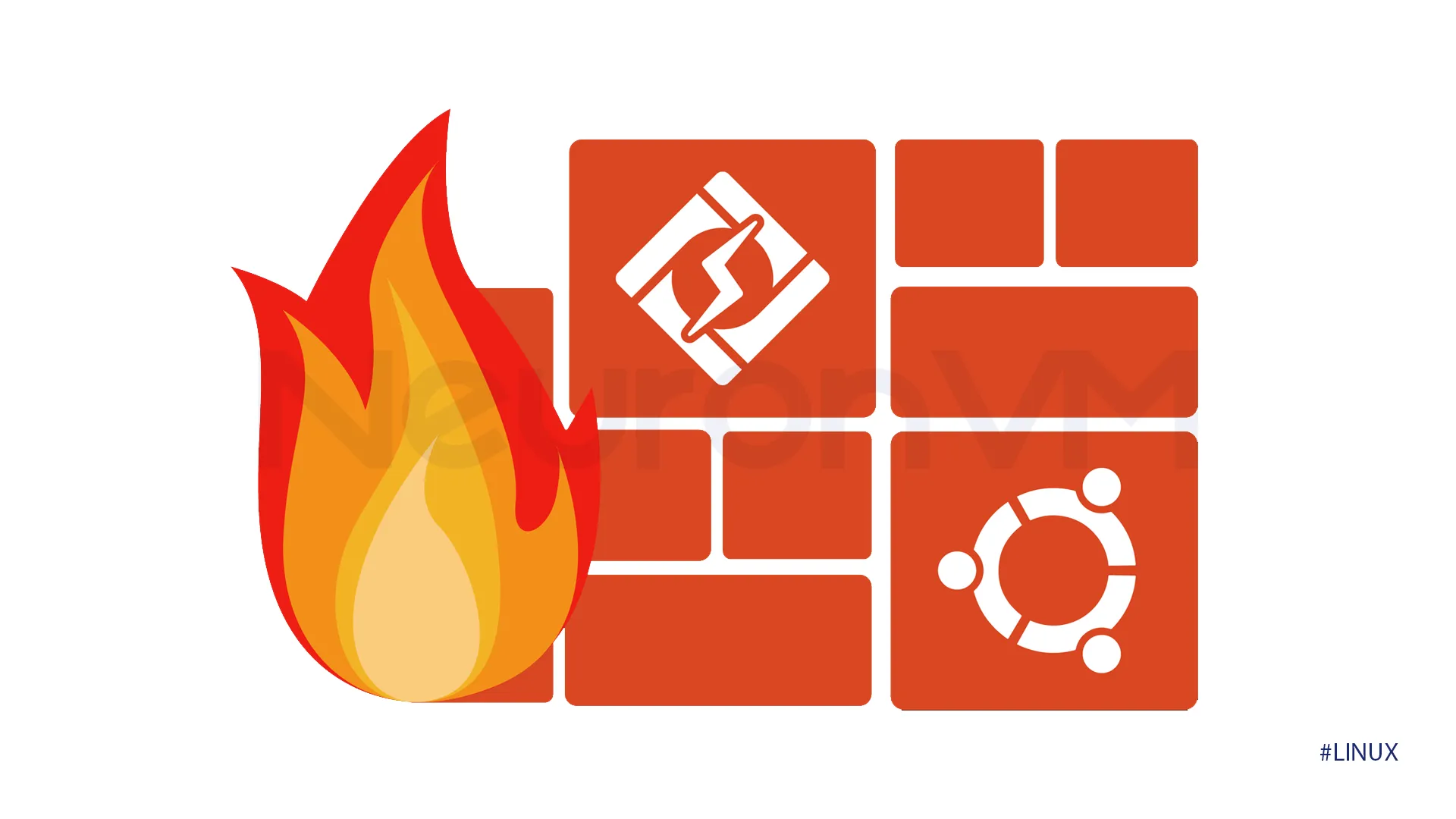
What is CyberPanel?
It is a web hosting control panel that helps you manage control and optimize. It is so similar to cPanel and Plesk, it runs on Linux servers.
It has a user-friendly interface for hosting websites and helps you manage functions like creating a website, setting up the database, and installing applications.
It has two free and paid versions, the paid version has more features and has a better performance.
You can download it from their main website.
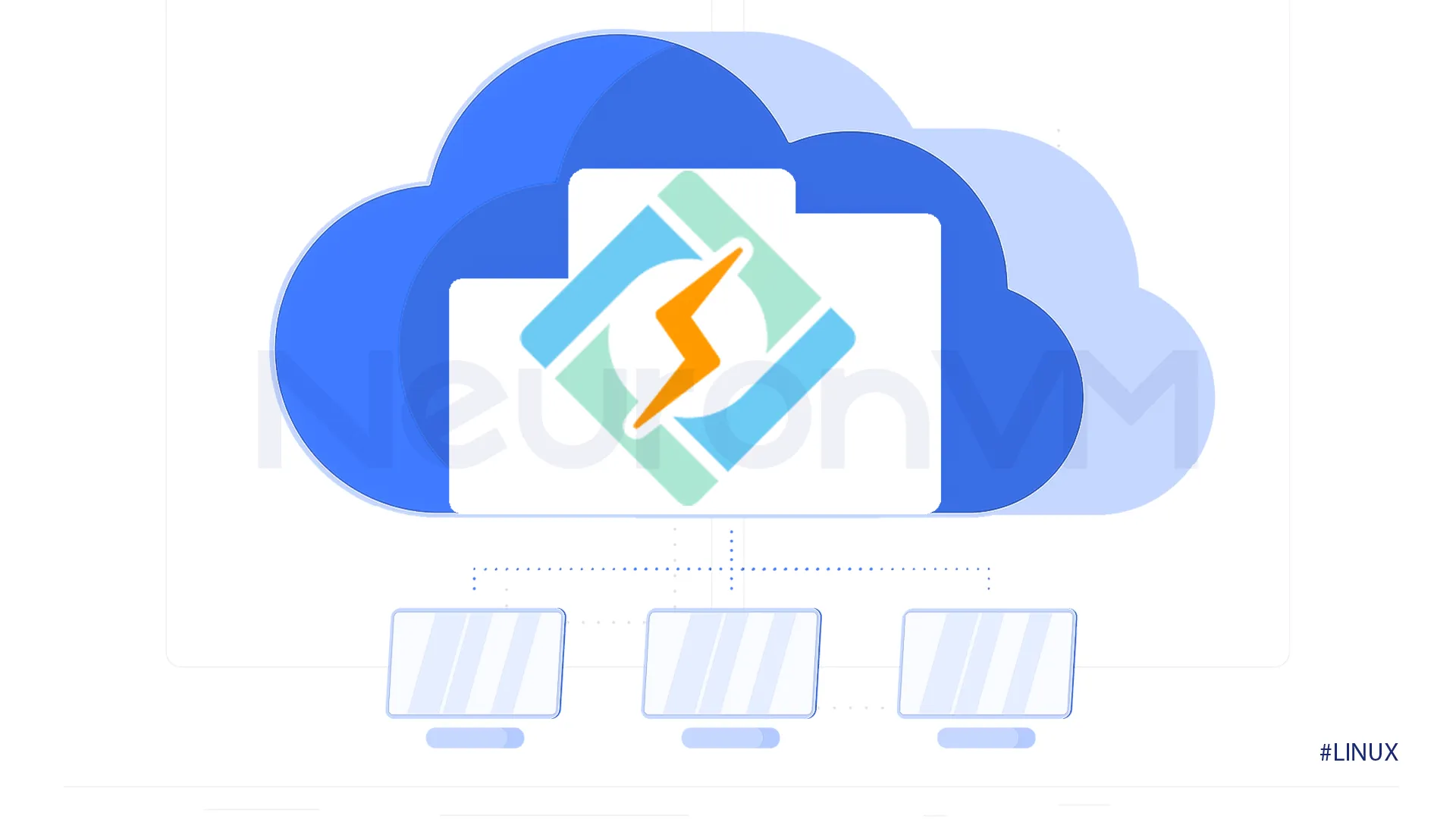
What is CSF?
CSF is basically like a security guide for your system, it carefully checks what enters and leaves the system. With that, it protects our server and data and it also blocks unwanted traffic for security reasons.
It is also very sensitive about unusual logging attempts, and quickly detects suspicious activity.
All of the servers in CSF come pre-installed and you can manage it with CyberPanel or cPanel.
Note: We will provide an installation of CSF on CyberPanel, so if you are using cPanel manager or any other manager this guide is not for you. More tutorials for CSF are available on our website.

2 ways to enable CSF on CyberPanel Ubuntu 22.04
We will provide two methods for enabling CSF on CyberPanel Ubuntu 22.04, you can use any of them as you order.
Requirements
- sudo access
- Administration rights
- Updated system
Method 1: Using the CyberPanel GUI
This is the first method we will present, which is based on GUI.
“Install CSF”
The first step to install CSF on your Ubuntu 22.04 is to go to the security part in CyberPanel and open the security bar, you will see a tag named CSF, click on it.
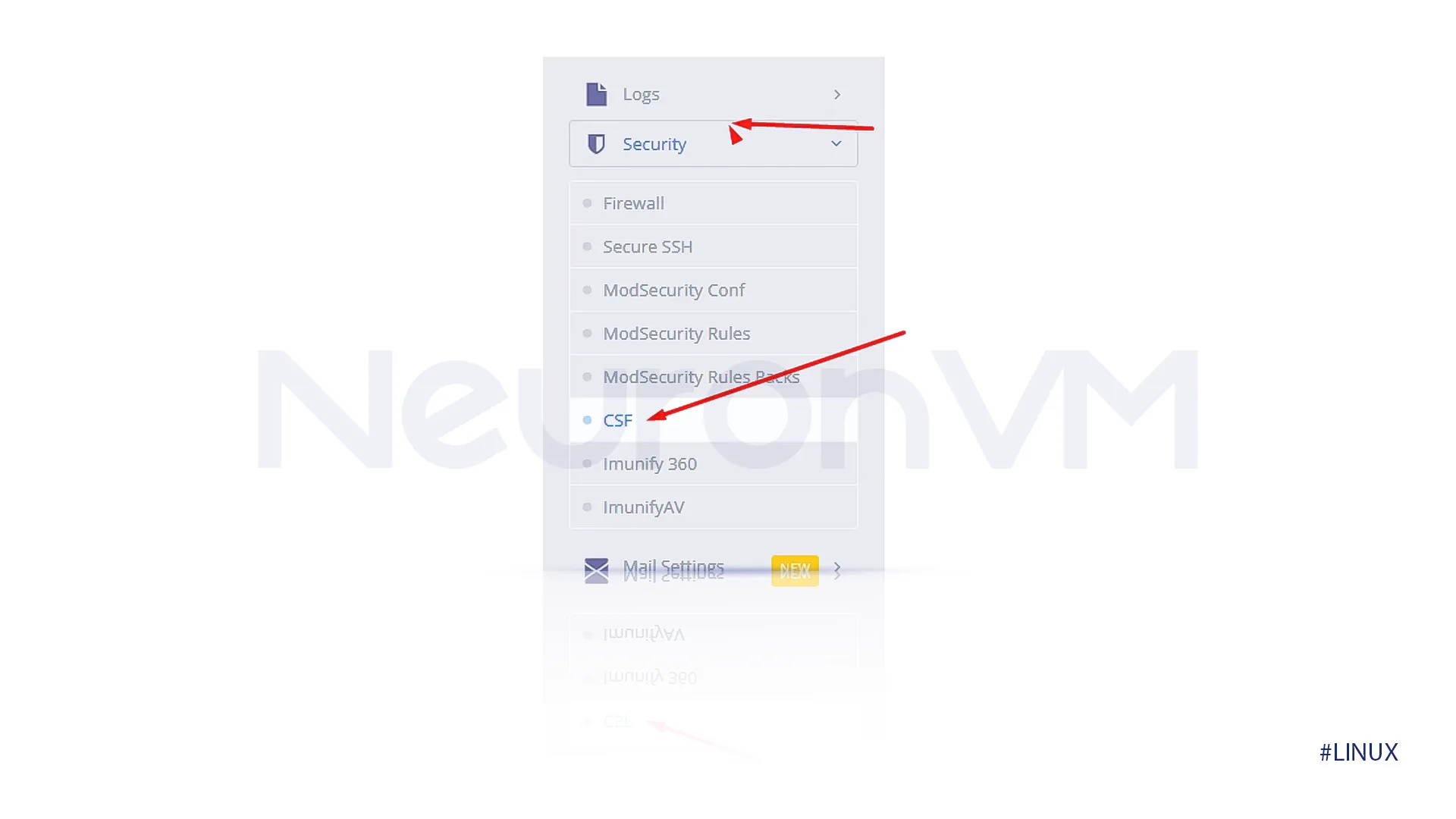
After clicking on CSF, a tab will open. You will see an “Install now” button click on that in order to continue our process, it will take a few moments.
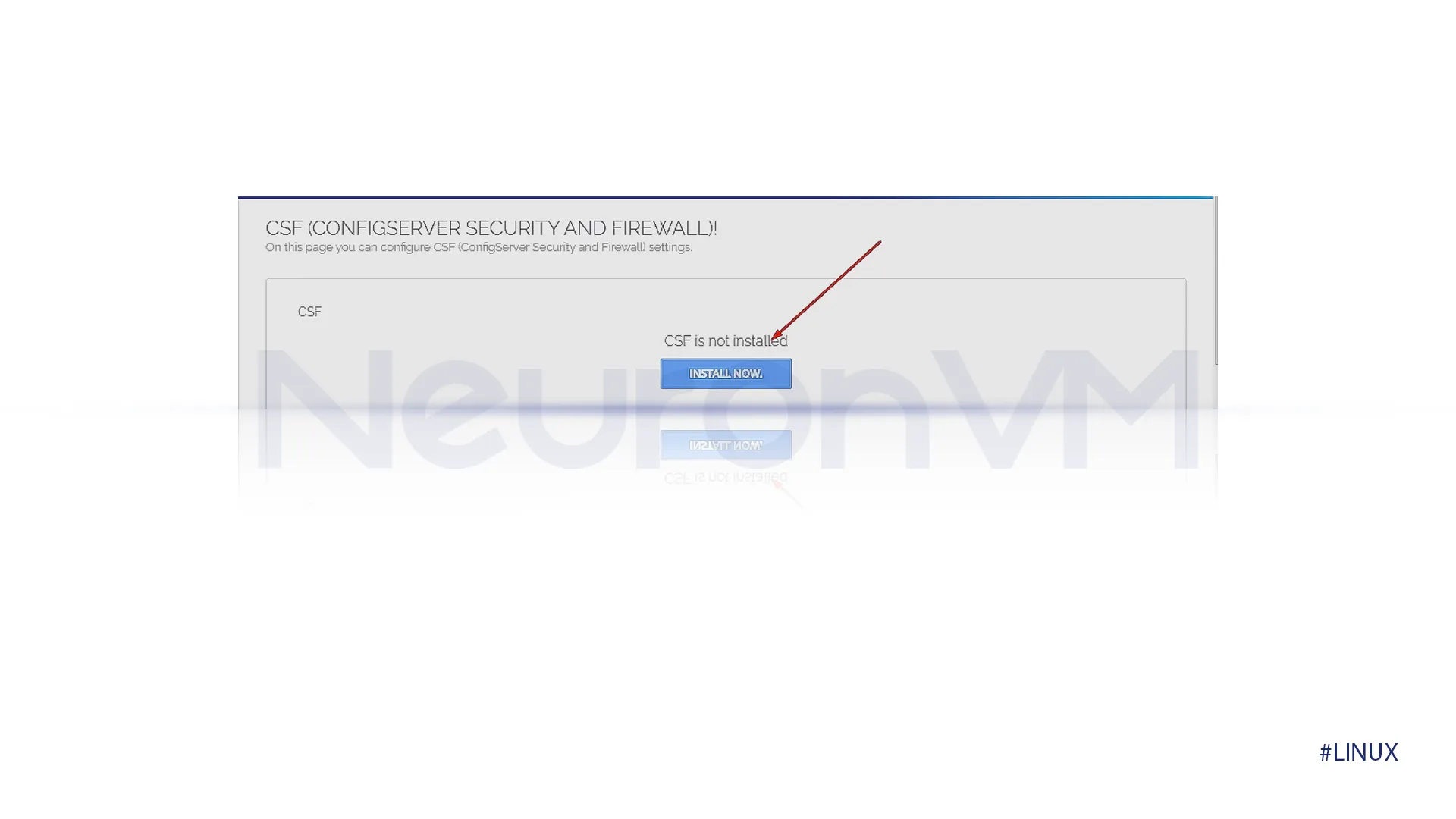
After a few minutes, when installation is done a new page will appear that you can use for managing, it has several options.
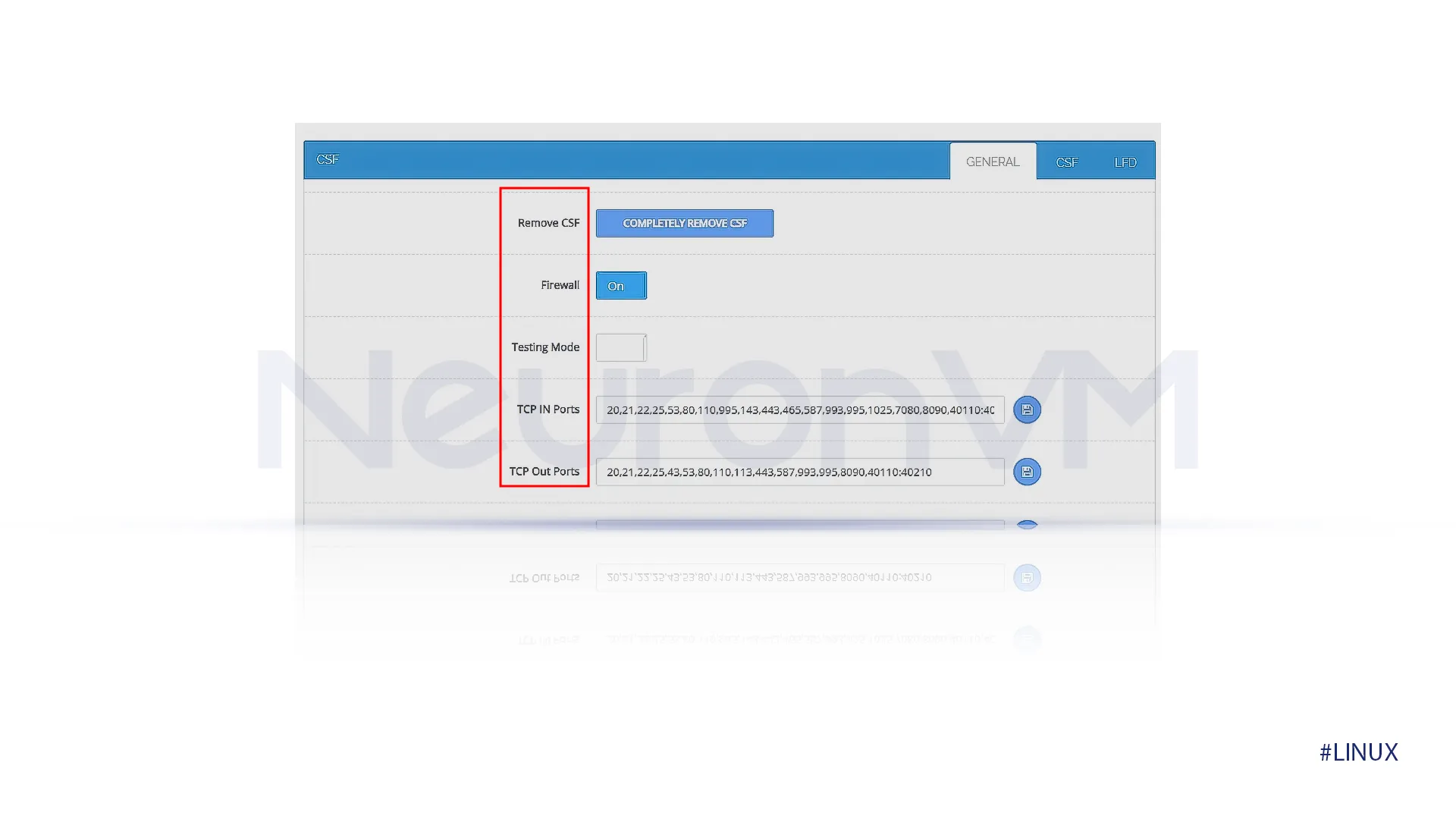 “Control CSF ports”
“Control CSF ports”
Simply add the TCP in, TCP out, UDP in, and UDP out ports to the input box and save it.
It specifies which ports should be allowed for incoming and outgoing traffic.
If you want to close any of the ports, you have to remove it from the box and save it.
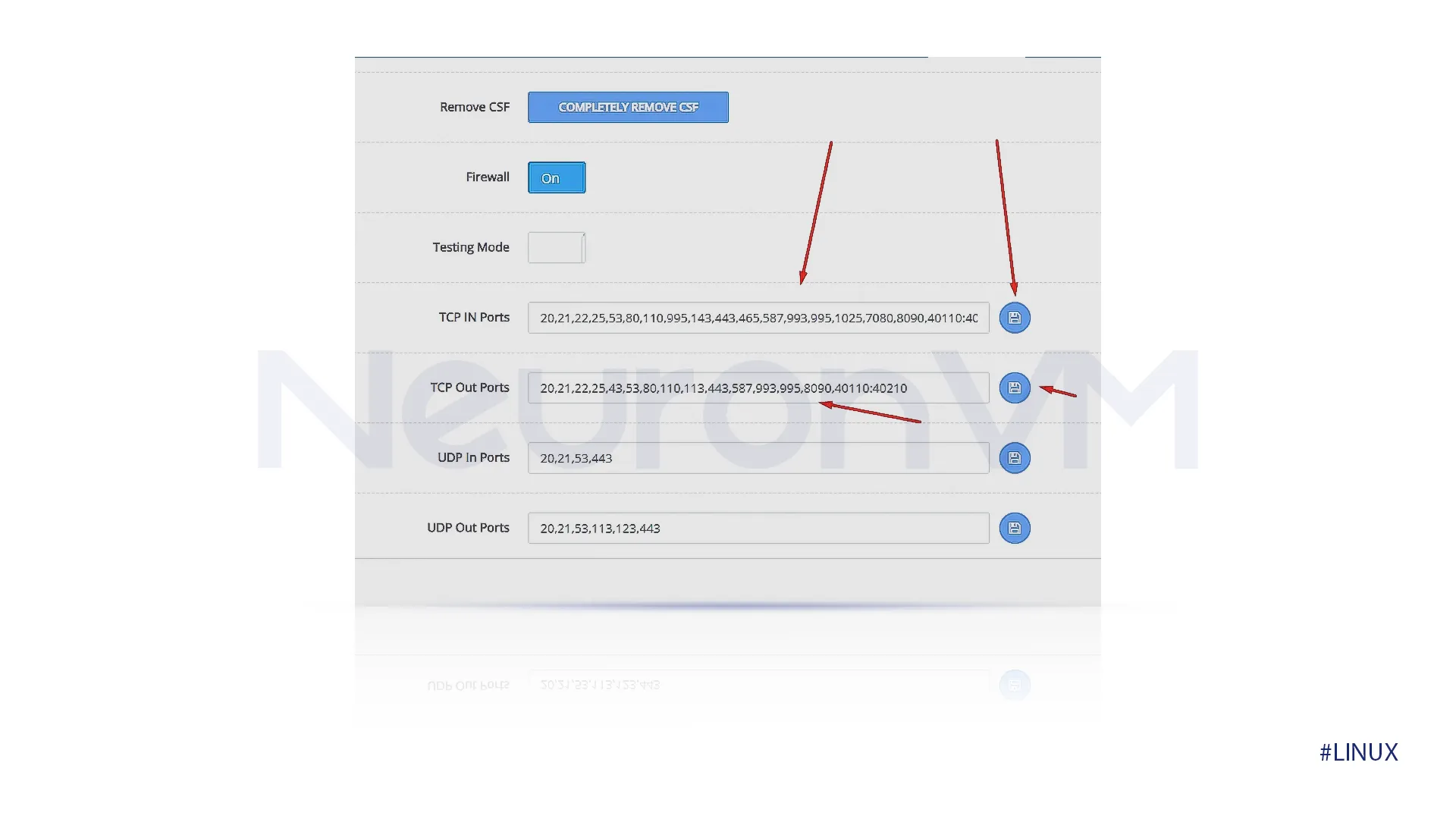
“Control access by IP address”
If you want to control the access to your server based on IP address, go to the Security section that we went to in previous steps, click on the CSF, and in “Allow IP” enter the IP address you want to allow access to your server, and in the “Block IP Adress” specify the IP address you want to block access to your server.
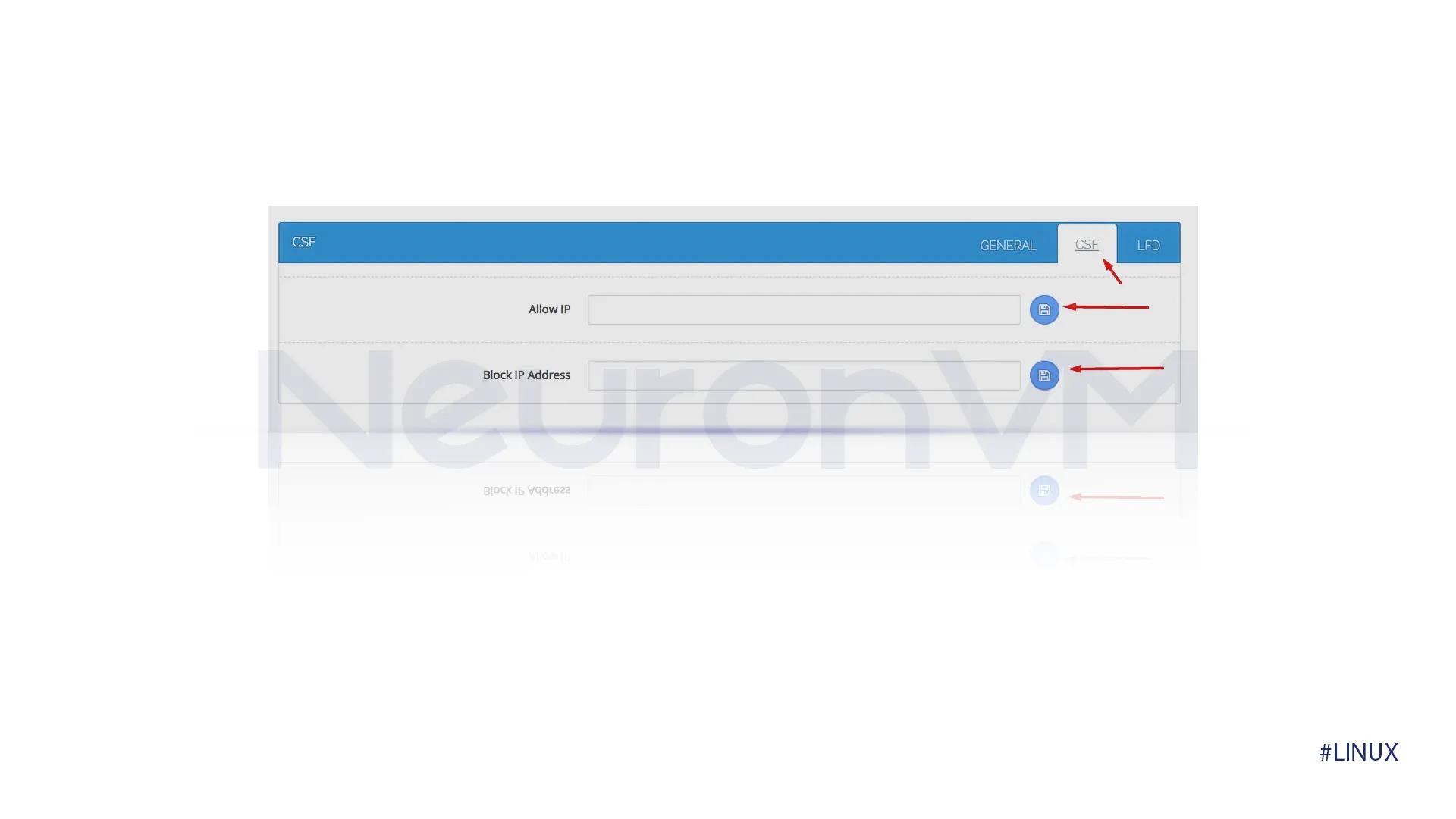
Method 2: Using the Command Prompt
If you are willing to enable CSF by command prompt follow these short steps to have a successful installation.
For the first step open the command line in your Ubuntu 22.04 and enter the following commands individually.
cd /user/src
rm -fv csf.tgz
wget https://download.configserver.com/csf.tgz
tar -xzf csf.tgz
cd csf
sh install.sh
Make sure you installed CSF successfully by entering the command below. If you delivered yes as an outcome you have installed it successfully.
perl /user/local/csf/bin/csftest.p1
If the output was yes, you have successfully installed CSF on your computer.
Conclusion
By following the steps that are provided in this article you enabled CSF on CyberPanel Ubuntu 22.04 successfully. After installing it you added a strong layer of security by implementing a powerful firewall. We also provided a straightforward explanation of the CyberPanel and CSF just in case you weren’t familiar with it.
You might like it

Almalinux Tutorials
How to Install and Enable the EPEL Repository on AlmaLinux

Ubuntu Tutorials
How to Install tftp Server on Ubuntu 20.04

Kali Linux Tutorials
How to Install GNOME on Kali Linux




