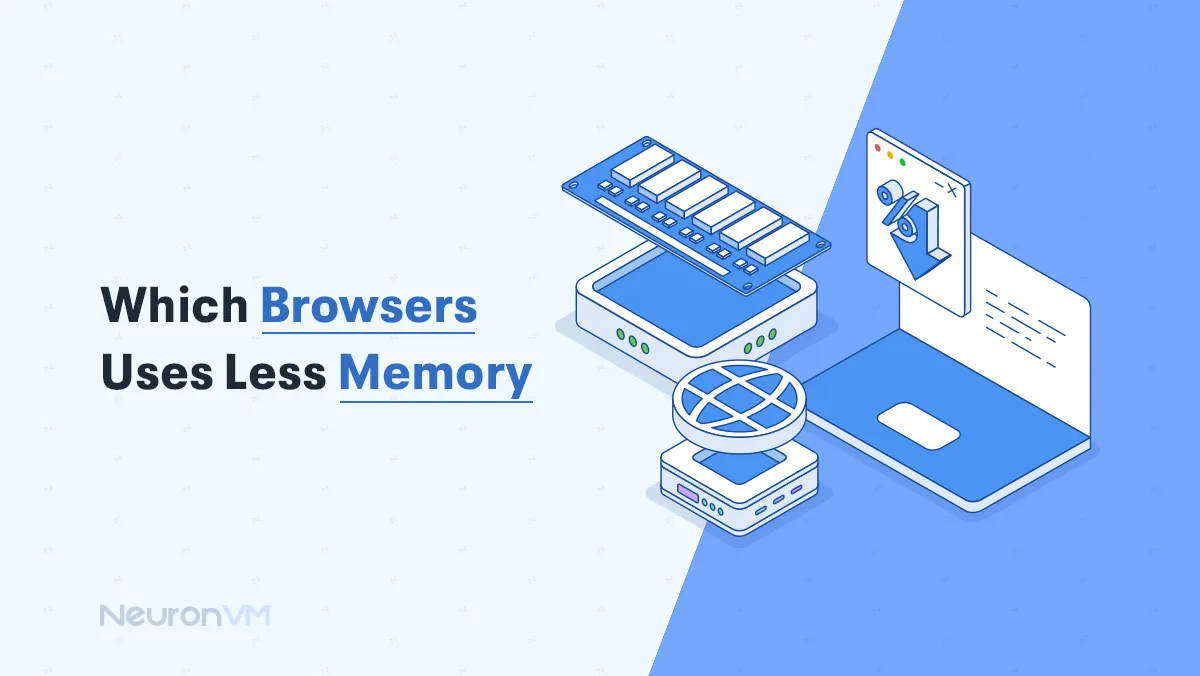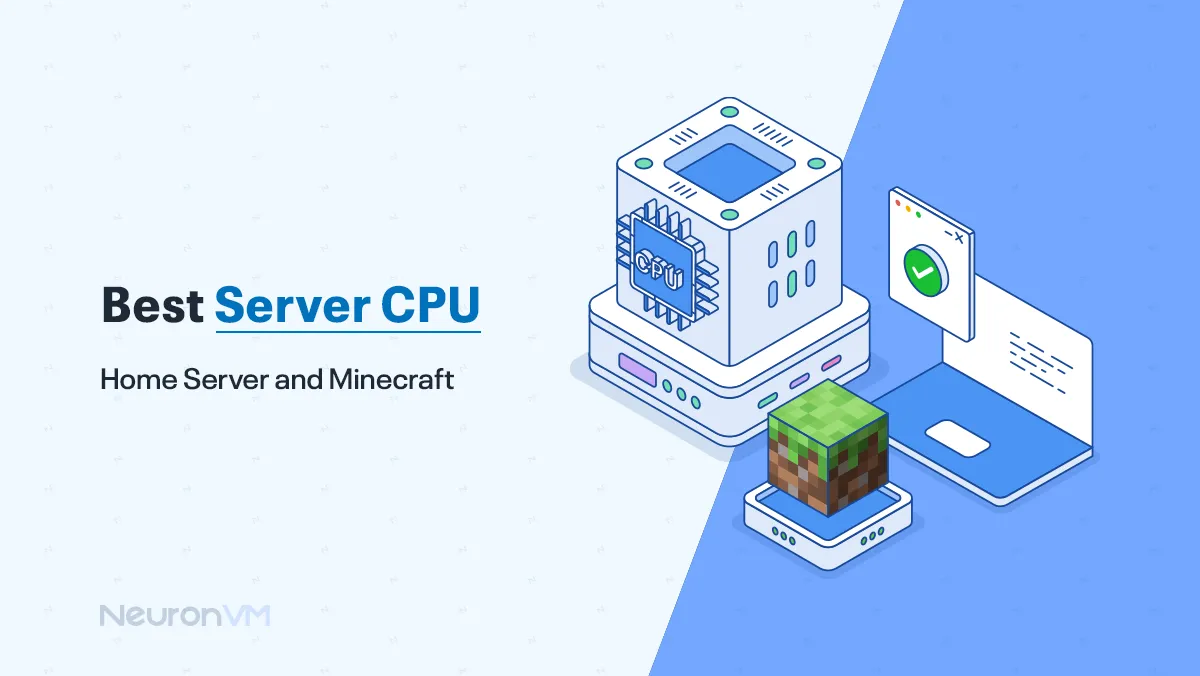VDI vs RDP vs RDS: Battle of the Virtual Desktops
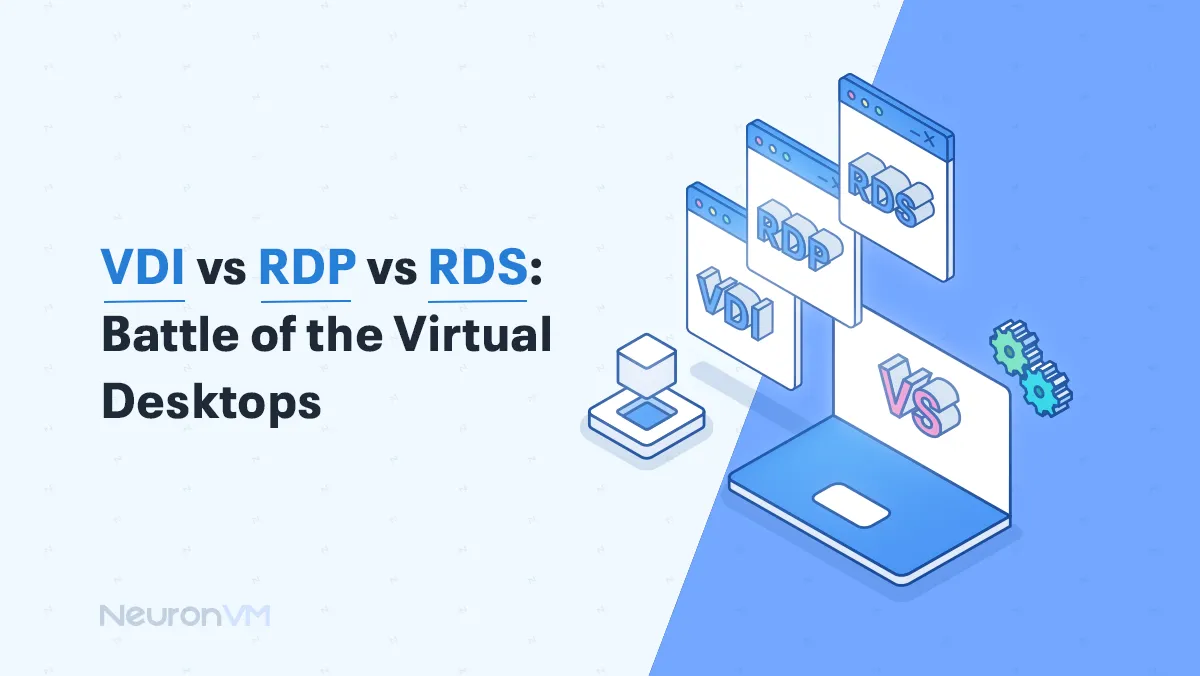
It’s essential to understand the purpose of virtual desktops in the realm of technology. In this discussion, we will clarify the differences between VDI vs RDP vs RDS. If you’re involved in technology, you may have come across these terms before, but if not, they can be somewhat confusing. No worries. We understand that things can be disorganized, but we’re here to help make it clearer for you.
Having remote access to desktops and applications is required. With VDI, RDP, and RDS, we can securely work from anywhere.

What is Virtualization?
To explain virtualization in simple terms, think of it as having a pretend version of something real. In the context of computers, virtualization involves creating a portion of a computer within another system. This allows you to run programs and perform tasks as if you were using a physical machine, but it is actually software operating on a computer. It’s similar to a car toy that represents the actual car. They may look identical and can even move, but there is a whole difference between a real car and a model car.
What is the VDI?
VDL, which stands for Virtual Desktop Interface, is a technology that lets you have access to a computer that is hosted on a remote server. This setup is isolated, meaning that you can install a program and work independently without interrupting others. The main server provides users with memory, storage, and other resources. The main server runs on a centralized server in the data center. Because each user operates in their own isolated environment, VDI is considered secure. However, setting up a VDI system can be complex and typically requires professional expertise.
What is the RDP?
Remote Desktop Protocol allows you to access another computer from a distance as if you were sitting right in front of it. You can perform all the tasks you would typically do on a regular desktop, but users access a shared desktop environment. RDP is also cost-effective and flexible. If you would like to learn more about RDP, there is a total article available on our website. Be sure to check it out!

What is the RDS?
RDS stands for Remote Desktop Service. It is a service-based and secure remote access that allows multiple users to connect. Hosted on a central server, RDS enables users to work from anywhere and offers an excellent user interface while maintaining high levels of security. Additionally, it simplifies application management, making it an ideal choice for businesses. If you are interested in this topic, check the main Microsoft website for more information.
What is the difference between VDI vs RDP vs RDS?
We understand that many people find the similarities among these three technologies confusing. They all enable remote access to computing resources, and they are secure while sharing server resources between the client and server. It’s great that they allow users to work from a distance, but it’s also important to recognize that they are not the same. Although the similarities can lead to some misunderstanding, it is important to recognize their distinct differences.
The main difference between RDP and RDS is that RDP is a protocol enabling connection to a remote desktop, while RDS refers to the tools and services that reduce this connection.
In a Virtual Desktop Infrastructure setup, each user is given their own personalized and secure virtual machine.
This can be incredibly beneficial for those who value customization and privacy. On the other hand, RDP and RDS provide a shared desktop environment, which may feel limiting for users who want a more tailored experience.
We understand that security is a vital concern for everyone; while all three options offer powerful security measures, VDI stands out for its isolated environment. However, I acknowledge that VDI can come with complications, like needing extra hardware and requiring IT professionals to set it up, which might feel overwhelming. In contrast, RDP and RDS are more straightforward to implement, making them more accessible for those who may not have extensive technical expertise. Ultimately, the best choice depends on what you and your team need most.
Which option is the best fit for you?
Before making a decision, it’s important to understand your needs. If you’re looking for high security and personalized desktop experience, a VDI is the suitable choice for you. On the other hand, if you need a budget-friendly, straightforward option that is easy to set up, you may want to consider RDP and RDS. However, if you plan to deliver desktops to a large number of users, it’s advisable to use RDS instead of RDP.
Conclusion
In this topic, we explored virtualization from top to bottom, covering what VDI, RDP, and RDS are, along with their advantages and disadvantages. In closing, we discussed how to choose the right option based on your specific needs.
Which one do you plan to use after reading this article?
You might like it