IPMI vs VNC: A NeuronVM Guide to Remote Server Control
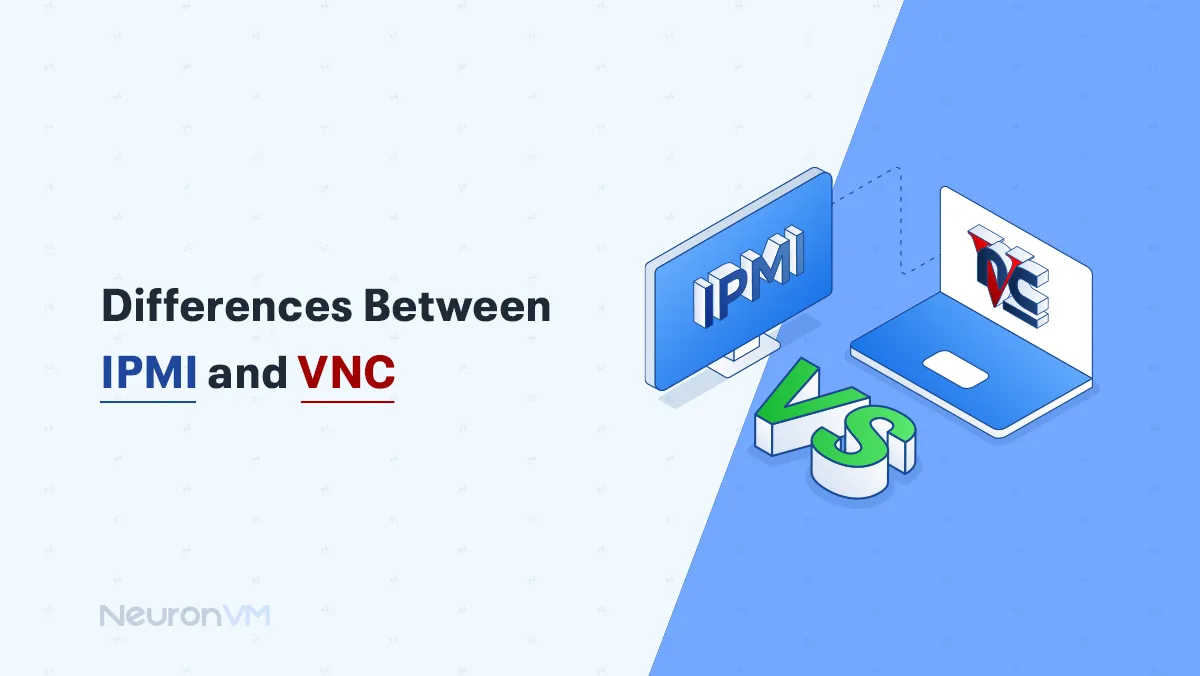
When you need to manage a server from far away, like in a data center or when using a dedicated server, two popular tools you might use are IPMI vs VNC, both let you control your server remotely, but they work in different ways, if you want to learn what are the Differences Between IPMI and VNC, follow this article till the end. IPMI lets you access the server’s hardware, even if the system is turned off or has problems, VNC, on the other hand, shows you the server’s screen and lets you use it like a regular computer, after reading this article, you will know which one to use and when. 
🔎 What are the Differences Between IPMI vs VNC?
In this article, we will clearly explain what IPMI vs VNC are and go over the main features of each one, so if you want to understand how they work and when to use them, stay with us until the end of this post.
📍 Getting Started with IPMI: The Basics Explained
IPMI, which stands for Intelligent Platform Management Interface, is a hardware-based tool used to control and manage your servers, It lets you access the server’s console so you can monitor and manage all server hardware and firmware, even if the server is turned off or has no operating system installed, because it’s accepted as a standard by most hardware vendors and developers, IPMI has become a widely used and trusted option for remote server management. Here is a view of IPMI enviroment: 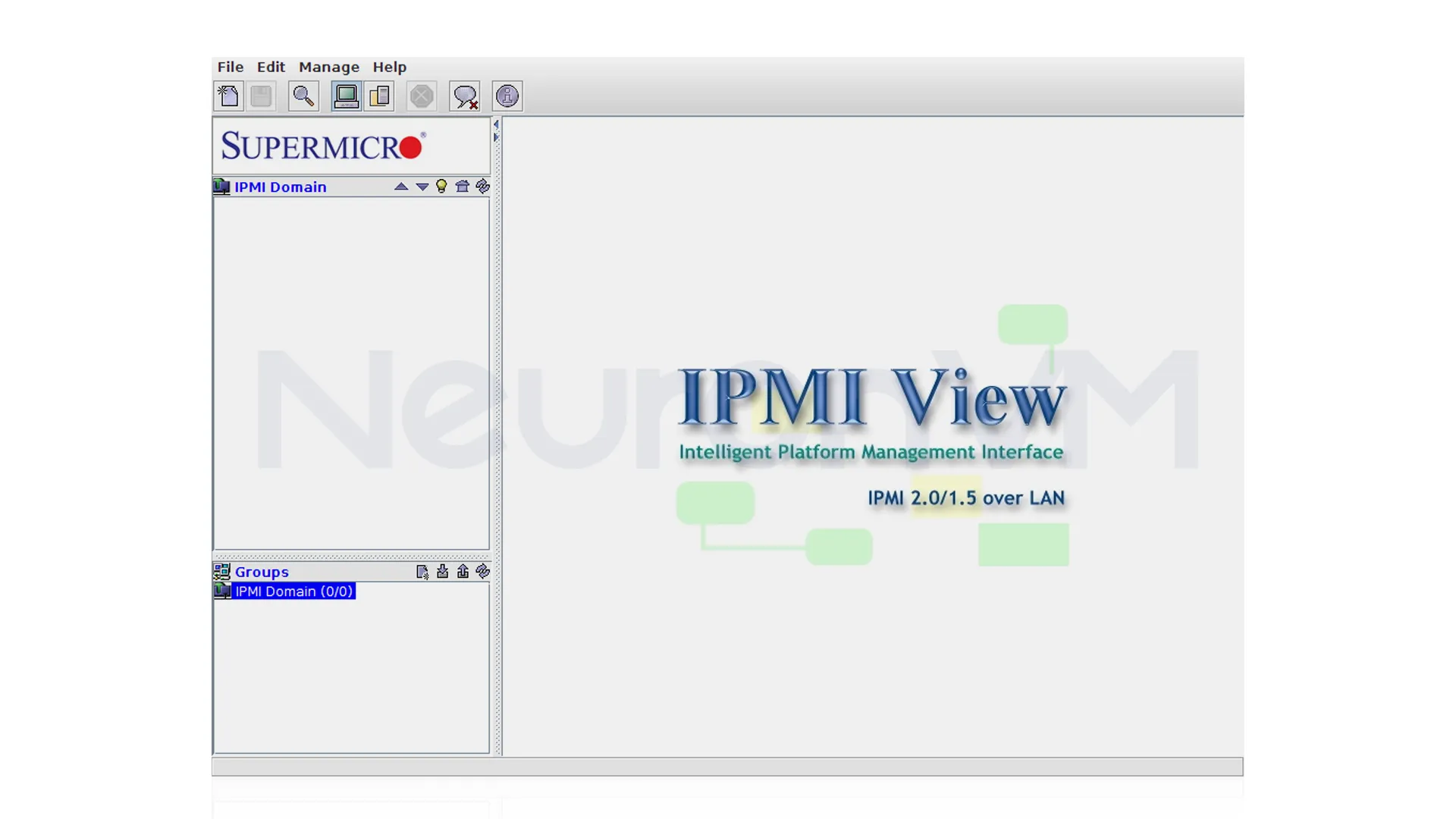
📍 Understanding VNC: Remote Control
VNC, short for Virtual Network Computing, is a tool that lets you see and control another computer’s screen from your own device, it works by sending your mouse clicks and keyboard input to the remote computer while showing you what’s happening on the screen, This makes it easy to manage a computer from a different location, as if you were sitting right front it.
📎 Common Features of VNC and IPMI
Even though IPMI vs VNC are designed for different tasks, they both help users manage systems remotely, and they share some useful features that make it easier to monitor, control, and troubleshoot servers without being on-site, let’s take a look at the common features they both have in their own ways. 
⚆ IPMI Features
1) IPMI Memory
2) Baseboard Management Controller
3) Communications Interfaces
4) Intelligent Chassis Management Bus
5) Intelligent Platform Management Bus
6) Authentication Features
⚆ VNC Features
1) Intuitive remote control
2) Tried and tested performance
3) Cross-platform support
4) Attended and unattended access
5) Direct and cloud connectivity
6) Pre-install or connect on demand
7) File transfer, printing, and chat
8) Multilingual support
9) Online team management 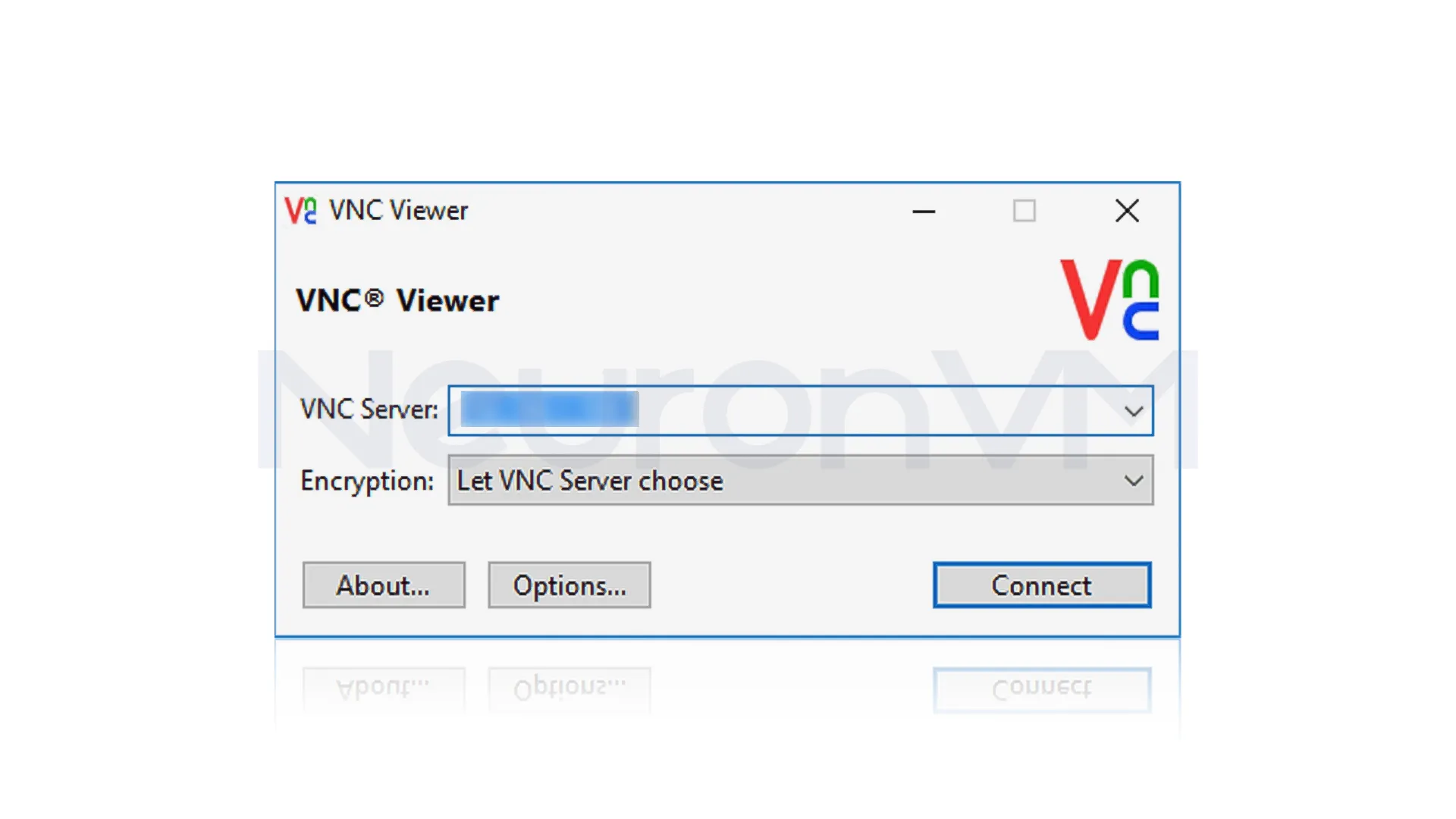
🔐 Security in VNC and IPMI
VNC lets one computer connect to and control another through a network, in this setup, one computer acts as the controller, while the other one is the controlled device, it works by using a special protocol known as RFB protocol to send screen images, mouse moves, and keystrokes, while it hides your password, other versions weren’t fully secure and could be hacked if someone had access to the network, today, most modern VNC tools fix this by adding full encryption, but you should still check your VNC app to make sure it protects the entire connection. IPMI, on the other hand, gives deeper access to your server’s hardware, because of this, it can be a security risk if exposed to the open internet, to stay safe, you should only use IPMI on internal or private networks if you don’t need it, turn it off, if it can’t be disabled, another option is to block its access by disabling its MAC address n your network.
💭 Key Differences Between VNC and IPMI
| Features | VNC | IPMI |
|---|---|---|
| Access method | Remote desktop access | Remote server management |
| Functionality | Limited control over server operations | Full control over server operations |
| Security | Less secure as data is transferred unencrypted | More secure as data is encrypted during transfers |
| Compatibility | Works with a wide range of operating systems and devices | Designed specifically for server management and may have limited compatibility |
| Performance | It can be slower due to network bandwidth limitations | Typically optimized for fast performance |
| Cost | Often requires additional software or services | Typically included with server hardware |
How does VNC work?
VNC uses a specialized network protocol called Remote Frame Buffer (RFB), this protocol is used to transfer screen pixel data from one computer to another over a network and send control events in return, you will need a VNC server for the remote computer you want to control, and a VNC viewer for the device you want to control from, VNC Server captures the computer’s desktop in real-time and sends it to VNC Viewer for display, But VNC Viewer collects your input (mouse, keyboard, or touch) and sends it to the VNC server to inject and achieve remote control.
How does IPMI work?
You can connect to IPMI via LAN or the Internet. IPMI uses an IP to connect to the motherboard. It then uses the motherboard to connect to the BIOS, CPU, operating system, power, and sensors. So it allows you to control CPU speed, fan speed, voltage, temperature, and view reports. To connect to IPMI, open your browser and navigate to your IP, then enter your username and password.
Conclusion
Managing servers remotely is an important task, especially for data centers or dedicated hosting setups, in this article, as the NeuronVM team, we explored two major tools that help with this: IPMI and VNC, both allow you to control your server from a distance, but they work in very different ways and are suited for different needs, IPMI gives you deep access to the server’s hardware, even if it’s powered off or the operating system isn’t working, it’s ideal for low-level management and troubleshooting. VNC, on the other hand, lets you interact with the server’s desktop, as if you were sitting in front of it, it’s more user-friendly for day-to-day tasks and software management, now that you understand how IPMI and VNC work, and their features, and their differences, you will be able to pick the right tool for your specific server management needs.
You might like it

Kali Linux Tutorials
BlackArch Linux vs Kali Linux; Pros and Cons

Windows Tutorials
Understanding Windows VPS Hosting Through Real Experience
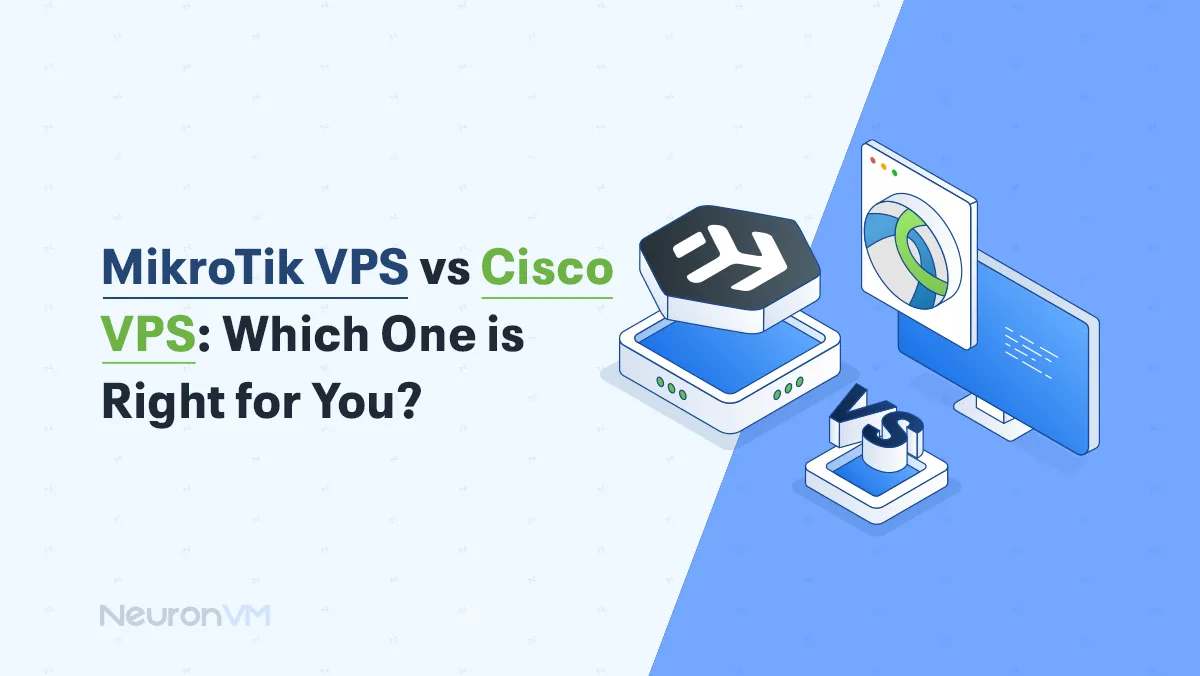
MikroTik Tutorials
MikroTik VPS vs Cisco VPS: Which One is Right for You?





