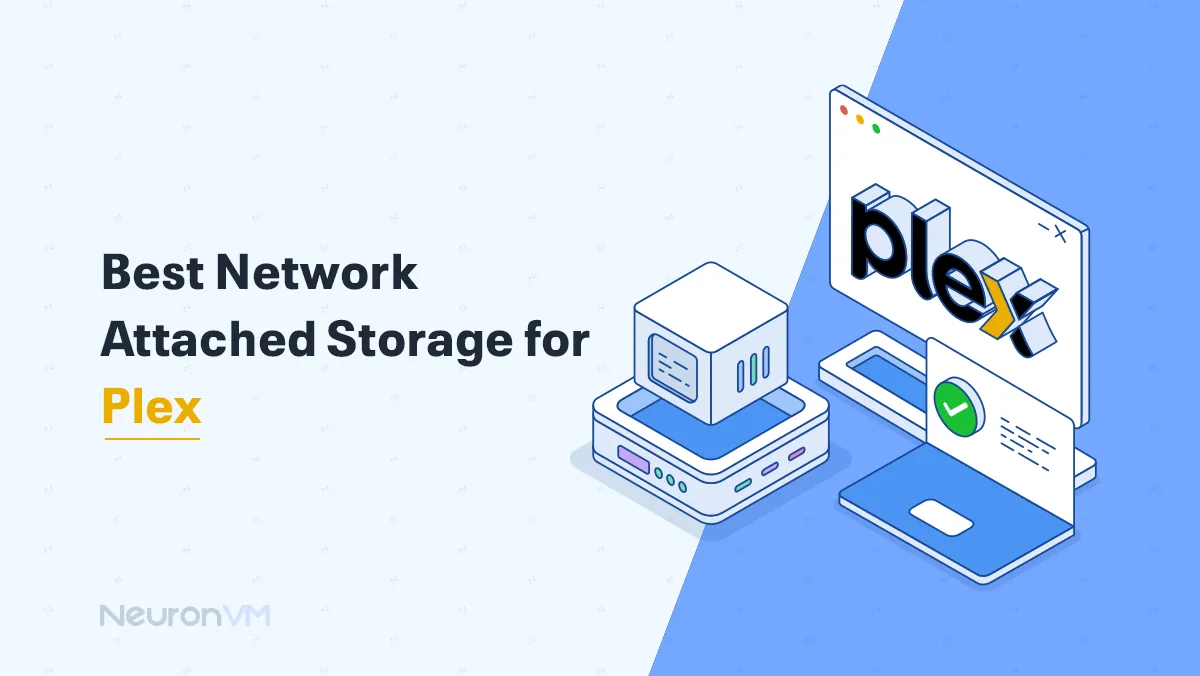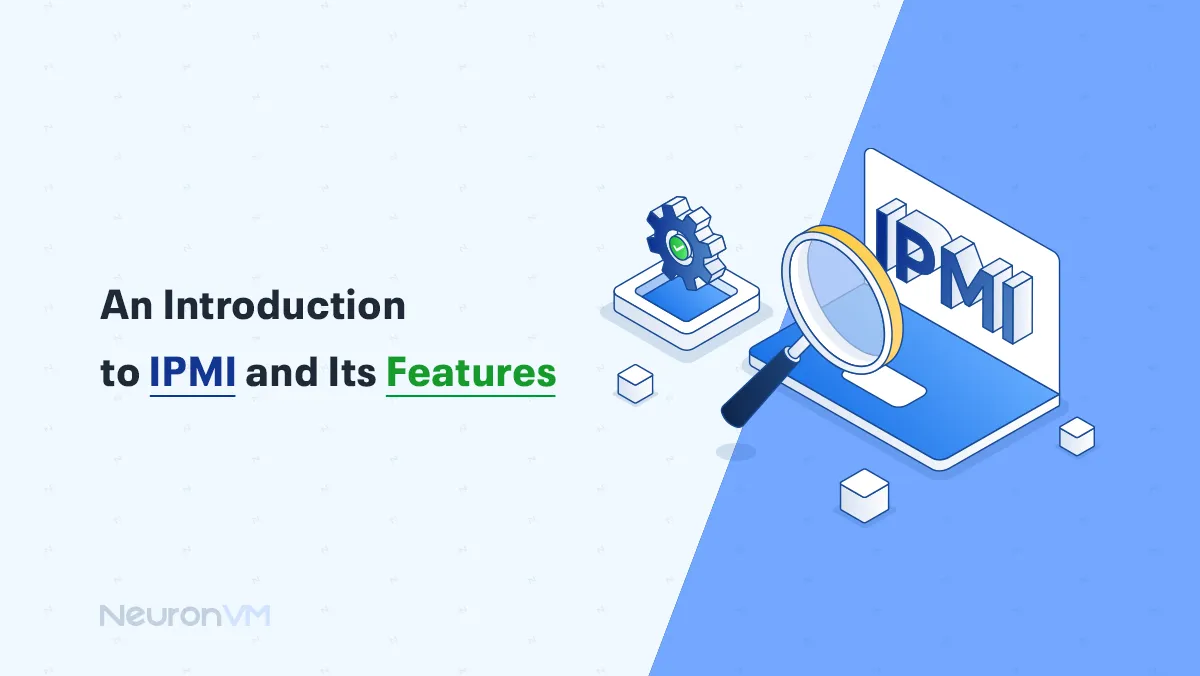VDI vs VMware: Which One Is Better?

Imagine your team is dealing with a large number of remote employees, each of whom requires powerful laptops to access the work environment. Managing desktops and updating them is not only time-consuming but also costly for the company, this is where VDI (Virtual Desktop Infrastructure) comes in as a secure solution, unlike VMware, which focuses more on servers and virtualization infrastructure, VDI allows you to run desktop environments on a central server, allowing users to access their workspace from any device, from an old laptop to a tablet.
My personal experience has shown that using VDI not only ensures data security but also reduces costs and workload for the IT team, In this article, we will explain the advantages and differences of VDI with VMware, and we will also look at real-world use cases in work environments and practical tips for optimizing virtual desktops.
What is VDI, and what are its benefits?
VDI, or Virtual Desktop Infrastructure, is a central solution that hosts virtual desktops on a server and makes them available to users based on their needs. The big advantage of VDI is that you no longer have to worry about what type of device users have; anyone can access their desktop from a laptop, tablet, or even an older system, because all the processing is done on the server.
Five reasons to choose VDI over VMware
1- Easy access from any device: My experience has shown that when users use different devices to work, it becomes much easier to centrally manage desktops. You no longer have to worry about the user’s hardware, and everything is done on the server.
2- Reduces the need for expensive hardware: One of the biggest advantages of VDI is that the processing is done on the server, and the user’s system can be lightweight. Users can access their desktops even with older systems or thin clients, so organizations don’t have to buy new, expensive hardware.
3- More security without the hassle: With VDI, all data and applications stay on the server, not on the user’s device. This means that even if the user is using a personal laptop, the company’s data remains completely secure. I have personally seen this feature go a long way in reducing IT team security concerns.
4- Savings in energy and maintenance costs: With VDI, companies can reduce the energy usage and maintenance costs of on-premises hardware. Additionally, using virtual desktops extends the life of an organization’s older devices, eliminating the need for frequent replacement.
5. Reduce IT team workload: Keeping desktops for new employees is much easier with VDI. In my experience, with VDI, IT teams can reduce support time and costs and control everything from a central point instead of managing the hardware and software of each device.

VDI vs VMware, which is better?
When comparing VDI and VMware, it’s not enough to simply say, “VDI is for desktops and VMware is more focused on servers.” The two technologies overlap in some areas, and each has its own strengths and limitations.
Main purpose of use: VDI is designed to provide virtual desktops to users, while VMware focuses more on infrastructure and data center virtualization. Of course, VMware Horizon also offers VDI capabilities, so the line between the two is not always clear.
Management flexibility: VDI allows for centralized management of desktops, but VMware requires separate tools and applications for each service.
Costs: The cost of setting up VDI may be high, but it is more cost-effective in the long run by reducing the need for expensive hardware and increasing the lifespan of the equipment.
Availability and Security: VDI offers greater security because data is stored on a central server, and the IT team has full control.
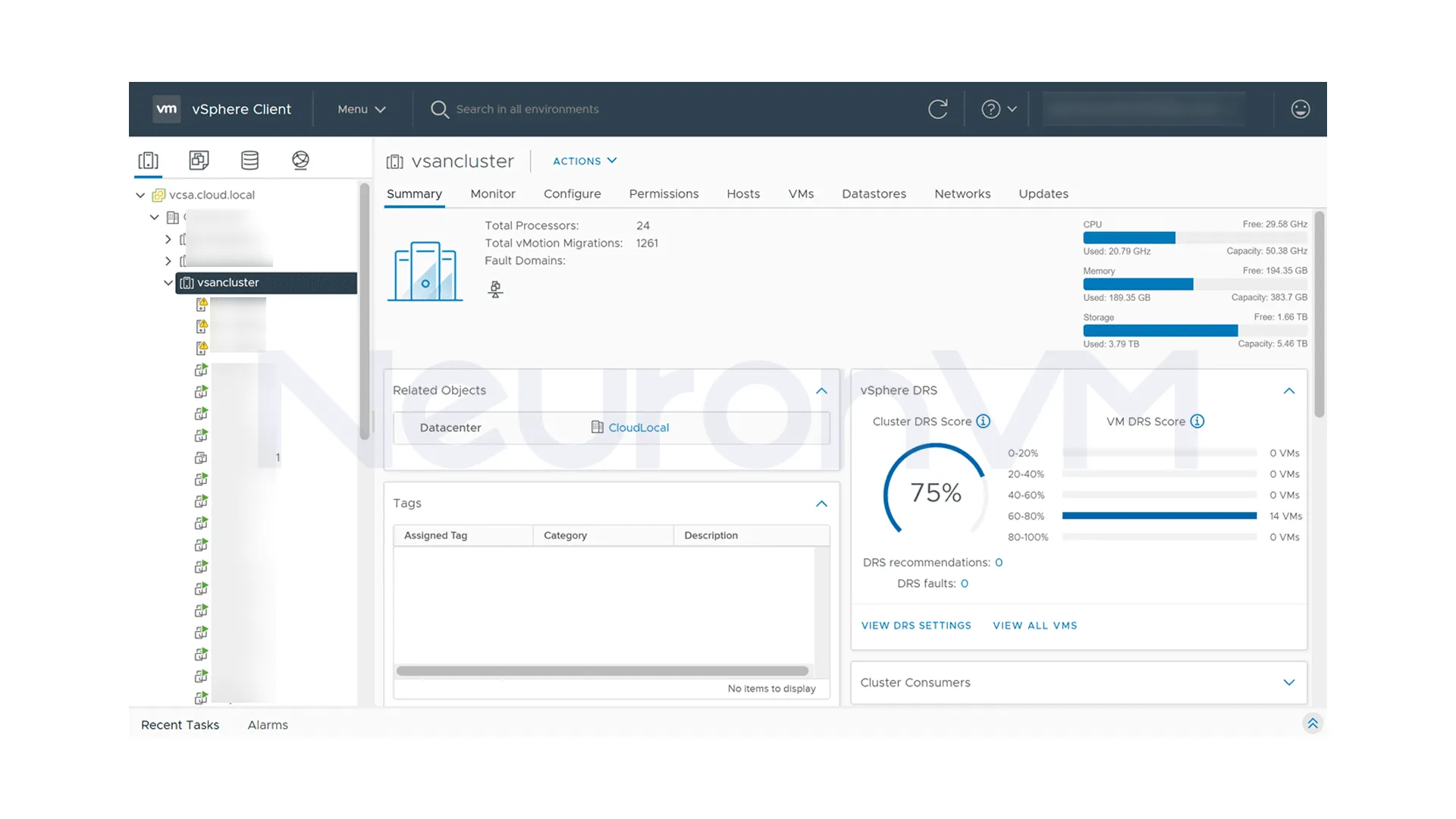
Common Mistakes in VDI Deployment & How to Fix Them
1- Wrong hardware choice: Many people think that they can run VDI on the same old servers! But this action often leads to slow performance.
Solution: Before implementation, conduct a thorough assessment of server, network, and storage capacity and select the appropriate infrastructure.
2- Ignoring hidden costs: Some managers only think about the initial cost of purchasing a license, but forget about costs such as IT staff training and technical support.
Solution: Create a true TCO so you can see all costs in one account.
4- User training: Even if VDI is working well, without proper training, employees cannot take full advantage of its capabilities, so we recommend that you take your time and train your users.
Real-world experience: Using VDI in the workplace
One of our clients had a small company with a lot of remote employees. Before using VDI, each employee needed a powerful laptop, and also managing desktops and updating software was time-consuming; but after setting up VDI, all users were able to connect to virtual desktops from legacy systems or even their tablets, data security was ensured, and the IT team was able to save a lot of time on support, this experience showed that VDI is not just a virtualization tool, but a practical solution for optimizing desktop management.
Practical benefits of using VDI in real environments
There are so many benefits of using VDI but in my experience managing multiple projects with distributed teams, I noticed that VDI not only enables access to desktops from any device, but also improves overall system performance and security, for example, when comparing the use of VMware and VDI in a company with 50 remote employees, it was found that the time to launch virtual desktops in VDI was almost 60% less than the traditional method and software errors caused by hardware were reduced to zero, which you can learn more about on VDI’s main page! Additionally, the centralized monitoring and support capabilities of VDI enabled the IT team to quickly apply security policies and reduce the risk of data leakage, whereas with VMware this level of control required more effort and cost, this experience shows that VDI is not just a virtualization tool, but also a practical solution for optimizing desktop management and also to reducing operational costs in real environments.
Conclusion
Real-world experience has shown that VDI is not just a virtualization tool; it is a solution for optimizing desktop management and reducing costs. With VDI, users can access their work desktops from any device, data security is guaranteed, and also the IT team can give its time and resources to process improvements and support instead of managing hardware, Compared to VMware, VDI is more suitable for organizations that want flexible access and high security, without the heavy hardware costs or additional management complexities, the choice between VDI and VMware depends on your organization’s needs and priorities, but my practical experience has shown that VDI can be an optimal, secure, and cost-effective solution for modern workplaces.
You might like it