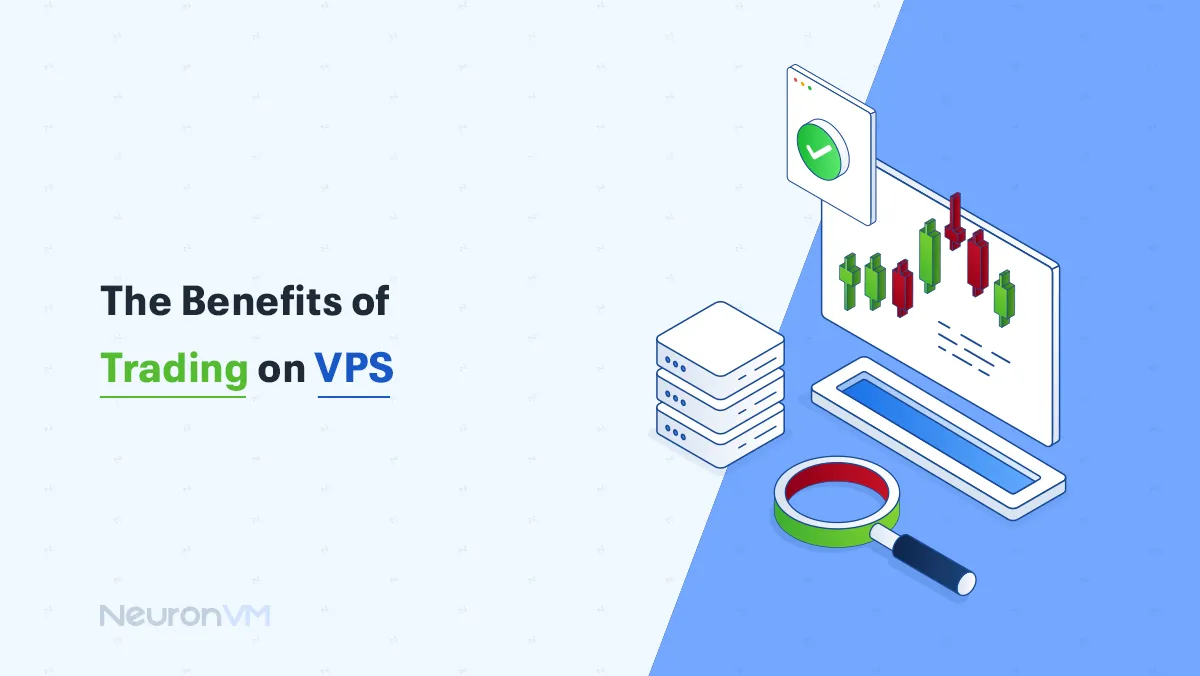Best WordPress Cache Plugins 2025 (Top 14 Picks)

If you run a WordPress website, you probably know how important speed is for your site to load fast; a slow site can make visitors leave and even hurt your spot at Google, one of the best ways to make your site faster is by using a cache plugin, but with so many choices, it can be hard to pick the right one but in this article, we’ve made a list of the “14 Best WordPress Cache Plugins in 2025” to help you out, whether you are just getting started or you need something more powerful, this guide will help you to find the right plugin to speed up your website. 
2025’s Most Recommended Cache Plugins for WordPress
We’ve put together a list of 14 top WordPress cache plugins to help speed up your website, if you’re starting a WordPress site, we recommend using a Windows VPS from NeuronVM, it’s a great way to keep things running smoothly and fast.
1- WP Rocket
If you’re looking for an easy way to make your WordPress site run faster, WP Rocket is a great choice, it’s a paid plugin, but it’s easy to use, you just install it, set it up in a few minuets, and your site will run faster, more than 3.4 million websites use WP Rocket, so lots of people trust it. 
What It Does:
- – Saves copies of your pages for a quick load experience.
- – Loads your site faster for search engines like Google.
- – Makes your website files smaller by cleaning up extra code.
2- WP Super Cache
This plugin boosts your website speed by turning your WordPress pages into simple HTML files, which load much faster because they skip the heavy WordPress processing, once the HTML version is made, your site will show that version to most people, including:
- – Visitors who aren’t logged in
- – People who haven’t commented
- – Users who aren’t looking at the password-protected pages
For about 99% of your users, a cached HTML file will load quickly, and the same file can be used by thousands of people, If someone logs in or leaves a comment, the plugin makes a special version of the page just for them and stores that too. 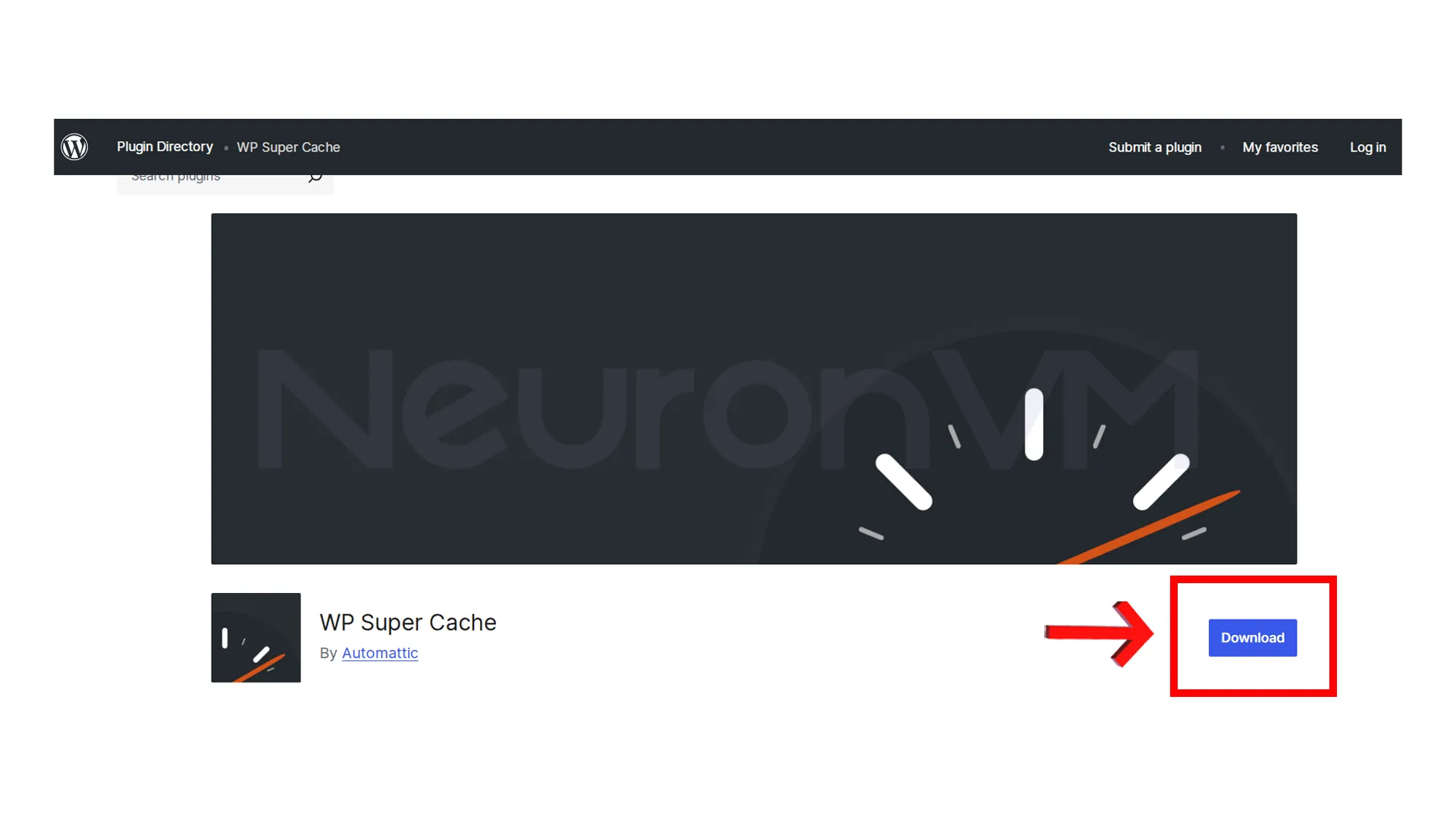
3- W3 Total Cache
W3TC helps make your WordPress site faster and smoother, it does this by cutting down on load time, and it also works with CDN, which helps you load your content closer to your visitors, This plugins has been trusted by developers and site owners all over the world for more than 10 years, it works on almost any hosting setup and follows the latest tools and tricks to improve you site’s speed. Why use W3 Total Cache?
- – Helps your site rank better on Google, especially if it is mobile-friendly or uses HTTPS
- – Can make your site load up 10 times faster when fully set up
- – Visitors stay longer and check out more pages when your site loads up quickly
- – Make pages appear quickly on repeat visits by saving them in the browser
 4- Sucuri
4- Sucuri
If you want to keep your WordPress website safe, the Sucuri Security Plugin is a great tool to help with that, it helps protect your websites from hackers and other online threats, so you can worry less and focus more on your website, Sucuri watches your website and allerts if something unusual happens, and if a problem happens, the plugin can help you fix it quickly, here are some helpful things the plugin does:
- – It shows a list of what happens on your site, like who logged in, or what settings were changed
- – It lets you know if important files on your site are changed without permission
- – If your website gets hacked, Sucuri can guide you through cleaning it up and getting it back to normal
5- Cache Enabler
Cache Enabler is a light-weight and user-friendly caching plugin for WordPress that helps speed up your website with minimal setup, it works by saving static version of your sites page in HTML format, instead of loading pages from scratch each time a visitor comes to your site, WordPress can serve this ready made pages quickly, which improves performance, what it offers:
- – A Fast caching system that doesn’t slow your site down
- – Option to clear the cache manually whenever you want
- – Supports command line cache clearing using WP-CLI
- – Shows the current cache size directly
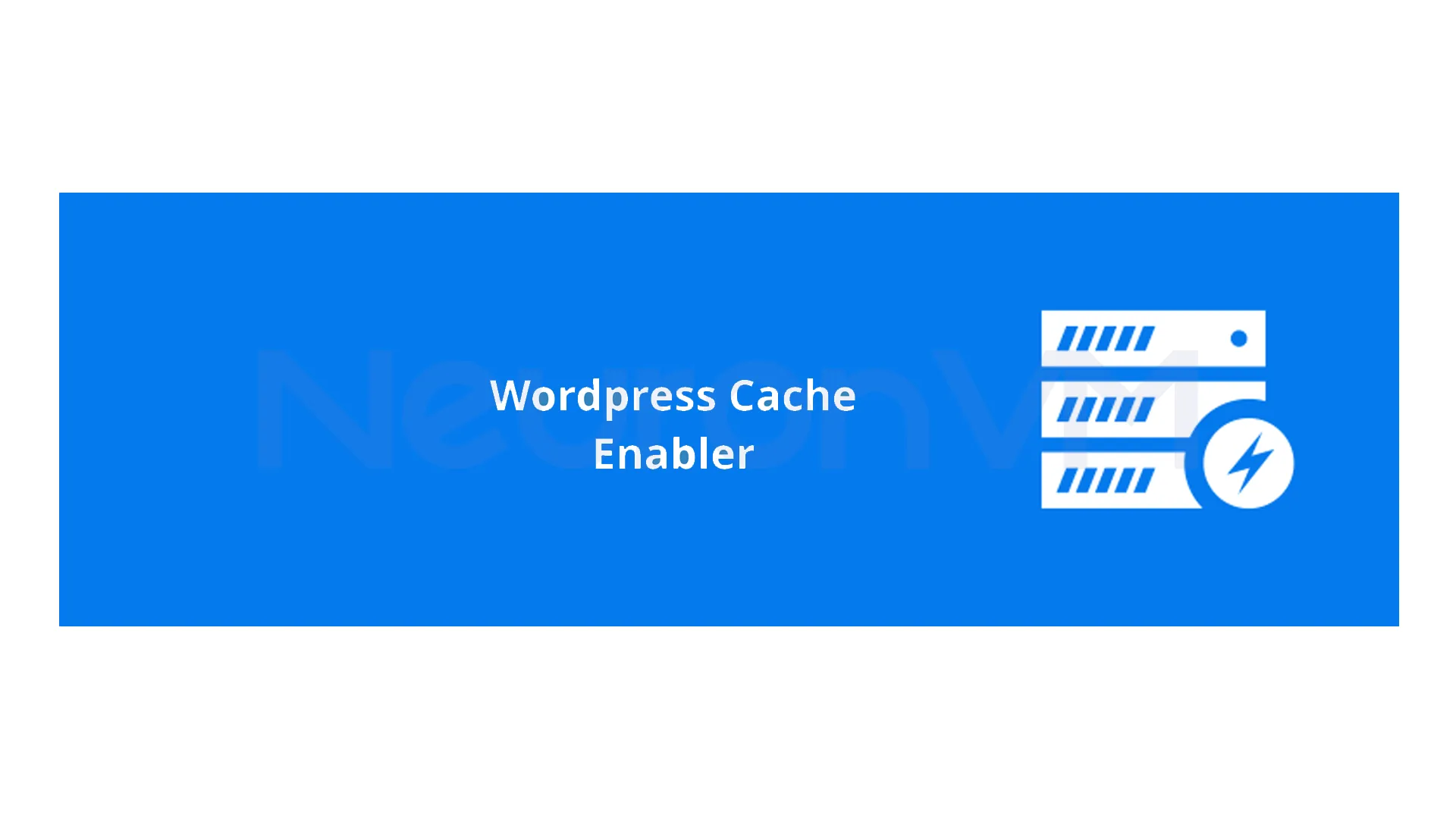 6-fastest cache
6-fastest cache
Fastest Cache is one of the famous plugins for WordPress, it is a free speed-up plugin and is personally my favorite, A user-friendly and simple plugin, it does its job really well. There are no thrills on this cache plugin, and it works out without any hassle, its downside is that the user interface is not intuitive.
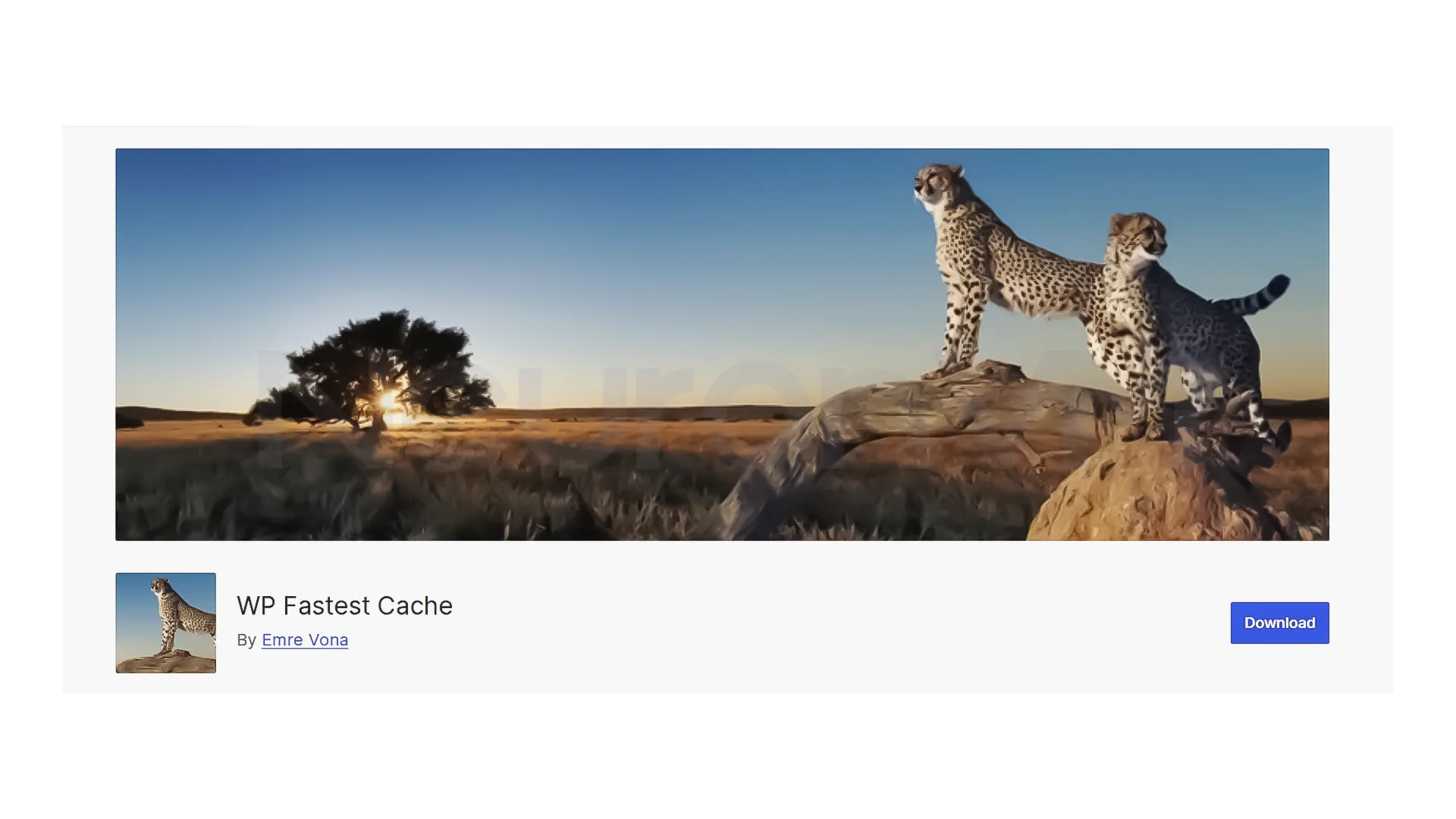
7- Hummingbird
Hummingbird is a new member of the WordPress caching market, it is a reliable plugin with 24-hour support and frequent updates, One of the main features is the ability to scan and repair, you can perform a one-click scan to automatically fix problems, the only problem is that Hummingbird is a little bit complicated, and you can’t recognize what to use and not use. 
8- 10Web Booster
This plugin is a speed optimization service to improve the performance of any website, 10Web Booster enhances visitors’ user experience, engagement, SEO, and conversion rates, it works on desktop and mobile versions of websites with any complexity, You can get a higher rank on Google, grow your business, and increase conversions, it is a free speed boost plugin for WordPress. It is easy to use and can give your site a 90+ score in PageSpeed, Also, it utilizes Cloudflare CDN to boost speed and uses techniques like optimizing CSS, lazy loading videos and iframes, and minifying files, The downside is that it needs your domain name to Cloudflare CDN. 
9- Swift Performance
When this plugin was created, it attracted a lot of attention and was liked by users, and also appeared everywhere, Of course, it also included some negative points. For example, it was removed from the WordPress.org repository for a short time, but now it is a stable cache plugin, This tool provides an option called Plugin Organizer so that you can disable plugins on individual pages and enable them if necessary, Keep in mind that plugin creators should only activate their plugins when needed, it is better to consider that you might not always get the needed with this plugin. 
10- LiteSpeed Cache
Litespeed Cache is different from others because it has unique features, as it works on all different hosts. It is a server-based technology, The direct integration of Cloudflare makes this a caching plugin you have to consider, But it can be confusing for some users why you should have certain server specifications to make use of the plugin, This is one of the most favorite caching plugins. 
11- Comet Cache
This plugin is replaced by Zencache, which has been improved with the collection of new features and functions, But actually, it is compatible with the WordPress command line interface, Comet cache has a one-click start-up process and comes with a range of advanced functionality, The pro version has even more advanced functions, it is an easy-to-use plugin, The user interface uses heavy text descriptions that may be boring for users. 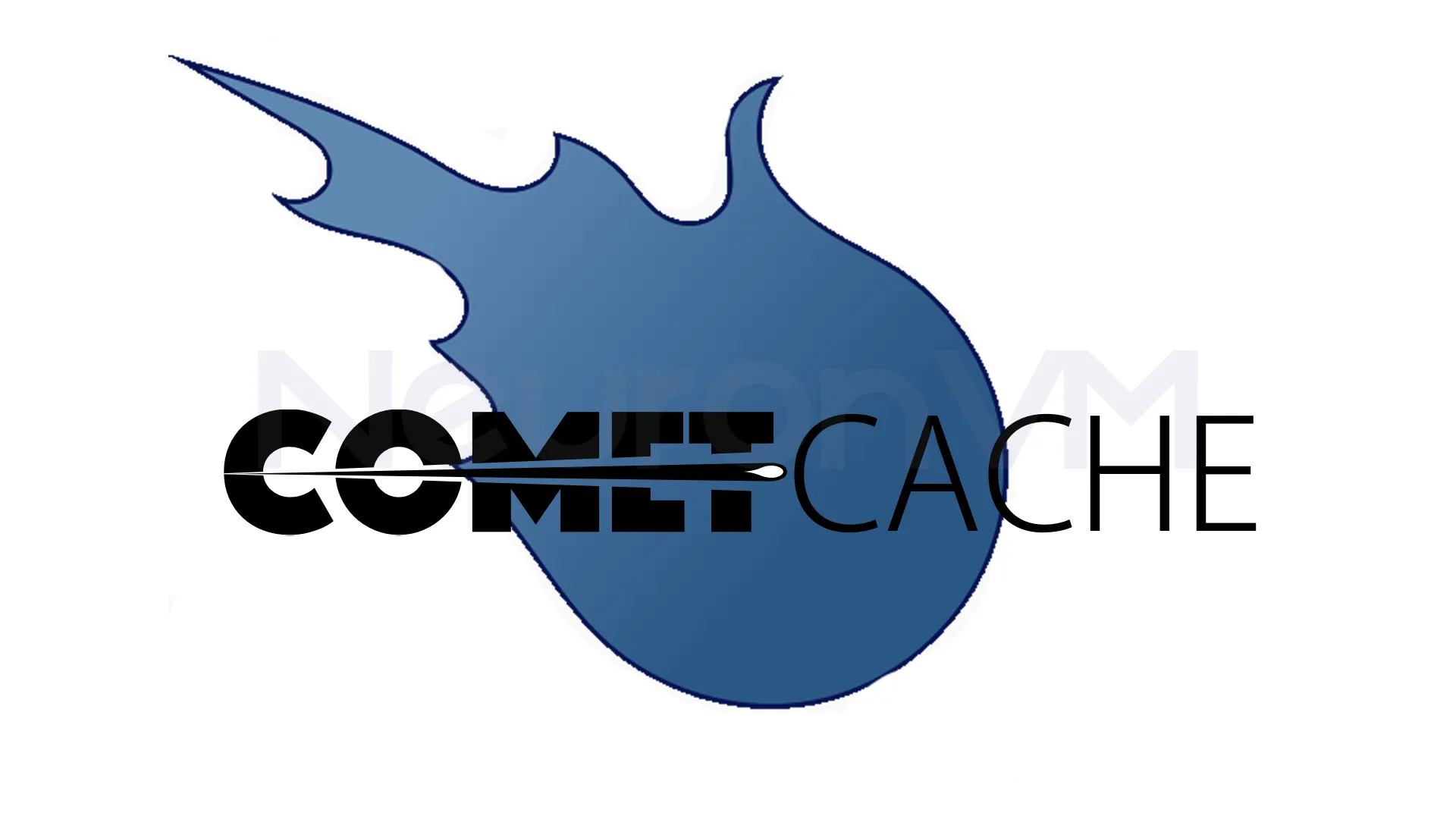
12- Breeze
This WordPress caching plugin is used by the folks at Cloudways Hosting and works with all hosting providers, you don’t have to use Cloudways to use Breeze, consider that it is easy to use and simple, and sets everything well, there is no unique functionality, but it works well, Again you might face lack of support.
13- Cachify
This caching plugin is a little bit different, because is runs by PluginKolletive, which is a group of WordPress developers, the great option is, it’s the community approach taken to the plugin development, Cachify supports all server types and various caching methods, this plugin is always stable and, as we mentioned, a strong support option. 
14- Speed Up Browser- Caching
If you are looking for a simple and lightweight caching plugin, we recommend Speed Up Browser-caching, because it is less than 10 KB, this plugin is not well-known, and has been installed over +1000 times at this time, If you are just willing to have a simple plugin, this one is for you, The best part is that there is no configuration, and you can just install and activate it. 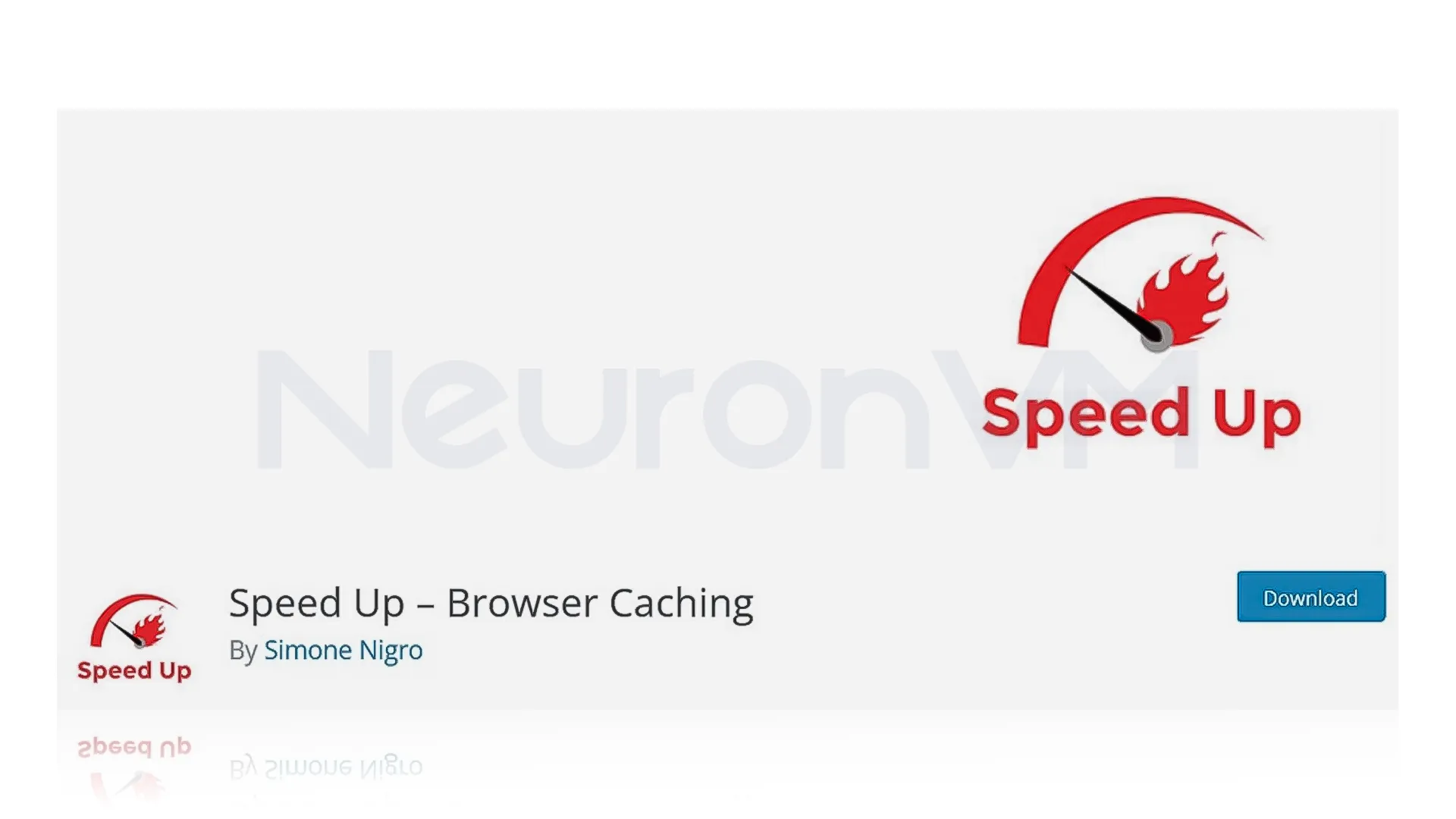
Conclusion
Choosing the right caching plugin can make a big difference in how fast your WordPress site runs, with so many great options available in 2025, it is easier than ever to boost your website’s speed and keep your visitors happy, from powerful tools like WP Rocket to light-weight options like Speed Up – Browser Caching, there is something for everyone, no matter your experience level, try a few out and see what fits your needs best, and if you are reliable hosting setup, make sure to checkout NeuronVM out.
You might like it