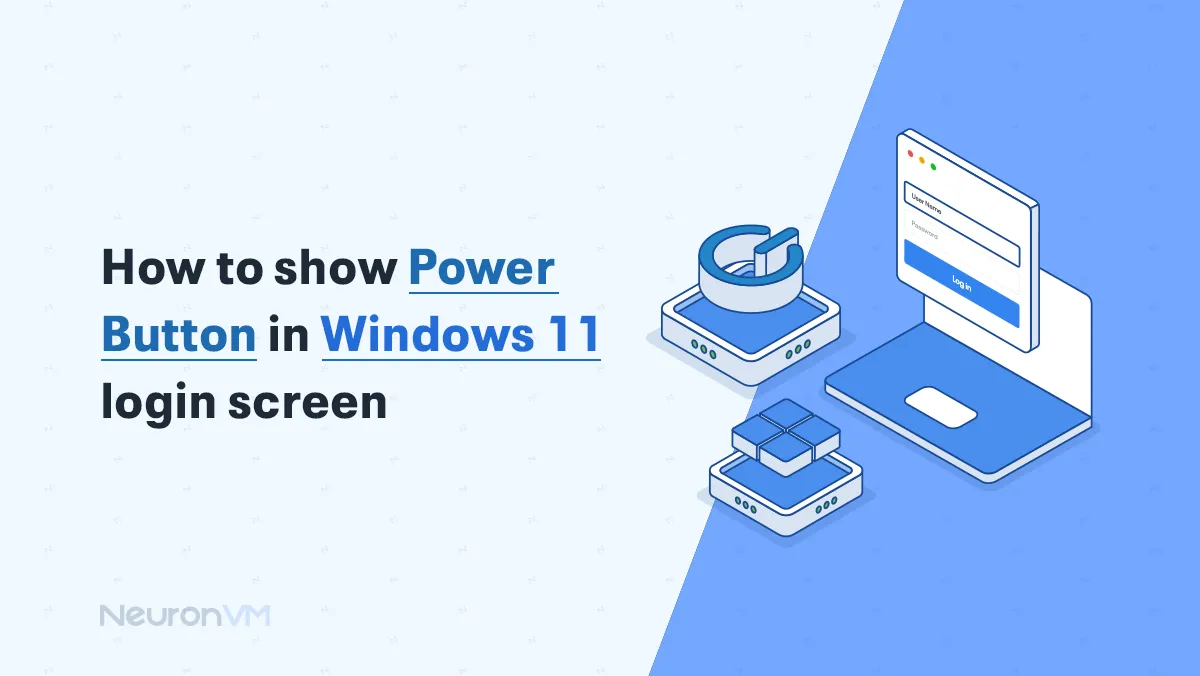Add Interactive Maps to WordPress with Geo Mashup

 8m
8m
 0 comments
0 comments
How I Added Interactive Maps to My Blog with the Geo Mashup WordPress Plugin
Have you ever wished your blog could feel more alive and connected to the places you write about? That’s exactly what I wanted, i share stories tied to real location, travel experiences, events, and I wanted readers to see exactly where these moments happened, not just read about them, After a bit of searching, I came across the Geo Mashup WordPress plugin, in just a short time, I was able to place my posts on interactive maps, the results surprised me: my blog looked more professional, visitors spent more time exploring, and older posts got new attention, whether you’re a travel blogger, run a local business, organize events, or just want your site to be more location-aware, this guide will not only walk you through how I used Geo Mashup, but also show creative and advanced ways to get more from it than most people do, for more creatvive check our website.

❓ What is the Geo Mashup WordPress Plugin?
Geo Mashup brings location magic to WordPress, letting you decide how your stuff shows up on a map, you can link any post, page, or custom content to a spot; whether it’s a city, a landmark, or a precise GPS point, it works with big map platforms like Google Maps, OpenStreetMap, Leaflet, and OpenLayers. Just pop in an address or coordinates, and the plugin handles the rest, putting your content exactly where it needs to be. Over time, the developers have added cool features based on what users wanted, making it super easy for newbies and powerful for pros.

What Can Geo Mashup do?
After using Geo Mashup, I realized it was more than just some map to put pins on, so here are some of its uses:
Global Maps: Put all posts on one map so readers can explore by place.
Event & Project Maps: Show events, workshops, or projects by their locations.
Business Maps: Great for showing tech repair shops or even app service areas.
Photo Maps: Pin where each tech product photo was snapped for a cool visual journey.
Advanced Tip: If you want your map design to match your website’s look, you can use a custom map.
Who should use Geo Mashup?
- Travel Bloggers: Make maps of trips for readers to check out.
- Local Businesses: Show where stores or services are located.
- Event Organizers: Help people find nearby events.
- Photographers: Pin photo locations to add context.
If location matters in your content, Geo Mashup can make your site far more engaging.
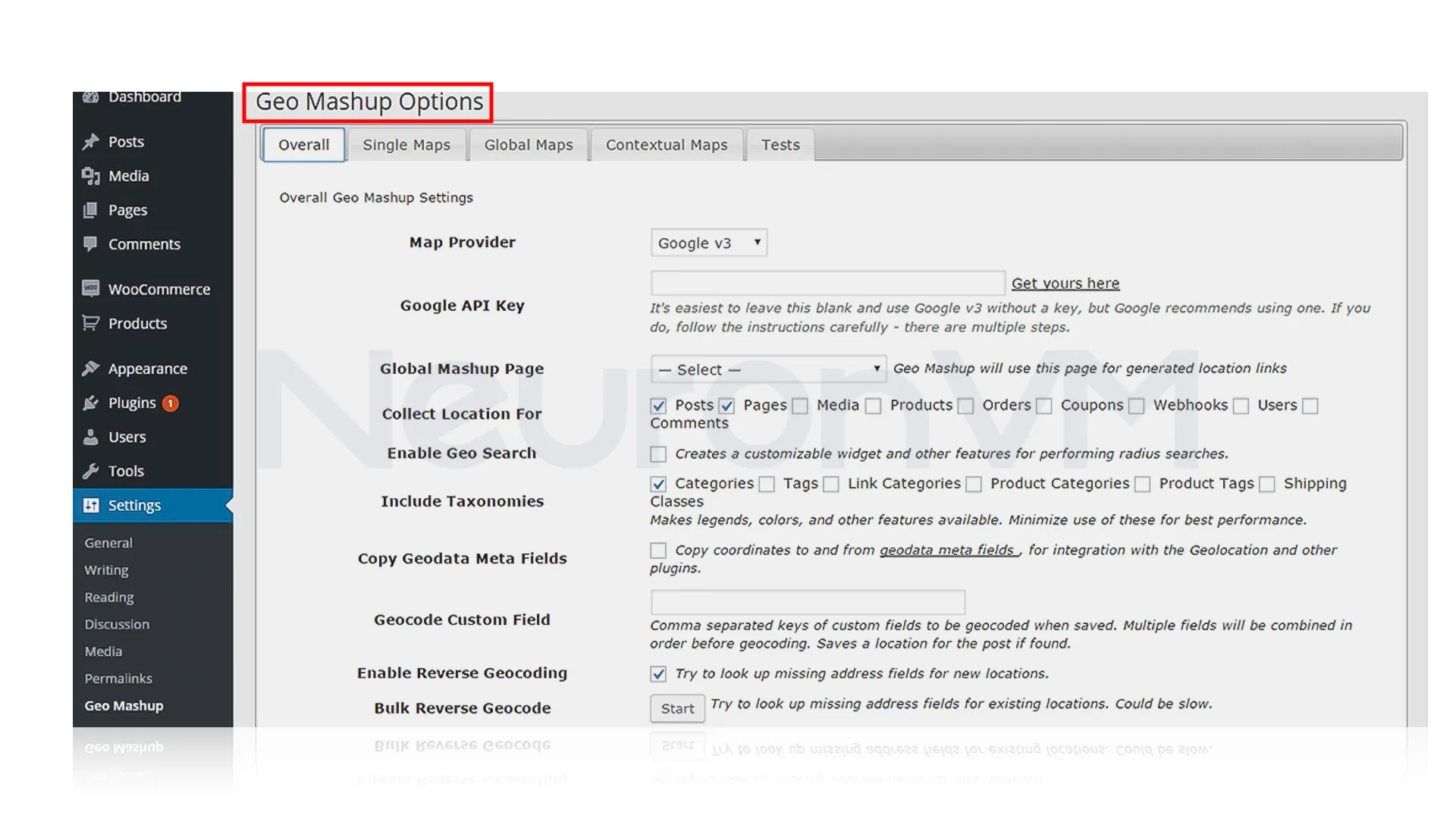
Why I recommend Geo Mashup
Geo Mashup blends WordPress with powerful mapping tools to create what I like to call a “location-aware blog.” It’s easy to set up, works with templates for quick starts, and even has a feature that detects a visitor’s location to suggest nearby content, for me, adding maps didn’t just make the site look nice, it increased engagement, visitors clicked around, explored related posts, and stayed longer on the site.
How to install & set up Geo Mashup
1- In your self-hosted WordPress site, navigate to Dashboard -> Plugins -> Add New.
2- Then search for “Geo Mashup” and make sure it is compatible with my version of WordPress.
3- Click on Install, then Activate.
4- The plugin was ready right away, but I adjusted a few settings, like map size, provider choice, and marker style, to fit my site’s look and needs, which you can too.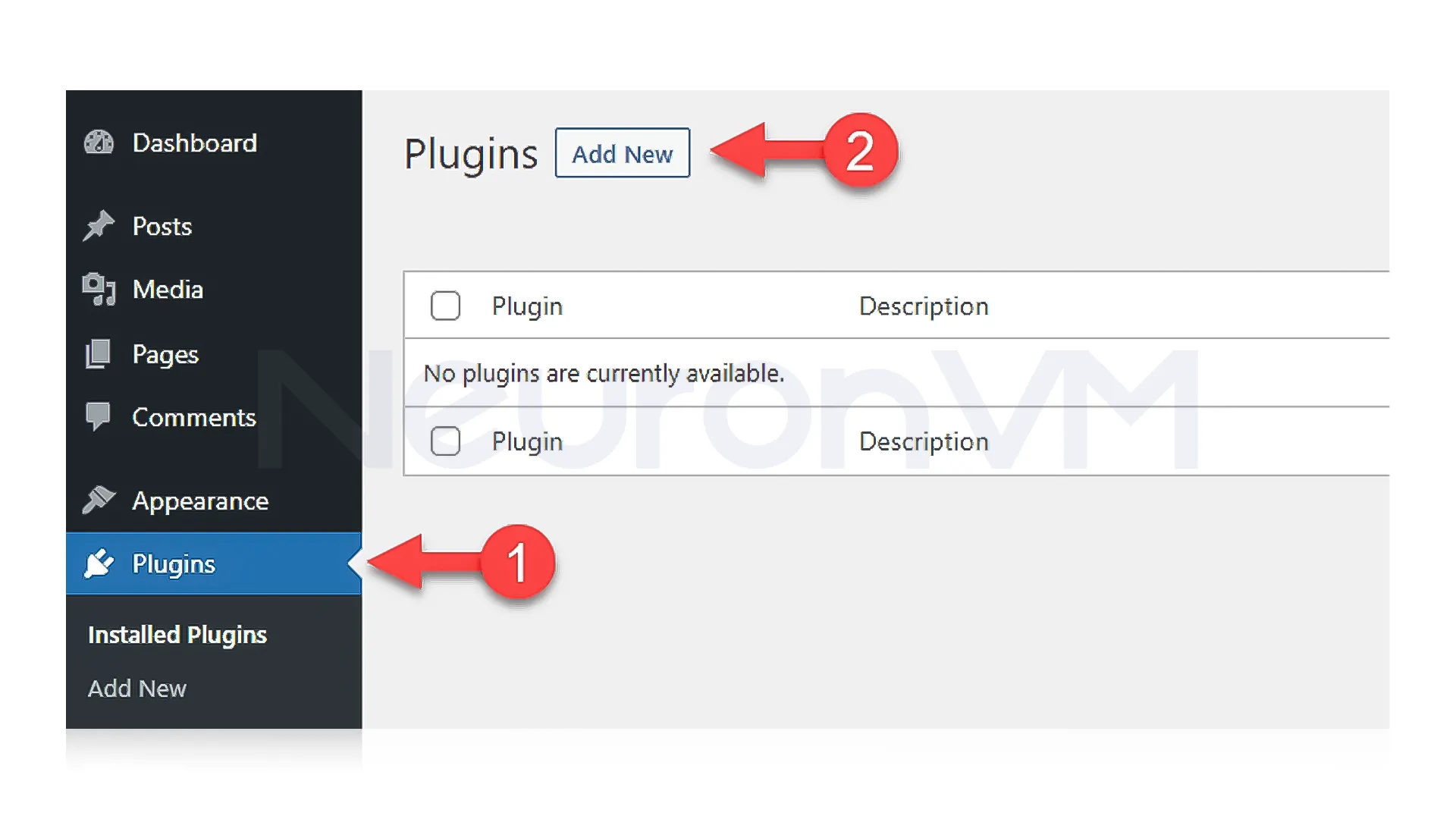
Going Beyond the Basics
Most people stop after placing pins on a map, but you can do a lot more:
Map-based Archives: Let readers browse posts by location instead of just date or category.
Nearby Filters: Let people sort content by how close it is to them, like finding nearby tech events or stores.
These little changes make Geo Mashup more than just a map plugin; they turn it into an awesome way to share your tech stories!
Conclusion
Geo Mashup is more than just a way to add maps, it’s a way to connect your stories to the real world, whether you’re starting fresh or have years of posts, it can give readers a whole new way to explore your content, for me, it became a visual index of my blog, turning my travel stories into a clickable journey, if you share content tied to places, I’d say give it a try, and push it beyond the basics, the more creatively you use it, the more valuable it becomes.
It lets you add locations to posts and show them interactive maps.
Yes, it's easy to use with no coding included.
You might like it