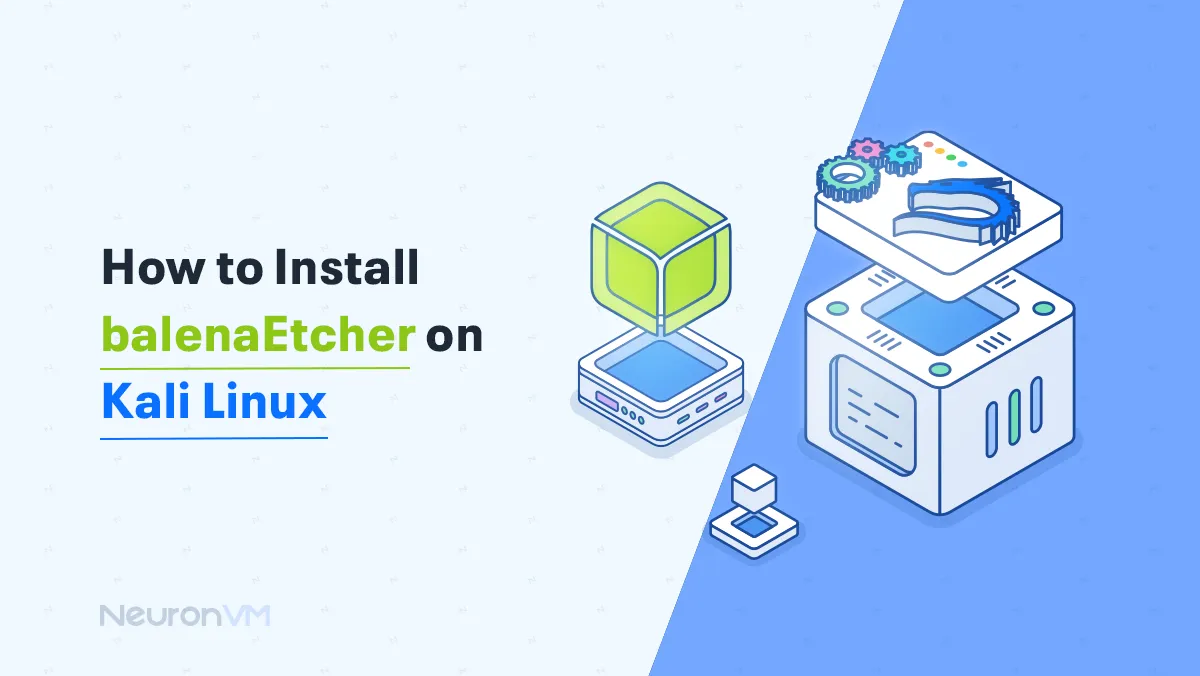How to Set Up Metasploit on Termux in 2025

 2m
2m
 0 comments
0 comments
Setting up Metasploit on Termux in 2025 allows Android users to transform their devices into powerful penetration testing labs. In this guide, you’ll learn the easiest and latest method to install Metasploit on your mobile using Termux.
This updated guide walks you through the latest steps for installing and using Metasploit on Termux as of 2025.
‼ What’s new in 2025?
🔹 Termux Distribution: The Google variants remain behind; use F-Droid for updated builds.
🔹 Metasploit Dependencies: Ruby 3.x+ and updated bundles are now a requirement.
🔹 Compatibility with Android: For it to be compatible with Android, it should have storage permissions and be able to function with no battery optimization-on sources.

Prerquisites
✔ Android 13/14, 4GB+ RAM
✔ Install Termux through an F-Droid channel (not from the Play Store)
✔ Initial Setup:
pkg update && pkg upgrade -y
☑ Install Required Packages
- Install dependencies along with Metasploit.
pkg install wget curl git ruby ??python ncurses-utils -y pkg install unstable-repo -y && pkg install metasploit -y
- For PostgreSQL integration(optional):
pkg install postgresql pg_ctl initdb && pg_ctl start
✅ Set up Metasploit on Termux step-by-step
Alternatives to GitHub:
- If you cannot clone it, use the direct script instead:
source <(curl -fsSL https://kutt.it/msf)
Use Ruby Gems:
- For fixing errors while bundling:
gem install bundler && bundle install
PATH Issues:
- If the commands do not work, add Metasploit to PATH:
export PATH=$PATH:/data/data/com.termux/files/usr/opt/metasploit-framework/bin
✅ Launching Metasploit
- Starting a new framework:
msfconsole
❗ Initial Setup Tips
- The initial setup for the appropriate database would take approximately 2-5 minutes.
- Using -q option does away with banners for faster load times.
🚨 Troubleshooting & Common Errors
⚠ Missing Modules
Either reinstall your dependencies or:
gem cleanup && bundle update
⚠ Permission Errors
If encountering permission errors, grant access to storage:
termux-setup-storage
⚠ PostgreSQL Failures
In case of PostgreSQL failures, please restart the device:
pg_ctl restart

🎁 Bonus: Using Metasploit with Ngrok
- Install Ngrok:
pkg install ngrok
- Forward a port:
ngrok tcp 4444
- Set LHOST in Metasploit to the Ngrok URL.
🧷 Legal & Safety Warning
- Ethical Use
Test only systems that you own or have the express authority to test.
- Avoid public networks
Avoid scanning unauthorized networks, as that exposes you to legal action.
Conclusion
With Metasploit on Termux, Android turns into a portable security lab. Keep the tools updated with pkg upgrade and learn about more advanced workflows, such as custom payloads or CVE exploitation.
🚀 Ready to take your ethical hacking to the next level?
Get started with a high-performance Linux VPS and unlock the full potential of Metasploit without mobile limitations.
You might like it