
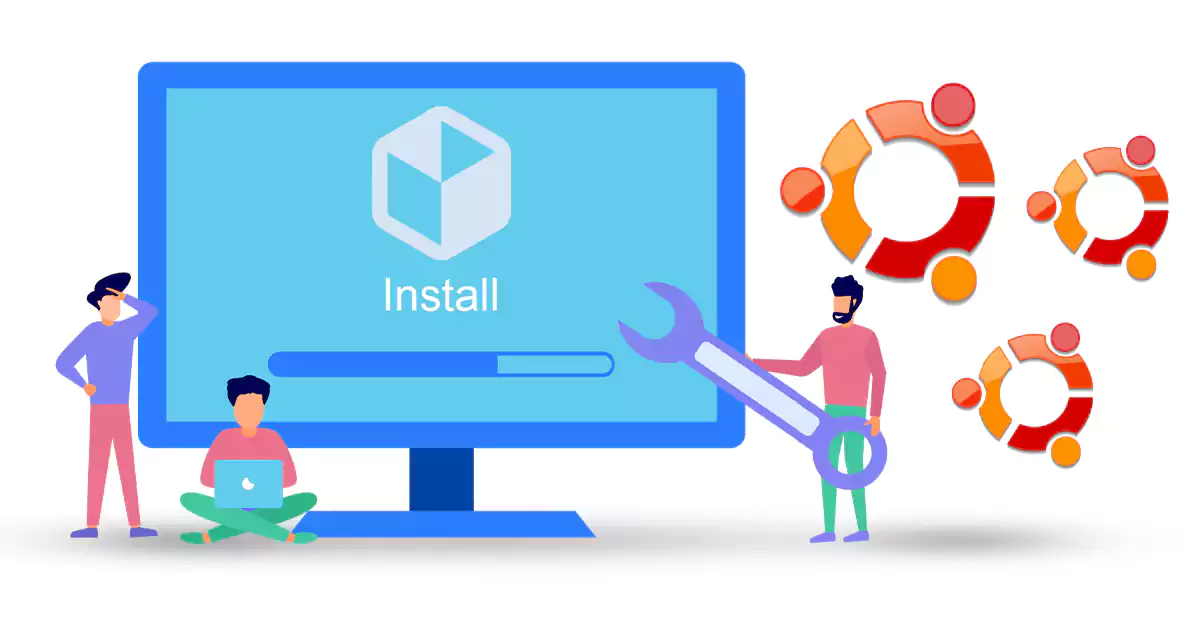





Flatpak is a software packaging and distribution framework that allows developers to create and distribute applications across various Linux distributions. It provides a secure and easy way to install and run applications on your Ubuntu 21.04 system. Flatpak is a useful software for deploying and managing packages for Linux VPS servers. In this tutorial, we will guide you on how to install Flatpak on Ubuntu 21.04 and use it to install and manage applications.
Prerequisites
– 2GB of RAM
– A stable internet connection is required to download and install Flatpak packages.
– Administrative Privileges (sudo)
After getting acquainted with Flatpak in the previous sections, we now want to teach you How to Install Flatpak on Ubuntu 21.04.
The first thing you need to do at this point is to update your system repository by executing the command code below:
sudo apt update
After completing the update, install Flatpak with the following command:
sudo apt install flatpak
Note: If asked, “Do you want to continue?” You have to type “Y” and press Enter.
Flatpak has successfully been installed on your system
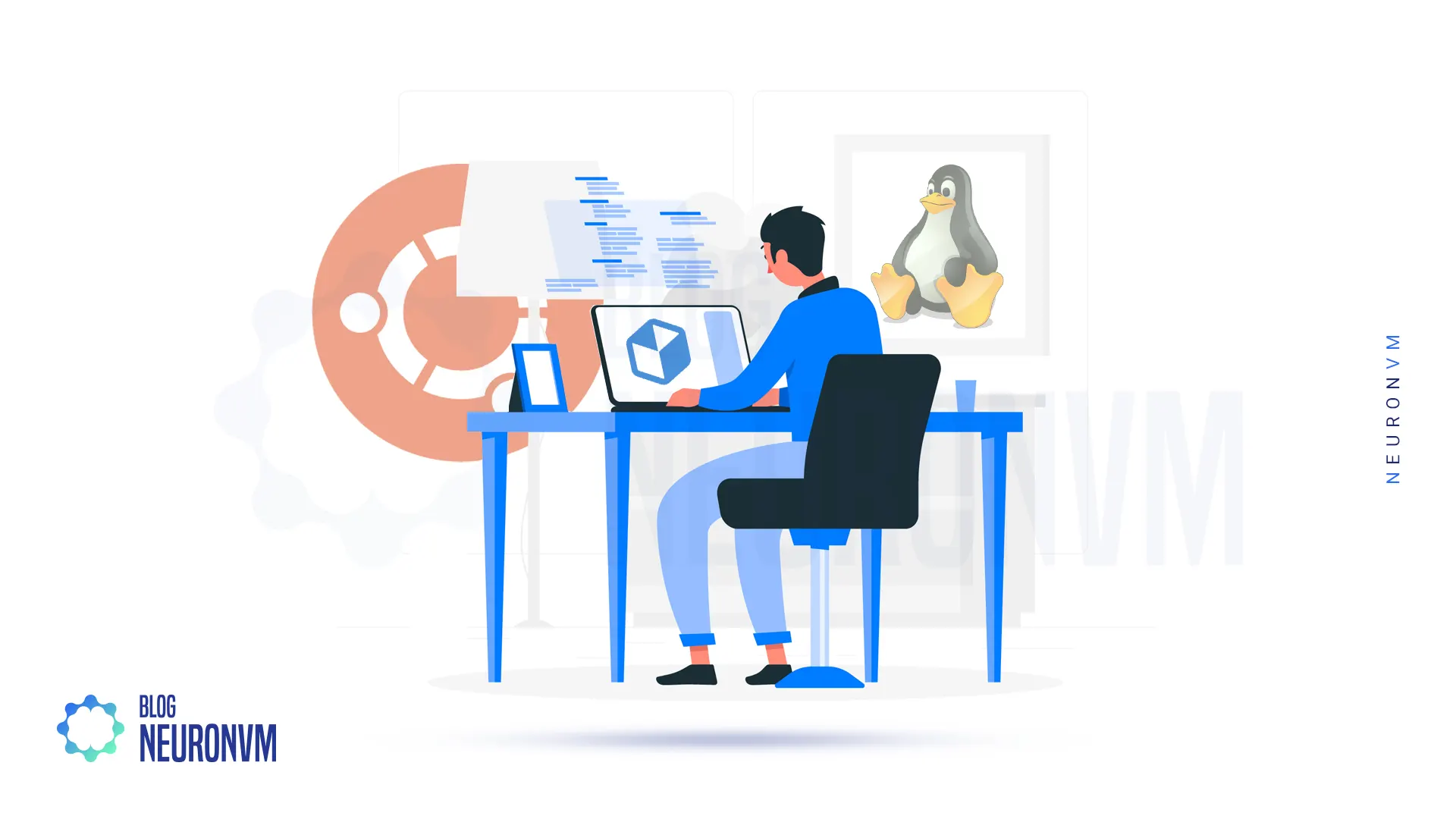
To ensure that the application you want is in Flatpak, you can use the terminal to search for the application in Flatpak. To search for an application, add the Flathub repository by typing the command below:
flatpak remote-add --if-not-exists flathub https://flathub.org/repo/flathub.flatpakrepo
Now, you can search for the program you want.
For example, using Flatpak you can install a VLC media player, just give the VLC search command:
flatpak search vlc
In the following, we will show the details of the “VLC” search using “Remote” which is Flathub, and the “Application ID” of the VLC media player program.
In this section, you can install VLC on Ubuntu 21.04 using the following command:
flatpak install Flathub org.videolan.VLC
Type “y” and hit “Enter”, when prompted.
After making sure VLC is installed on the system, you can run VLC using the following command:
flatpak run org.videolan.VLC
After executing the above command, VLC is successfully installing on your system.
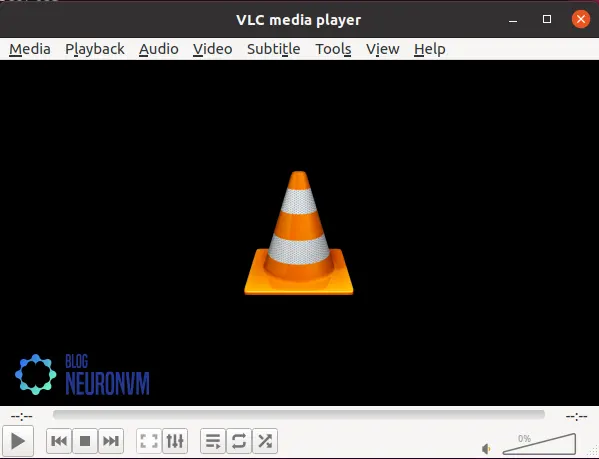
Installing Flatpak on Ubuntu 21.04 provides a convenient way to install and run applications from various Linux distributions. By following this comprehensive guide, you have learned how to install Flatpak, add the repository, and use it to install and manage applications. With Flatpak, you can now explore a wide range of applications and enjoy their benefits on your Ubuntu system. If you have any questions or problems, you can contact us through the comments.
How useful was this post?
Click on a star to rate it!
Average rating 5 / 5. Vote count: 1
No votes so far! Be the first to rate this post.
 Tags
Tags

Endlessh is an SSH tarpit that sends an endless, random SSH banner, keeping SSH clients locked out f...



 Tags
Tags
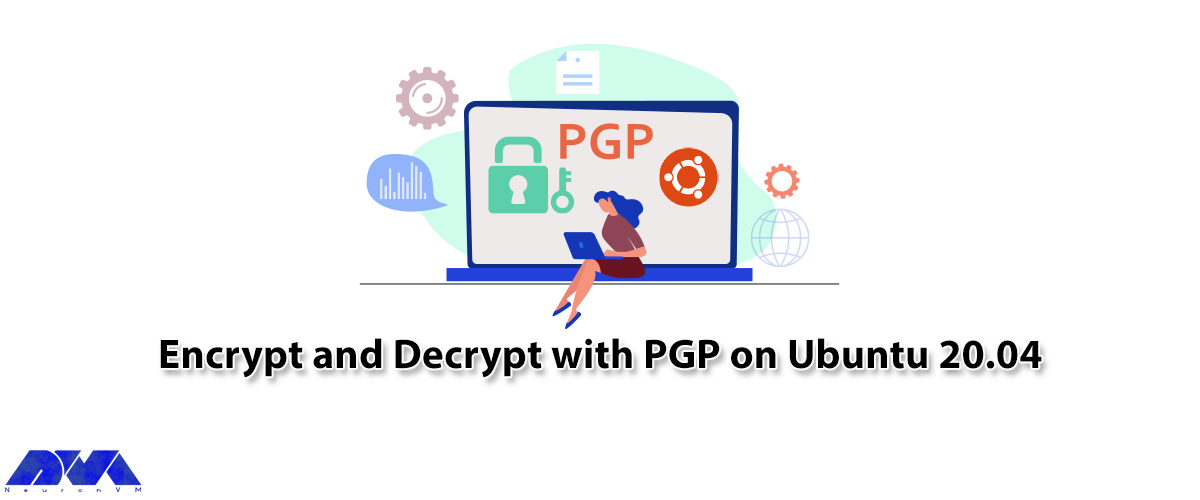
PGP is used to encrypt and decrypt data. Methods such as hashing, public key encryption, and data co...



 Tags
Tags
What is your opinion about this Blog?








