






Netstat is a powerful networking command-line tool used to display network information and statistics in Linux-based operating systems. You can easily run Netstat on Fedora to help troubleshoot network-related issues and monitor network connections on your system. This article will walk you through the steps to install and run Netstat on Fedora 33. Before starting the training, we suggest you use the Linux VPS server plans provided on our website. It should be noted that these plans are offered in multiple locations with immediate delivery.

Note that the Netstat command is provided by the net-tools package on Fedora servers.
In the first step, you should open a new terminal and log into your server via SSH as a root user or as a sudo user.
Now you can install Netstat on Fedora 33 server by entering the following command:
sudo dnf install net-tools
If you asked for confirmation, you should enter “y” and then press “Enter“:
Install 1 Package Total download size: 305 k Installed size: 989 k Is this ok [y/N]: y
Next, Verify the installation by checking the netstat version:
netstat -V
First, you should log in to your Fedora 33 server as root.
Now enter the following command to download the net-tools package. This command downloads the net-tools package from the fedoraproject.org website:
wget https://download-ib01.fedoraproject.org/pub/fedora/linux/releases/32/Everything/x86_64/os/Packages/n/net-tools-2.0-0.56.20211201git.fc32.x86_64.rpm
Also, you can download the rpm file:
rpm -ivh net-tools-2.0-0.56.20211201git.fc32.x86_64.rpm
If you use the above command to install, you should download and install dependencies manually:
dnf install net-tools-2.0-0.56.20211201git.fc32.x86_64.rpm
You can find services that run on various ports:
netstat -tulpn
This allows you to identify if the service is listed on each port.
Command parameters include:
t: is used to print TCP connections
u: is used for printing UDP connections
l: Print all listening server sockets
p: Print all PID/Program names for sockets
n: Don’t resolve names from IPs
This article taught you how to install and run Netstat on Fedora 33. Installing and running Netstat on Fedora 33 is a simple process that can provide valuable insights into your system’s network connections and statistics. By following the steps outlined in this article, you can easily install the net-tools package and run Netstat commands to troubleshoot network-related issues and monitor network activity on your Fedora 33 system. Take advantage of the powerful capabilities of Netstat to better understand and manage your network connections. If you want to use an editor with a lot of customization, you can read the article Introduction and Install Atom on Fedora 34.
How useful was this post?
Click on a star to rate it!
Average rating 0 / 5. Vote count: 0
No votes so far! Be the first to rate this post.
 Tags
Tags
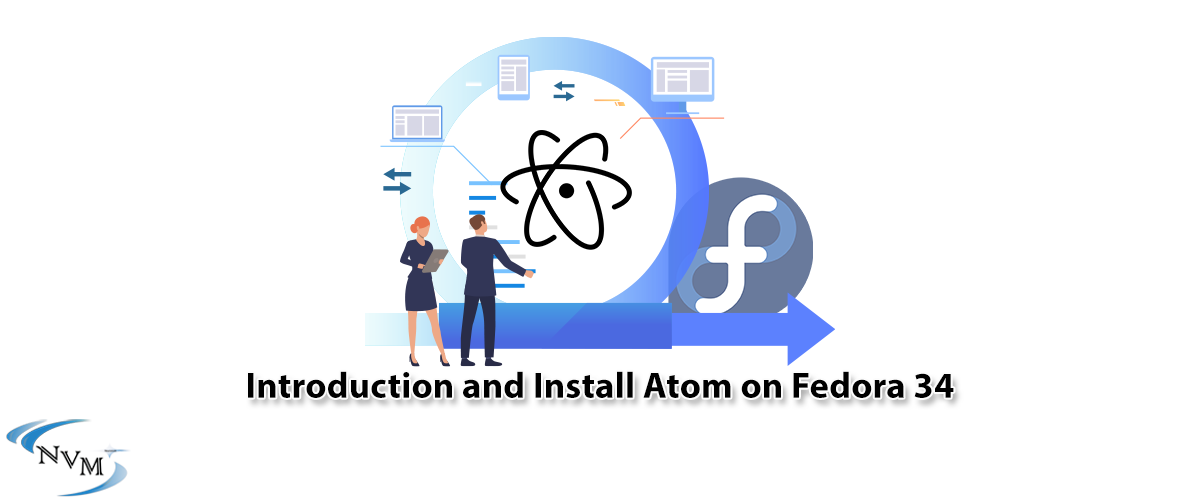
Developers spend a lot of time using a text editor, which is why a text editor is an important tool....



 Tags
Tags

Gradle is a useful build tool that supports several popular programming languages and technologies. ...



 Tags
Tags
What is your opinion about this Blog?








